Page 126 of 472

Setting Memory Positions and Linking Remote
Keyless Entry Transmitter to Memory
NOTE:Each time the SET (S) button and a numbered
button (1 or 2) are pressed, you erase the memory settings
for that button and store new settings.
1. Adjust the driver’s seat, recliner, and both side view
mirrors to the desired positions.
NOTE:Not all motors may be moved at one time.
Please refer to the 8-way power seat description.
2. Adjust the brake and accelerator pedals to the desired
positions.
3. Turn on the radio and set the radio station presets (up
to 10 AM and 10 FM stations can be set).
4. Adjust the Automatic Temperature Control (ATC)
while the ATC is in Auto mode.5. Press and release the SET (S) button located on the
driver’s door.
6. Within 5 seconds, press and release memory button 1
or 2 on the driver’s door. The next step must be per-
formed within 10 seconds if you desire to also use a
Remote Keyless Entry transmitter to recall memory po-
sitions.
7. Press and release the LOCK button on one of the
transmitters.
8. Insert the ignition key and turn the ignition switch to
the ON position.
9. Repeat the above steps to set the next memory posi-
tion using the other numbered memory button or to link
another Remote Keyless Entry transmitter to memory.
NOTE:A chime sound may be heard if Setting Memory
was inhibited for any reason.
126 UNDERSTANDING THE FEATURES OF YOUR VEHICLE
Page 128 of 472

3. Within 10 seconds, press and release the UNLOCK
button on the Remote Keyless Entry transmitter.
To disable another transmitter linked to either memory
position, repeat steps 1-3 for each transmitter.
NOTE:The capability to link Remote Keyless Entry
transmitters to memory is enabled when delivered from
the factory. The capability to link Remote Keyless Entry
transmitters to memory can be disabled (or later reen-
abled) by a qualified DaimlerChrysler representative.
Self-Limiting Control
To improve vehicle reliability, the memory system in-
cludes a self-limiting control for full travel positioning of
power seat and Adjustable Pedal movement (all direc-
tions). This self-limiting control may however develop an
unintended movement limitation if an obstruction is
encountered at sometime during usage. One example of
such an occurrence may include a box or package ob-
structing the full rearward movement of the driver’s seat.Once the obstruction is removed, the self-limiting control
may be restored to maximum position. The self-limiting
control may be restored by first reaching the recently
limited or obstructed position, then release and reactivate
the same button or buttons. Continued seat travel beyond
the obstructed position will indicate the recently encoun-
tered self-limitation has been cleared.
Driver Easy Exit and Easy Entry Control
This additional feature provides automatic driver’s seat
positioning which will enhance driver mobility out of
and into the vehicle. The seat cushion will move rear-
ward approximately 2.5 inches (60 mm) when the key is
removed from the ignition switch. The seat will move
forward approximately 2.5 inches (60 mm) when the key
is placed into the ignition and turned out of the LOCK
position. Each stored memory setting will have an asso-
ciated Easy Exit and Easy Entry position. The Easy Exit
and Easy Entry feature may be automatically disabled if
128 UNDERSTANDING THE FEATURES OF YOUR VEHICLE
Page 151 of 472

Courtesy/Reading Lights
Near the front of the console are two courtesy/reading
lights.
Both lights illuminate as courtesy lights when a door is
opened, when the dimmer control is rotated to the
courtesy light position (fully upward position), or when
the UNLOCK button is pressed on the Remote Keyless
Entry transmitter, if so equipped. These lights are also
operated individually as reading lights by pressing the
recessed area of the corresponding lens.
NOTE:The courtesy/reading lights will remain on until
the switch is pressed a second time, so be sure they have
been turned off before leaving the vehicle. If the interior
lights are left on after the vehicle is turned OFF, they will
extinguish after 15 minutes.
OVERHEAD CONSOLE WITH ELECTRONIC
VEHICLE INFORMATION CENTER (EVIC) — IF
EQUIPPED
The overhead console contains dome/reading lights, and
an Electronic Vehicle Information Center (EVIC).
Dome/Reading Lights
Located in the overhead console are two dome/reading
lights.
The dome/reading lights illuminate when a door is
opened or when the interior lights are turned on by
rotating the dimmer control located on the Headlight
Switch.
The reading lights are activated by pressing on the
recessed area of the corresponding lens.
UNDERSTANDING THE FEATURES OF YOUR VEHICLE 151
3
Page 160 of 472
1. Turn the ignition switch to the ON/RUN position.
2. Press the menu button until Personal Set-
tings is displayed.
3. Press the STEP button until “Compass Variance” is
displayed.
4. Press and release RESET button until the proper
variance zone is selected according to the map.
5. Press and release the compass button to exit.
GARAGE DOOR OPENER — IF EQUIPPED
The HomeLink�Wireless Control System replaces up to
three remote controls (hand held transmitters) that oper-
ate devices such as garage door openers, motorized
gates, or home lighting. It triggers these devices at thepush of a button. The Universal Transceiver operates off
your vehicle’s battery and charging system; no batteries
are needed.
For additional information on HomeLink�, call 1–800–
355–3515, or on the internet at www.homelink.com.
160 UNDERSTANDING THE FEATURES OF YOUR VEHICLE
Page 166 of 472

Security
Garage Door Opener Operation with Security
Alarm (if equipped)
If your vehicle is equipped with the Security Alarm
feature, the operation of the HomeLink feature will be
purposely inhibited if the Security Alarm is�Armed�.
This prevents HomeLink operation due to un-authorized
vehicle entry. HomeLink operation will be re-stored
when the Security Alarm has been�Disarmed�(pressing
the unlock button on the remote keyless entry key fob).
If you sell your vehicle, be sure to erase the HomeLink
buttons, by following the “Erasing HomeLink Buttons”
instructions in this section..
To erase all previously trained frequencies, press and
hold the two outer HomeLink buttons, and the EVIC will
display “CLEARING CHANNELS”, do not release the
buttons until “CHANNELS CLEARED” is displayed on
the EVIC (after approximately 20 seconds). Release both
buttons. Do not hold for longer that 30 seconds.This device complies with part 15 of FCC rules and with
RSS-210 of Industry Canada. Operation is subject to the
following conditions:•This device may not cause harmful interference.
•This device must accept any interference that may be
received including interference that may cause undes-
ired operation.
NOTE:Changes or modifications not expressly ap-
proved by the party responsible for compliance could
void the user’s authority to operate the equipment.
In the event that you are still having programming
difficulties, questions, or comments, call toll free 1–800–
355–3515, or on the internet at www.homelink.com for
information or assistance.
HomeLink�is a trademark owned by Johnson Controls,
Inc.
166 UNDERSTANDING THE FEATURES OF YOUR VEHICLE
Page 183 of 472

▫Selecting a Channel....................228
▫Storing And Selecting Pre-Set Channels......229
▫Using The PTY (Program Type) Button
(If Equipped)........................229
▫PTY Button�Scan�.....................229
▫PTY Button�Seek�.....................229
▫Satellite Antenna......................229
▫Reception Quality.....................230
�Remote Sound System Controls — If Equipped . . 230
▫Radio Operation......................231
▫CD Player..........................231
�Compact Disc Maintenance................232
�Radio Operation And Cellular Phones........232�Climate Controls.......................233
▫Manual Control......................233
▫Air Conditioning Operation..............233
▫Front Blower Control...................234
▫Front Mode Control...................234
▫Rear Temperature Control — If Equipped....237
▫Rear Window Defrosting And Rear Window
Washer/Wiper.......................237
▫Automatic Temperature Control (ATC) —
If Equipped.........................238
▫Automatic Control....................238
▫Level Of Automatic Control..............239
▫Manual Control (ATC)..................240
▫Rear Zone Climate Control — If Equipped . . . 244
INSTRUMENT PANEL AND CONTROLS 183
4
Page 226 of 472
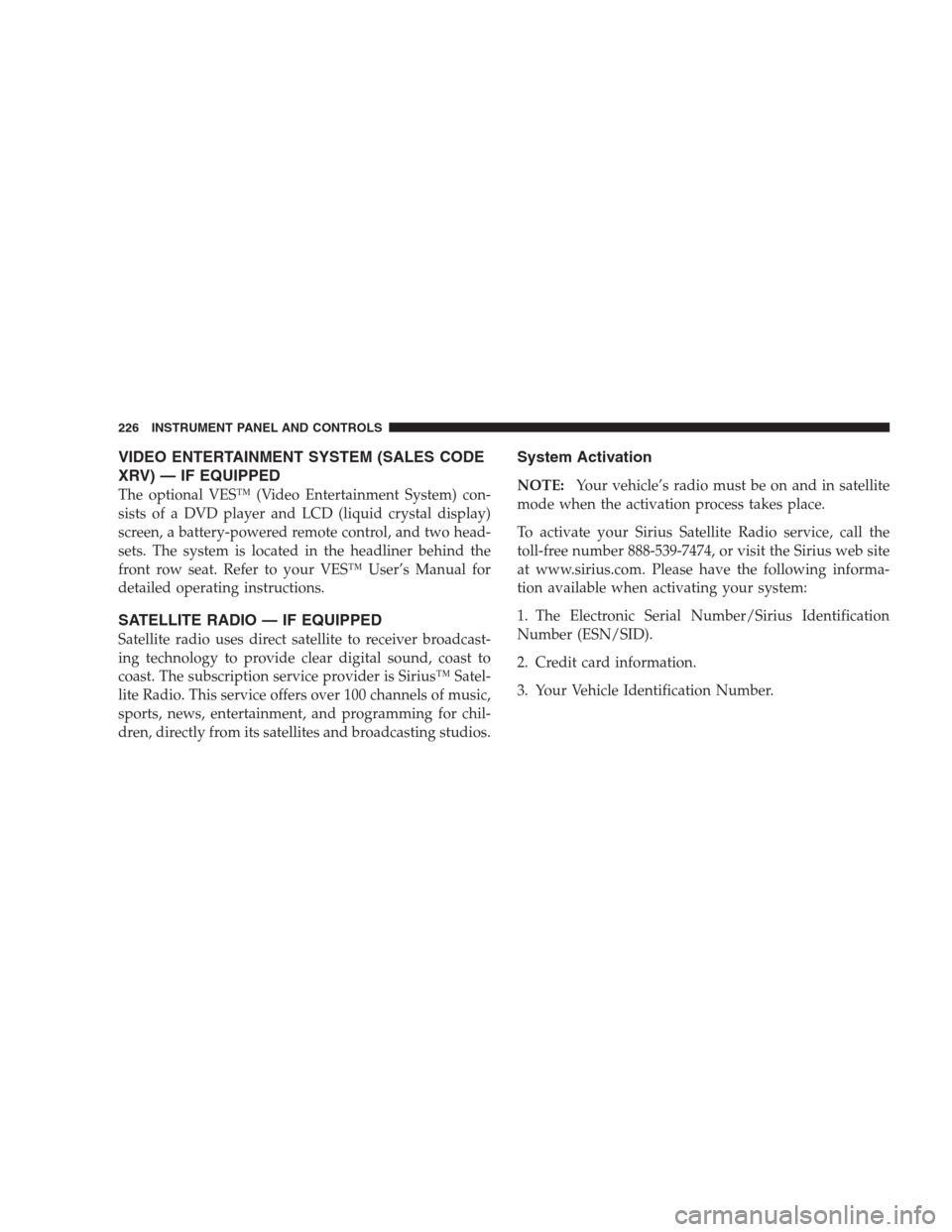
VIDEO ENTERTAINMENT SYSTEM (SALES CODE
XRV) — IF EQUIPPED
The optional VES™ (Video Entertainment System) con-
sists of a DVD player and LCD (liquid crystal display)
screen, a battery-powered remote control, and two head-
sets. The system is located in the headliner behind the
front row seat. Refer to your VES™ User’s Manual for
detailed operating instructions.
SATELLITE RADIO — IF EQUIPPED
Satellite radio uses direct satellite to receiver broadcast-
ing technology to provide clear digital sound, coast to
coast. The subscription service provider is Sirius™ Satel-
lite Radio. This service offers over 100 channels of music,
sports, news, entertainment, and programming for chil-
dren, directly from its satellites and broadcasting studios.
System Activation
NOTE:Your vehicle’s radio must be on and in satellite
mode when the activation process takes place.
To activate your Sirius Satellite Radio service, call the
toll-free number 888-539-7474, or visit the Sirius web site
at www.sirius.com. Please have the following informa-
tion available when activating your system:
1. The Electronic Serial Number/Sirius Identification
Number (ESN/SID).
2. Credit card information.
3. Your Vehicle Identification Number.
226 INSTRUMENT PANEL AND CONTROLS
Page 230 of 472
Reception Quality
Satellite reception may be interrupted due to one of the
following reasons.
•The vehicle is parked in an underground parking
structure or under a physical obstacle.
•Dense tree coverage may interrupt reception in the
form of short audio mutes.
•Driving under wide bridges or along tall buildings can
cause intermittent reception.
•Placing objects over or too close to the antenna can
cause signal blockage.
REMOTE SOUND SYSTEM CONTROLS — IF
EQUIPPED
The remote sound system controls are located on the rear
surface of the steering wheel. Reach behind the wheel to
access the switches.
230 INSTRUMENT PANEL AND CONTROLS