Page 108 of 360

ADJUSTABLE PEDALS
The adjustable pedals system is designed to allow a
greater range of driver comfort for steering wheel tilt and
seat position. This feature allows both the brake and
accelerator pedal to move toward or away from the
driver to provide improved position with the steering
wheel. The switch is located on the front side of the
driver’s seat cushion side shield.Press the switch forward to move the pedals forward
(toward the front of the vehicle).
Press the switch rearward to move the pedals rearward
(toward the driver).
•The pedals can be adjusted with the ignition OFF.
•The pedals can be adjusted while driving.
•The pedalscannotbe adjusted when the vehicle is in R
(Reverse) or when the Speed Control is ON. One of the
following messages will display in the Electronic Ve-
hicle Information Center (EVIC) if a pedal adjustment
is attempted when the system is locked out: “Adjust-
able Pedal Disabled — Cruise Control Engaged” or
“Adjustable Pedal Disabled — Vehicle In Reverse.”
NOTE:For vehicles equipped with Driver Memory
Seat, you can use your remote keyless entry transmitter
or the memory switch on the driver’s door panel to
return the adjustable pedals to pre-programmed posi-
tions. Refer to “Driver Memory Seat” in this section for
details.
Adjustable Pedal Switch
108 UNDERSTANDING THE FEATURES OF YOUR VEHICLE
Page 115 of 360
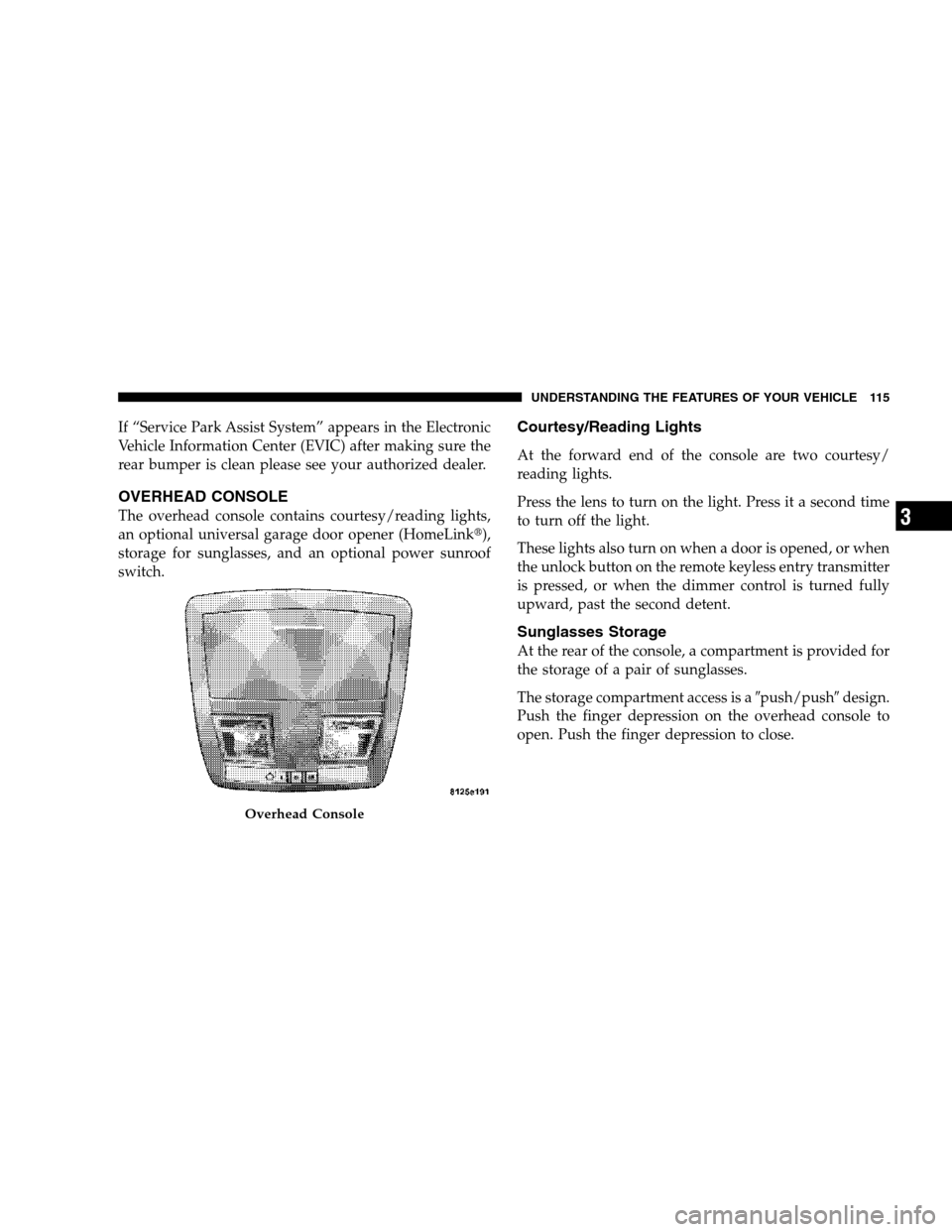
If “Service Park Assist System” appears in the Electronic
Vehicle Information Center (EVIC) after making sure the
rear bumper is clean please see your authorized dealer.
OVERHEAD CONSOLE
The overhead console contains courtesy/reading lights,
an optional universal garage door opener (HomeLink�),
storage for sunglasses, and an optional power sunroof
switch.
Courtesy/Reading Lights
At the forward end of the console are two courtesy/
reading lights.
Press the lens to turn on the light. Press it a second time
to turn off the light.
These lights also turn on when a door is opened, or when
the unlock button on the remote keyless entry transmitter
is pressed, or when the dimmer control is turned fully
upward, past the second detent.
Sunglasses Storage
At the rear of the console, a compartment is provided for
the storage of a pair of sunglasses.
The storage compartment access is a�push/push�design.
Push the finger depression on the overhead console to
open. Push the finger depression to close.
Overhead Console
UNDERSTANDING THE FEATURES OF YOUR VEHICLE 115
3
Page 120 of 360
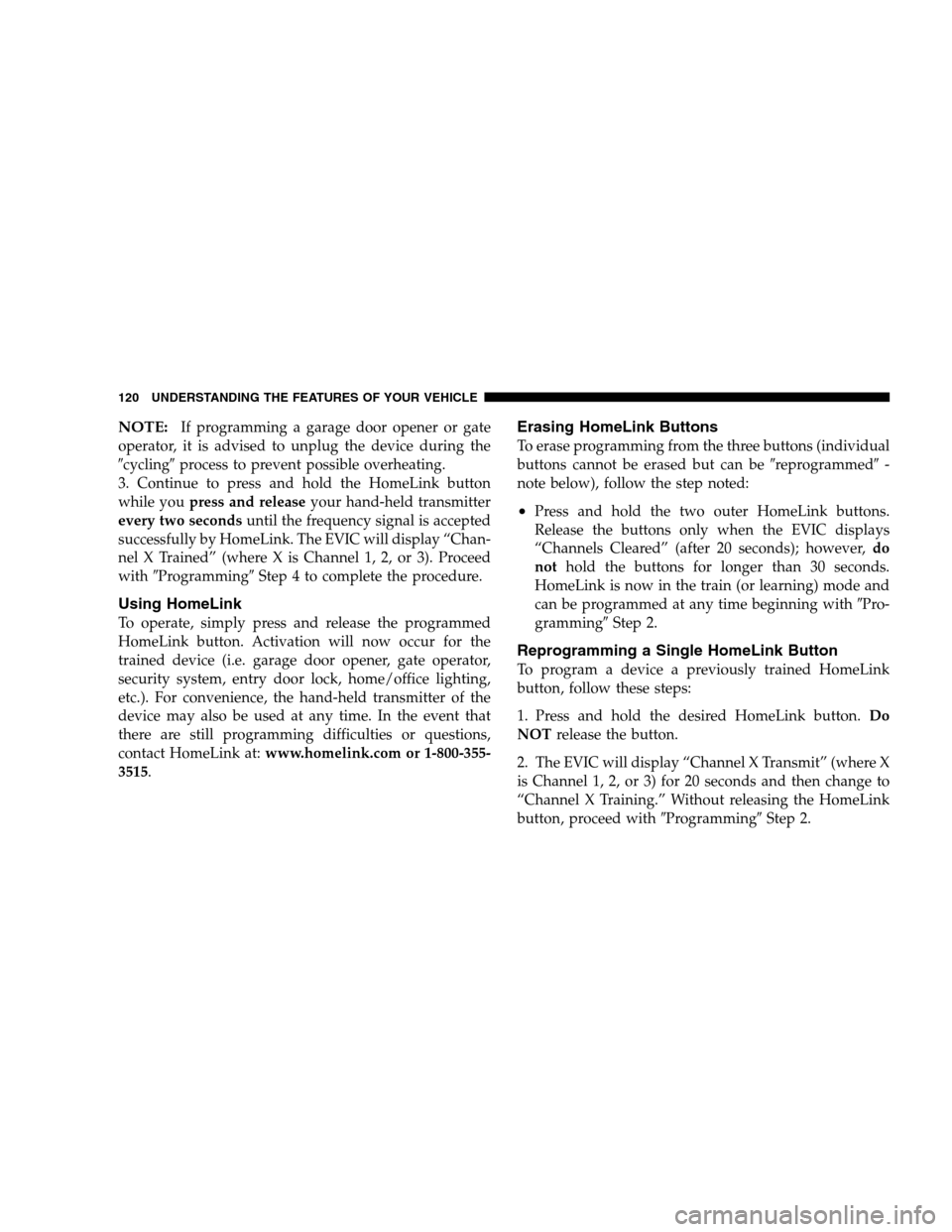
NOTE:If programming a garage door opener or gate
operator, it is advised to unplug the device during the
�cycling�process to prevent possible overheating.
3. Continue to press and hold the HomeLink button
while youpress and releaseyour hand-held transmitter
every two secondsuntil the frequency signal is accepted
successfully by HomeLink. The EVIC will display “Chan-
nel X Trained” (where X is Channel 1, 2, or 3). Proceed
with�Programming�Step 4 to complete the procedure.
Using HomeLink
To operate, simply press and release the programmed
HomeLink button. Activation will now occur for the
trained device (i.e. garage door opener, gate operator,
security system, entry door lock, home/office lighting,
etc.). For convenience, the hand-held transmitter of the
device may also be used at any time. In the event that
there are still programming difficulties or questions,
contact HomeLink at:www.homelink.com or 1-800-355-
3515.
Erasing HomeLink Buttons
To erase programming from the three buttons (individual
buttons cannot be erased but can be�reprogrammed�-
note below), follow the step noted:
•Press and hold the two outer HomeLink buttons.
Release the buttons only when the EVIC displays
“Channels Cleared” (after 20 seconds); however,do
nothold the buttons for longer than 30 seconds.
HomeLink is now in the train (or learning) mode and
can be programmed at any time beginning with�Pro-
gramming�Step 2.
Reprogramming a Single HomeLink Button
To program a device a previously trained HomeLink
button, follow these steps:
1. Press and hold the desired HomeLink button.Do
NOTrelease the button.
2. The EVIC will display “Channel X Transmit” (where X
is Channel 1, 2, or 3) for 20 seconds and then change to
“Channel X Training.” Without releasing the HomeLink
button, proceed with�Programming�Step 2.
120 UNDERSTANDING THE FEATURES OF YOUR VEHICLE
Page 124 of 360
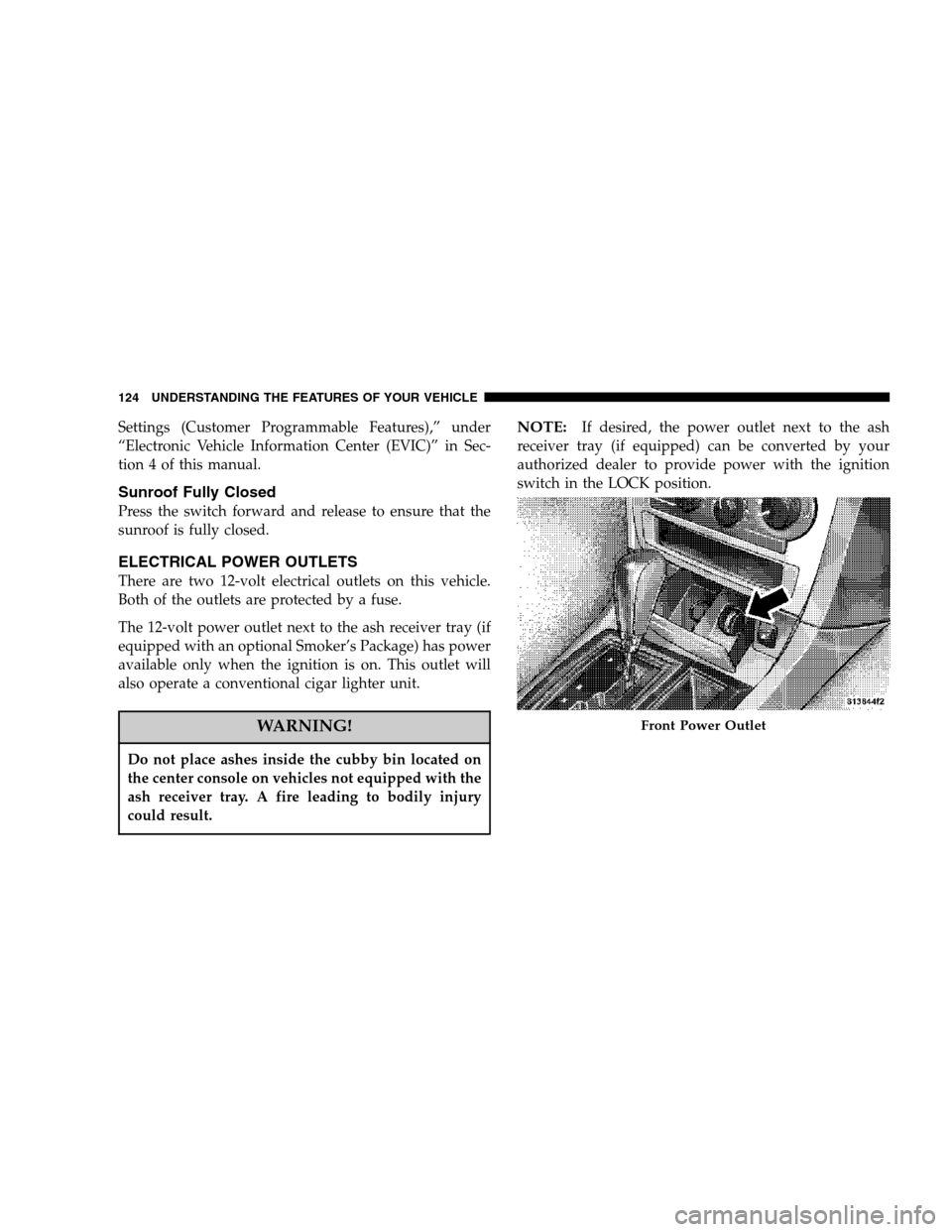
Settings (Customer Programmable Features),” under
“Electronic Vehicle Information Center (EVIC)” in Sec-
tion 4 of this manual.
Sunroof Fully Closed
Press the switch forward and release to ensure that the
sunroof is fully closed.
ELECTRICAL POWER OUTLETS
There are two 12-volt electrical outlets on this vehicle.
Both of the outlets are protected by a fuse.
The 12-volt power outlet next to the ash receiver tray (if
equipped with an optional Smoker’s Package) has power
available only when the ignition is on. This outlet will
also operate a conventional cigar lighter unit.
WARNING!
Do not place ashes inside the cubby bin located on
the center console on vehicles not equipped with the
ash receiver tray. A fire leading to bodily injury
could result.
NOTE:If desired, the power outlet next to the ash
receiver tray (if equipped) can be converted by your
authorized dealer to provide power with the ignition
switch in the LOCK position.
Front Power Outlet
124 UNDERSTANDING THE FEATURES OF YOUR VEHICLE
Page 128 of 360
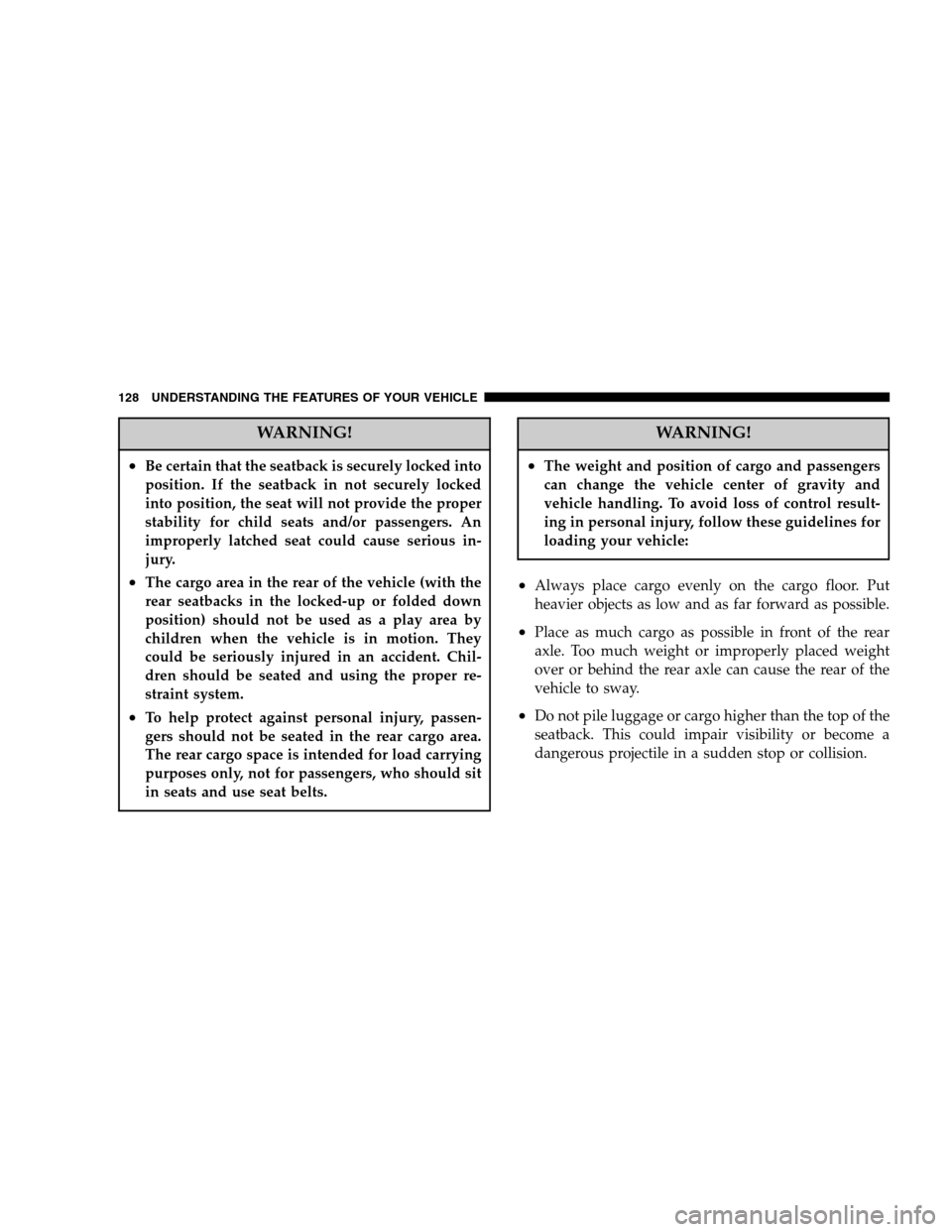
WARNING!
•Be certain that the seatback is securely locked into
position. If the seatback in not securely locked
into position, the seat will not provide the proper
stability for child seats and/or passengers. An
improperly latched seat could cause serious in-
jury.
•The cargo area in the rear of the vehicle (with the
rear seatbacks in the locked-up or folded down
position) should not be used as a play area by
children when the vehicle is in motion. They
could be seriously injured in an accident. Chil-
dren should be seated and using the proper re-
straint system.
•To help protect against personal injury, passen-
gers should not be seated in the rear cargo area.
The rear cargo space is intended for load carrying
purposes only, not for passengers, who should sit
in seats and use seat belts.
WARNING!
•The weight and position of cargo and passengers
can change the vehicle center of gravity and
vehicle handling. To avoid loss of control result-
ing in personal injury, follow these guidelines for
loading your vehicle:
•Always place cargo evenly on the cargo floor. Put
heavier objects as low and as far forward as possible.
•Place as much cargo as possible in front of the rear
axle. Too much weight or improperly placed weight
over or behind the rear axle can cause the rear of the
vehicle to sway.
•Do not pile luggage or cargo higher than the top of the
seatback. This could impair visibility or become a
dangerous projectile in a sudden stop or collision.
128 UNDERSTANDING THE FEATURES OF YOUR VEHICLE
Page 131 of 360
UNDERSTANDING YOUR INSTRUMENT PANEL
CONTENTS
�Instrument Panel And Controls............134
�Premium Instrument Cluster..............135
�Instrument Cluster Descriptions...........136
�Electronic Vehicle Information Center
(EVIC)
..............................144
▫Electronic Vehicle Information Center (EVIC)
Displays............................145
▫Trip Functions.......................147
▫Compass Display.....................149
▫Telephone — If Equipped...............150
▫Navigation — If Equipped...............152▫System Warnings
(Customer Information Features)..........153
▫Personal Settings
(Customer Programmable Features)........153�Setting The Analog Clock................157
�Radio General Information...............158
▫Radio Broadcast Signals.................158
▫Two Types Of Signals..................158
▫Electrical Disturbances..................158
▫AM Reception.......................158
▫FM Reception........................158
4
Page 132 of 360

�Sales Code RAK – AM/FM/Cassette/CD (6-Disc)
Radio With Optional Satellite Radio, Hands Free
Phone, Video, MP3, And WMA Capabilities
. . 159
▫Operating Instructions - Radio Mode.......159
▫Operating Instructions — Tape Player.......162
▫Seek Button.........................163
▫Fast Forward (FF).....................163
▫Rewind (RW)........................163
▫TapeEject...........................163
▫Scan Button.........................163
▫Changing Tape Direction................163
▫Metal Tape Selection...................163
▫Pinch Roller Release...................163
▫Noise Reduction......................164
▫Operation Instructions - (CD Mode For CD
Audio Play).........................164▫Load/Eject Button (CD Mode For CD
Audio Play).........................165
▫NotesOnPlayingMP3Files .............166
▫Operation Instructions - (CD Mode For MP3
And WMA Audio Play).................168
▫Load/Eject Button (CD Mode For MP3 And
WMAPlay) .........................168
�Sales Code REC — AM/FM/CD (6–Disc)
Radio With Navigation System
............170
▫Operating Instructions — Satellite Radio (If
Equipped)..........................171
▫REC Setting The Clock.................171
▫Audio Clock Display...................173
�Video Entertainment System (Sales Code XRV) —
If Equipped
..........................174
▫Kicker Mobile Surround (Kms1)...........175
�Satellite Radio — If Equipped.............176
▫System Activation.....................176
132 UNDERSTANDING YOUR INSTRUMENT PANEL
Page 134 of 360
INSTRUMENT PANEL AND CONTROLS
1 — Air Outlet 7 — Radio 13 — Ignition Switch
2 — Instrument Cluster 8 — Climate Control 14 — Hood Release
3 — Hazard Switch 9 — Heated Seat Switch* 15 — Trunk Release Switch
4 — Analog Clock 10 — Power Outlet 16 — Headlight Switch
5—
Electronic Stability Program Off Button* /
Traction Control System Off Button*11 — Ash Tray* * If Equipped
6 — Glove Box 12 — Storage Compartment* 134 UNDERSTANDING YOUR INSTRUMENT PANEL