Page 107 of 360

POWER TILT/TELESCOPING STEERING COLUMN
This feature allows you to tilt the steering column
upward or downward. It also allows you to lengthen or
shorten the steering column. The power tilt/telescoping
steering column lever is located below the multi-function
lever on the steering column.
To tilt the steering column, move the lever up or down as
desired. To lengthen or shorten the steering column, pull
the lever toward you or push the lever away from you as
desired.
NOTE:For vehicles equipped with Driver Memory
Seat, you can use your remote keyless entry transmitter
or the memory switch on the driver’s door panel to
return the tilt/telescopic steering column to pre-
programmed positions. Refer to “Driver Memory Seat”
in this section for details.
WARNING!
Moving the steering column while the vehicle is
moving is dangerous. Without a stable steering col-
umn, you could lose control of the vehicle and have
an accident. Adjust the column only while the ve-
hicle is stopped.
Power Tilt/Telescoping Steering
UNDERSTANDING THE FEATURES OF YOUR VEHICLE 107
3
Page 108 of 360

ADJUSTABLE PEDALS
The adjustable pedals system is designed to allow a
greater range of driver comfort for steering wheel tilt and
seat position. This feature allows both the brake and
accelerator pedal to move toward or away from the
driver to provide improved position with the steering
wheel. The switch is located on the front side of the
driver’s seat cushion side shield.Press the switch forward to move the pedals forward
(toward the front of the vehicle).
Press the switch rearward to move the pedals rearward
(toward the driver).
•The pedals can be adjusted with the ignition OFF.
•The pedals can be adjusted while driving.
•The pedalscannotbe adjusted when the vehicle is in R
(Reverse) or when the Speed Control is ON. One of the
following messages will display in the Electronic Ve-
hicle Information Center (EVIC) if a pedal adjustment
is attempted when the system is locked out: “Adjust-
able Pedal Disabled — Cruise Control Engaged” or
“Adjustable Pedal Disabled — Vehicle In Reverse.”
NOTE:For vehicles equipped with Driver Memory
Seat, you can use your remote keyless entry transmitter
or the memory switch on the driver’s door panel to
return the adjustable pedals to pre-programmed posi-
tions. Refer to “Driver Memory Seat” in this section for
details.
Adjustable Pedal Switch
108 UNDERSTANDING THE FEATURES OF YOUR VEHICLE
Page 109 of 360
CAUTION!
Do not place any article under the adjustable pedals
or impede its ability to move as it may cause damage
to the pedal controls. Pedal travel may become
limited if movement is stopped by an obstruction in
the adjustable pedal’s path.
ELECTRONIC SPEED CONTROL
When engaged, this device takes over the accelerator
operation at speeds greater than 25 mph (40 km/h).
Electronic Speed Control Operation
The speed control lever (located on the left side of the
steering column) operates the system.
1 — RESUME/ACCEL
2 — SET/DECEL
3 — CANCEL
4 — ON/OFFUNDERSTANDING THE FEATURES OF YOUR VEHICLE 109
3
Page 110 of 360
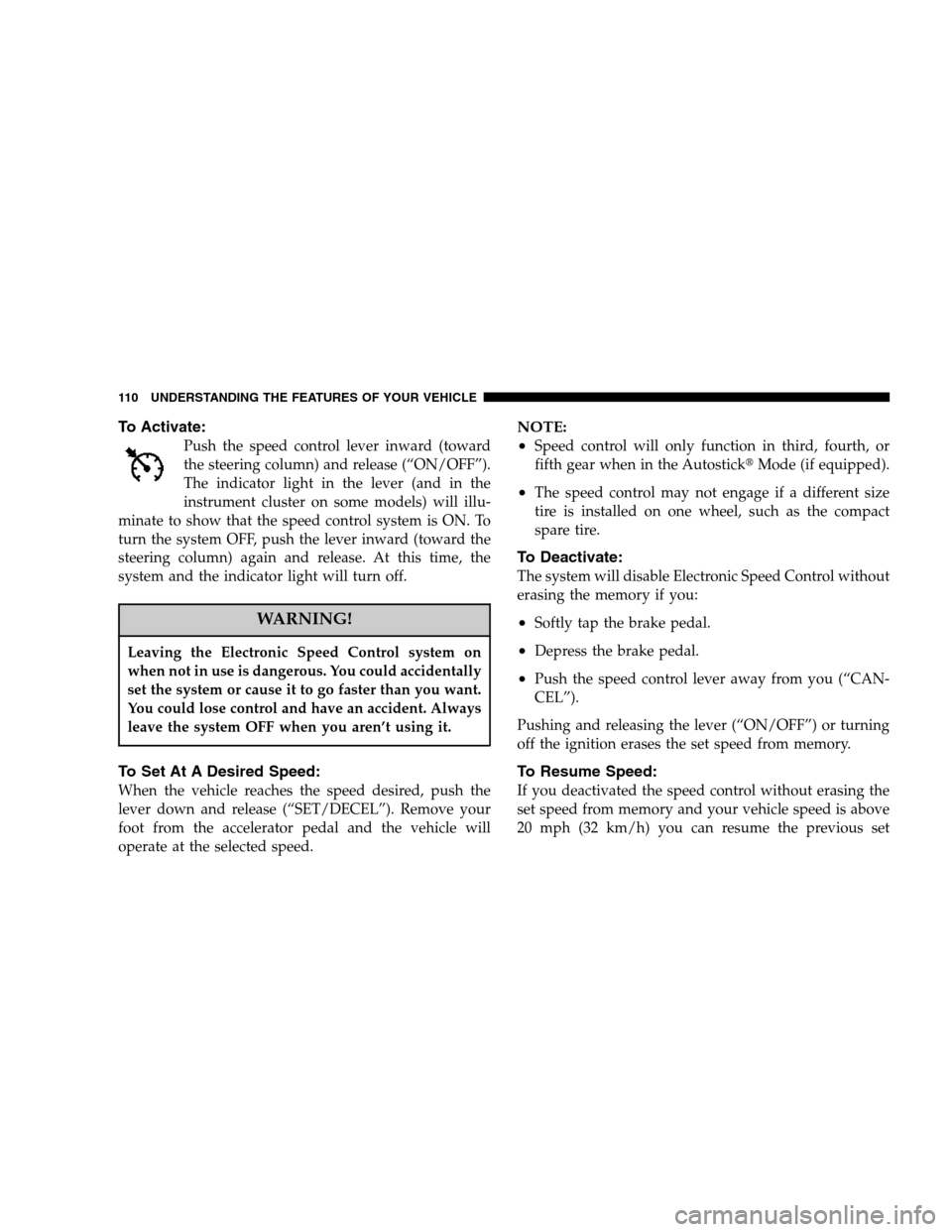
To Activate:
Push the speed control lever inward (toward
the steering column) and release (“ON/OFF”).
The indicator light in the lever (and in the
instrument cluster on some models) will illu-
minate to show that the speed control system is ON. To
turn the system OFF, push the lever inward (toward the
steering column) again and release. At this time, the
system and the indicator light will turn off.
WARNING!
Leaving the Electronic Speed Control system on
when not in use is dangerous. You could accidentally
set the system or cause it to go faster than you want.
You could lose control and have an accident. Always
leave the system OFF when you aren’t using it.
To Set At A Desired Speed:
When the vehicle reaches the speed desired, push the
lever down and release (“SET/DECEL”). Remove your
foot from the accelerator pedal and the vehicle will
operate at the selected speed.
NOTE:
•
Speed control will only function in third, fourth, or
fifth gear when in the Autostick�Mode (if equipped).
•The speed control may not engage if a different size
tire is installed on one wheel, such as the compact
spare tire.
To Deactivate:
The system will disable Electronic Speed Control without
erasing the memory if you:
•Softly tap the brake pedal.
•Depress the brake pedal.
•Push the speed control lever away from you (“CAN-
CEL”).
Pushing and releasing the lever (“ON/OFF”) or turning
off the ignition erases the set speed from memory.
To Resume Speed:
If you deactivated the speed control without erasing the
set speed from memory and your vehicle speed is above
20 mph (32 km/h) you can resume the previous set
110 UNDERSTANDING THE FEATURES OF YOUR VEHICLE
Page 140 of 360

WARNING!
A hot engine cooling system is dangerous. You or
others could be badly burned by steam or boiling
coolant. You may want to call a service center if your
vehicle overheats. If you decide to look under the
hood yourself, see Section 7 of this manual. Follow
the warnings under the Cooling System Pressure
Cap paragraph.
15. Trip Odometer Button
Press this button to change the display from odometer to
either of two trip odometer settings. The letter “A” or “B”
will appear when in the trip odometer mode. Push in and
hold the button for two seconds to reset the trip odometer
to 0 miles (kilometers). The odometer must be in trip
mode to reset it.
16. High Beam Light
This light will turn on when the high beam
headlights are ON. Push the Multi-Functionlever away from the steering wheel to switch the
headlights to high beam. (See page 98 for more
information.)
17. Transmission Range Indicator
This display indicator shows the automatic transmission
gear selection.
18. Seat Belt Reminder Light
This light will turn on for 5 to 8 seconds as a
bulb check when the ignition switch is first
turned ON. A chime will sound if the driver’s
seat belt is unbuckled during the bulb check. The Seat
Belt Warning Light will flash or remain on continu-
ously if the driver’s seat belt remains unbuckled after
the bulb check or when driving. (See page 35 for more
information.)
19. Vehicle Security Alarm (VSA) Indicator Light —
If Equipped
The VSA indicator Light flashes rapidly when the VSA is
arming, and slowly when the VSA is armed. (See page 15
for more information.)
140 UNDERSTANDING YOUR INSTRUMENT PANEL
Page 144 of 360
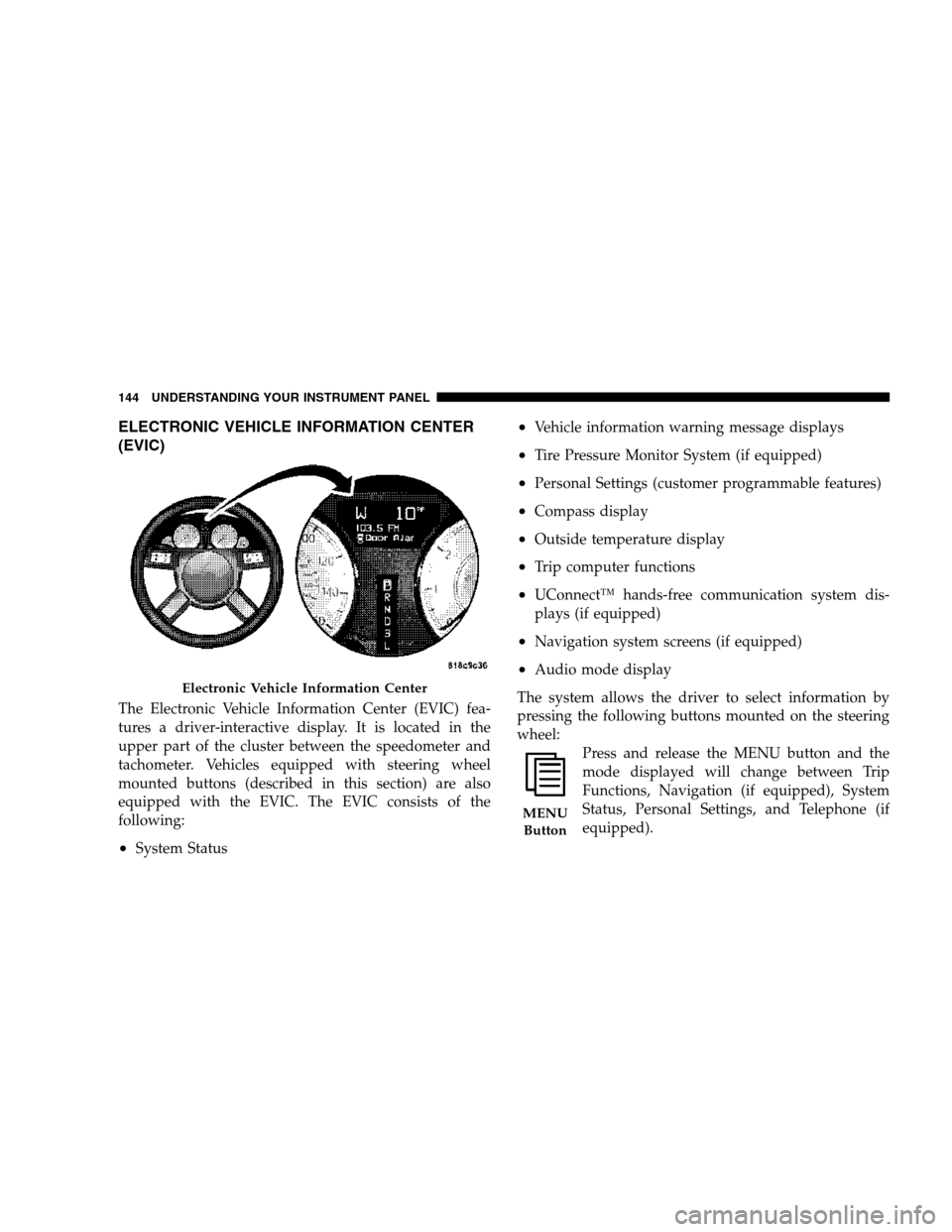
ELECTRONIC VEHICLE INFORMATION CENTER
(EVIC)
The Electronic Vehicle Information Center (EVIC) fea-
tures a driver-interactive display. It is located in the
upper part of the cluster between the speedometer and
tachometer. Vehicles equipped with steering wheel
mounted buttons (described in this section) are also
equipped with the EVIC. The EVIC consists of the
following:
•System Status
•Vehicle information warning message displays
•Tire Pressure Monitor System (if equipped)
•Personal Settings (customer programmable features)
•Compass display
•Outside temperature display
•Trip computer functions
•UConnect™ hands-free communication system dis-
plays (if equipped)
•Navigation system screens (if equipped)
•Audio mode display
The system allows the driver to select information by
pressing the following buttons mounted on the steering
wheel:
Press and release the MENU button and the
mode displayed will change between Trip
Functions, Navigation (if equipped), System
Status, Personal Settings, and Telephone (if
equipped).
Electronic Vehicle Information Center
MENU
Button
144 UNDERSTANDING YOUR INSTRUMENT PANEL
Page 152 of 360
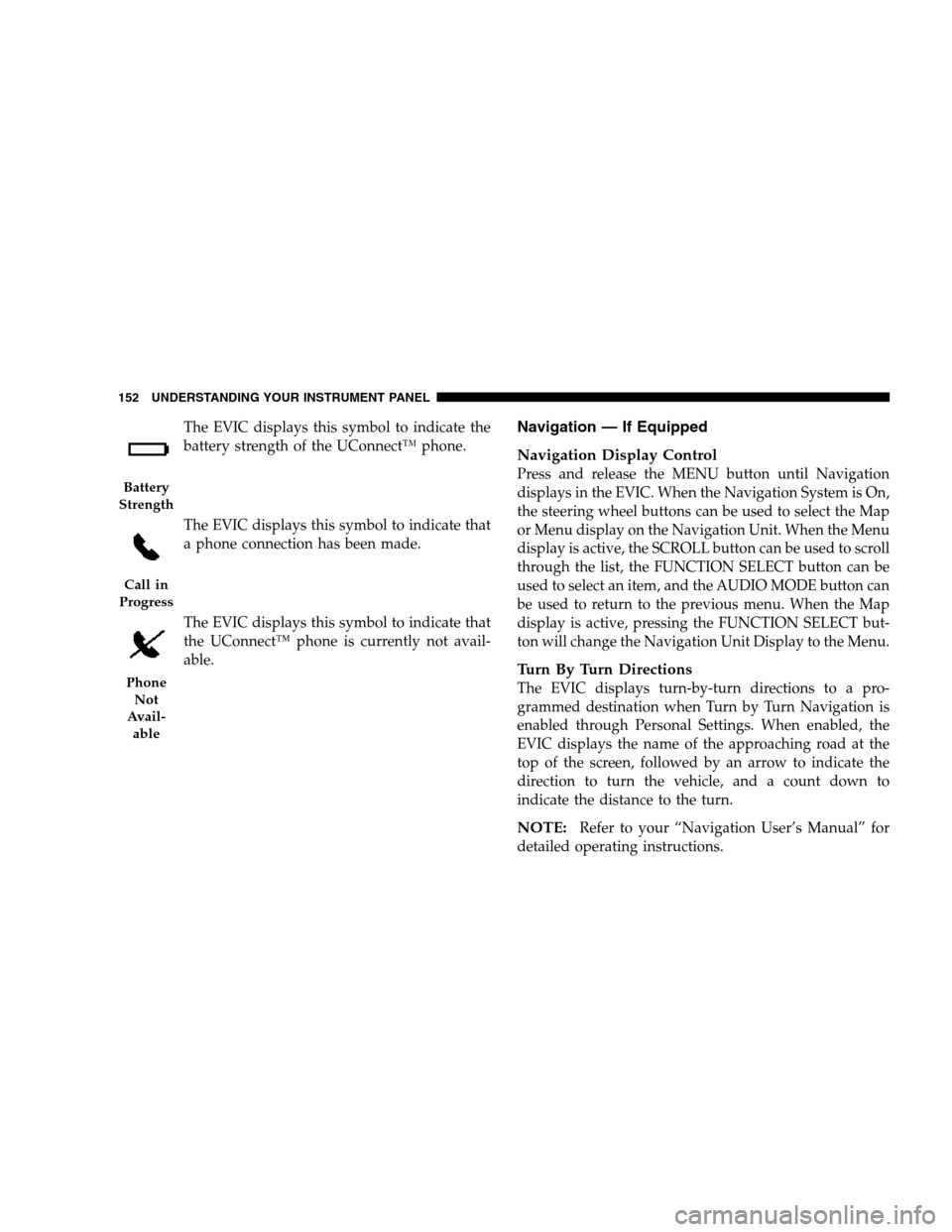
The EVIC displays this symbol to indicate the
battery strength of the UConnect™ phone.
The EVIC displays this symbol to indicate that
a phone connection has been made.
The EVIC displays this symbol to indicate that
the UConnect™ phone is currently not avail-
able.Navigation — If Equipped
Navigation Display Control
Press and release the MENU button until Navigation
displays in the EVIC. When the Navigation System is On,
the steering wheel buttons can be used to select the Map
or Menu display on the Navigation Unit. When the Menu
display is active, the SCROLL button can be used to scroll
through the list, the FUNCTION SELECT button can be
used to select an item, and the AUDIO MODE button can
be used to return to the previous menu. When the Map
display is active, pressing the FUNCTION SELECT but-
ton will change the Navigation Unit Display to the Menu.
Turn By Turn Directions
The EVIC displays turn-by-turn directions to a pro-
grammed destination when Turn by Turn Navigation is
enabled through Personal Settings. When enabled, the
EVIC displays the name of the approaching road at the
top of the screen, followed by an arrow to indicate the
direction to turn the vehicle, and a count down to
indicate the distance to the turn.
NOTE:Refer to your “Navigation User’s Manual” for
detailed operating instructions.
Battery
Strength
Call in
Progress
Phone
Not
Avail-
able
152 UNDERSTANDING YOUR INSTRUMENT PANEL
Page 154 of 360
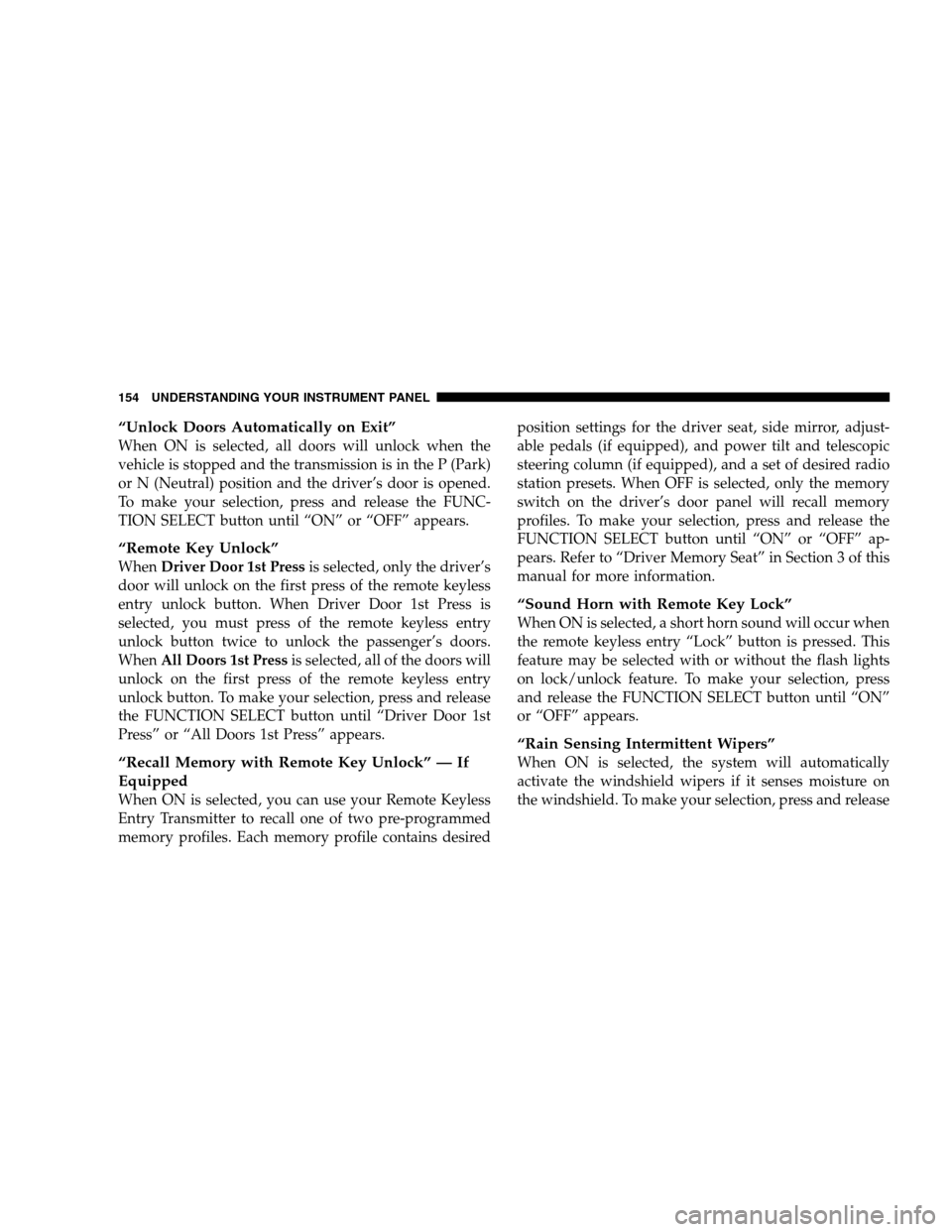
“Unlock Doors Automatically on Exit”
When ON is selected, all doors will unlock when the
vehicle is stopped and the transmission is in the P (Park)
or N (Neutral) position and the driver’s door is opened.
To make your selection, press and release the FUNC-
TION SELECT button until “ON” or “OFF” appears.
“Remote Key Unlock”
WhenDriver Door 1st Pressis selected, only the driver’s
door will unlock on the first press of the remote keyless
entry unlock button. When Driver Door 1st Press is
selected, you must press of the remote keyless entry
unlock button twice to unlock the passenger’s doors.
WhenAll Doors 1st Pressis selected, all of the doors will
unlock on the first press of the remote keyless entry
unlock button. To make your selection, press and release
the FUNCTION SELECT button until “Driver Door 1st
Press” or “All Doors 1st Press” appears.
“Recall Memory with Remote Key Unlock” — If
Equipped
When ON is selected, you can use your Remote Keyless
Entry Transmitter to recall one of two pre-programmed
memory profiles. Each memory profile contains desiredposition settings for the driver seat, side mirror, adjust-
able pedals (if equipped), and power tilt and telescopic
steering column (if equipped), and a set of desired radio
station presets. When OFF is selected, only the memory
switch on the driver’s door panel will recall memory
profiles. To make your selection, press and release the
FUNCTION SELECT button until “ON” or “OFF” ap-
pears. Refer to “Driver Memory Seat” in Section 3 of this
manual for more information.
“Sound Horn with Remote Key Lock”
When ON is selected, a short horn sound will occur when
the remote keyless entry “Lock” button is pressed. This
feature may be selected with or without the flash lights
on lock/unlock feature. To make your selection, press
and release the FUNCTION SELECT button until “ON”
or “OFF” appears.
“Rain Sensing Intermittent Wipers”
When ON is selected, the system will automatically
activate the windshield wipers if it senses moisture on
the windshield. To make your selection, press and release
154 UNDERSTANDING YOUR INSTRUMENT PANEL