Page 170 of 360
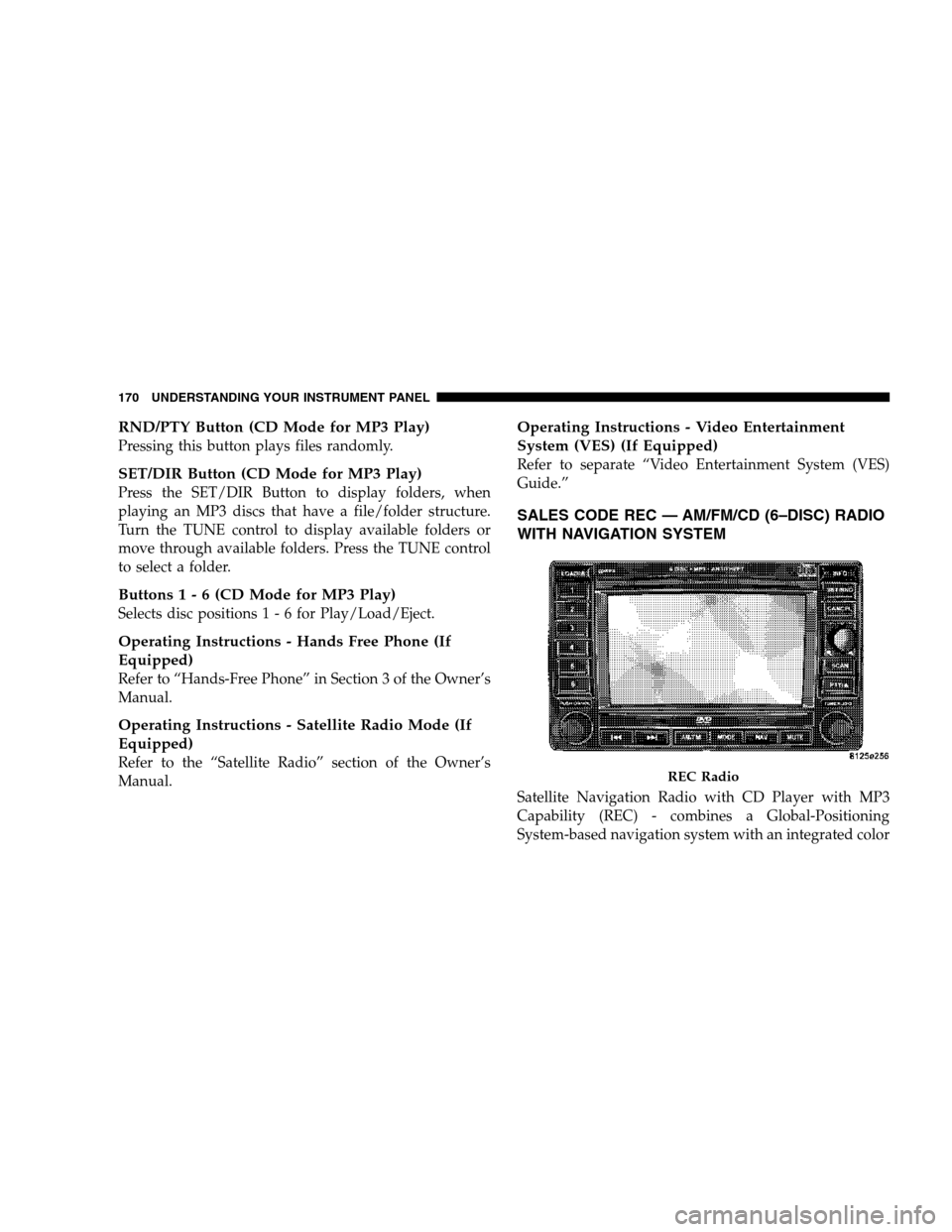
RND/PTY Button (CD Mode for MP3 Play)
Pressing this button plays files randomly.
SET/DIR Button (CD Mode for MP3 Play)
Press the SET/DIR Button to display folders, when
playing an MP3 discs that have a file/folder structure.
Turn the TUNE control to display available folders or
move through available folders. Press the TUNE control
to select a folder.
Buttons1-6(CDMode for MP3 Play)
Selects disc positions1-6forPlay/Load/Eject.
Operating Instructions - Hands Free Phone (If
Equipped)
Refer to “Hands-Free Phone” in Section 3 of the Owner’s
Manual.
Operating Instructions - Satellite Radio Mode (If
Equipped)
Refer to the “Satellite Radio” section of the Owner’s
Manual.
Operating Instructions - Video Entertainment
System (VES) (If Equipped)
Refer to separate “Video Entertainment System (VES)
Guide.”
SALES CODE REC — AM/FM/CD (6–DISC) RADIO
WITH NAVIGATION SYSTEM
Satellite Navigation Radio with CD Player with MP3
Capability (REC) - combines a Global-Positioning
System-based navigation system with an integrated color
REC Radio
170 UNDERSTANDING YOUR INSTRUMENT PANEL
Page 171 of 360

screen to provide maps, turn identification, selection
menus and instructions for selecting a variety of destina-
tions and routes, AM/FM stereo radio and six-disc CD
changer with MP3 capability.
Mapping information for navigation is supplied on a
DVD that is loaded into the unit. One map DVD covers
all of North America. Refer to your “Navigation User’s
Manual” for detailed operating instructions.
Operating Instructions — Satellite Radio (If
Equipped)
Refer to your “Navigation User’s Manual” for detailed
operating instructions.
REC Setting the Clock
GPS Clock
The GPS receiver used in this system is synchronized to
the time data being transmitted by the GPS satellites. The
satellites’ clock is Greenwich Mean Time (GMT). This is
the worldwide standard for time. This makes the sys-
tem’s clock very accurate once the appropriate time zone
and daylight savings information is set.1. At theMain Menuscreen, highlight “Clock Setup”
and press ENTERORpress and hold for 3 seconds the
TIME button on the unit’s faceplate. TheClock Setup
screen appears.
2. To show the GPS clock, select “Displayed Clock: GPS
Clock” and press ENTER.
3. To adjust the time zone, Select “Time Zone” and press
ENTER. Select the appropriate time zone and press
ENTER.
UNDERSTANDING YOUR INSTRUMENT PANEL 171
4
Page 354 of 360

Maintenance Schedule................... 318
Schedule “A”........................ 331
Schedule “B”........................ 321
Malfunction Indicator Light
(Check Engine)......................143,273
Manual, Service........................ 341
Memory Feature (Memory Seat)............. 90
Memory Seat........................... 90
Memory Seats and Radio.................. 90
Methanol............................. 247
Mini-Trip Computer..................... 147
Mirrors ............................... 63
AutomaticDimming .................... 63
Electric Remote....................... 64
ExteriorFolding ....................... 64
Heated.............................. 65
Outside ............................. 63
Vanity .............................. 65
Modifications/Alterations, Vehicle............ 7
Monitor, Tire Pressure System............. 239
Mopar Parts........................274,340
MTBE/ETBE.......................... 247
Multi-Function Control Lever............... 98Navigation Radio....................... 170
Navigation System...................... 170
NewVehicleBreak-InPeriod ............... 55
Occupant Restraints...................... 30
Octane Rating, Gasoline (Fuel)............. 246
Odometer............................ 140
Trip ............................... 140
Oil, Engine.........................275,314
Capacity............................ 313
Change Interval...................... 276
Checking........................... 275
Dipstick ............................ 275
Disposal............................ 278
Filter...........................278,314
Filter Disposal....................... 278
Materials Added to.................... 277
Recommendation..................277,313
Viscosity.........................277,313
Onboard Diagnostic System............272,273
Opener, Garage Door (HomeLink�) ......... 116
Operating Precautions................... 272
Outside Rearview Mirrors................. 63
354 INDEX
Page 355 of 360

Overhead Console...................... 115
Overheating, Engine..................... 256
Owner’s Manual (Operator Manual)......... 341
Panic Alarm........................... 19
Park Assist System, Rear................. 112
Parking Brake......................... 210
Parking On Hill........................ 210
Passing Light........................... 99
Pedals, Adjustable...................... 108
Personal Settings....................... 153
Pets .................................. 55
Phone, Cellular......................... 66
Phone, Hands-Free (UConnect™)............ 66
Placard, Tire and Loading Information....... 225
Power
Brakes............................. 211
Distribution Center (Fuses).............. 300
Door Locks.......................... 21
Mirrors ............................. 64
Outlet(AuxiliaryElectricalOutlet) ........ 124
Seats............................... 85
Steering.........................213,284Steering, Checking.................... 284
Sunroof............................ 121
Tilt/Telescoping Steering Column......... 107
Windows............................ 25
Pregnant Women and Seat Belts............. 37
Pretensioners
Seat Belts............................ 35
Programmable Electronic Features..... 117,120,153
Programming Transmitters
(Remote Keyless Entry)............. 19,117,120
Radial Ply Tires........................ 232
Radiator Cap (Coolant Pressure Cap)........ 289
Radio Broadcast Signals.................. 158
Radio, Navigation...................... 170
Radio Operation.....................159,183
Radio Remote Controls.................. 179
Radio, Satellite......................171,176
Radio (Sound Systems)................... 159
Rain Sensitive Wiper System.............. 102
Rear Park Assist System.................. 112
Rear Seat, Folding....................... 89
Rear Window Defroster.................. 191
INDEX 355
10
Page 357 of 360
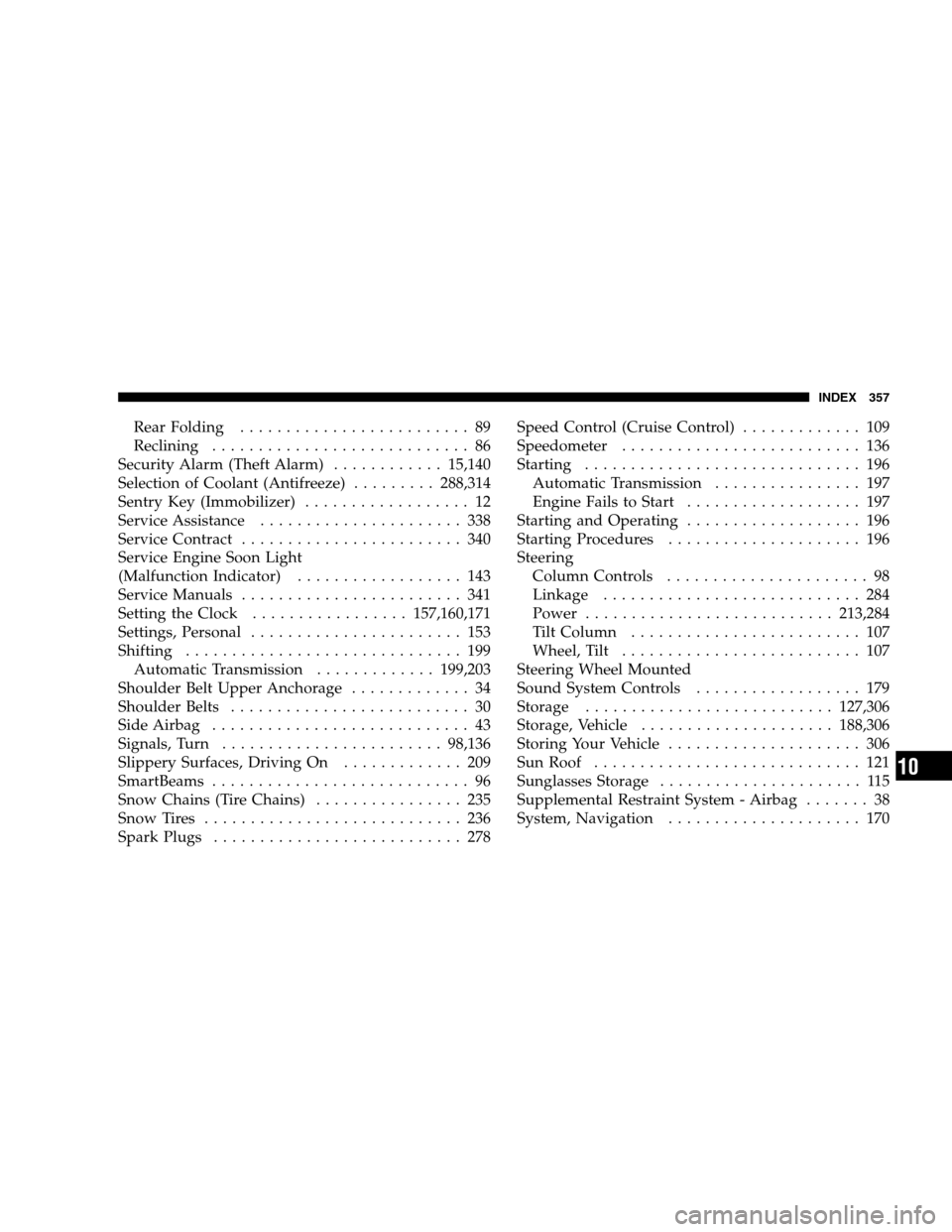
Rear Folding......................... 89
Reclining ............................ 86
Security Alarm (Theft Alarm)............ 15,140
Selection of Coolant (Antifreeze).........288,314
Sentry Key (Immobilizer).................. 12
Service Assistance...................... 338
Service Contract........................ 340
Service Engine Soon Light
(MalfunctionIndicator) .................. 143
Service Manuals........................ 341
Setting the Clock.................157,160,171
Settings, Personal....................... 153
Shifting.............................. 199
Automatic Transmission.............199,203
Shoulder Belt Upper Anchorage............. 34
Shoulder Belts.......................... 30
Side Airbag............................ 43
Signals, Turn........................ 98,136
Slippery Surfaces, Driving On............. 209
SmartBeams............................ 96
Snow Chains (Tire Chains)................ 235
Snow Tires............................ 236
Spark Plugs........................... 278Speed Control (Cruise Control)............. 109
Speedometer.......................... 136
Starting.............................. 196
Automatic Transmission................ 197
Engine Fails to Start................... 197
Starting and Operating................... 196
Starting Procedures..................... 196
Steering
Column Controls...................... 98
Linkage............................ 284
Power...........................213,284
TiltColumn ......................... 107
Wheel, Tilt.......................... 107
Steering Wheel Mounted
Sound System Controls.................. 179
Storage ...........................127,306
Storage, Vehicle.....................188,306
StoringYourVehicle ..................... 306
Sun Roof............................. 121
Sunglasses Storage...................... 115
Supplemental Restraint System - Airbag....... 38
System, Navigation..................... 170
INDEX 357
10