Page 117 of 432

ADJUSTABLE PEDALS — IF EQUIPPED
The adjustable pedals system is designed to allow a
greater range of driver comfort for steering wheel tilt and
seat position. This feature allows both the brake and
accelerator pedal to move toward or away from the
driver to provide improved position with the steering
wheel. The switch is located on the front side of the
driver’s seat cushion side shield.
Press the switch forward to move the pedals forward
(toward the front of the vehicle).Press the switch rearward to move the pedals rearward
(toward the driver).
•The pedals can be adjusted with the ignition OFF.
•The pedals can be adjusted while driving.
•The pedalscannotbe adjusted when the vehicle is in R
(Reverse) or when the Speed Control is ON. One of the
following messages will display in the Electronic Ve-
hicle Information Center (EVIC) — if equipped if a
pedal adjustment is attempted when the system is
locked out: “Adjustable Pedal Disabled — Cruise
Control Engaged” or “Adjustable Pedal Disabled —
Vehicle In Reverse.”
NOTE:For vehicles equipped with Driver Memory
Seat, you can use your remote keyless entry transmitter
or the memory switch on the driver’s door panel to
return the adjustable pedals to pre-programmed posi-
tions. Refer to “Driver Memory Seat” in this section for
details.
Adjustable Pedal Switch
UNDERSTANDING THE FEATURES OF YOUR VEHICLE 117
3
ProCarManuals.com
Page 123 of 432
Adaptive Cruise Control (ACC) Operation
The speed control lever (located on the left side of the
steering column) operates the ACC system.
Activating Adaptive Cruise Control (ACC)
You can only activate ACC if the vehicle speed is between
25 mph and 100 mph (Canada 30 km/h and 180 km/h).
When the system is turned on and in the READY state,
the Electronic Vehicle Information Center (EVIC) dis-
plays “ACC READY.”
When the system is OFF, the EVIC displays “ACC OFF.”
NOTE:You cannot enable ACC under the following
conditions:
•When you apply the brakes.
•When the parking brake is set.
•When the automatic transmission is in P (Park), R
(Reverse), or N (Neutral).
•When the Electronic Stability Program (ESP) is
switched off.
•When pressing the RES/ACCEL switch without a
previously set speed in memory.
1 — RESUME/ACCEL
2 — SET/DECEL
3 — CANCEL
4 — DISTANCE SETTING
5 — ON/OFFUNDERSTANDING THE FEATURES OF YOUR VEHICLE 123
3
ProCarManuals.com
Page 124 of 432
To Activate:
Push the speed control lever inward (toward the steering
column) and release (“ON/OFF”). The ACC menu in the
EVIC displays “ACC READY.”To turn the system OFF, push the lever inward (toward
the steering column) again and release. At this time, the
system will turn off and the EVIC will display “ACC
OFF.”
WARNING!
Leaving the Adaptive Cruise Control (ACC) system
on when not in use is dangerous. You could acciden-
tally set the system or cause it to go faster than you
want. You could lose control and have an accident.
Always leave the system OFF when you aren’t using
it.
124 UNDERSTANDING THE FEATURES OF YOUR VEHICLE
ProCarManuals.com
Page 125 of 432
To Set a Desired Speed:
When the vehicle reaches the speed desired, push the
lever down and release (“SET/DECEL”). The EVIC will
display the set speed.Remove your foot from the accelerator pedal. If you do
not, the vehicle may continue to accelerate beyond the set
speed. If this occurs:
•The message “DRIVER OVERRIDE” will display in
the EVIC.
•The system will not be controlling the distance be-
tween your vehicle and the vehicle ahead.
•The vehicle speed will only be determined by the
position of the accelerator pedal.
UNDERSTANDING THE FEATURES OF YOUR VEHICLE 125
3
ProCarManuals.com
Page 126 of 432
To Cancel:
The system will disable ACC without erasing the
memory if:
•You softly tap the brake pedal.
•You depress the brake pedal.
•You push the speed control lever away from you
(“CANCEL”).
•If ESP/TCS activates.
To Turn Off:
The system will turn off and erase the set speed in
memory if:
•You push and release the lever (“ON/OFF”).
•You turn off the ignition.
•You switch off ESP.
To Resume Speed:
Push the lever up and release (“RES/ACCEL”), and then
remove your foot from the accelerator pedal. The EVIC
will display the last set speed.
WARNING!
The Resume function should only be used if traffic
and road conditions permit. Resuming a set speed
that is too high or too low for prevailing traffic and
road conditions could cause the vehicle to accelerate
or decelerate to sharply for safe operation. This
could cause an accident and/or serious injury.
126 UNDERSTANDING THE FEATURES OF YOUR VEHICLE
ProCarManuals.com
Page 127 of 432
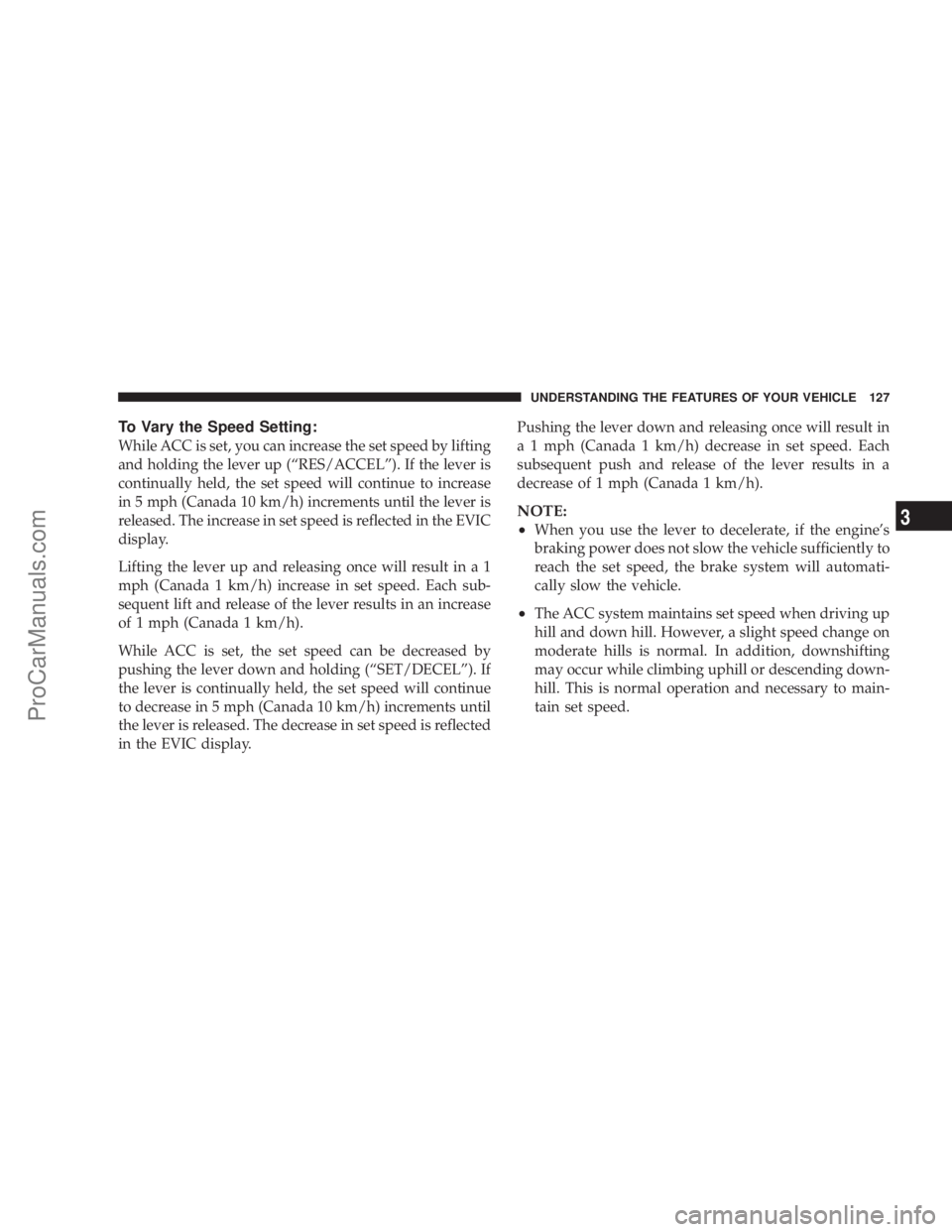
To Vary the Speed Setting:
While ACC is set, you can increase the set speed by lifting
and holding the lever up (“RES/ACCEL”). If the lever is
continually held, the set speed will continue to increase
in 5 mph (Canada 10 km/h) increments until the lever is
released. The increase in set speed is reflected in the EVIC
display.
Lifting the lever up and releasing once will result in a 1
mph (Canada 1 km/h) increase in set speed. Each sub-
sequent lift and release of the lever results in an increase
of 1 mph (Canada 1 km/h).
While ACC is set, the set speed can be decreased by
pushing the lever down and holding (“SET/DECEL”). If
the lever is continually held, the set speed will continue
to decrease in 5 mph (Canada 10 km/h) increments until
the lever is released. The decrease in set speed is reflected
in the EVIC display.Pushing the lever down and releasing once will result in
a 1 mph (Canada 1 km/h) decrease in set speed. Each
subsequent push and release of the lever results in a
decrease of 1 mph (Canada 1 km/h).
NOTE:
•
When you use the lever to decelerate, if the engine’s
braking power does not slow the vehicle sufficiently to
reach the set speed, the brake system will automati-
cally slow the vehicle.
•The ACC system maintains set speed when driving up
hill and down hill. However, a slight speed change on
moderate hills is normal. In addition, downshifting
may occur while climbing uphill or descending down-
hill. This is normal operation and necessary to main-
tain set speed.
UNDERSTANDING THE FEATURES OF YOUR VEHICLE 127
3
ProCarManuals.com
Page 128 of 432

Setting the Following Distance in ACC
The specified following distance for ACC can be set by
varying the distance setting between long, medium, and
short. Using this distance setting and the vehicle speed,
ACC calculates and sets the distance to the vehicle ahead.
This distance setting displays in the EVIC.
You can change the distance setting by pulling the lever
toward you and release (“DISTANCE”). Each time this is
done, the distance setting toggles between long, medium,
and short.If there is no vehicle ahead, the vehicle will maintain the
set speed. If a slower moving vehicle is detected in the
same lane, the EVIC displays the “Sensed Vehicle Indi-
cator” icon, and the system adjusts vehicle speed auto-
matically to maintain the distance setting, regardless of
the set speed.
The vehicle will then maintain the set distance until:
•The vehicle ahead accelerates to a speed above the set
speed.
•The vehicle ahead moves out of your lane or view of
the sensor.
•The vehicle ahead slows to a speed below 18 mph (26
km/h) and the system automatically disables itself.
•The distance setting is changed.
•The system disengages. (Refer to the information on
ACC Activation).
The maximum braking applied by ACC is limited; how-
ever, the driver can always apply the brakes manually, if
necessary.
1 — Sensor Bars. Default Distance Setting is Three Bars = Long. 128 UNDERSTANDING THE FEATURES OF YOUR VEHICLE
ProCarManuals.com
Page 129 of 432
A Proximity Warning will alert the driver if ACC predicts
that its maximum braking level is not sufficient to
maintain the set distance. If this occurs, a visual alert
(“ATTENTION”) will flash in the EVIC and a chime will
sound while ACC continues to apply its maximum
braking capacity. When this occurs, you should immedi-
ately apply the brakes as needed to maintain a safe
distance from the vehicle ahead.Adaptive Cruise Control (ACC) Menu
The EVIC displays the current ACC system settings. The
EVIC is located in the upper part of the instrument
cluster between the speedometer and the tachometer. The
information it displays depends on ACC system status.
Press the Menu button (located on the steering
wheel) repeatedly until one of the following
displays in the EVIC:
Menu
Button
UNDERSTANDING THE FEATURES OF YOUR VEHICLE 129
3
ProCarManuals.com