2007 CHEVROLET UPLANDER ECO mode
[x] Cancel search: ECO modePage 251 of 592
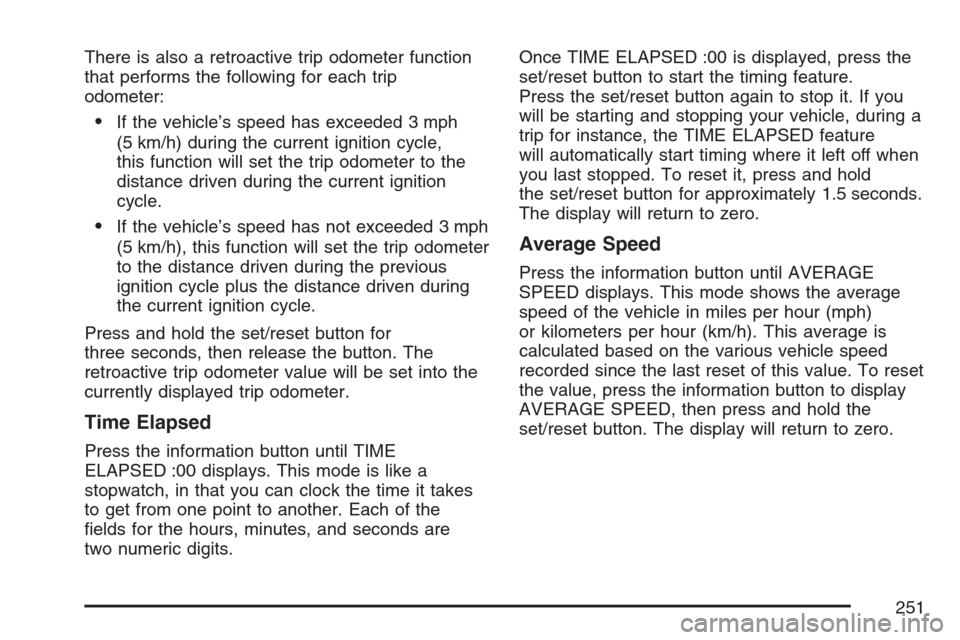
There is also a retroactive trip odometer function
that performs the following for each trip
odometer:
If the vehicle’s speed has exceeded 3 mph
(5 km/h) during the current ignition cycle,
this function will set the trip odometer to the
distance driven during the current ignition
cycle.
If the vehicle’s speed has not exceeded 3 mph
(5 km/h), this function will set the trip odometer
to the distance driven during the previous
ignition cycle plus the distance driven during
the current ignition cycle.
Press and hold the set/reset button for
three seconds, then release the button. The
retroactive trip odometer value will be set into the
currently displayed trip odometer.
Time Elapsed
Press the information button until TIME
ELAPSED :00 displays. This mode is like a
stopwatch, in that you can clock the time it takes
to get from one point to another. Each of the
�elds for the hours, minutes, and seconds are
two numeric digits.Once TIME ELAPSED :00 is displayed, press the
set/reset button to start the timing feature.
Press the set/reset button again to stop it. If you
will be starting and stopping your vehicle, during a
trip for instance, the TIME ELAPSED feature
will automatically start timing where it left off when
you last stopped. To reset it, press and hold
the set/reset button for approximately 1.5 seconds.
The display will return to zero.
Average Speed
Press the information button until AVERAGE
SPEED displays. This mode shows the average
speed of the vehicle in miles per hour (mph)
or kilometers per hour (km/h). This average is
calculated based on the various vehicle speed
recorded since the last reset of this value. To reset
the value, press the information button to display
AVERAGE SPEED, then press and hold the
set/reset button. The display will return to zero.
251
Page 252 of 592

Fuel Range
Press the information button until FUEL RANGE
displays. This mode shows the approximate
number of remaining miles or kilometers the
vehicle can be driven without refueling.
Fuel range is based on several factors, including
distance travelled, fuel used, fuel capacity,
etc. This estimate will change if driving conditions
change. For example, if driving in traffic and
making frequent stops, this mode may read one
number, but if the vehicle is driven on a freeway,
the number may change even though the
same amount of fuel is in the fuel tank. This is
because different driving conditions produce
different fuel economies. Generally, freeway
driving produces better fuel economy than city
driving. Fuel range cannot be reset.
If your vehicle is low on fuel, FUEL RANGE LOW
will display followed by the LOW FUEL message.
See “LOW FUEL” underDIC Warnings and
Messages on page 256for more information.
Average Fuel Economy
Press the information button until AVG ECONOMY
displays. This mode shows the approximate
average miles per gallon (mpg) or liters per
100 kilometers (L/100 km). This number is
calculated based on the number of mpg (L/100 km)
recorded since the last time this menu item was
reset. To reset AVG ECONOMY, press and
hold the set/reset button. The display will return
to zero.
Battery
Press the information button until BATTERY
displays. This mode shows the current battery
voltage.
Your vehicle’s charging system regulates voltage
based on the state of the battery. The battery
voltage may �uctuate when viewing this
information on the DIC. This is normal.
If there is a problem with the battery charging
system, a DIC message will display. See
DIC Warnings and Messages on page 256for
more information.
252
Page 253 of 592

Oil Life
Press the information button until OIL LIFE
displays. This mode shows an estimate of the oil’s
remaining useful life. If you see OIL LIFE 99%
on the display, that means 99% of the current oil
life remains. The engine oil life system will
alert you to change your oil on a schedule
consistent with your driving conditions.
When the remaining oil life is low, the CHANGE
OIL SOON message will appear on the display.
You should change your oil as soon as possible.
SeeEngine Oil on page 439. In addition to the
engine oil life system monitoring the oil life,
additional maintenance is recommended in the
Maintenance Schedule in this manual. See
Scheduled Maintenance on page 539for more
information.
Remember, you must reset the OIL LIFE yourself
after each oil change. It will not reset itself.
Also, be careful not to reset the OIL LIFE
accidentally at any time other than when the oil
has just been changed. It cannot be reset
accurately until the next oil change. To reset the
engine oil life system, seeEngine Oil Life
System on page 442. The display will show 100%
when the system is reset.
Menu Button Items
q
(Menu):Press this button to scroll through the
following items:
Units
Press the menu button until UNITS displays. This
mode allows you to select between English or
Metric units of measurement. Once in this mode,
press the set/reset button to select between
ENGLISH or METRIC.
Language
Press the menu button until the language screen
displays. This mode allows you to select the
language in which the DIC messages will appear.
Once in this mode, press the set/reset button
to select among the following choices:
English
Francais (French)
Espanol (Spanish)
253
Page 256 of 592

5. To start the compass calibration, press and
hold the set/reset button until CALIBRATION
BEGUN DRIVE UNTIL DONE appears in
the DIC display.
6. Drive the vehicle slowly in a circle two times
to activate the compass.
When the calibration is complete, the DIC will
display CALIBRATION FINISHED.
7. If the message CAL appears in the DIC, you
must manually put the compass into the
calibration mode again. Repeat
Steps 1 through 6.
DIC Warnings and Messages
Messages are displayed on the DIC to notify the
driver that the status of the vehicle has changed
and that some action may be needed by the driver
to correct the condition. Multiple messages may
appear one after another.
Some messages may not require immediate
action, but you can press any of the DIC buttons
to acknowledge that you received the message
and clear it from the DIC display.Some messages cannot be cleared from the DIC
display because they are more urgent. These
messages require action before they can be
cleared.
If there are any active warning messages when
the vehicle is turned off, two chimes sound and the
DIC goes into a reminder mode. The reminder
mode displays any active message. If there
are multiple messages, the DIC displays each
message for �ve seconds. After each active
message is displayed once, the reminder mode
turns off.
You should take any messages that appear on the
display seriously and remember that clearing
the messages will only make the messages
disappear, not correct the problem.
The following are the possible messages that can
be displayed and some information about them.
256
Page 267 of 592

REDUCED ENGINE POWER
This message displays when the vehicle’s engine
power is reduced. This happens when driving
conditions, such as climbing a steep hill, make the
transaxle overwork in a gear that may cause
damage to the vehicle’s engine or transaxle.
Reduced engine power can affect the vehicle’s
ability to accelerate.
This message displays and a chime sounds only
when the ignition is in RUN. Press any of the
DIC buttons to acknowledge this message and to
clear it from the screen.
This message continues to display for two seconds
if it has not been acknowledged when the engine is
turned off. It also re-displays for two seconds if the
message has been acknowledged, but the
condition still exists when the engine is turned off.
If the condition still exists, the message re-appears
when the engine is turned on.
REDUCED POWER STOP WHEN SAFE
This message displays when your vehicle is in
an overheated engine operating mode. This
operating mode allows your vehicle to be driven to
a safe place in an emergency. In this mode,
you will notice a signi�cant loss in power and
engine performance. SeeOverheated Engine
Protection Operating Mode on page 453for more
information. Anytime this message is on, the
vehicle should be taken to your dealer for service
as soon as possible.
This message displays and a chime sounds only
when the ignition is in RUN. Press any of the
DIC buttons to acknowledge this message and to
clear it from the screen.
This message continues to display for two seconds
if it has not been acknowledged when the engine is
turned off. It also re-displays for two seconds if the
message has been acknowledged, but the
condition still exists when the engine is turned off.
If the condition still exists, the message re-appears
when the engine is turned on.
267
Page 276 of 592

Entering the Personal Program Menu
1. Turn the ignition on and place the vehicle
in PARK (P).
To avoid excessive drain on the battery, it is
recommended that the headlamps are
turned off.
2. Press the menu button until PERSONAL
PROGRAM displays.
If the vehicle is not in PARK (P), PERSONAL
PROGRAM ONLY IN PARK will display.
If the vehicle is not able to enter the personal
program menu, PERSONAL PROGRAM
NOT AVAILABLE will display.
3. Press the set/reset button to begin.
4. The DIC will then display an instruction
screen.
Press the menu button to display the modes
that are available to program.
Press the set/reset button to change the
setting of each mode.
Customization Menu Items
The following are customization features that allow
you to program settings to the vehicle:
FACTORY DEFAULTS
This feature allows you to set all of the
customization and personalization features back to
their factory default settings.
Press the menu button until FACTORY
DEFAULTS appears on the DIC display. Press the
set/reset button to scroll through the following
choices:
NO (default):The customization and
personalization features will not be set to their
factory default settings.
YES:The customization and personalization
features will be set to their factory default settings.
If YES is selected, the keys will need to be
personalized again to be recognized as key 1 or 2.
See “PERSONALIZE KEY” later in this section
for more information.
Choose one of the available settings and press
the menu button while it is displayed on the DIC to
select it and move on to the next feature.
276
Page 287 of 592

XM™ Satellite Radio Service
XM™ is a satellite radio service that is based in
the 48 contiguous United States and Canada.
XM™ offers a large variety of coast-to-coast
channels including music, news, sports, talk,
traffic/weather (U.S. subscribers), and children’s
programming. XM™ provides digital quality
audio and text information that includes song title
and artist name. A service fee is required in
order to receive the XM™ service. For more
information, contact XM™; In the U.S. at
www.xmradio.com or call 1-800-852-XMXM (9696)
or in Canada at www.xmradio.ca or call
1-877-GET-XMSR (438-9677).
Playing the Radio
Top Knob (Power/Volume):Press this knob to
turn the system on and off. Turn this knob
clockwise or counterclockwise to increase or to
decrease the volume.
4(Information):For RDS, press this button to
change what appears on the display while
using RDS. The display options are station name,
RDS station frequency, PTY (program type),
and the name of the program (if available).
For XM™ (if equipped), press the information
button while in XM™ mode to retrieve four different
categories of information related to the current
song or channel: Artist, Song Title, Category
or PTY, Channel Number/Channel Name.
To change the default on the display, press the
information button until you see the desired
display, then hold the button for two seconds. The
radio produces one beep and the selected
display becomes the default.
287
Page 299 of 592

BAND:Press this button to listen to the radio
when a CD is playing. The inactive CD(s)
will remain safely inside the radio for future
listening.
CD AUX (Auxiliary):Press this button to play a
CD when listening to the radio. CD appears on the
display when a CD is in the player. If your
system has a remote playback device, pressing
this button a second time allows the remote device
to play.
AUTO EQ (Automatic Equalization):Press
AUTO EQ to select the equalization setting while
playing a CD. The equalization is stored
whenever a CD is played. For more information on
AUTO EQ, see “AUTO EQ” listed previously in
this section.
Playing an MP3 CD-R Disc
Your vehicle’s radio system may have the MP3
feature. If it has this feature, it is capable of playing
an MP3 CD-R disc. For more information on
how to play an MP3 CD-R disc, seeUsing an MP3
on page 301later in this section.
UsingR(Song List) Mode (Single CD,
MP3, and Six-Disc CD)
This feature is capable of saving 20 track
selections. To save tracks into the song list
feature, perform the following steps:
1. Turn the CD player on and load it with at least
one CD.
2. Check to see that the CD player is not in
song list mode. S-LIST (sound list) should
not appear on the display. If S-LIST is present,
press the song list button to turn it off.
3. Select the desired CD by pressing the
numbered pushbutton and then use the SEEK
right arrow or turn the tune knob to locate
the track to be saved. The track begins
to play.
4. Press and hold the song list button to save
the track into memory. When song list is
pressed, one beep will sound. ADDED SONG
will appear on the display.
5. Repeat Steps 3 and 4 for saving other
selections.
SONGLIST FULL appears on the display if you try
to save more than 20 selections.
299