2007 CHEVROLET TRAIL BLAZER AUX
[x] Cancel search: AUXPage 186 of 574
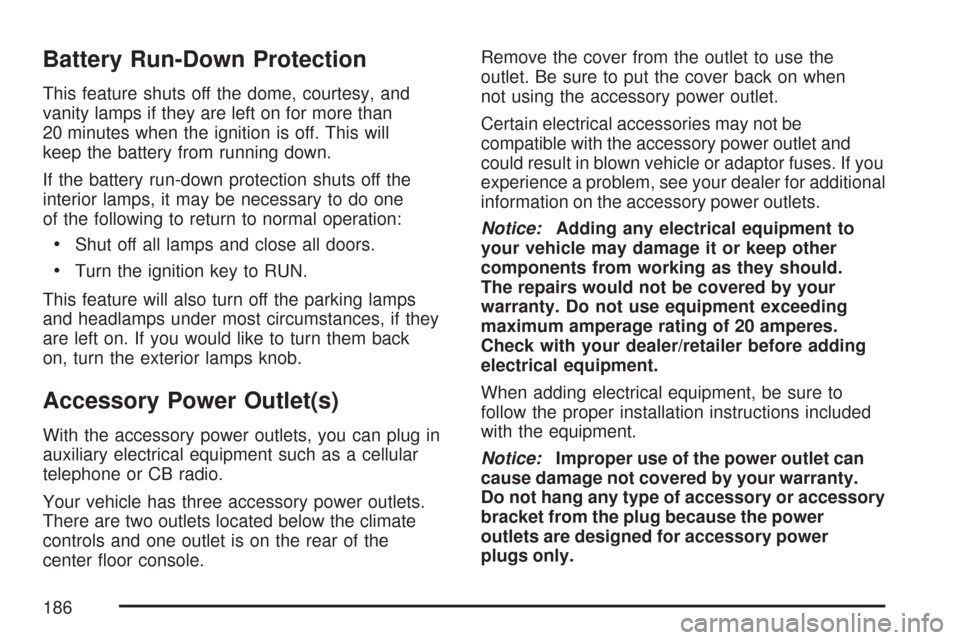
Battery Run-Down Protection
This feature shuts off the dome, courtesy, and
vanity lamps if they are left on for more than
20 minutes when the ignition is off. This will
keep the battery from running down.
If the battery run-down protection shuts off the
interior lamps, it may be necessary to do one
of the following to return to normal operation:
Shut off all lamps and close all doors.
Turn the ignition key to RUN.
This feature will also turn off the parking lamps
and headlamps under most circumstances, if they
are left on. If you would like to turn them back
on, turn the exterior lamps knob.
Accessory Power Outlet(s)
With the accessory power outlets, you can plug in
auxiliary electrical equipment such as a cellular
telephone or CB radio.
Your vehicle has three accessory power outlets.
There are two outlets located below the climate
controls and one outlet is on the rear of the
center �oor console.Remove the cover from the outlet to use the
outlet. Be sure to put the cover back on when
not using the accessory power outlet.
Certain electrical accessories may not be
compatible with the accessory power outlet and
could result in blown vehicle or adaptor fuses. If you
experience a problem, see your dealer for additional
information on the accessory power outlets.
Notice:Adding any electrical equipment to
your vehicle may damage it or keep other
components from working as they should.
The repairs would not be covered by your
warranty. Do not use equipment exceeding
maximum amperage rating of 20 amperes.
Check with your dealer/retailer before adding
electrical equipment.
When adding electrical equipment, be sure to
follow the proper installation instructions included
with the equipment.
Notice:Improper use of the power outlet can
cause damage not covered by your warranty.
Do not hang any type of accessory or accessory
bracket from the plug because the power
outlets are designed for accessory power
plugs only.
186
Page 249 of 574
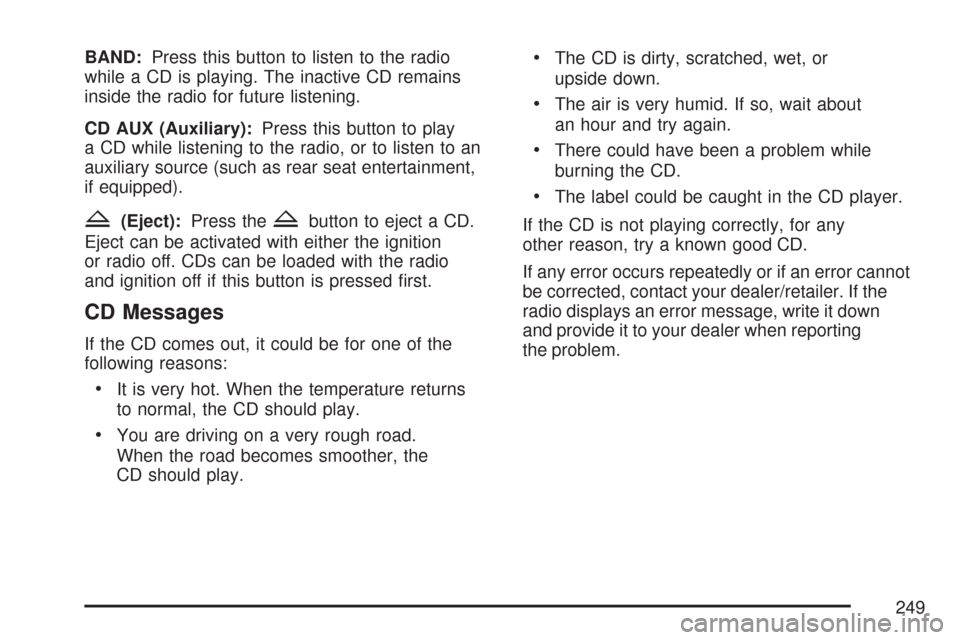
BAND:Press this button to listen to the radio
while a CD is playing. The inactive CD remains
inside the radio for future listening.
CD AUX (Auxiliary):Press this button to play
a CD while listening to the radio, or to listen to an
auxiliary source (such as rear seat entertainment,
if equipped).
Z(Eject):Press theZbutton to eject a CD.
Eject can be activated with either the ignition
or radio off. CDs can be loaded with the radio
and ignition off if this button is pressed �rst.
CD Messages
If the CD comes out, it could be for one of the
following reasons:
It is very hot. When the temperature returns
to normal, the CD should play.
You are driving on a very rough road.
When the road becomes smoother, the
CD should play.
The CD is dirty, scratched, wet, or
upside down.
The air is very humid. If so, wait about
an hour and try again.
There could have been a problem while
burning the CD.
The label could be caught in the CD player.
If the CD is not playing correctly, for any
other reason, try a known good CD.
If any error occurs repeatedly or if an error cannot
be corrected, contact your dealer/retailer. If the
radio displays an error message, write it down
and provide it to your dealer when reporting
the problem.
249
Page 259 of 574
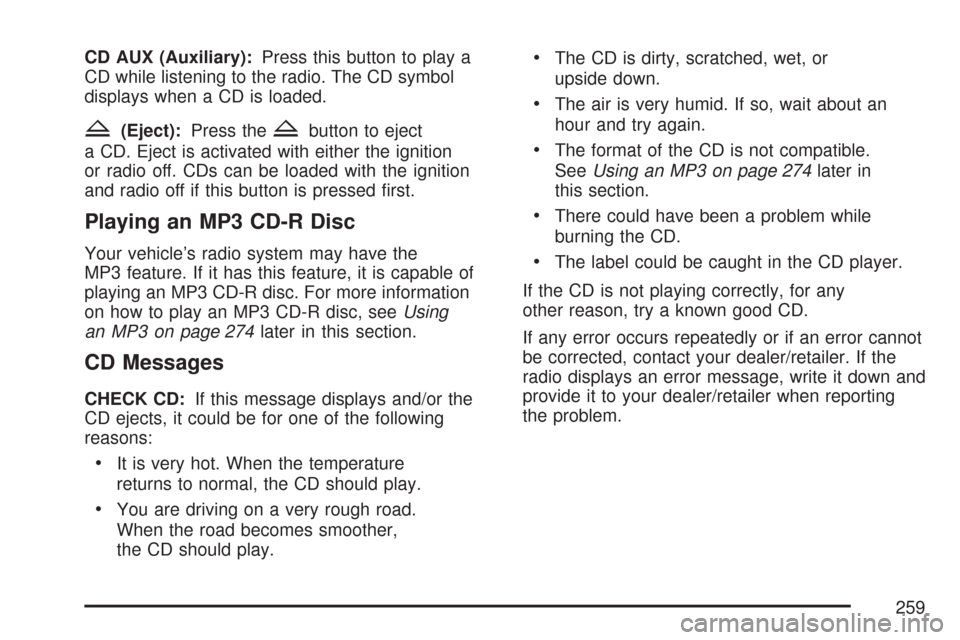
CD AUX (Auxiliary):Press this button to play a
CD while listening to the radio. The CD symbol
displays when a CD is loaded.
Z(Eject):Press theZbutton to eject
a CD. Eject is activated with either the ignition
or radio off. CDs can be loaded with the ignition
and radio off if this button is pressed �rst.
Playing an MP3 CD-R Disc
Your vehicle’s radio system may have the
MP3 feature. If it has this feature, it is capable of
playing an MP3 CD-R disc. For more information
on how to play an MP3 CD-R disc, seeUsing
an MP3 on page 274later in this section.
CD Messages
CHECK CD:If this message displays and/or the
CD ejects, it could be for one of the following
reasons:
It is very hot. When the temperature
returns to normal, the CD should play.
You are driving on a very rough road.
When the road becomes smoother,
the CD should play.
The CD is dirty, scratched, wet, or
upside down.
The air is very humid. If so, wait about an
hour and try again.
The format of the CD is not compatible.
SeeUsing an MP3 on page 274later in
this section.
There could have been a problem while
burning the CD.
The label could be caught in the CD player.
If the CD is not playing correctly, for any
other reason, try a known good CD.
If any error occurs repeatedly or if an error cannot
be corrected, contact your dealer/retailer. If the
radio displays an error message, write it down and
provide it to your dealer/retailer when reporting
the problem.
259
Page 268 of 574
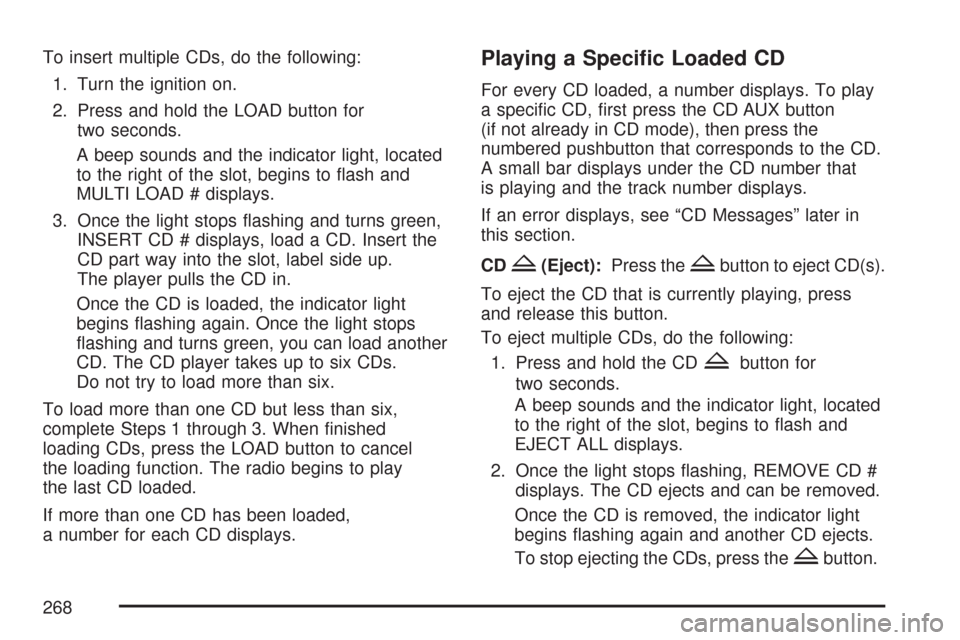
To insert multiple CDs, do the following:
1. Turn the ignition on.
2. Press and hold the LOAD button for
two seconds.
A beep sounds and the indicator light, located
to the right of the slot, begins to �ash and
MULTI LOAD # displays.
3. Once the light stops �ashing and turns green,
INSERT CD # displays, load a CD. Insert the
CD part way into the slot, label side up.
The player pulls the CD in.
Once the CD is loaded, the indicator light
begins �ashing again. Once the light stops
�ashing and turns green, you can load another
CD. The CD player takes up to six CDs.
Do not try to load more than six.
To load more than one CD but less than six,
complete Steps 1 through 3. When �nished
loading CDs, press the LOAD button to cancel
the loading function. The radio begins to play
the last CD loaded.
If more than one CD has been loaded,
a number for each CD displays.Playing a Speci�c Loaded CD
For every CD loaded, a number displays. To play
a speci�c CD, �rst press the CD AUX button
(if not already in CD mode), then press the
numbered pushbutton that corresponds to the CD.
A small bar displays under the CD number that
is playing and the track number displays.
If an error displays, see “CD Messages” later in
this section.
CD
Z(Eject):Press theZbutton to eject CD(s).
To eject the CD that is currently playing, press
and release this button.
To eject multiple CDs, do the following:
1. Press and hold the CD
Zbutton for
two seconds.
A beep sounds and the indicator light, located
to the right of the slot, begins to �ash and
EJECT ALL displays.
2. Once the light stops �ashing, REMOVE CD #
displays. The CD ejects and can be removed.
Once the CD is removed, the indicator light
begins �ashing again and another CD ejects.
To stop ejecting the CDs, press the
Zbutton.
268
Page 273 of 574

CD Messages
CHECK CD:If this message displays and/or the
CD ejects, it could be for one of the following
reasons:
It is very hot. When the temperature returns
to normal, the CD should play.
You are driving on a very rough road.
When the road becomes smoother,
the CD should play.
The CD is dirty, scratched, wet,
or upside down.
The air is very humid. If so, wait about
an hour and try again.
There could have been a problem while
burning the CD.
The label could be caught in the CD player.
If the CD is not playing correctly, for any
other reason, try a known good CD.
If any error occurs repeatedly or if an error cannot
be corrected, contact your dealer/retailer. If the
radio displays an error message, write it down and
provide it to your dealer/retailer when reporting
the problem.
Listening to a DVD
If your vehicle has the Rear Seat Entertainment
(RSE) system and a DVD is playing, the DVD
symbol displays indicating that the DVD is
available and can be listened to through your
vehicle’s speakers.
To listen to the DVD, press the CD AUX button
until RSE displays. The current radio source stops
and the DVD sound comes through the speakers.
To stop listening to the DVD, press the CD
AUX button, if a CD is loaded, or press the
BAND button to select a different source.
When the RSE system is turned off, the DVD
symbol goes off of the radio display and
RSE OFF displays. The radio returns to the
last radio source that you were listening to.
SeeRear Seat Entertainment System on
page 284for more information.
273
Page 279 of 574
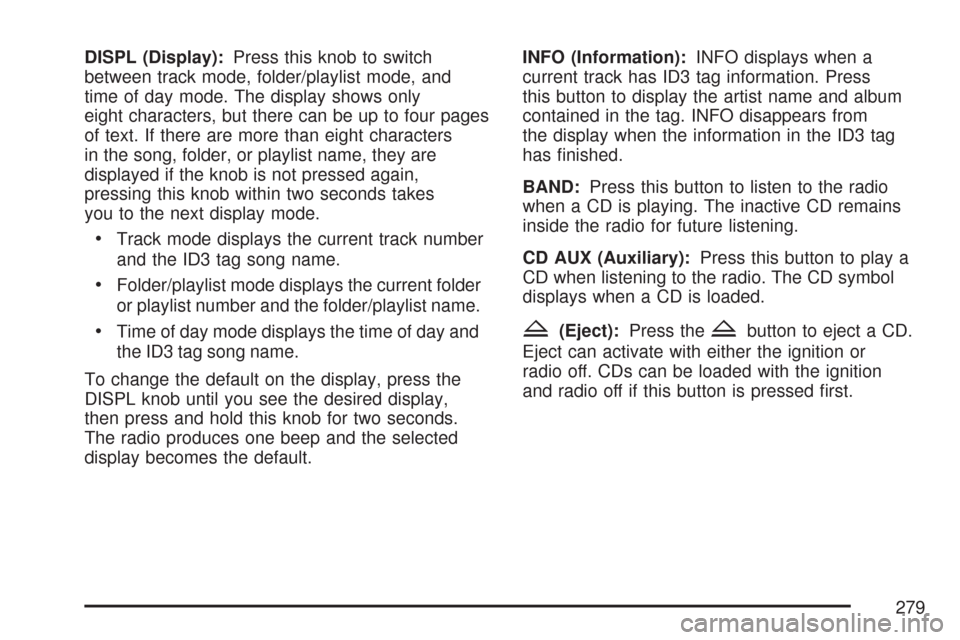
DISPL (Display):Press this knob to switch
between track mode, folder/playlist mode, and
time of day mode. The display shows only
eight characters, but there can be up to four pages
of text. If there are more than eight characters
in the song, folder, or playlist name, they are
displayed if the knob is not pressed again,
pressing this knob within two seconds takes
you to the next display mode.
Track mode displays the current track number
and the ID3 tag song name.
Folder/playlist mode displays the current folder
or playlist number and the folder/playlist name.
Time of day mode displays the time of day and
the ID3 tag song name.
To change the default on the display, press the
DISPL knob until you see the desired display,
then press and hold this knob for two seconds.
The radio produces one beep and the selected
display becomes the default.INFO (Information):INFO displays when a
current track has ID3 tag information. Press
this button to display the artist name and album
contained in the tag. INFO disappears from
the display when the information in the ID3 tag
has �nished.
BAND:Press this button to listen to the radio
when a CD is playing. The inactive CD remains
inside the radio for future listening.
CD AUX (Auxiliary):Press this button to play a
CD when listening to the radio. The CD symbol
displays when a CD is loaded.Z(Eject):Press theZbutton to eject a CD.
Eject can activate with either the ignition or
radio off. CDs can be loaded with the ignition
and radio off if this button is pressed �rst.
279
Page 286 of 574
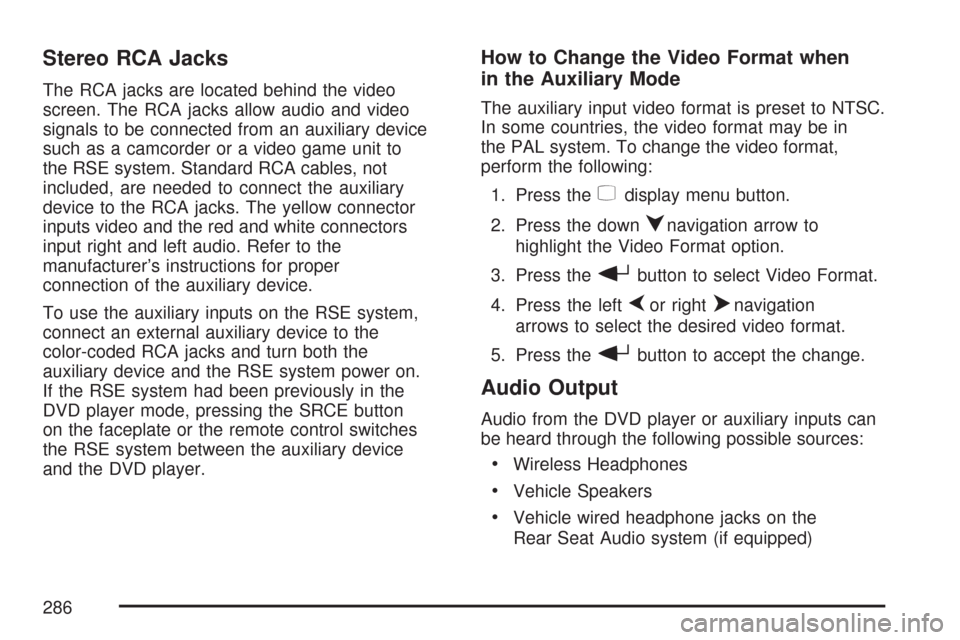
Stereo RCA Jacks
The RCA jacks are located behind the video
screen. The RCA jacks allow audio and video
signals to be connected from an auxiliary device
such as a camcorder or a video game unit to
the RSE system. Standard RCA cables, not
included, are needed to connect the auxiliary
device to the RCA jacks. The yellow connector
inputs video and the red and white connectors
input right and left audio. Refer to the
manufacturer’s instructions for proper
connection of the auxiliary device.
To use the auxiliary inputs on the RSE system,
connect an external auxiliary device to the
color-coded RCA jacks and turn both the
auxiliary device and the RSE system power on.
If the RSE system had been previously in the
DVD player mode, pressing the SRCE button
on the faceplate or the remote control switches
the RSE system between the auxiliary device
and the DVD player.
How to Change the Video Format when
in the Auxiliary Mode
The auxiliary input video format is preset to NTSC.
In some countries, the video format may be in
the PAL system. To change the video format,
perform the following:
1. Press the
zdisplay menu button.
2. Press the down
qnavigation arrow to
highlight the Video Format option.
3. Press the
rbutton to select Video Format.
4. Press the left
por rightonavigation
arrows to select the desired video format.
5. Press the
rbutton to accept the change.
Audio Output
Audio from the DVD player or auxiliary inputs can
be heard through the following possible sources:
Wireless Headphones
Vehicle Speakers
Vehicle wired headphone jacks on the
Rear Seat Audio system (if equipped)
286
Page 289 of 574

DVD Player Buttons (Without Sunroof)
O(Power):Press theObutton to turn the
RSE system on and off. The power indicator light
illuminates when the power is on.
X(Eject):Press theXbutton to eject a
DVD or CD.SRCE (Source):Press this button to switch
between the DVD player and an auxiliary source.
c(Stop):Press thecbutton to stop playing,
rewinding, or fast forwarding a DVD or CD.
Press the
cbutton twice to return to the
beginning of the DVD.
s(Play/Pause):Press thesbutton to
start play of a DVD or CD. Press the
sbutton
while a DVD or CD is playing to pause it. Press this
button again to continue the play of the DVD or CD.
y(Main DVD Menu):Press theybutton to
access the DVD menu. The DVD menu is different
on every DVD. Use the
n,q,p,onavigation
arrows to move the cursor around the DVD menu.
After making a selection press the enter button.
This button only operates when playing a DVD.
289