2007 CHEVROLET TAHOE engine
[x] Cancel search: enginePage 273 of 634

ENGINE OVERHEATED STOP ENGINE
Notice:If you drive your vehicle while the
engine is overheating, severe engine damage
may occur. If an overheat warning appears on
the instrument panel cluster and/or DIC, stop
the vehicle as soon as possible. SeeEngine
Overheating on page 473for more information.
This message displays and a chime sounds if the
engine cooling system reaches unsafe
temperatures for operation. Stop and turn off the
vehicle as soon as it is safe to do so to avoid
severe damage. This message clears when the
engine has cooled to a safe operating temperature.
ENGINE POWER IS REDUCED
This message displays and a chime sounds when
the cooling system temperature gets too hot
and the engine further enters the engine coolant
protection mode. SeeEngine Overheating on
page 473for further information.This message also displays when the vehicle’s
engine power is reduced. Reduced engine power
can affect the vehicle’s ability to accelerate. If
this message is on, but there is no reduction in
performance, proceed to your destination. The
performance may be reduced the next time the
vehicle is driven. The vehicle may be driven at a
reduced speed while this message is on, but
acceleration and speed may be reduced. Anytime
this message stays on, the vehicle should be taken
to your dealer for service as soon as possible.
FUEL LEVEL LOW
This message displays and a chime sounds if the
fuel level is low. Refuel as soon as possible.
SeeFuel Gage on page 259andFuel on page 446
for more information.
HOOD OPEN
This message displays and a chime sounds if the
hood is not fully closed. Stop and turn off the
vehicle, check the hood for obstructions, and close
the hood again. Check to see if the message
still appears on the DIC.
273
Page 274 of 634

LEFT REAR DOOR OPEN
This message displays and a chime sounds if the
driver’s side rear door is not fully closed and
the vehicle is in a drive gear. Stop and turn off the
vehicle, check the door for obstructions, and
close the door again. Check to see if the message
still appears on the DIC.
OIL PRESSURE LOW STOP ENGINE
Notice:If you drive your vehicle while
the engine oil pressure is low, severe engine
damage may occur. If a low oil pressure
warning appears on the Driver Information
Center (DIC), stop the vehicle as soon as
possible. Do not drive the vehicle until the
cause of the low oil pressure is corrected. See
Engine Oil on page 459for more information.
This message displays if low oil pressure
levels occur. Stop the vehicle as soon as safely
possible and do not operate it until the cause
of the low oil pressure has been corrected. Check
the oil as soon as possible and have your
vehicle serviced by your dealer. SeeEngine Oil on
page 459.
PARK ASSIST OFF
If your vehicle has the Ultrasonic Rear Parking
Assist (URPA) system, after the vehicle has been
started, this message displays to remind the
driver that the URPA system has been turned off.
Press the set/reset button or the trip odometer
reset stem to acknowledge this message and clear
it from the DIC display. To turn the URPA
system back on, seeUltrasonic Rear Parking
Assist (URPA) on page 222.
PASSENGER DOOR OPEN
This message displays and a chime sounds if the
passenger’s door is not fully closed and the
vehicle is in a drive gear. Stop and turn off the
vehicle, check the door for obstructions, and close
the door again. Check to see if the message
still appears on the DIC.
REAR ACCESS OPEN
This message displays and a chime sounds if the
liftgate or liftglass is open while the ignition is
in RUN. Turn off the vehicle and check the liftgate
and liftglass. Restart the vehicle and check for
the message on the DIC display.
274
Page 277 of 634

SERVICE STABILITRAK
If your vehicle has StabiliTrak®and this message
displays, it means there may be a problem
with the StabiliTrak
®system. If you see this
message, try to reset the system. Stop; turn off
the engine for at least 15 seconds; then start
the engine again. If this message still comes on, it
means there is a problem. You should see your
dealer for service. The vehicle is safe to drive,
however, you do not have the bene�t of
StabiliTrak
®, so reduce your speed and drive
accordingly.
SERVICE SUSPENSION SYSTEM
If your vehicle has the Autoride®suspension
system, this message displays when the Autoride®
suspension system is not operating properly.
Have your vehicle serviced by your dealer.
SERVICE THEFT DETERRENT SYSTEM
This message displays when there is a problem
with the theft-deterrent system. The vehicle may or
may not restart so you may want to take the
vehicle to your dealer before turning off the engine.
SeePASS-Key
®III+ Operation on page 137for
more information.
SERVICE TIRE MONITOR SYSTEM
If your vehicle has the Tire Pressure Monitor
(TPM) system, this message displays if a part on
the system is not working properly. If you drive
your vehicle while any of the four sensors
are missing or inoperable, the warning comes on
in about 20 minutes. A sensor would be missing,
for example, if you put different wheels on
your vehicle without transferring the sensors. If the
warning comes on and stays on, there may be
a problem with the TPM. See your dealer.
SERVICE TRACTION CONTROL
If your vehicle has StabiliTrak®, this message
displays when there is a problem with the Traction
Control System (TCS). When this message
displays, the system will not limit wheel spin.
Adjust your driving accordingly. See your dealer
for service. SeeStabiliTrak
®System on page 363
for more information.
277
Page 278 of 634

STABILITRAK OFF
If your vehicle has StabiliTrak®, this message
displays when you turn off StabiliTrak®, or when
the stability control has been automatically
disabled. To limit wheel spin and realize the full
bene�ts of the stability enhancement system, you
should normally leave StabiliTrak
®on. However,
you should turn StabiliTrak®off if your vehicle gets
stuck in sand, mud, ice, or snow and you want
to rock your vehicle to attempt to free it, or if you
are driving in extreme off-road conditions and
require more wheel spin. SeeIf Your Vehicle is
Stuck in Sand, Mud, Ice, or Snow on page 404.To
turn the StabiliTrak
®system on or off, see
StabiliTrak®System on page 363.
There are several conditions that can cause this
message to appear.
One condition is overheating, which could
occur if StabiliTrak®activates continuously
for an extended period of time.
The message also displays if the brake
system warning light is on. SeeBrake System
Warning Light on page 249.
The message could display if the stability
system takes longer than usual to complete its
diagnostic checks due to driving conditions.
The message displays if an engine or vehicle
related problem has been detected and the
vehicle needs service. See your dealer.
The message also displays if the vehicle is
shifted into 4LO.
The message turns off as soon as the conditions
that caused the message to be displayed are
no longer present.
TIGHTEN GAS CAP
This message may display along with the check
engine light on the instrument panel cluster if
the vehicle’s fuel cap is not tightened properly. See
Malfunction Indicator Lamp on page 253.
Reinstall the fuel cap fully. SeeFilling the Tank on
page 451. The diagnostic system can determine
if the fuel cap has been left off or improperly
installed. A loose or missing fuel cap allows fuel to
evaporate into the atmosphere. A few driving
trips with the cap properly installed should turn this
light and message off.
278
Page 279 of 634

TIRE LEARNING ACTIVE
If your vehicle has a Tire Pressure Monitor (TPM)
system, this message displays when the system
is re-learning the tire positions on your vehicle.
SeeDIC Operation and Displays (With DIC
Buttons) on page 261orDIC Operation and
Displays (Without DIC Buttons) on page 267for
more information. The tire positions must be
re-learned after rotating the tires or after replacing
a tire or sensor. SeeTire Inspection and
Rotation on page 521,Tire Pressure Monitor
System on page 516, andIn�ation - Tire Pressure
on page 515for more information.
TRACTION CONTROL OFF
If your vehicle has StabiliTrak®, this message
displays when the Traction Control System (TCS)
is turned off. Adjust your driving accordingly.
SeeStabiliTrak
®System on page 363for more
information.
TRANSMISSION HOT IDLE ENGINE
Notice:If you drive your vehicle while
the transmission �uid is overheating and the
transmission temperature warning is displayed
on the instrument panel cluster and/or DIC,
you can damage the transmission. This could
lead to costly repairs that would not be
covered by your warranty. Do not drive your
vehicle with overheated transmission �uid
or while the transmission temperature warning
is displayed.
This message displays along with a continuous
chime if the transmission �uid in the vehicle
gets hot. Driving with the transmission �uid
temperature high can cause damage to the
vehicle. Stop the vehicle and let it idle to allow the
transmission to cool. This message clears and
the chime stops when the �uid temperature
reaches a safe level.
279
Page 280 of 634
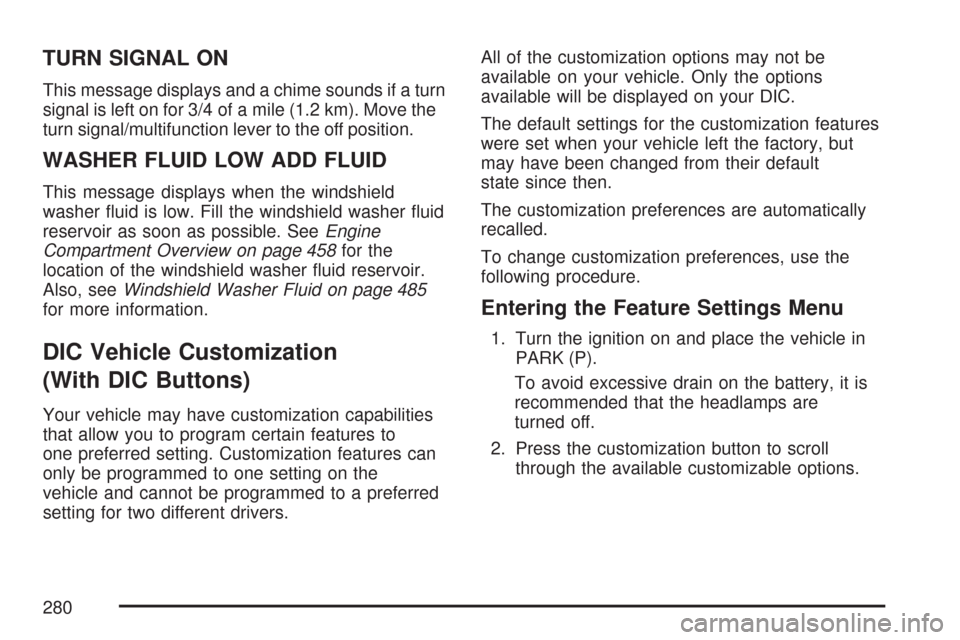
TURN SIGNAL ON
This message displays and a chime sounds if a turn
signal is left on for 3/4 of a mile (1.2 km). Move the
turn signal/multifunction lever to the off position.
WASHER FLUID LOW ADD FLUID
This message displays when the windshield
washer �uid is low. Fill the windshield washer �uid
reservoir as soon as possible. SeeEngine
Compartment Overview on page 458for the
location of the windshield washer �uid reservoir.
Also, seeWindshield Washer Fluid on page 485
for more information.
DIC Vehicle Customization
(With DIC Buttons)
Your vehicle may have customization capabilities
that allow you to program certain features to
one preferred setting. Customization features can
only be programmed to one setting on the
vehicle and cannot be programmed to a preferred
setting for two different drivers.All of the customization options may not be
available on your vehicle. Only the options
available will be displayed on your DIC.
The default settings for the customization features
were set when your vehicle left the factory, but
may have been changed from their default
state since then.
The customization preferences are automatically
recalled.
To change customization preferences, use the
following procedure.
Entering the Feature Settings Menu
1. Turn the ignition on and place the vehicle in
PARK (P).
To avoid excessive drain on the battery, it is
recommended that the headlamps are
turned off.
2. Press the customization button to scroll
through the available customizable options.
280
Page 288 of 634

Press the customization button until MEMORY
SEAT RECALL appears on the DIC display. Press
the set/reset button once to access the settings
for this feature. Then press the customization
button to scroll through the following settings:
OFF (default):No remote memory seat recall will
occur.
ON:The driver’s seat and, on some vehicles, the
outside mirrors will automatically move to the
stored driving position when the unlock button on
the Remote Keyless Entry (RKE) transmitter is
pressed. On some vehicles with the adjustable
throttle and brake pedal feature, the pedals
will also automatically move. See “Relearn Remote
Key” underDIC Operation and Displays (With
DIC Buttons) on page 261orDIC Operation and
Displays (Without DIC Buttons) on page 267
for more information on matching transmitters to
driver ID numbers.
NO CHANGE:No change will be made to this
feature. The current setting will remain.
Choose one of the available settings and press
the set/reset button while it is displayed on the DIC
to select it.REMOTE START
If your vehicle has this feature, it allows you to
turn the remote start off or on. The remote
start feature allows you to start the engine from
outside of the vehicle using your Remote Keyless
Entry (RKE) transmitter. See″Remote Vehicle
Start″underRemote Keyless Entry (RKE) System
Operation on page 115for more information.
Press the customization button until REMOTE
START appears on the DIC display. Press
the set/reset button once to access the settings for
this feature. Then press the customization
button to scroll through the following settings:
OFF:The remote start feature will be disabled.
ON (default):The remote start feature will
be enabled.
NO CHANGE:No change will be made to this
feature. The current setting will remain.
Choose one of the available settings and press
the set/reset button while it is displayed on the DIC
to select it.
288
Page 291 of 634

While your vehicle is parked:
Familiarize yourself with all of its controls.
Familiarize yourself with its operation.
Set up your audio system by presetting your
favorite radio stations, setting the tone, and
adjusting the speakers. Then, when driving
conditions permit, you can tune to your favorite
radio stations using the presets and steering
wheel controls if the vehicle has them.
Notice:Before adding any sound equipment to
your vehicle, such as an audio system, CD
player, CB radio, mobile telephone, or two-way
radio, make sure that it can be added by
checking with your dealer/retailer. Also, check
federal rules covering mobile radio and
telephone units. If sound equipment can be
added, it is very important to do it properly.
Added sound equipment can interfere with the
operation of your vehicle’s engine, radio, or
other systems, and even damage them. Your
vehicle’s systems can interfere with the
operation of sound equipment that has been
added.Your vehicle has a feature called Retained
Accessory Power (RAP). With RAP, the audio
system can be played even after the ignition
is turned off. SeeRetained Accessory Power
(RAP) on page 141for more information.
Setting the Time (MP3 Radio with a
Single CD Player)
If your vehicle has a radio with a single CD, the
radio has a clock button for setting the time
and date.
To set the time and date, follow the instructions:
1. Press the clock button and the HR, MIN, MM,
DD, YYYY (hour, minute, month, day, and
year) displays.
2. Press the pushbutton located under any one
of the labels that you want to change. Every
time the pushbutton is pressed again, the time
or the date if selected, increases by one.
Another way to increase the time or date, is
to press the right SEEK arrow or the FWD
(forward) button.
291