Page 234 of 634
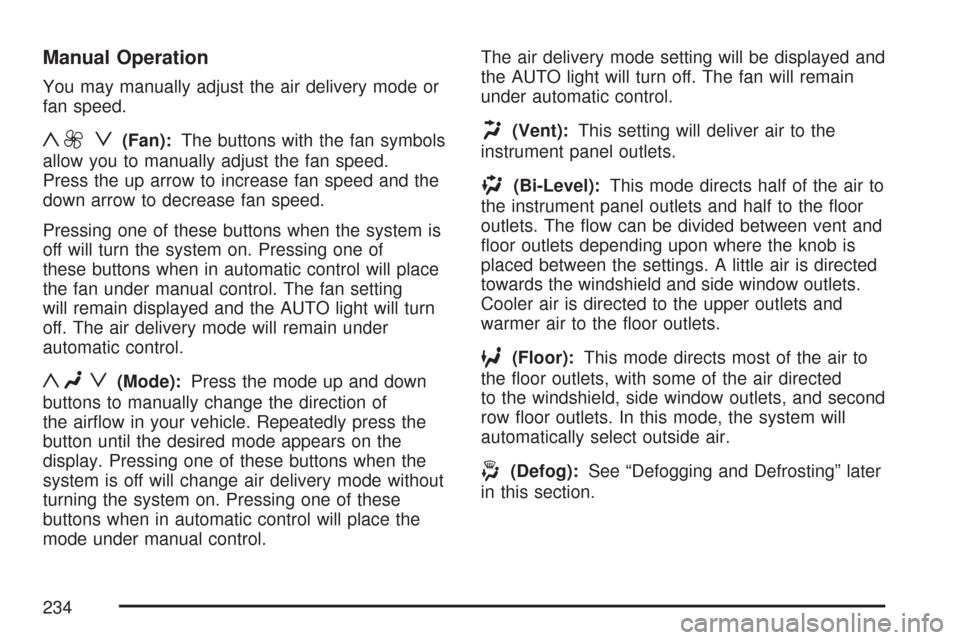
Manual Operation
You may manually adjust the air delivery mode or
fan speed.
y9 z(Fan):The buttons with the fan symbols
allow you to manually adjust the fan speed.
Press the up arrow to increase fan speed and the
down arrow to decrease fan speed.
Pressing one of these buttons when the system is
off will turn the system on. Pressing one of
these buttons when in automatic control will place
the fan under manual control. The fan setting
will remain displayed and the AUTO light will turn
off. The air delivery mode will remain under
automatic control.
yNz(Mode):Press the mode up and down
buttons to manually change the direction of
the air�ow in your vehicle. Repeatedly press the
button until the desired mode appears on the
display. Pressing one of these buttons when the
system is off will change air delivery mode without
turning the system on. Pressing one of these
buttons when in automatic control will place the
mode under manual control.The air delivery mode setting will be displayed and
the AUTO light will turn off. The fan will remain
under automatic control.
H(Vent):This setting will deliver air to the
instrument panel outlets.
)(Bi-Level):This mode directs half of the air to
the instrument panel outlets and half to the �oor
outlets. The �ow can be divided between vent and
�oor outlets depending upon where the knob is
placed between the settings. A little air is directed
towards the windshield and side window outlets.
Cooler air is directed to the upper outlets and
warmer air to the �oor outlets.
6(Floor):This mode directs most of the air to
the �oor outlets, with some of the air directed
to the windshield, side window outlets, and second
row �oor outlets. In this mode, the system will
automatically select outside air.
-(Defog):See “Defogging and Defrosting” later
in this section.
234
Page 236 of 634
Sensors
The solar sensor, located in the defrost grille in
the middle of the instrument panel, monitors
the solar radiation. Do not cover the solar sensor
or the system will not work properly.The interior temperature sensors located in the
headliner above the driver side seat and in
the headliner above the second row seats
measure the temperature of the air inside your
vehicle.
There is also an exterior temperature sensor
located behind the front grille. This sensor reads
the outside air temperature and helps maintain the
temperature inside the vehicle. Any cover on
the front of the vehicle could cause a false reading
in the displayed temperature.
236
Page 238 of 634
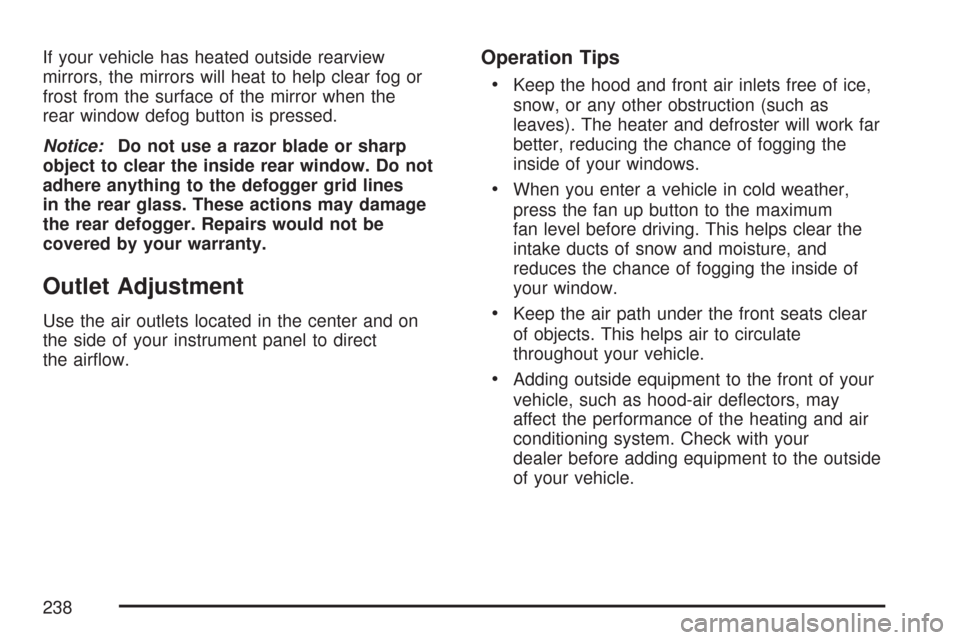
If your vehicle has heated outside rearview
mirrors, the mirrors will heat to help clear fog or
frost from the surface of the mirror when the
rear window defog button is pressed.
Notice:Do not use a razor blade or sharp
object to clear the inside rear window. Do not
adhere anything to the defogger grid lines
in the rear glass. These actions may damage
the rear defogger. Repairs would not be
covered by your warranty.
Outlet Adjustment
Use the air outlets located in the center and on
the side of your instrument panel to direct
the air�ow.
Operation Tips
Keep the hood and front air inlets free of ice,
snow, or any other obstruction (such as
leaves). The heater and defroster will work far
better, reducing the chance of fogging the
inside of your windows.
When you enter a vehicle in cold weather,
press the fan up button to the maximum
fan level before driving. This helps clear the
intake ducts of snow and moisture, and
reduces the chance of fogging the inside of
your window.
Keep the air path under the front seats clear
of objects. This helps air to circulate
throughout your vehicle.
Adding outside equipment to the front of your
vehicle, such as hood-air de�ectors, may
affect the performance of the heating and air
conditioning system. Check with your
dealer before adding equipment to the outside
of your vehicle.
238
Page 243 of 634
Instrument Panel Cluster
Your instrument cluster is designed to let you know at a glance how your vehicle is running. You will
know how fast you are going, about how much fuel you have and many other things you will need to know
to drive safely and economically.
United States version shown. Canada similar.
243
Page 244 of 634
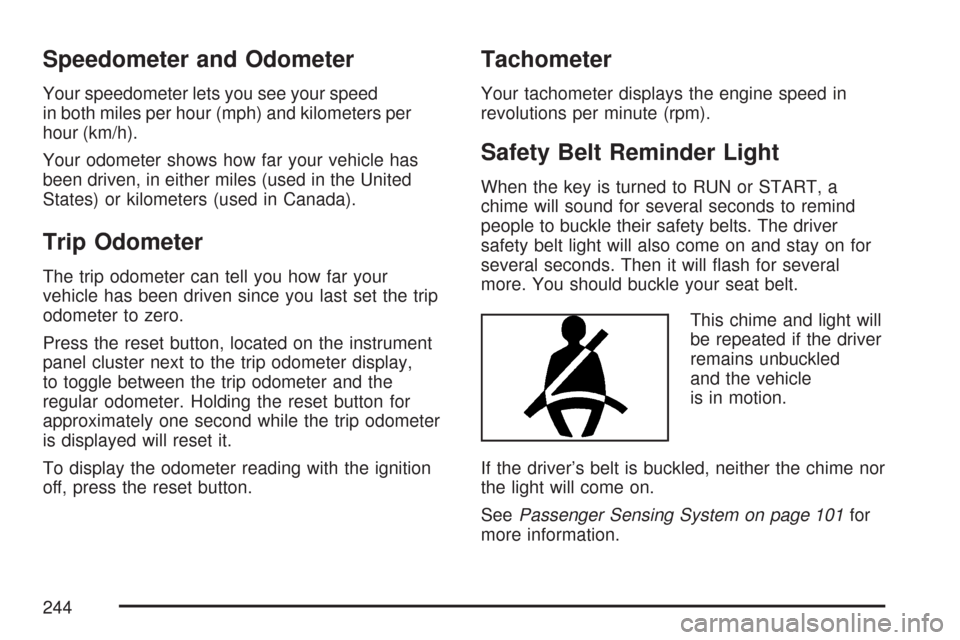
Speedometer and Odometer
Your speedometer lets you see your speed
in both miles per hour (mph) and kilometers per
hour (km/h).
Your odometer shows how far your vehicle has
been driven, in either miles (used in the United
States) or kilometers (used in Canada).
Trip Odometer
The trip odometer can tell you how far your
vehicle has been driven since you last set the trip
odometer to zero.
Press the reset button, located on the instrument
panel cluster next to the trip odometer display,
to toggle between the trip odometer and the
regular odometer. Holding the reset button for
approximately one second while the trip odometer
is displayed will reset it.
To display the odometer reading with the ignition
off, press the reset button.
Tachometer
Your tachometer displays the engine speed in
revolutions per minute (rpm).
Safety Belt Reminder Light
When the key is turned to RUN or START, a
chime will sound for several seconds to remind
people to buckle their safety belts. The driver
safety belt light will also come on and stay on for
several seconds. Then it will �ash for several
more. You should buckle your seat belt.
This chime and light will
be repeated if the driver
remains unbuckled
and the vehicle
is in motion.
If the driver’s belt is buckled, neither the chime nor
the light will come on.
SeePassenger Sensing System on page 101for
more information.
244
Page 245 of 634
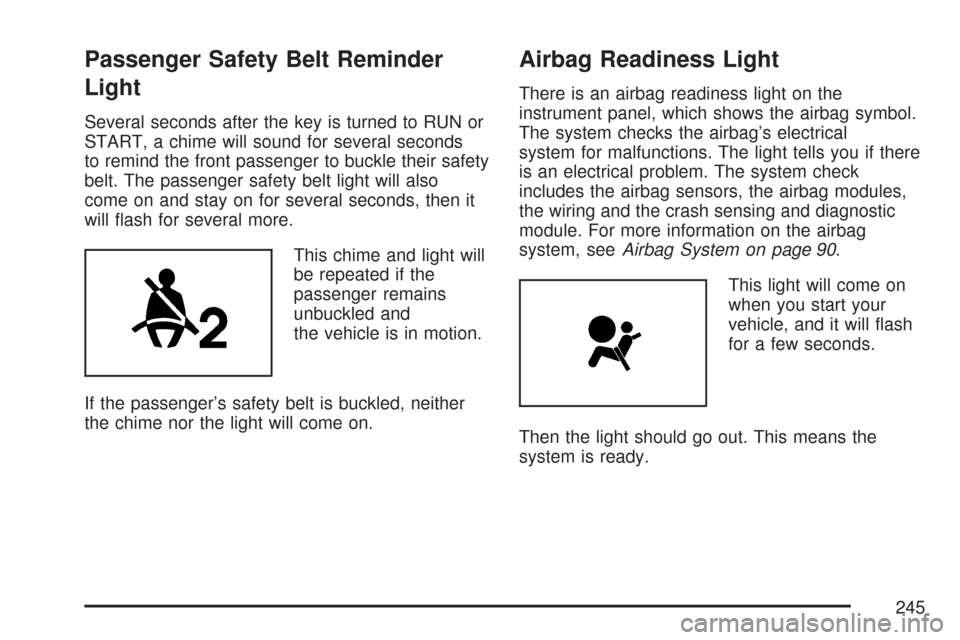
Passenger Safety Belt Reminder
Light
Several seconds after the key is turned to RUN or
START, a chime will sound for several seconds
to remind the front passenger to buckle their safety
belt. The passenger safety belt light will also
come on and stay on for several seconds, then it
will �ash for several more.
This chime and light will
be repeated if the
passenger remains
unbuckled and
the vehicle is in motion.
If the passenger’s safety belt is buckled, neither
the chime nor the light will come on.
Airbag Readiness Light
There is an airbag readiness light on the
instrument panel, which shows the airbag symbol.
The system checks the airbag’s electrical
system for malfunctions. The light tells you if there
is an electrical problem. The system check
includes the airbag sensors, the airbag modules,
the wiring and the crash sensing and diagnostic
module. For more information on the airbag
system, seeAirbag System on page 90.
This light will come on
when you start your
vehicle, and it will �ash
for a few seconds.
Then the light should go out. This means the
system is ready.
245
Page 260 of 634
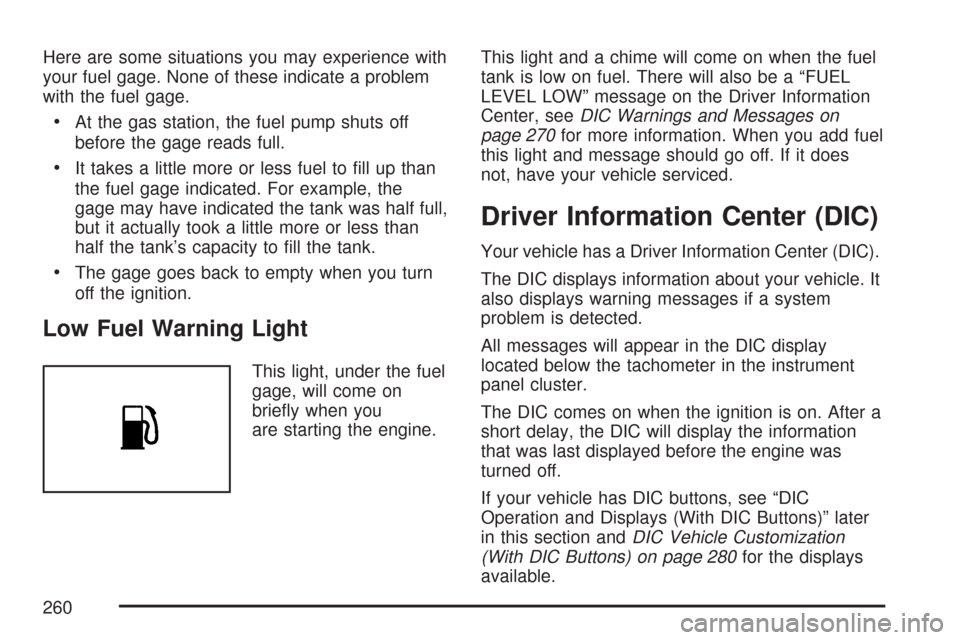
Here are some situations you may experience with
your fuel gage. None of these indicate a problem
with the fuel gage.
At the gas station, the fuel pump shuts off
before the gage reads full.
It takes a little more or less fuel to �ll up than
the fuel gage indicated. For example, the
gage may have indicated the tank was half full,
but it actually took a little more or less than
half the tank’s capacity to �ll the tank.
The gage goes back to empty when you turn
off the ignition.
Low Fuel Warning Light
This light, under the fuel
gage, will come on
brie�y when you
are starting the engine.This light and a chime will come on when the fuel
tank is low on fuel. There will also be a “FUEL
LEVEL LOW” message on the Driver Information
Center, seeDIC Warnings and Messages on
page 270for more information. When you add fuel
this light and message should go off. If it does
not, have your vehicle serviced.
Driver Information Center (DIC)
Your vehicle has a Driver Information Center (DIC).
The DIC displays information about your vehicle. It
also displays warning messages if a system
problem is detected.
All messages will appear in the DIC display
located below the tachometer in the instrument
panel cluster.
The DIC comes on when the ignition is on. After a
short delay, the DIC will display the information
that was last displayed before the engine was
turned off.
If your vehicle has DIC buttons, see “DIC
Operation and Displays (With DIC Buttons)” later
in this section andDIC Vehicle Customization
(With DIC Buttons) on page 280for the displays
available.
260
Page 261 of 634

If your vehicle does not have DIC buttons, see
“DIC Operation and Displays (Without DIC
Buttons)” later in this section for the displays
available.
DIC Operation and Displays (With
DIC Buttons)
If your vehicle has DIC buttons, the information
below explains the operation of this system.
The DIC has different displays which can be
accessed by pressing the DIC buttons located on
the instrument panel, next to the steering
wheel.
The DIC displays trip, fuel, and vehicle system
information, and warning messages if a system
problem is detected.
The DIC also allows some features to be
customized. SeeDIC Vehicle Customization (With
DIC Buttons) on page 280for more information.
If your vehicle has DIC buttons, you can also use
the trip odometer reset stem to view some of
the DIC displays. See “DIC Operation and Displays
(Without DIC Buttons)” later in this section.
DIC Buttons
The buttons are the
trip/fuel, vehicle
information,
customization, and
set/reset buttons. The
button functions
are detailed in the
following pages.
3(Trip/Fuel):Press this button to display the
odometer, trip odometer, fuel range, average
economy, fuel used, timer, and transmission
temperature. Some vehicles also display
instantaneous economy and an Active Fuel
Management™ indicator.
261