2007 CHEVROLET SUBURBAN keyless
[x] Cancel search: keylessPage 126 of 634
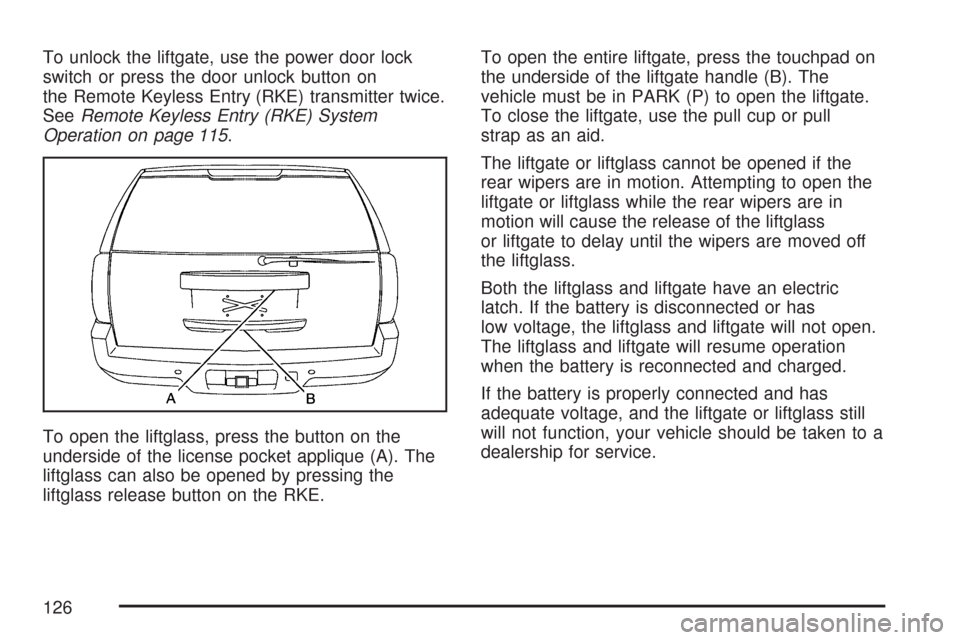
To unlock the liftgate, use the power door lock
switch or press the door unlock button on
the Remote Keyless Entry (RKE) transmitter twice.
SeeRemote Keyless Entry (RKE) System
Operation on page 115.
To open the liftglass, press the button on the
underside of the license pocket applique (A). The
liftglass can also be opened by pressing the
liftglass release button on the RKE.To open the entire liftgate, press the touchpad on
the underside of the liftgate handle (B). The
vehicle must be in PARK (P) to open the liftgate.
To close the liftgate, use the pull cup or pull
strap as an aid.
The liftgate or liftglass cannot be opened if the
rear wipers are in motion. Attempting to open the
liftgate or liftglass while the rear wipers are in
motion will cause the release of the liftglass
or liftgate to delay until the wipers are moved off
the liftglass.
Both the liftglass and liftgate have an electric
latch. If the battery is disconnected or has
low voltage, the liftglass and liftgate will not open.
The liftglass and liftgate will resume operation
when the battery is reconnected and charged.
If the battery is properly connected and has
adequate voltage, and the liftgate or liftglass still
will not function, your vehicle should be taken to a
dealership for service.
126
Page 127 of 634

Power Liftgate
Your vehicle may have a power liftgate. The
vehicle must be in PARK (P) to power open or
close the liftgate.
The liftgate must be completely closed to power
open or completely open to power close.
The taillamps will �ash and a chime will sound at
the beginning of each power operation cycle.
{CAUTION:
You or others could be injured if caught in
the path of the power liftgate. Make sure
there is no one in the way of the liftgate
as it is opening and closing.
Notice:If you open the liftgate without
checking for overhead obstructions such as a
garage door, you could break the liftgate or
the liftgate glass. Always check to make sure
the area above the liftgate is clear before
opening it.To open and close the liftgate, press and hold the
power liftgate button on the Remote Keyless
Entry (RKE) transmitter until the liftgate starts
moving. Press the RKE button a second
time during liftgate operation to reverse that
operation. SeeRemote Keyless Entry (RKE)
System Operation on page 115for more
information.
The liftgate can also be
opened and closed by
pressing the power
liftgate button on
the overhead console.
Press the button a
second time during
liftgate operation
to reverse that
operation.
The liftgate can be power opened by pressing the
touchpad switch on the liftgate handle. Press
the button a second time during liftgate operation
to reverse that operation.
Power Liftgate Button
on Overhead Console
127
Page 135 of 634

Theft-Deterrent Systems
Vehicle theft is big business, especially in some
cities. Although your vehicle has a number of
theft-deterrent features, we know that nothing we
put on it can make it impossible to steal.
Content Theft-Deterrent
Your vehicle may have a content theft-deterrent
alarm system.To activate the theft-deterrent system, do the
following:
1. Open the door.
2. Lock the door with the Remote Keyless Entry
(RKE) transmitter. The security light should
come on and �ash. The door does not need to
be open.
If the delayed locking feature is active, the
alarm will not be activated until all doors are
closed and the security light goes off.
3. Close all doors. The security light will stop
�ashing and go off after approximately
30 seconds. The content theft deterrent alarm
is not armed until the security light goes off.
If a door is opened without using the RKE
transmitter, a ten second pre-alarm will occur. The
horn will chirp and the lights will �ash. If the key
is not placed in the ignition and turned to
START or the door is not unlocked by pressing
the unlock button on the RKE transmitter
during the ten second pre-alarm, the alarm will go
off. Your vehicle’s headlamps will �ash and the
horn will sound for about two minutes, then
will turn off to save the battery power.
135
Page 262 of 634
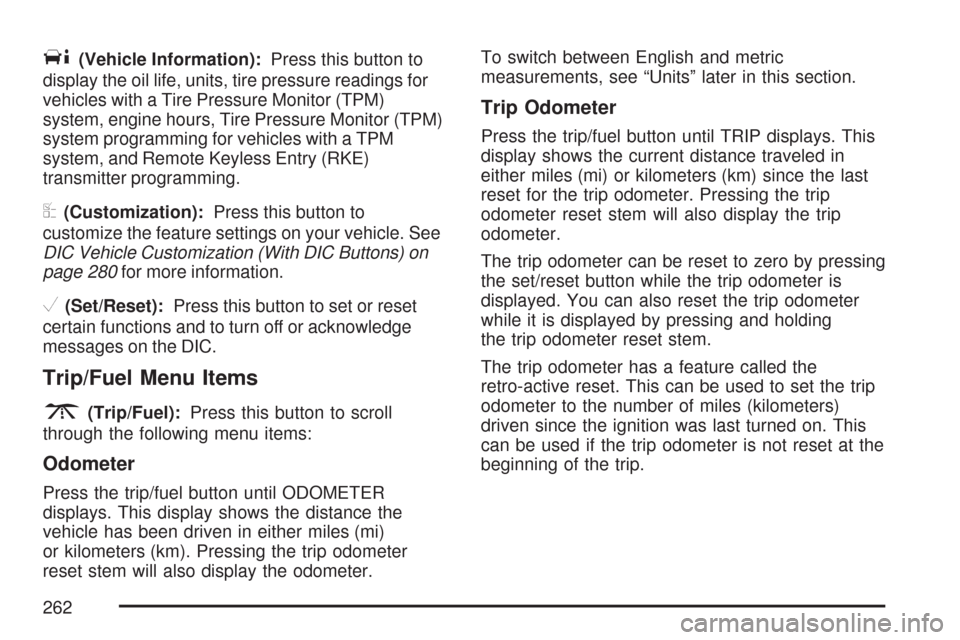
T(Vehicle Information):Press this button to
display the oil life, units, tire pressure readings for
vehicles with a Tire Pressure Monitor (TPM)
system, engine hours, Tire Pressure Monitor (TPM)
system programming for vehicles with a TPM
system, and Remote Keyless Entry (RKE)
transmitter programming.
U(Customization):Press this button to
customize the feature settings on your vehicle. See
DIC Vehicle Customization (With DIC Buttons) on
page 280for more information.
V(Set/Reset):Press this button to set or reset
certain functions and to turn off or acknowledge
messages on the DIC.
Trip/Fuel Menu Items
3
(Trip/Fuel):Press this button to scroll
through the following menu items:
Odometer
Press the trip/fuel button until ODOMETER
displays. This display shows the distance the
vehicle has been driven in either miles (mi)
or kilometers (km). Pressing the trip odometer
reset stem will also display the odometer.To switch between English and metric
measurements, see “Units” later in this section.
Trip Odometer
Press the trip/fuel button until TRIP displays. This
display shows the current distance traveled in
either miles (mi) or kilometers (km) since the last
reset for the trip odometer. Pressing the trip
odometer reset stem will also display the trip
odometer.
The trip odometer can be reset to zero by pressing
the set/reset button while the trip odometer is
displayed. You can also reset the trip odometer
while it is displayed by pressing and holding
the trip odometer reset stem.
The trip odometer has a feature called the
retro-active reset. This can be used to set the trip
odometer to the number of miles (kilometers)
driven since the ignition was last turned on. This
can be used if the trip odometer is not reset at the
beginning of the trip.
262
Page 266 of 634
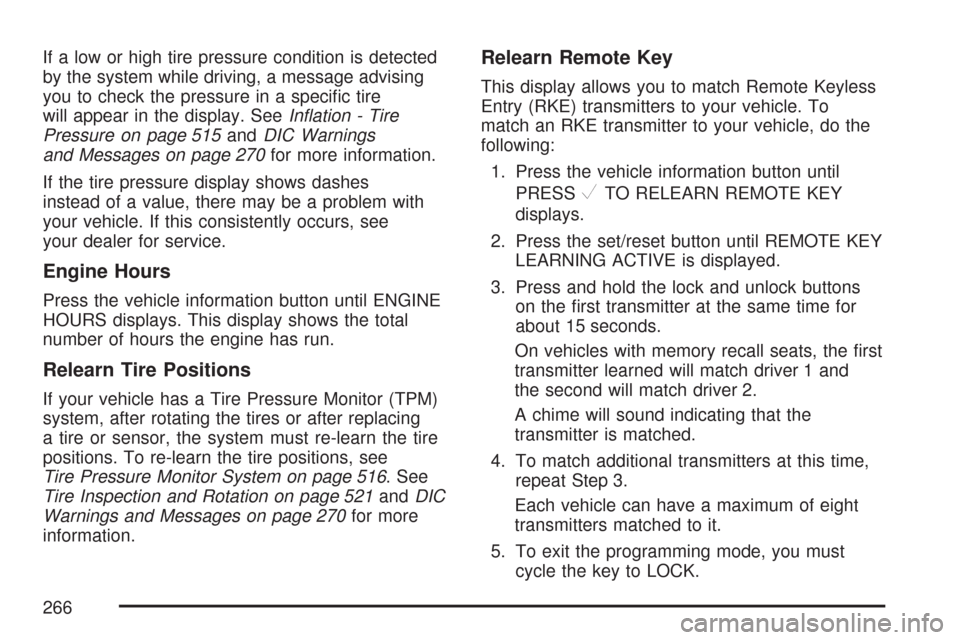
If a low or high tire pressure condition is detected
by the system while driving, a message advising
you to check the pressure in a speci�c tire
will appear in the display. SeeIn�ation - Tire
Pressure on page 515andDIC Warnings
and Messages on page 270for more information.
If the tire pressure display shows dashes
instead of a value, there may be a problem with
your vehicle. If this consistently occurs, see
your dealer for service.
Engine Hours
Press the vehicle information button until ENGINE
HOURS displays. This display shows the total
number of hours the engine has run.
Relearn Tire Positions
If your vehicle has a Tire Pressure Monitor (TPM)
system, after rotating the tires or after replacing
a tire or sensor, the system must re-learn the tire
positions. To re-learn the tire positions, see
Tire Pressure Monitor System on page 516. See
Tire Inspection and Rotation on page 521andDIC
Warnings and Messages on page 270for more
information.
Relearn Remote Key
This display allows you to match Remote Keyless
Entry (RKE) transmitters to your vehicle. To
match an RKE transmitter to your vehicle, do the
following:
1. Press the vehicle information button until
PRESS
VTO RELEARN REMOTE KEY
displays.
2. Press the set/reset button until REMOTE KEY
LEARNING ACTIVE is displayed.
3. Press and hold the lock and unlock buttons
on the �rst transmitter at the same time for
about 15 seconds.
On vehicles with memory recall seats, the �rst
transmitter learned will match driver 1 and
the second will match driver 2.
A chime will sound indicating that the
transmitter is matched.
4. To match additional transmitters at this time,
repeat Step 3.
Each vehicle can have a maximum of eight
transmitters matched to it.
5. To exit the programming mode, you must
cycle the key to LOCK.
266
Page 267 of 634

Blank Display
This display shows no information.
DIC Operation and Displays
(Without DIC Buttons)
If your vehicle does not have DIC buttons, the
information below explains the operation of
this system.
The DIC has different displays which can be
accessed by pressing the trip odometer reset stem
located on the instrument panel cluster. Pressing
the trip odometer reset stem will also turn off,
or acknowledge, DIC messages.
The DIC displays trip and vehicle system
information, and warning messages if a system
problem is detected.
If your vehicle does not have DIC buttons, you
can use the trip odometer reset stem to view the
following displays: odometer, engine hours,
trip odometer, oil life, Tire Pressure Monitor (TPM)
system programming for vehicles with a TPM
system, Remote Keyless Entry (RKE) transmitter
programming, and display language.If your vehicle has DIC buttons, you can use the
trip odometer reset stem to view the following
displays: odometer, engine hours, trip odometer,
and display language.
Trip Odometer Reset Stem Menu Items
Odometer
Press the trip odometer reset stem until
ODOMETER displays. This display shows the
distance the vehicle has been driven in either
miles (mi) or kilometers (km).
Engine Hours
To display the ENGINE HOURS, place the ignition
in LOCK or ACCESSORY, then press and hold
the trip odometer reset stem for four seconds while
viewing the ODOMETER. This display shows
the total number of hours the engine has run.
267
Page 269 of 634

When the remaining oil life is low, the CHANGE
ENGINE OIL SOON message will appear on
the display. See “CHANGE ENGINE OIL SOON”
underDIC Warnings and Messages on
page 270. You should change your oil as soon as
you can. SeeEngine Oil on page 459.In
addition to the engine oil life system monitoring
the oil life, additional maintenance is
recommended in the Maintenance Schedule in this
manual. SeeScheduled Maintenance on
page 579for more information.
Remember, you must reset the OIL LIFE display
yourself after each oil change. It will not reset
itself. Also, be careful not to reset the OIL LIFE
display accidentally at any time other than
when the oil has just been changed. It cannot be
reset accurately until the next oil change. To
reset the engine oil life system, seeEngine Oil
Life System on page 462.Relearn Tire Positions
To access this display, the vehicle must be in
PARK (P). If your vehicle has a Tire Pressure
Monitor (TPM) system, after rotating the tires or
after replacing a tire or sensor, the system
must re-learn the tire positions. To re-learn the tire
positions, seeTire Pressure Monitor System on
page 516. SeeTire Inspection and Rotation
on page 521andDIC Warnings and Messages on
page 270for more information.
Relearn Remote Key
To access this display, the vehicle must be in
PARK (P). This display allows you to match
Remote Keyless Entry (RKE) transmitters to your
vehicle. To match an RKE transmitter to your
vehicle, do the following:
1. Press the trip odometer reset stem until
RELEARN REMOTE KEY displays.
2. Press and hold the trip odometer reset stem
for three seconds.
The message REMOTE KEY LEARNING
ACTIVE will display.
269
Page 275 of 634

REMOTE KEY LEARNING ACTIVE
This message displays while you are matching a
Remote Keyless Entry (RKE) transmitter to
your vehicle. See “Matching Transmitter(s) to Your
Vehicle” underRemote Keyless Entry (RKE)
System Operation on page 115andDIC Operation
and Displays (With DIC Buttons) on page 261or
DIC Operation and Displays (Without DIC Buttons)
on page 267for more information.
REPLACE BATTERY IN REMOTE KEY
This message displays if a Remote Keyless
Entry (RKE) transmitter battery is low. The battery
needs to be replaced in the transmitter. See
“Battery Replacement” underRemote Keyless
Entry (RKE) System Operation on page 115.
RIGHT REAR DOOR OPEN
This message displays and a chime sounds if the
passenger’s side rear door is not fully closed
and the vehicle is in a drive gear. Stop and turn
off the vehicle, check the door for obstructions, and
close the door again. Check to see if the
message still appears on the DIC.
SERVICE 4 WHEEL DRIVE
This message displays if a problem occurs with the
four-wheel-drive system. If this message appears,
stop as soon as possible and turn off the vehicle.
Restart the vehicle and check for the message on
the DIC display. If the message is still displayed or
appears again when you begin driving, the
four-wheel-drive system needs service. See your
dealer.
SERVICE AIR BAG
This message displays if there is a problem with the
airbag system. Have your dealer inspect the system
for problems. SeeAirbag Readiness Light on
page 245andAirbag System on page 90for more
information.
275