2007 CHEVROLET SILVERADO display
[x] Cancel search: displayPage 473 of 684
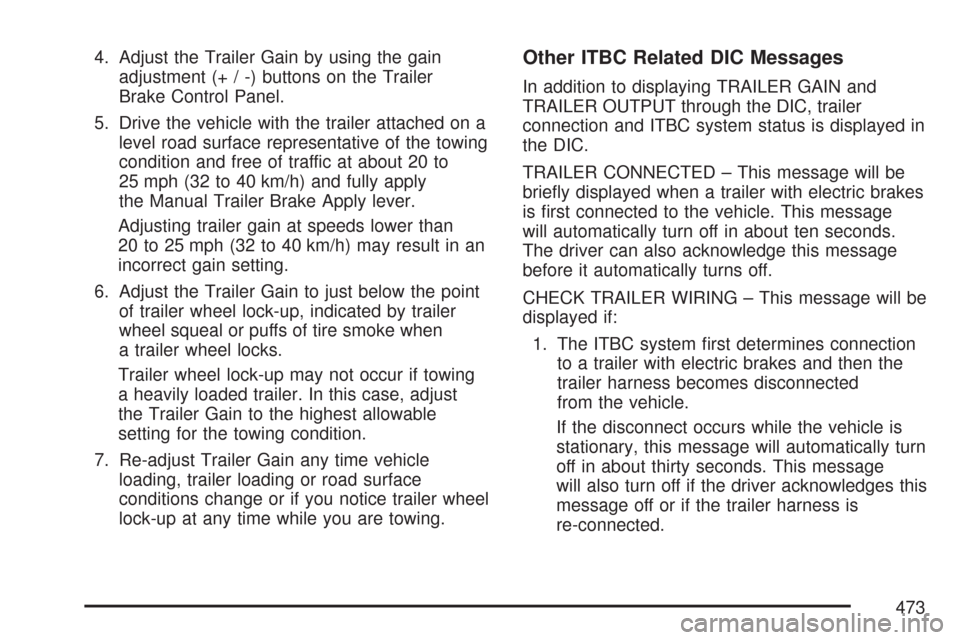
4. Adjust the Trailer Gain by using the gain
adjustment (+ / -) buttons on the Trailer
Brake Control Panel.
5. Drive the vehicle with the trailer attached on a
level road surface representative of the towing
condition and free of traffic at about 20 to
25 mph (32 to 40 km/h) and fully apply
the Manual Trailer Brake Apply lever.
Adjusting trailer gain at speeds lower than
20 to 25 mph (32 to 40 km/h) may result in an
incorrect gain setting.
6. Adjust the Trailer Gain to just below the point
of trailer wheel lock-up, indicated by trailer
wheel squeal or puffs of tire smoke when
a trailer wheel locks.
Trailer wheel lock-up may not occur if towing
a heavily loaded trailer. In this case, adjust
the Trailer Gain to the highest allowable
setting for the towing condition.
7. Re-adjust Trailer Gain any time vehicle
loading, trailer loading or road surface
conditions change or if you notice trailer wheel
lock-up at any time while you are towing.Other ITBC Related DIC Messages
In addition to displaying TRAILER GAIN and
TRAILER OUTPUT through the DIC, trailer
connection and ITBC system status is displayed in
the DIC.
TRAILER CONNECTED – This message will be
brie�y displayed when a trailer with electric brakes
is �rst connected to the vehicle. This message
will automatically turn off in about ten seconds.
The driver can also acknowledge this message
before it automatically turns off.
CHECK TRAILER WIRING – This message will be
displayed if:
1. The ITBC system �rst determines connection
to a trailer with electric brakes and then the
trailer harness becomes disconnected
from the vehicle.
If the disconnect occurs while the vehicle is
stationary, this message will automatically turn
off in about thirty seconds. This message
will also turn off if the driver acknowledges this
message off or if the trailer harness is
re-connected.
473
Page 474 of 684
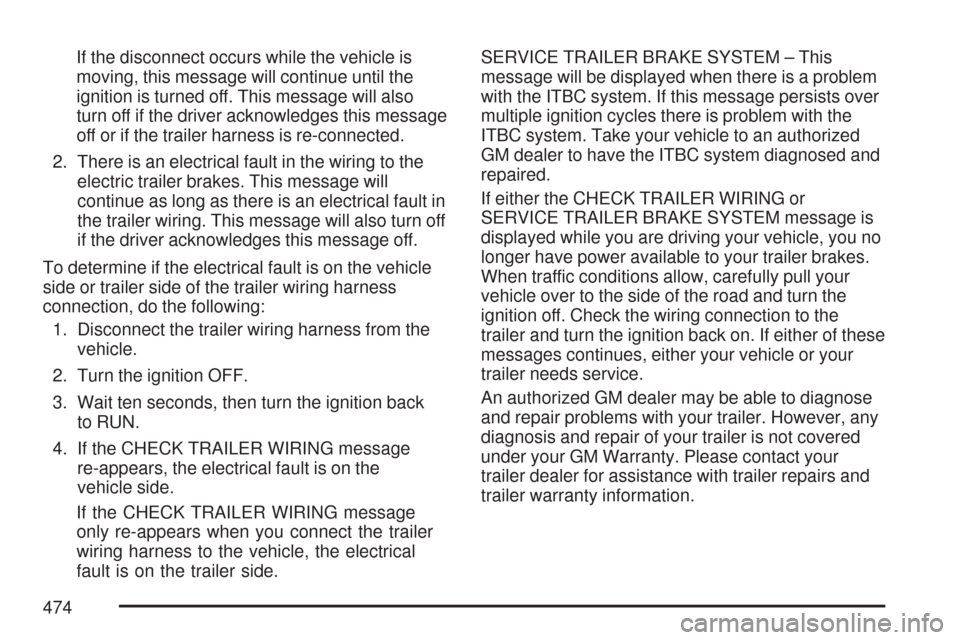
If the disconnect occurs while the vehicle is
moving, this message will continue until the
ignition is turned off. This message will also
turn off if the driver acknowledges this message
off or if the trailer harness is re-connected.
2. There is an electrical fault in the wiring to the
electric trailer brakes. This message will
continue as long as there is an electrical fault in
the trailer wiring. This message will also turn off
if the driver acknowledges this message off.
To determine if the electrical fault is on the vehicle
side or trailer side of the trailer wiring harness
connection, do the following:
1. Disconnect the trailer wiring harness from the
vehicle.
2. Turn the ignition OFF.
3. Wait ten seconds, then turn the ignition back
to RUN.
4. If the CHECK TRAILER WIRING message
re-appears, the electrical fault is on the
vehicle side.
If the CHECK TRAILER WIRING message
only re-appears when you connect the trailer
wiring harness to the vehicle, the electrical
fault is on the trailer side.SERVICE TRAILER BRAKE SYSTEM – This
message will be displayed when there is a problem
with the ITBC system. If this message persists over
multiple ignition cycles there is problem with the
ITBC system. Take your vehicle to an authorized
GM dealer to have the ITBC system diagnosed and
repaired.
If either the CHECK TRAILER WIRING or
SERVICE TRAILER BRAKE SYSTEM message is
displayed while you are driving your vehicle, you no
longer have power available to your trailer brakes.
When traffic conditions allow, carefully pull your
vehicle over to the side of the road and turn the
ignition off. Check the wiring connection to the
trailer and turn the ignition back on. If either of these
messages continues, either your vehicle or your
trailer needs service.
An authorized GM dealer may be able to diagnose
and repair problems with your trailer. However, any
diagnosis and repair of your trailer is not covered
under your GM Warranty. Please contact your
trailer dealer for assistance with trailer repairs and
trailer warranty information.
474
Page 496 of 684
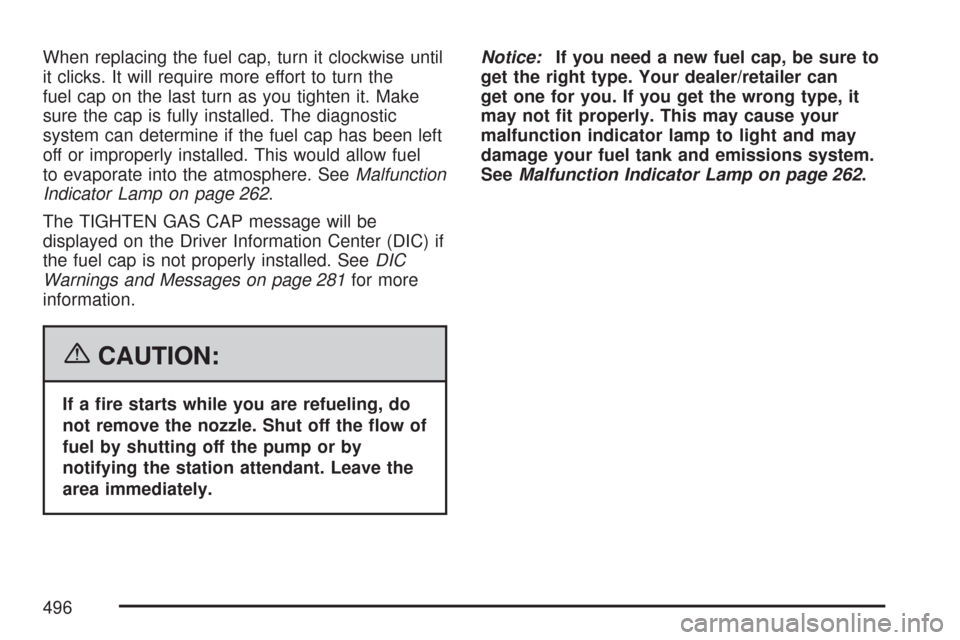
When replacing the fuel cap, turn it clockwise until
it clicks. It will require more effort to turn the
fuel cap on the last turn as you tighten it. Make
sure the cap is fully installed. The diagnostic
system can determine if the fuel cap has been left
off or improperly installed. This would allow fuel
to evaporate into the atmosphere. SeeMalfunction
Indicator Lamp on page 262.
The TIGHTEN GAS CAP message will be
displayed on the Driver Information Center (DIC) if
the fuel cap is not properly installed. SeeDIC
Warnings and Messages on page 281for more
information.
{CAUTION:
If a �re starts while you are refueling, do
not remove the nozzle. Shut off the �ow of
fuel by shutting off the pump or by
notifying the station attendant. Leave the
area immediately.Notice:If you need a new fuel cap, be sure to
get the right type. Your dealer/retailer can
get one for you. If you get the wrong type, it
may not �t properly. This may cause your
malfunction indicator lamp to light and may
damage your fuel tank and emissions system.
SeeMalfunction Indicator Lamp on page 262.
496
Page 506 of 684
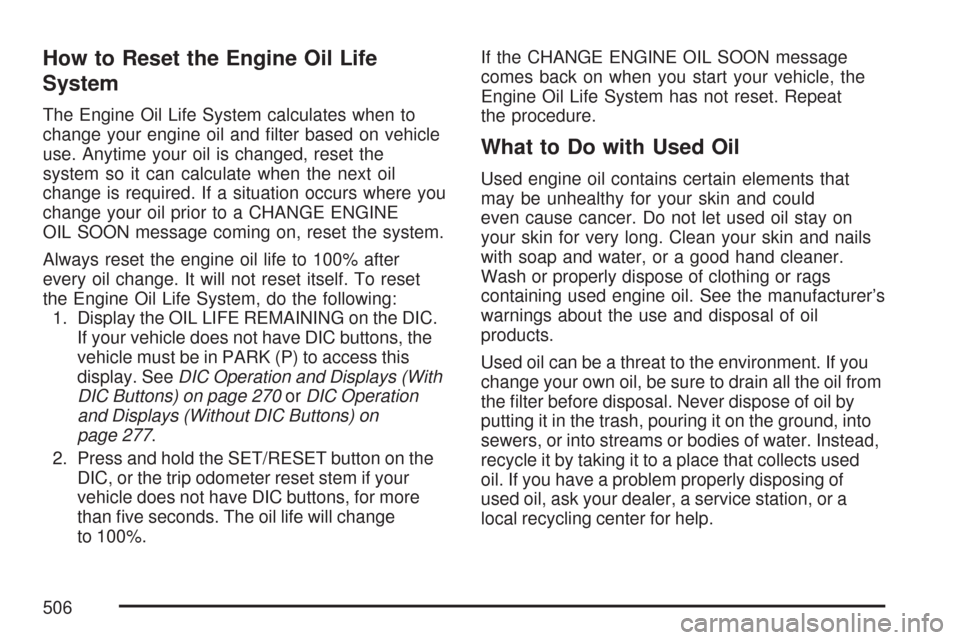
How to Reset the Engine Oil Life
System
The Engine Oil Life System calculates when to
change your engine oil and �lter based on vehicle
use. Anytime your oil is changed, reset the
system so it can calculate when the next oil
change is required. If a situation occurs where you
change your oil prior to a CHANGE ENGINE
OIL SOON message coming on, reset the system.
Always reset the engine oil life to 100% after
every oil change. It will not reset itself. To reset
the Engine Oil Life System, do the following:
1. Display the OIL LIFE REMAINING on the DIC.
If your vehicle does not have DIC buttons, the
vehicle must be in PARK (P) to access this
display. SeeDIC Operation and Displays (With
DIC Buttons) on page 270orDIC Operation
and Displays (Without DIC Buttons) on
page 277.
2. Press and hold the SET/RESET button on the
DIC, or the trip odometer reset stem if your
vehicle does not have DIC buttons, for more
than �ve seconds. The oil life will change
to 100%.If the CHANGE ENGINE OIL SOON message
comes back on when you start your vehicle, the
Engine Oil Life System has not reset. Repeat
the procedure.
What to Do with Used Oil
Used engine oil contains certain elements that
may be unhealthy for your skin and could
even cause cancer. Do not let used oil stay on
your skin for very long. Clean your skin and nails
with soap and water, or a good hand cleaner.
Wash or properly dispose of clothing or rags
containing used engine oil. See the manufacturer’s
warnings about the use and disposal of oil
products.
Used oil can be a threat to the environment. If you
change your own oil, be sure to drain all the oil from
the �lter before disposal. Never dispose of oil by
putting it in the trash, pouring it on the ground, into
sewers, or into streams or bodies of water. Instead,
recycle it by taking it to a place that collects used
oil. If you have a problem properly disposing of
used oil, ask your dealer, a service station, or a
local recycling center for help.
506
Page 511 of 684
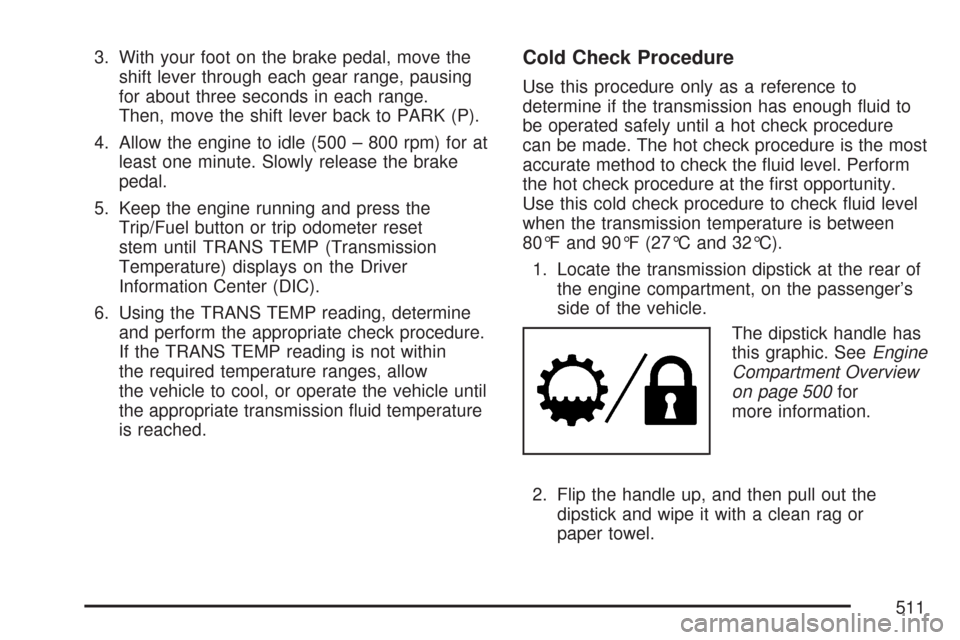
3. With your foot on the brake pedal, move the
shift lever through each gear range, pausing
for about three seconds in each range.
Then, move the shift lever back to PARK (P).
4. Allow the engine to idle (500 – 800 rpm) for at
least one minute. Slowly release the brake
pedal.
5. Keep the engine running and press the
Trip/Fuel button or trip odometer reset
stem until TRANS TEMP (Transmission
Temperature) displays on the Driver
Information Center (DIC).
6. Using the TRANS TEMP reading, determine
and perform the appropriate check procedure.
If the TRANS TEMP reading is not within
the required temperature ranges, allow
the vehicle to cool, or operate the vehicle until
the appropriate transmission �uid temperature
is reached.Cold Check Procedure
Use this procedure only as a reference to
determine if the transmission has enough �uid to
be operated safely until a hot check procedure
can be made. The hot check procedure is the most
accurate method to check the �uid level. Perform
the hot check procedure at the �rst opportunity.
Use this cold check procedure to check �uid level
when the transmission temperature is between
80°F and 90°F (27°C and 32°C).
1. Locate the transmission dipstick at the rear of
the engine compartment, on the passenger’s
side of the vehicle.
The dipstick handle has
this graphic. SeeEngine
Compartment Overview
on page 500for
more information.
2. Flip the handle up, and then pull out the
dipstick and wipe it with a clean rag or
paper towel.
511
Page 520 of 684
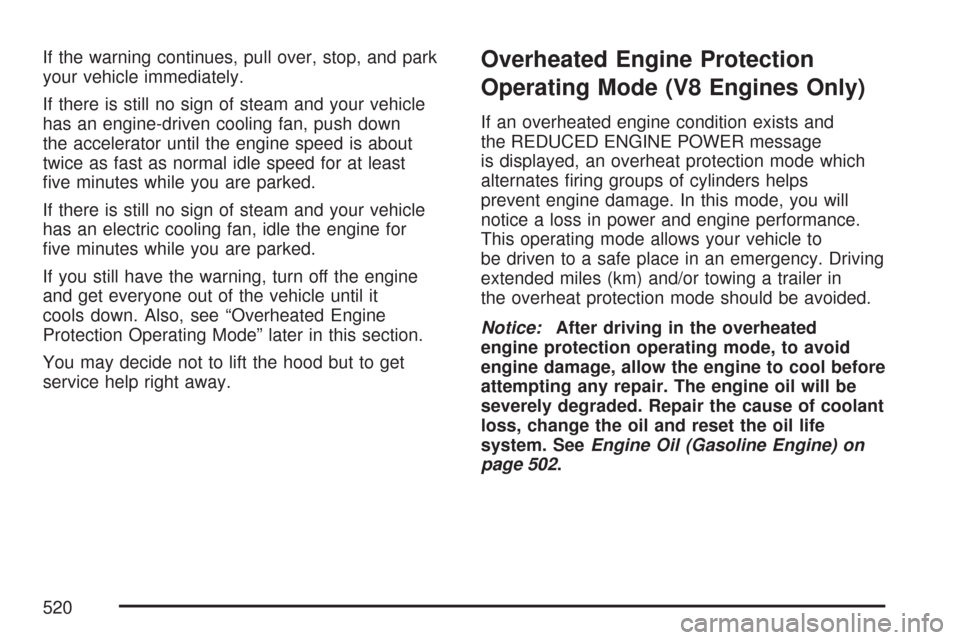
If the warning continues, pull over, stop, and park
your vehicle immediately.
If there is still no sign of steam and your vehicle
has an engine-driven cooling fan, push down
the accelerator until the engine speed is about
twice as fast as normal idle speed for at least
�ve minutes while you are parked.
If there is still no sign of steam and your vehicle
has an electric cooling fan, idle the engine for
�ve minutes while you are parked.
If you still have the warning, turn off the engine
and get everyone out of the vehicle until it
cools down. Also, see “Overheated Engine
Protection Operating Mode” later in this section.
You may decide not to lift the hood but to get
service help right away.Overheated Engine Protection
Operating Mode (V8 Engines Only)
If an overheated engine condition exists and
the REDUCED ENGINE POWER message
is displayed, an overheat protection mode which
alternates �ring groups of cylinders helps
prevent engine damage. In this mode, you will
notice a loss in power and engine performance.
This operating mode allows your vehicle to
be driven to a safe place in an emergency. Driving
extended miles (km) and/or towing a trailer in
the overheat protection mode should be avoided.
Notice:After driving in the overheated
engine protection operating mode, to avoid
engine damage, allow the engine to cool before
attempting any repair. The engine oil will be
severely degraded. Repair the cause of coolant
loss, change the oil and reset the oil life
system. SeeEngine Oil (Gasoline Engine) on
page 502.
520
Page 528 of 684

Adding Washer Fluid
Your vehicle has a low washer �uid message in
the DIC that comes on when the washer �uid
is low. The message is displayed for 15 seconds
at the start of each ignition cycle. When the
WASHER FLUID LOW ADD FLUID message
displays, you will need to add washer �uid to the
windshield washer �uid reservoir.
Open the cap with the
washer symbol on it.
Add washer �uid
until the tank is full. See
Engine Compartment
Overview on page 500
for reservoir location.Notice:When using concentrated washer �uid,
follow the manufacturer’s instructions
for adding water.
Do not mix water with ready-to-use washer
�uid. Water can cause the solution to
freeze and damage your washer �uid tank
and other parts of the washer system.
Also, water does not clean as well
as washer �uid.
Fill your washer �uid tank only
three-quarters full when it is very cold.
This allows for �uid expansion if freezing
occurs, which could damage the tank if it is
completely full.
Do not use engine coolant (antifreeze) in
your windshield washer. It can damage
the vehicle’s winheild washer system and
paint.
528
Page 563 of 684

{CAUTION:
If you operate your vehicle with a tire that
is badly underin�ated, the tire can
overheat. An overheated tire can lose air
suddenly or catch �re. You or others
could be injured. Be sure all tires
(including the spare) are properly in�ated.
SeeIn�ation - Tire Pressure on page 561, for
information on proper tire in�ation.
Tire Pressure Monitor System
The Tire Pressure Monitor System (TPMS) uses
radio and sensor technology to check tire pressure
levels. If your vehicle has this feature, sensors
are mounted on each tire and wheel assembly,
except the spare tire. The TPMS sensors monitor
the air pressure in your vehicle’s tires and
transmit tire pressure readings to a receiver
located in the vehicle.The TPMS is designed to alert the driver, if a low
tire pressure condition exists. If your vehicle has the
Driver Information Center (DIC), the driver may also
check tire pressure levels using the DIC.
When a low tire pressure condition is detected,
the TPMS will illuminate the low tire pressure
warning symbol located on the instrument panel
cluster. If your vehicle has the DIC feature, a
message to check the pressure in a speci�c tire
will also appear on the DIC display. The low
tire pressure warning symbol on the instrument
panel cluster and the CHECK TIRE PRESSURE
warning message on the DIC display will appear at
each ignition cycle until the tires are in�ated to
the correct in�ation pressure. For additional
information and details about the DIC operation
and displays seeDIC Operation and Displays
(With DIC Buttons) on page 270orDIC Operation
and Displays (Without DIC Buttons) on page 277
andDIC Warnings and Messages on page 281.
563