2007 CHEVROLET SILVERADO wheel
[x] Cancel search: wheelPage 465 of 684
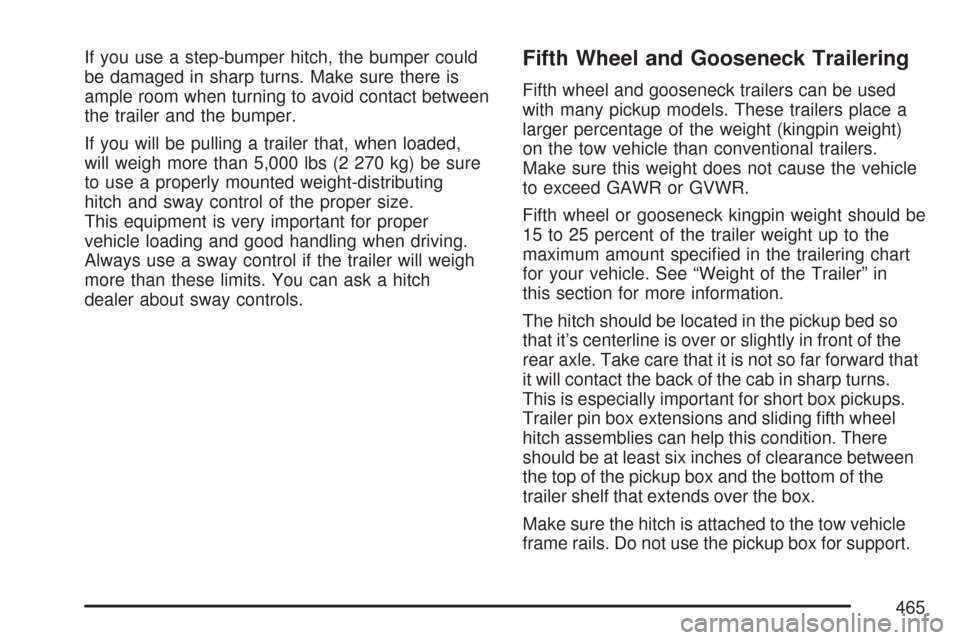
If you use a step-bumper hitch, the bumper could
be damaged in sharp turns. Make sure there is
ample room when turning to avoid contact between
the trailer and the bumper.
If you will be pulling a trailer that, when loaded,
will weigh more than 5,000 lbs (2 270 kg) be sure
to use a properly mounted weight-distributing
hitch and sway control of the proper size.
This equipment is very important for proper
vehicle loading and good handling when driving.
Always use a sway control if the trailer will weigh
more than these limits. You can ask a hitch
dealer about sway controls.Fifth Wheel and Gooseneck Trailering
Fifth wheel and gooseneck trailers can be used
with many pickup models. These trailers place a
larger percentage of the weight (kingpin weight)
on the tow vehicle than conventional trailers.
Make sure this weight does not cause the vehicle
to exceed GAWR or GVWR.
Fifth wheel or gooseneck kingpin weight should be
15 to 25 percent of the trailer weight up to the
maximum amount speci�ed in the trailering chart
for your vehicle. See “Weight of the Trailer” in
this section for more information.
The hitch should be located in the pickup bed so
that it’s centerline is over or slightly in front of the
rear axle. Take care that it is not so far forward that
it will contact the back of the cab in sharp turns.
This is especially important for short box pickups.
Trailer pin box extensions and sliding �fth wheel
hitch assemblies can help this condition. There
should be at least six inches of clearance between
the top of the pickup box and the bottom of the
trailer shelf that extends over the box.
Make sure the hitch is attached to the tow vehicle
frame rails. Do not use the pickup box for support.
465
Page 467 of 684
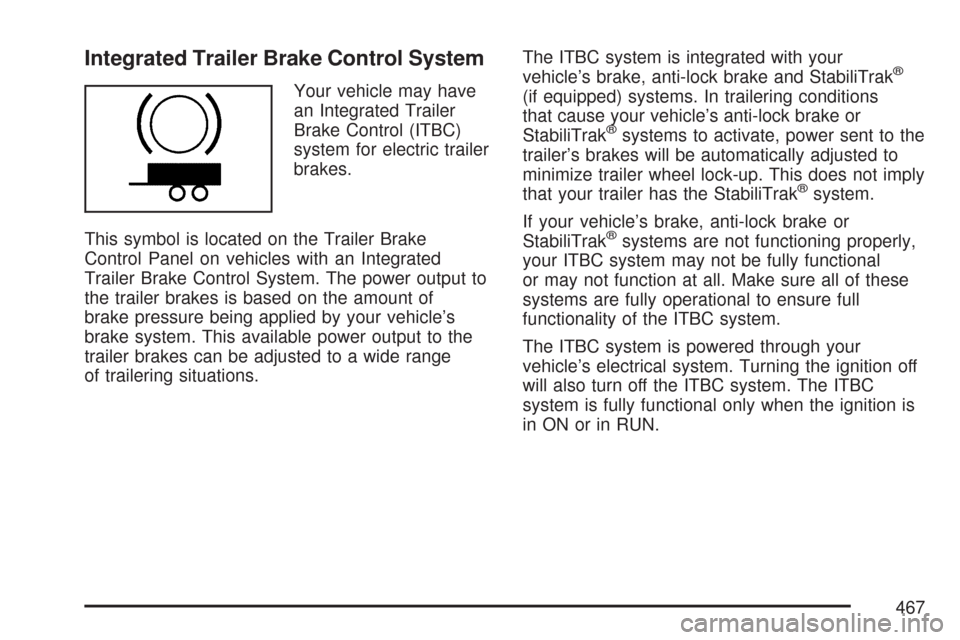
Integrated Trailer Brake Control System
Your vehicle may have
an Integrated Trailer
Brake Control (ITBC)
system for electric trailer
brakes.
This symbol is located on the Trailer Brake
Control Panel on vehicles with an Integrated
Trailer Brake Control System. The power output to
the trailer brakes is based on the amount of
brake pressure being applied by your vehicle’s
brake system. This available power output to the
trailer brakes can be adjusted to a wide range
of trailering situations.The ITBC system is integrated with your
vehicle’s brake, anti-lock brake and StabiliTrak
®
(if equipped) systems. In trailering conditions
that cause your vehicle’s anti-lock brake or
StabiliTrak
®systems to activate, power sent to the
trailer’s brakes will be automatically adjusted to
minimize trailer wheel lock-up. This does not imply
that your trailer has the StabiliTrak
®system.
If your vehicle’s brake, anti-lock brake or
StabiliTrak
®systems are not functioning properly,
your ITBC system may not be fully functional
or may not function at all. Make sure all of these
systems are fully operational to ensure full
functionality of the ITBC system.
The ITBC system is powered through your
vehicle’s electrical system. Turning the ignition off
will also turn off the ITBC system. The ITBC
system is fully functional only when the ignition is
in ON or in RUN.
467
Page 473 of 684
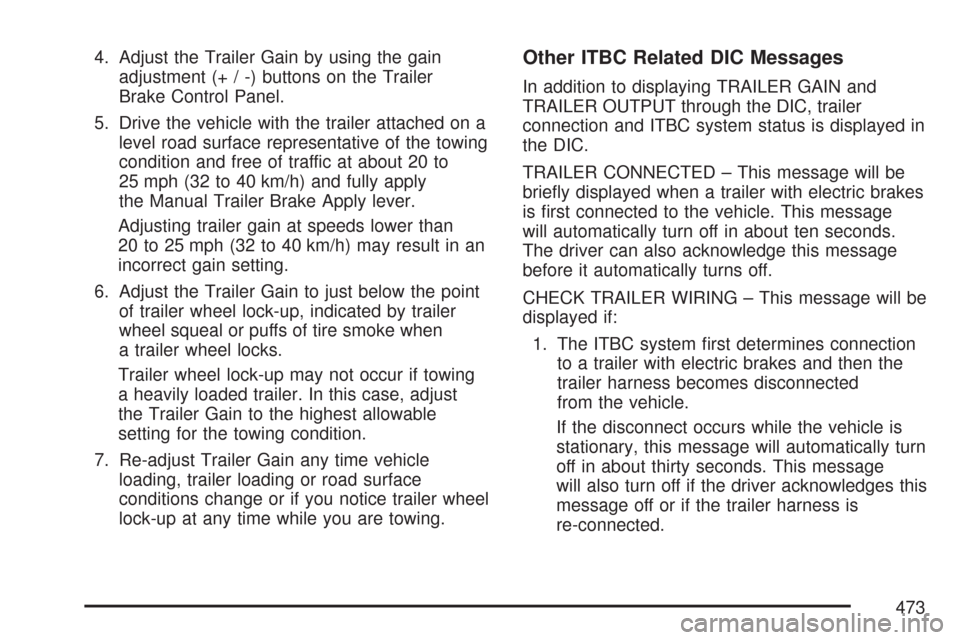
4. Adjust the Trailer Gain by using the gain
adjustment (+ / -) buttons on the Trailer
Brake Control Panel.
5. Drive the vehicle with the trailer attached on a
level road surface representative of the towing
condition and free of traffic at about 20 to
25 mph (32 to 40 km/h) and fully apply
the Manual Trailer Brake Apply lever.
Adjusting trailer gain at speeds lower than
20 to 25 mph (32 to 40 km/h) may result in an
incorrect gain setting.
6. Adjust the Trailer Gain to just below the point
of trailer wheel lock-up, indicated by trailer
wheel squeal or puffs of tire smoke when
a trailer wheel locks.
Trailer wheel lock-up may not occur if towing
a heavily loaded trailer. In this case, adjust
the Trailer Gain to the highest allowable
setting for the towing condition.
7. Re-adjust Trailer Gain any time vehicle
loading, trailer loading or road surface
conditions change or if you notice trailer wheel
lock-up at any time while you are towing.Other ITBC Related DIC Messages
In addition to displaying TRAILER GAIN and
TRAILER OUTPUT through the DIC, trailer
connection and ITBC system status is displayed in
the DIC.
TRAILER CONNECTED – This message will be
brie�y displayed when a trailer with electric brakes
is �rst connected to the vehicle. This message
will automatically turn off in about ten seconds.
The driver can also acknowledge this message
before it automatically turns off.
CHECK TRAILER WIRING – This message will be
displayed if:
1. The ITBC system �rst determines connection
to a trailer with electric brakes and then the
trailer harness becomes disconnected
from the vehicle.
If the disconnect occurs while the vehicle is
stationary, this message will automatically turn
off in about thirty seconds. This message
will also turn off if the driver acknowledges this
message off or if the trailer harness is
re-connected.
473
Page 476 of 684

Before you start, check all trailer hitch parts and
attachments, safety chains, electrical connector,
lamps, tires and mirror adjustment. If the trailer has
electric brakes, start your vehicle and trailer
moving and then apply the trailer brake controller
by hand to be sure the brakes are working.
This lets you check your electrical connection at
the same time.
During your trip, check occasionally to be sure
that the load is secure, and that the lamps and any
trailer brakes are still working.
While towing a trailer or when exposed to long
periods of sunshine, the �oor of the truck bed may
become very warm. Avoid putting items in the
truck bed that might be affected by high ambient
temperatures.
Following Distance
Stay at least twice as far behind the vehicle ahead
as you would when driving your vehicle without a
trailer. This can help you avoid situations that
require heavy braking and sudden turns.
Passing
You’ll need more passing distance up ahead when
you’re towing a trailer. And, because you’re a good
deal longer, you’ll need to go much farther beyond
the passed vehicle before you can return to your
lane.
Backing Up
Hold the bottom of the steering wheel with one
hand. Then, to move the trailer to the left, just move
that hand to the left. To move the trailer to the right,
move your hand to the right. Always back up slowly
and, if possible, have someone guide you.
Making Turns
Notice:Making very sharp turns while
trailering could cause the trailer to come in
contact with the vehicle. Your vehicle could be
damaged. Avoid making very sharp turns while
trailering.
When you’re turning with a trailer, make wider
turns than normal. Do this so your trailer
won’t strike soft shoulders, curbs, road signs,
trees or other objects. Avoid jerky or sudden
maneuvers. Signal well in advance.
476
Page 478 of 684
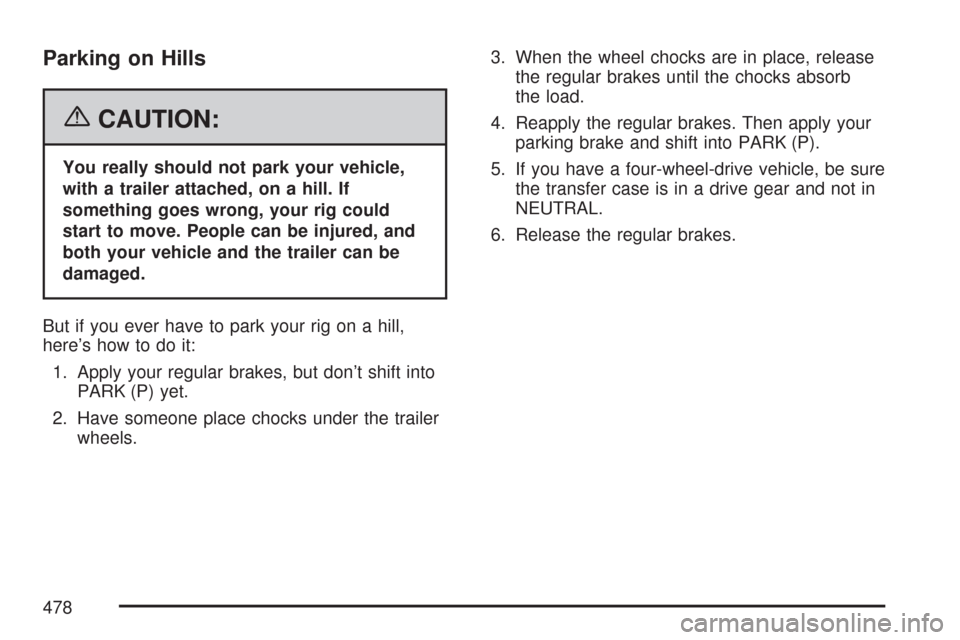
Parking on Hills
{CAUTION:
You really should not park your vehicle,
with a trailer attached, on a hill. If
something goes wrong, your rig could
start to move. People can be injured, and
both your vehicle and the trailer can be
damaged.
But if you ever have to park your rig on a hill,
here’s how to do it:
1. Apply your regular brakes, but don’t shift into
PARK (P) yet.
2. Have someone place chocks under the trailer
wheels.3. When the wheel chocks are in place, release
the regular brakes until the chocks absorb
the load.
4. Reapply the regular brakes. Then apply your
parking brake and shift into PARK (P).
5. If you have a four-wheel-drive vehicle, be sure
the transfer case is in a drive gear and not in
NEUTRAL.
6. Release the regular brakes.
478
Page 479 of 684
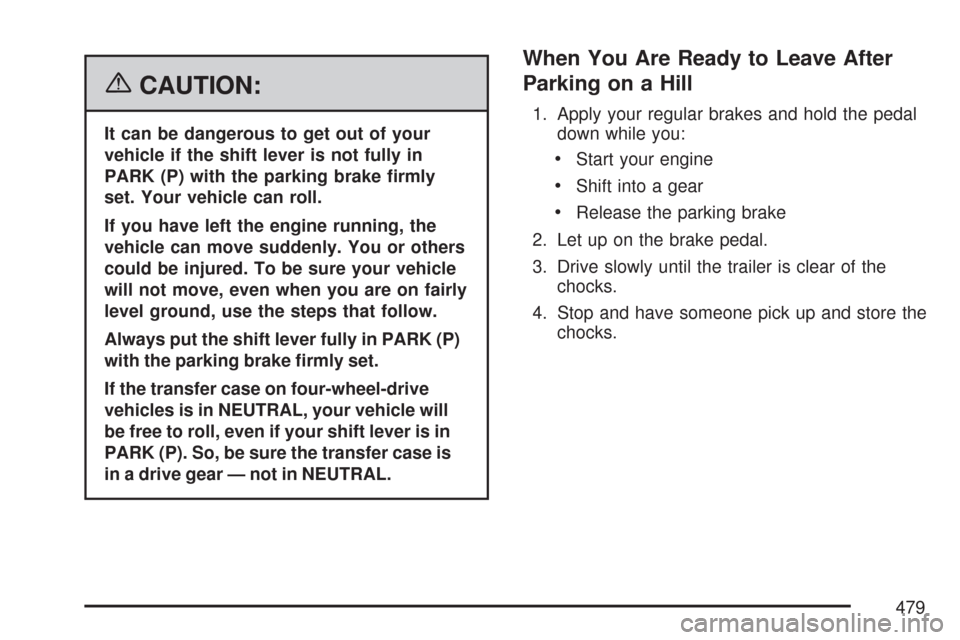
{CAUTION:
It can be dangerous to get out of your
vehicle if the shift lever is not fully in
PARK (P) with the parking brake �rmly
set. Your vehicle can roll.
If you have left the engine running, the
vehicle can move suddenly. You or others
could be injured. To be sure your vehicle
will not move, even when you are on fairly
level ground, use the steps that follow.
Always put the shift lever fully in PARK (P)
with the parking brake �rmly set.
If the transfer case on four-wheel-drive
vehicles is in NEUTRAL, your vehicle will
be free to roll, even if your shift lever is in
PARK (P). So, be sure the transfer case is
in a drive gear — not in NEUTRAL.
When You Are Ready to Leave After
Parking on a Hill
1. Apply your regular brakes and hold the pedal
down while you:
Start your engine
Shift into a gear
Release the parking brake
2. Let up on the brake pedal.
3. Drive slowly until the trailer is clear of the
chocks.
4. Stop and have someone pick up and store the
chocks.
479
Page 482 of 684
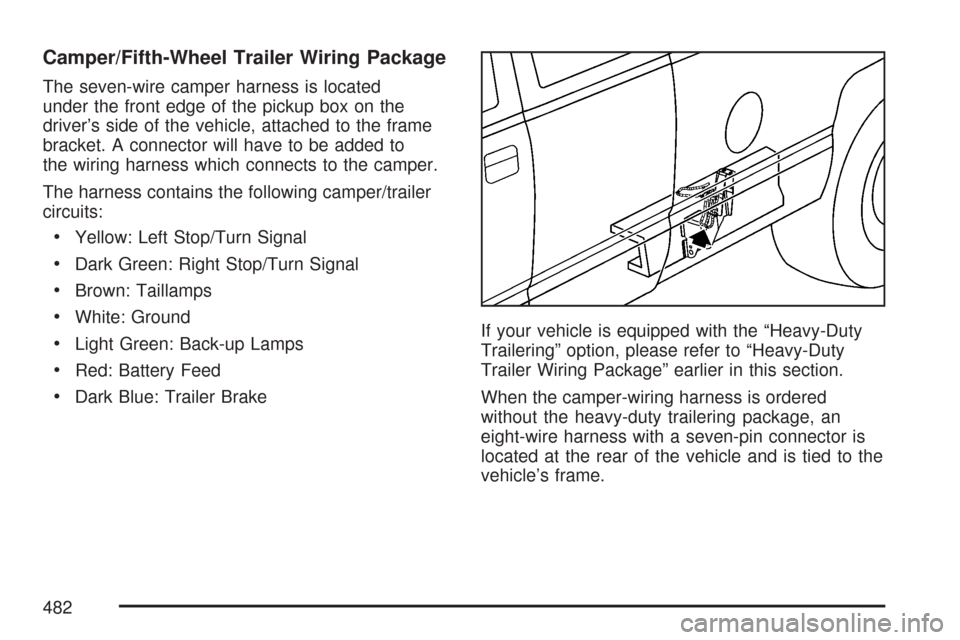
Camper/Fifth-Wheel Trailer Wiring Package
The seven-wire camper harness is located
under the front edge of the pickup box on the
driver’s side of the vehicle, attached to the frame
bracket. A connector will have to be added to
the wiring harness which connects to the camper.
The harness contains the following camper/trailer
circuits:
Yellow: Left Stop/Turn Signal
Dark Green: Right Stop/Turn Signal
Brown: Taillamps
White: Ground
Light Green: Back-up Lamps
Red: Battery Feed
Dark Blue: Trailer BrakeIf your vehicle is equipped with the “Heavy-Duty
Trailering” option, please refer to “Heavy-Duty
Trailer Wiring Package” earlier in this section.
When the camper-wiring harness is ordered
without the heavy-duty trailering package, an
eight-wire harness with a seven-pin connector is
located at the rear of the vehicle and is tied to the
vehicle’s frame.
482
Page 485 of 684

Service........................................................ 488
Accessories and Modi�cations................... 488
California Proposition 65 Warning.............. 489
Doing Your Own Service Work.................. 489
Adding Equipment to the Outside of
Your Vehicle.......................................... 490
Fuel............................................................. 490
Gasoline Octane........................................ 491
Gasoline Speci�cations.............................. 491
California Fuel........................................... 491
Additives................................................... 492
Fuel E85 (85% Ethanol)............................ 493
Fuels in Foreign Countries........................ 494
Filling the Tank......................................... 494
Filling a Portable Fuel Container............... 497
Checking Things Under the Hood.............. 498
Hood Release........................................... 498
Engine Compartment Overview.................. 500
Engine Oil (Gasoline Engine).................... 502
Engine Oil Life System.............................. 505Engine Air Cleaner/Filter
(Gasoline Engines)................................. 507
Automatic Transmission Fluid.................... 510
Engine Coolant.......................................... 514
Coolant Surge Tank Pressure Cap............ 517
Engine Overheating................................... 517
Overheated Engine Protection
Operating Mode (V8 Engines Only)........ 520
Cooling System......................................... 521
Engine Fan Noise..................................... 526
Power Steering Fluid................................. 526
Windshield Washer Fluid........................... 527
Brakes...................................................... 529
Battery...................................................... 533
Jump Starting............................................ 534
Rear Axle.................................................... 540
Four-Wheel Drive........................................ 541
Front Axle................................................... 543
Section 5 Service and Appearance Care
485