2007 CHEVROLET MALIBU key
[x] Cancel search: keyPage 226 of 510
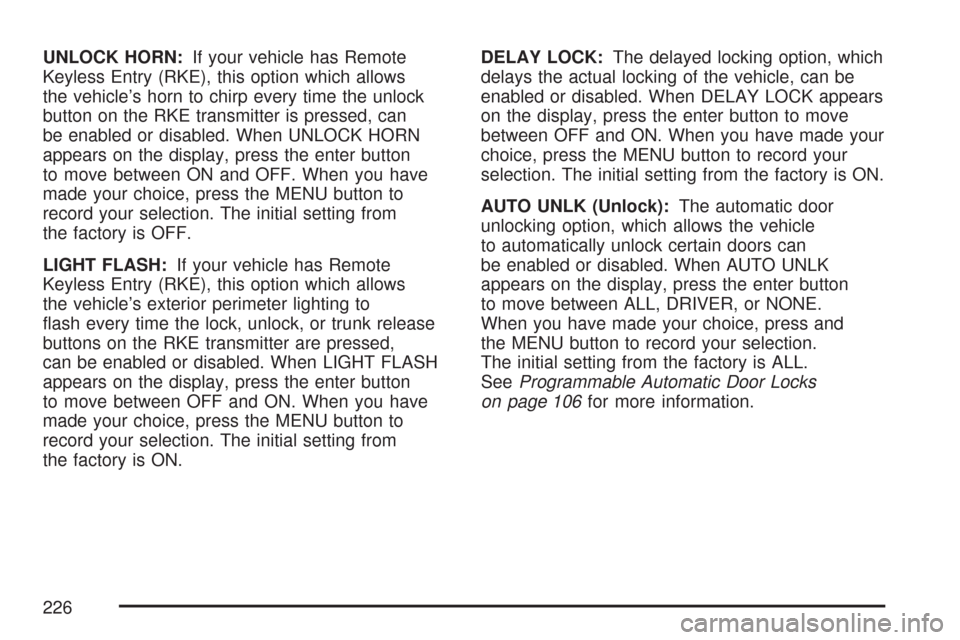
UNLOCK HORN:If your vehicle has Remote
Keyless Entry (RKE), this option which allows
the vehicle’s horn to chirp every time the unlock
button on the RKE transmitter is pressed, can
be enabled or disabled. When UNLOCK HORN
appears on the display, press the enter button
to move between ON and OFF. When you have
made your choice, press the MENU button to
record your selection. The initial setting from
the factory is OFF.
LIGHT FLASH:If your vehicle has Remote
Keyless Entry (RKE), this option which allows
the vehicle’s exterior perimeter lighting to
�ash every time the lock, unlock, or trunk release
buttons on the RKE transmitter are pressed,
can be enabled or disabled. When LIGHT FLASH
appears on the display, press the enter button
to move between OFF and ON. When you have
made your choice, press the MENU button to
record your selection. The initial setting from
the factory is ON.DELAY LOCK:The delayed locking option, which
delays the actual locking of the vehicle, can be
enabled or disabled. When DELAY LOCK appears
on the display, press the enter button to move
between OFF and ON. When you have made your
choice, press the MENU button to record your
selection. The initial setting from the factory is ON.
AUTO UNLK (Unlock):The automatic door
unlocking option, which allows the vehicle
to automatically unlock certain doors can
be enabled or disabled. When AUTO UNLK
appears on the display, press the enter button
to move between ALL, DRIVER, or NONE.
When you have made your choice, press and
the MENU button to record your selection.
The initial setting from the factory is ALL.
SeeProgrammable Automatic Door Locks
on page 106for more information.
226
Page 227 of 510
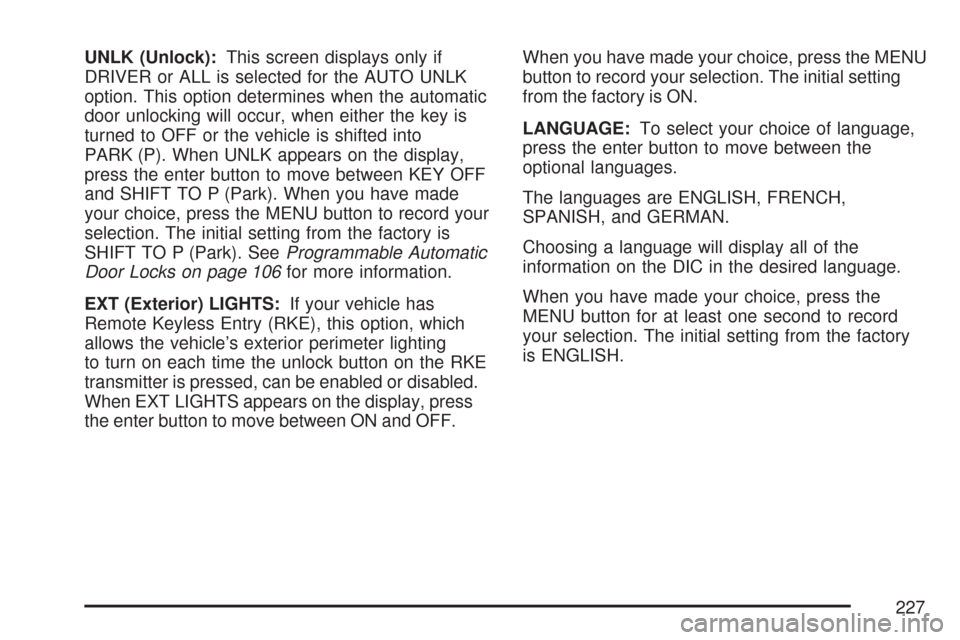
UNLK (Unlock):This screen displays only if
DRIVER or ALL is selected for the AUTO UNLK
option. This option determines when the automatic
door unlocking will occur, when either the key is
turned to OFF or the vehicle is shifted into
PARK (P). When UNLK appears on the display,
press the enter button to move between KEY OFF
and SHIFT TO P (Park). When you have made
your choice, press the MENU button to record your
selection. The initial setting from the factory is
SHIFT TO P (Park). SeeProgrammable Automatic
Door Locks on page 106for more information.
EXT (Exterior) LIGHTS:If your vehicle has
Remote Keyless Entry (RKE), this option, which
allows the vehicle’s exterior perimeter lighting
to turn on each time the unlock button on the RKE
transmitter is pressed, can be enabled or disabled.
When EXT LIGHTS appears on the display, press
the enter button to move between ON and OFF.When you have made your choice, press the MENU
button to record your selection. The initial setting
from the factory is ON.
LANGUAGE:To select your choice of language,
press the enter button to move between the
optional languages.
The languages are ENGLISH, FRENCH,
SPANISH, and GERMAN.
Choosing a language will display all of the
information on the DIC in the desired language.
When you have made your choice, press the
MENU button for at least one second to record
your selection. The initial setting from the factory
is ENGLISH.
227
Page 272 of 510
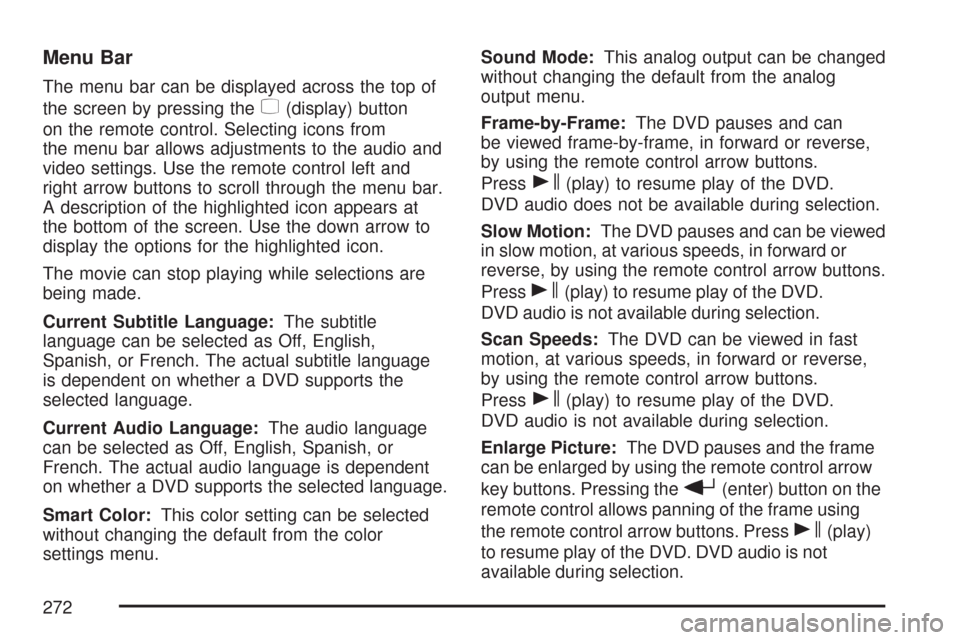
Menu Bar
The menu bar can be displayed across the top of
the screen by pressing the
z(display) button
on the remote control. Selecting icons from
the menu bar allows adjustments to the audio and
video settings. Use the remote control left and
right arrow buttons to scroll through the menu bar.
A description of the highlighted icon appears at
the bottom of the screen. Use the down arrow to
display the options for the highlighted icon.
The movie can stop playing while selections are
being made.
Current Subtitle Language:The subtitle
language can be selected as Off, English,
Spanish, or French. The actual subtitle language
is dependent on whether a DVD supports the
selected language.
Current Audio Language:The audio language
can be selected as Off, English, Spanish, or
French. The actual audio language is dependent
on whether a DVD supports the selected language.
Smart Color:This color setting can be selected
without changing the default from the color
settings menu.Sound Mode:This analog output can be changed
without changing the default from the analog
output menu.
Frame-by-Frame:The DVD pauses and can
be viewed frame-by-frame, in forward or reverse,
by using the remote control arrow buttons.
Press
s(play) to resume play of the DVD.
DVD audio does not be available during selection.
Slow Motion:The DVD pauses and can be viewed
in slow motion, at various speeds, in forward or
reverse, by using the remote control arrow buttons.
Press
s(play) to resume play of the DVD.
DVD audio is not available during selection.
Scan Speeds:The DVD can be viewed in fast
motion, at various speeds, in forward or reverse,
by using the remote control arrow buttons.
Press
s(play) to resume play of the DVD.
DVD audio is not available during selection.
Enlarge Picture:The DVD pauses and the frame
can be enlarged by using the remote control arrow
key buttons. Pressing the
r(enter) button on the
remote control allows panning of the frame using
the remote control arrow buttons. Press
s(play)
to resume play of the DVD. DVD audio is not
available during selection.
272
Page 289 of 510

Drunken Driving
Death and injury associated with drinking and
driving is a national tragedy. It is the number one
contributor to the highway death toll, claiming
thousands of victims every year.
Alcohol affects four things that anyone needs to
drive a vehicle:
Judgment
Muscular Coordination
Vision
Attentiveness
Police records show that almost half of all motor
vehicle-related deaths involve alcohol. In most
cases, these deaths are the result of someone who
was drinking and driving. In recent years, more than
16,000 annual motor vehicle-related deaths have
been associated with the use of alcohol, with more
than 300,000 people injured.
Many adults — by some estimates, nearly half
the adult population — choose never to drink
alcohol, so they never drive after drinking. For
persons under 21, it is against the law in every
U.S. state to drink alcohol. There are good medical,
psychological, and developmental reasons for
these laws.The obvious way to eliminate the leading highway
safety problem is for people never to drink
alcohol and then drive. But what if people do?
How much is “too much” if someone plans
to drive? It is a lot less than many might think.
Although it depends on each person and situation,
here is some general information on the problem.
The Blood Alcohol Concentration (BAC) of
someone who is drinking depends upon four things:
The amount of alcohol consumed
The drinker’s body weight
The amount of food that is consumed before
and during drinking
The length of time it has taken the drinker to
consume the alcohol
According to the American Medical Association, a
180 lb (82 kg) person who drinks three 12 ounce
(355 ml) bottles of beer in an hour will end up with
a BAC of about 0.06 percent. The person would
reach the same BAC by drinking three 4 ounce
(120 ml) glasses of wine or three mixed drinks if
each had 1-1/2 ounces (45 ml) of liquors like
whiskey, gin, or vodka.
289
Page 331 of 510
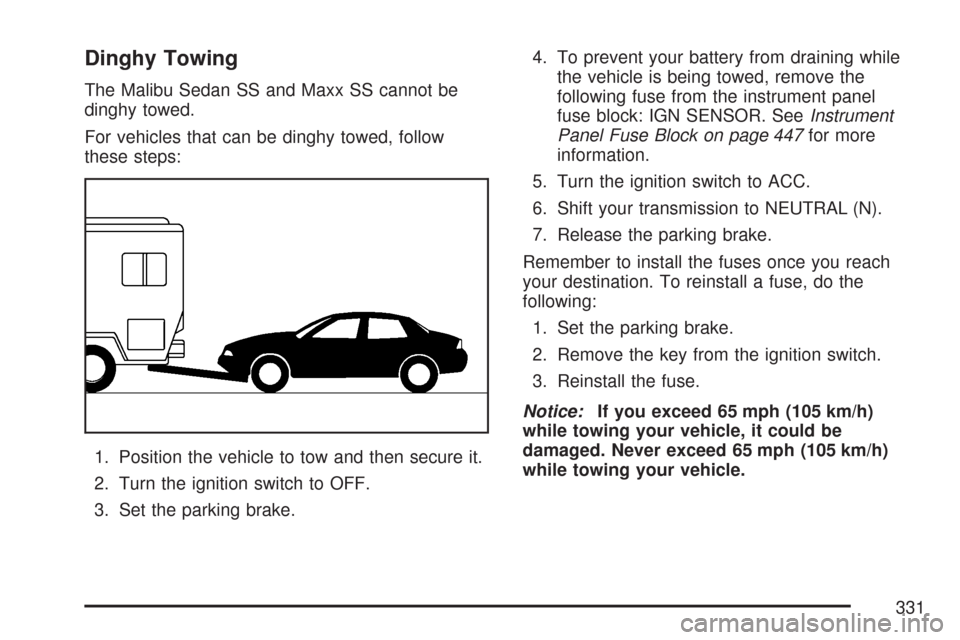
Dinghy Towing
The Malibu Sedan SS and Maxx SS cannot be
dinghy towed.
For vehicles that can be dinghy towed, follow
these steps:
1. Position the vehicle to tow and then secure it.
2. Turn the ignition switch to OFF.
3. Set the parking brake.4. To prevent your battery from draining while
the vehicle is being towed, remove the
following fuse from the instrument panel
fuse block: IGN SENSOR. SeeInstrument
Panel Fuse Block on page 447for more
information.
5. Turn the ignition switch to ACC.
6. Shift your transmission to NEUTRAL (N).
7. Release the parking brake.
Remember to install the fuses once you reach
your destination. To reinstall a fuse, do the
following:
1. Set the parking brake.
2. Remove the key from the ignition switch.
3. Reinstall the fuse.
Notice:If you exceed 65 mph (105 km/h)
while towing your vehicle, it could be
damaged. Never exceed 65 mph (105 km/h)
while towing your vehicle.
331
Page 332 of 510
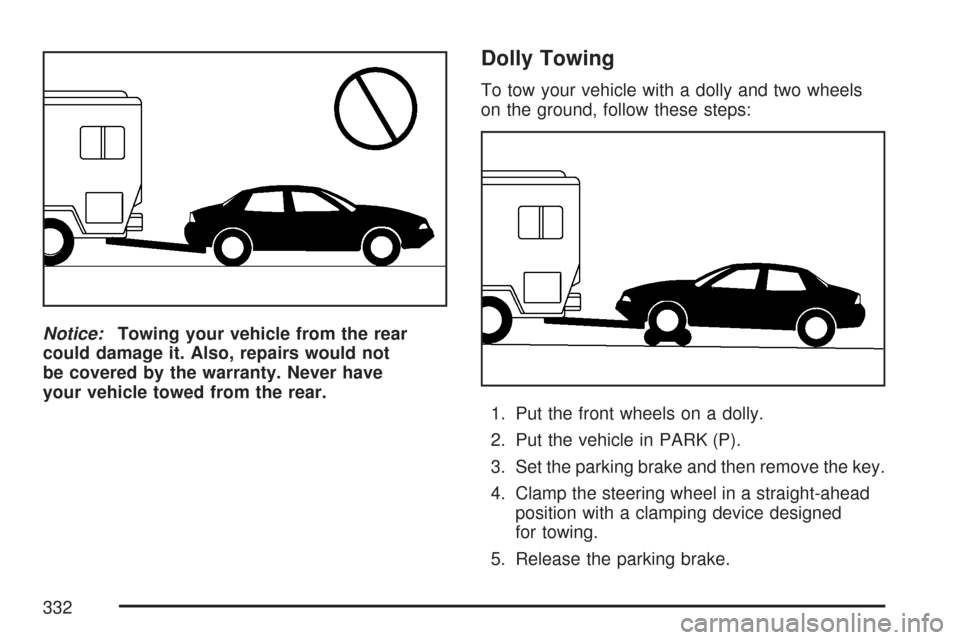
Notice:Towing your vehicle from the rear
could damage it. Also, repairs would not
be covered by the warranty. Never have
your vehicle towed from the rear.
Dolly Towing
To tow your vehicle with a dolly and two wheels
on the ground, follow these steps:
1. Put the front wheels on a dolly.
2. Put the vehicle in PARK (P).
3. Set the parking brake and then remove the key.
4. Clamp the steering wheel in a straight-ahead
position with a clamping device designed
for towing.
5. Release the parking brake.
332
Page 363 of 510
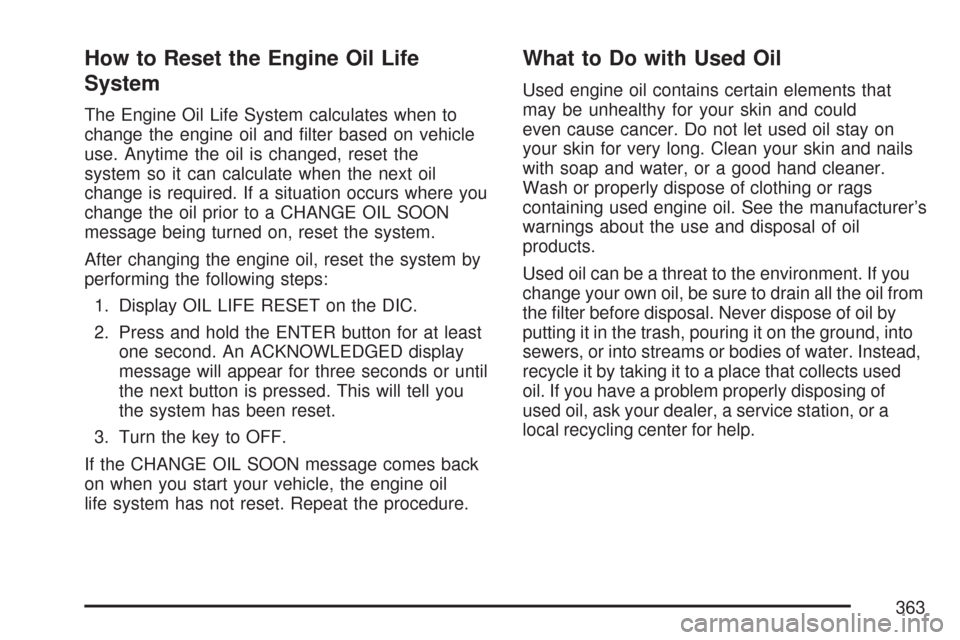
How to Reset the Engine Oil Life
System
The Engine Oil Life System calculates when to
change the engine oil and �lter based on vehicle
use. Anytime the oil is changed, reset the
system so it can calculate when the next oil
change is required. If a situation occurs where you
change the oil prior to a CHANGE OIL SOON
message being turned on, reset the system.
After changing the engine oil, reset the system by
performing the following steps:
1. Display OIL LIFE RESET on the DIC.
2. Press and hold the ENTER button for at least
one second. An ACKNOWLEDGED display
message will appear for three seconds or until
the next button is pressed. This will tell you
the system has been reset.
3. Turn the key to OFF.
If the CHANGE OIL SOON message comes back
on when you start your vehicle, the engine oil
life system has not reset. Repeat the procedure.
What to Do with Used Oil
Used engine oil contains certain elements that
may be unhealthy for your skin and could
even cause cancer. Do not let used oil stay on
your skin for very long. Clean your skin and nails
with soap and water, or a good hand cleaner.
Wash or properly dispose of clothing or rags
containing used engine oil. See the manufacturer’s
warnings about the use and disposal of oil
products.
Used oil can be a threat to the environment. If you
change your own oil, be sure to drain all the oil from
the �lter before disposal. Never dispose of oil by
putting it in the trash, pouring it on the ground, into
sewers, or into streams or bodies of water. Instead,
recycle it by taking it to a place that collects used
oil. If you have a problem properly disposing of
used oil, ask your dealer, a service station, or a
local recycling center for help.
363
Page 379 of 510
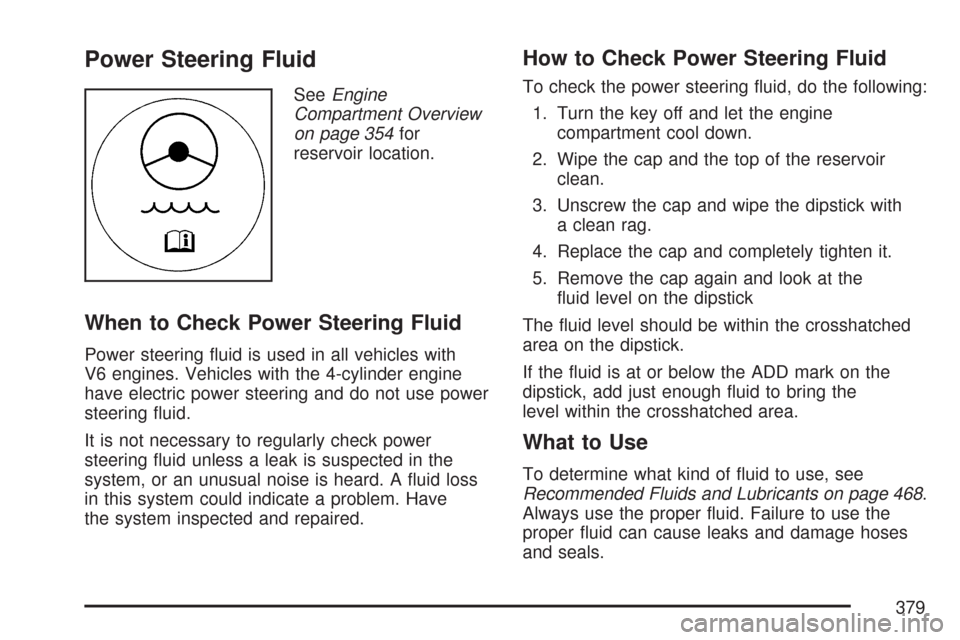
Power Steering Fluid
SeeEngine
Compartment Overview
on page 354for
reservoir location.
When to Check Power Steering Fluid
Power steering �uid is used in all vehicles with
V6 engines. Vehicles with the 4-cylinder engine
have electric power steering and do not use power
steering �uid.
It is not necessary to regularly check power
steering �uid unless a leak is suspected in the
system, or an unusual noise is heard. A �uid loss
in this system could indicate a problem. Have
the system inspected and repaired.
How to Check Power Steering Fluid
To check the power steering �uid, do the following:
1. Turn the key off and let the engine
compartment cool down.
2. Wipe the cap and the top of the reservoir
clean.
3. Unscrew the cap and wipe the dipstick with
a clean rag.
4. Replace the cap and completely tighten it.
5. Remove the cap again and look at the
�uid level on the dipstick
The �uid level should be within the crosshatched
area on the dipstick.
If the �uid is at or below the ADD mark on the
dipstick, add just enough �uid to bring the
level within the crosshatched area.
What to Use
To determine what kind of �uid to use, see
Recommended Fluids and Lubricants on page 468.
Always use the proper �uid. Failure to use the
proper �uid can cause leaks and damage hoses
and seals.
379