Page 2 of 510
Service and Appearance Care
.................. 341
Service
................................................. 344
Fuel
...................................................... 346
Checking Things Under the Hood
......... 352
Bulb Replacement
................................ 389
Windshield Wiper Blade Replacement
.... 394
Tires
..................................................... 397
Appearance Care
.................................. 435
Vehicle Identi�cation
............................. 444
Electrical System
.................................. 445
Capacities and Speci�cations
................ 454Maintenance Schedule
.............................. 457
Maintenance Schedule
.......................... 458
Customer Assistance Information
............. 475
Customer Assistance and Information
..... 476
Reporting Safety Defects
...................... 491
Index
.......................................................... 495
2
Page 215 of 510
Oil Pressure Light
If your vehicle has low
engine oil pressure,
this light will stay on after
you start your engine,
or come on and you
will hear a chime when
you are driving.
This indicates that your engine is not receiving
enough oil. The engine could be low on oil,
or could have some other oil problem.
Have it �xed immediately.
This light will come on brie�y when you turn
on the ignition as a check to show you it is
working. If it does not come on with the ignition
on, you may have a problem with the bulb.
Have it �xed right away.{CAUTION:
Do not keep driving if the oil pressure is
low. If you do, your engine can become
so hot that it catches �re. You or others
could be burned. Check your oil as
soon as possible and have your vehicle
serviced.
Notice:Lack of proper engine oil maintenance
may damage the engine. The repairs would
not be covered by your warranty. Always follow
the maintenance schedule in this manual for
changing engine oil.
215
Page 222 of 510
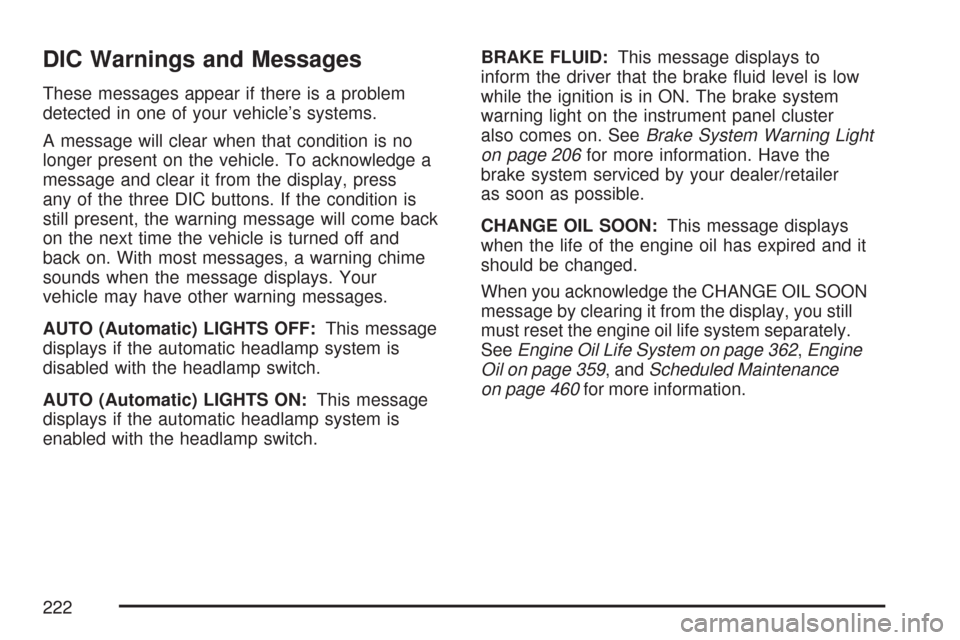
DIC Warnings and Messages
These messages appear if there is a problem
detected in one of your vehicle’s systems.
A message will clear when that condition is no
longer present on the vehicle. To acknowledge a
message and clear it from the display, press
any of the three DIC buttons. If the condition is
still present, the warning message will come back
on the next time the vehicle is turned off and
back on. With most messages, a warning chime
sounds when the message displays. Your
vehicle may have other warning messages.
AUTO (Automatic) LIGHTS OFF:This message
displays if the automatic headlamp system is
disabled with the headlamp switch.
AUTO (Automatic) LIGHTS ON:This message
displays if the automatic headlamp system is
enabled with the headlamp switch.BRAKE FLUID:This message displays to
inform the driver that the brake �uid level is low
while the ignition is in ON. The brake system
warning light on the instrument panel cluster
also comes on. SeeBrake System Warning Light
on page 206for more information. Have the
brake system serviced by your dealer/retailer
as soon as possible.
CHANGE OIL SOON:This message displays
when the life of the engine oil has expired and it
should be changed.
When you acknowledge the CHANGE OIL SOON
message by clearing it from the display, you still
must reset the engine oil life system separately.
SeeEngine Oil Life System on page 362,Engine
Oil on page 359, andScheduled Maintenance
on page 460for more information.
222
Page 457 of 510
Maintenance Schedule................................ 458
Introduction............................................... 458
Maintenance Requirements........................ 458
Your Vehicle and the Environment............ 458
Using the Maintenance Schedule............... 458
Scheduled Maintenance............................. 460
Additional Required Services..................... 462
Maintenance Footnotes.............................. 463Owner Checks and Services..................... 464
At Each Fuel Fill....................................... 464
At Least Once a Month............................. 465
At Least Once a Year............................... 466
Recommended Fluids and Lubricants........ 468
Normal Maintenance Replacement Parts..... 469
Engine Drive Belt Routing......................... 470
Maintenance Record.................................. 472
Section 6 Maintenance Schedule
457
Page 459 of 510
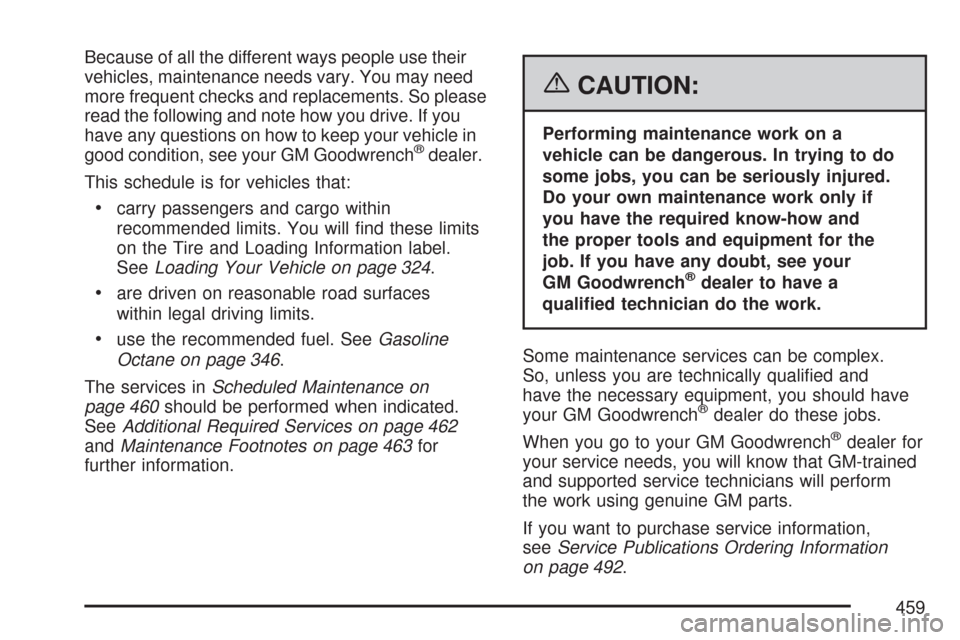
Because of all the different ways people use their
vehicles, maintenance needs vary. You may need
more frequent checks and replacements. So please
read the following and note how you drive. If you
have any questions on how to keep your vehicle in
good condition, see your GM Goodwrench
®dealer.
This schedule is for vehicles that:
carry passengers and cargo within
recommended limits. You will �nd these limits
on the Tire and Loading Information label.
SeeLoading Your Vehicle on page 324.
are driven on reasonable road surfaces
within legal driving limits.
use the recommended fuel. SeeGasoline
Octane on page 346.
The services inScheduled Maintenance on
page 460should be performed when indicated.
SeeAdditional Required Services on page 462
andMaintenance Footnotes on page 463for
further information.
{CAUTION:
Performing maintenance work on a
vehicle can be dangerous. In trying to do
some jobs, you can be seriously injured.
Do your own maintenance work only if
you have the required know-how and
the proper tools and equipment for the
job. If you have any doubt, see your
GM Goodwrench
®dealer to have a
quali�ed technician do the work.
Some maintenance services can be complex.
So, unless you are technically quali�ed and
have the necessary equipment, you should have
your GM Goodwrench
®dealer do these jobs.
When you go to your GM Goodwrench
®dealer for
your service needs, you will know that GM-trained
and supported service technicians will perform
the work using genuine GM parts.
If you want to purchase service information,
seeService Publications Ordering Information
on page 492.
459
Page 460 of 510

Owner Checks and Services on page 464tells you
what should be checked, when to check it, and
what you can easily do to help keep your vehicle
in good condition.
The proper replacement parts, �uids, and lubricants
to use are listed inRecommended Fluids and
Lubricants on page 468andNormal Maintenance
Replacement Parts on page 469. When your
vehicle is serviced, make sure these are used. All
parts should be replaced and all necessary repairs
done before you or anyone else drives the vehicle.
We recommend the use of genuine GM parts.
Scheduled Maintenance
When the CHANGE OIL SOON message in the
Driver Information Center (DIC) comes on, it means
that service is required for your vehicle. Have your
vehicle serviced as soon as possible within the next
600 miles (1 000 km). It is possible that, if you are
driving under the best conditions, the engine oil life
system may not indicate that vehicle service is
necessary for over a year. However, the engine oil
and �lter must be changed at least once a year and
at this time the system must be reset. Your dealer/
retailer has trained service technicians who will
perform this work using genuine parts and reset
the system.If the engine oil life system is ever reset
accidentally, you must service your vehicle within
3,000 miles (5 000 km) since your last service.
Remember to reset the oil life system whenever
the oil is changed. SeeEngine Oil Life System on
page 362for information on the Engine Oil Life
System and resetting the system.
When the CHANGE OIL SOON message appears,
certain services, checks, and inspections are
required. Required services are described in the
following for “MaintenanceI” and “MaintenanceII.”
Generally, it is recommended that your �rst service
be MaintenanceI, your second service be
MaintenanceII, and that you alternate
MaintenanceIand MaintenanceIIthereafter.
However, in some cases, MaintenanceIImay be
required more often.
MaintenanceI— Use MaintenanceIif the
message comes on within 10 months since the
vehicle was purchased or MaintenanceII
was performed.
MaintenanceII— Use MaintenanceIIif the
previous service performed was MaintenanceI.
Always use MaintenanceIIwhenever the message
comes on 10 months or more since the last
service or if the message has not come on at all
for one year.
460
Page 461 of 510
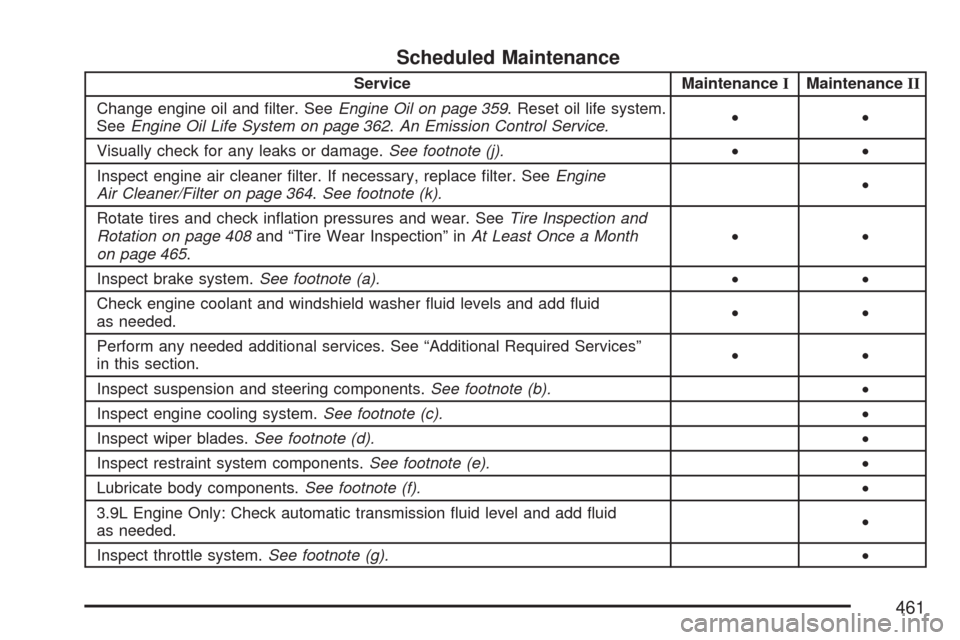
Scheduled Maintenance
Service MaintenanceIMaintenanceII
Change engine oil and �lter. SeeEngine Oil on page 359. Reset oil life system.
SeeEngine Oil Life System on page 362.An Emission Control Service.••
Visually check for any leaks or damage.See footnote (j).••
Inspect engine air cleaner �lter. If necessary, replace �lter. SeeEngine
Air Cleaner/Filter on page 364.See footnote (k).•
Rotate tires and check in�ation pressures and wear. SeeTire Inspection and
Rotation on page 408and “Tire Wear Inspection” inAt Least Once a Month
on page 465.••
Inspect brake system.See footnote (a).••
Check engine coolant and windshield washer �uid levels and add �uid
as needed.••
Perform any needed additional services. See “Additional Required Services”
in this section.••
Inspect suspension and steering components.See footnote (b).•
Inspect engine cooling system.See footnote (c).•
Inspect wiper blades.See footnote (d).•
Inspect restraint system components.See footnote (e).•
Lubricate body components.See footnote (f).•
3.9L Engine Only: Check automatic transmission �uid level and add �uid
as needed.•
Inspect throttle system.See footnote (g).•
461
Page 472 of 510
Maintenance Record
After the scheduled services are performed, record the date, odometer reading, who performed the service,
and the type of services performed in the boxes provided. SeeMaintenance Requirements on page 458.
Any additional information fromOwner Checks and Services on page 464can be added on the following
record pages. You should retain all maintenance receipts.
Maintenance Record
DateOdometer
ReadingServiced ByMaintenanceIor
MaintenanceIIServices Performed
472