2007 CHEVROLET MALIBU MAXX window
[x] Cancel search: windowPage 193 of 510
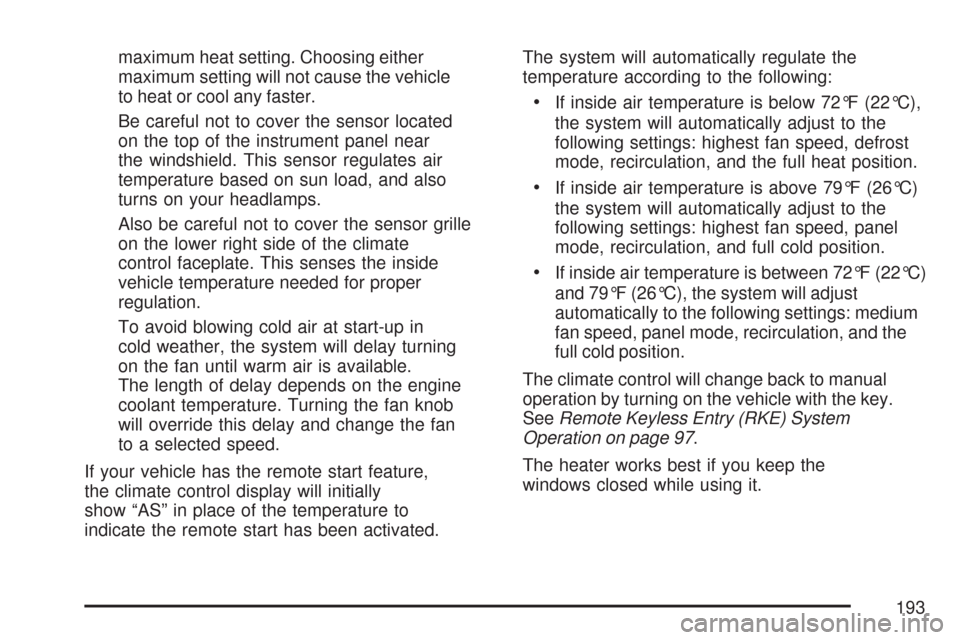
maximum heat setting. Choosing either
maximum setting will not cause the vehicle
to heat or cool any faster.
Be careful not to cover the sensor located
on the top of the instrument panel near
the windshield. This sensor regulates air
temperature based on sun load, and also
turns on your headlamps.
Also be careful not to cover the sensor grille
on the lower right side of the climate
control faceplate. This senses the inside
vehicle temperature needed for proper
regulation.
To avoid blowing cold air at start-up in
cold weather, the system will delay turning
on the fan until warm air is available.
The length of delay depends on the engine
coolant temperature. Turning the fan knob
will override this delay and change the fan
to a selected speed.
If your vehicle has the remote start feature,
the climate control display will initially
show “AS” in place of the temperature to
indicate the remote start has been activated.The system will automatically regulate the
temperature according to the following:
If inside air temperature is below 72°F (22°C),
the system will automatically adjust to the
following settings: highest fan speed, defrost
mode, recirculation, and the full heat position.
If inside air temperature is above 79°F (26°C)
the system will automatically adjust to the
following settings: highest fan speed, panel
mode, recirculation, and full cold position.
If inside air temperature is between 72°F (22°C)
and 79°F (26°C), the system will adjust
automatically to the following settings: medium
fan speed, panel mode, recirculation, and the
full cold position.
The climate control will change back to manual
operation by turning on the vehicle with the key.
SeeRemote Keyless Entry (RKE) System
Operation on page 97.
The heater works best if you keep the
windows closed while using it.
193
Page 194 of 510
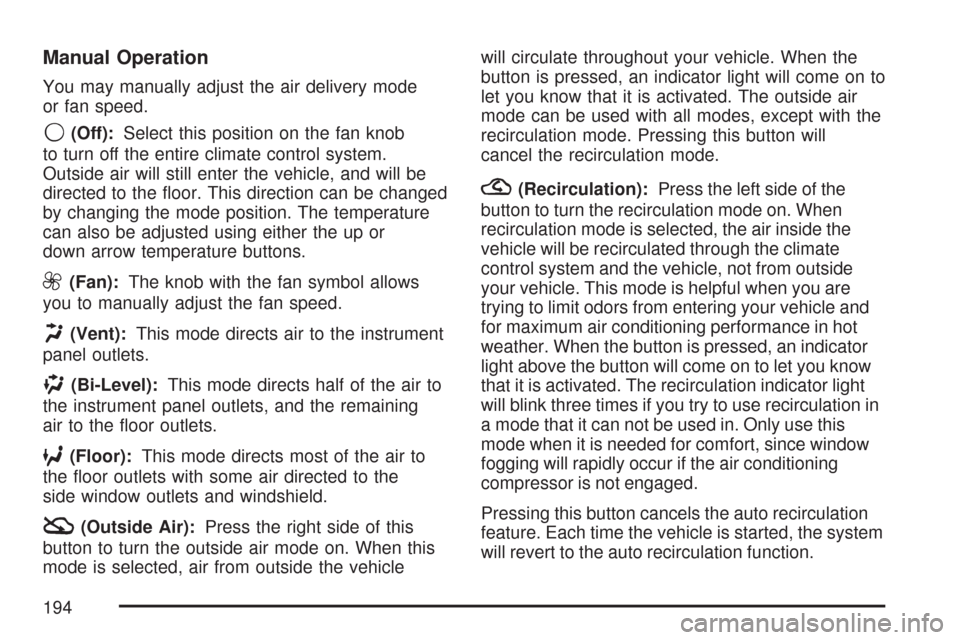
Manual Operation
You may manually adjust the air delivery mode
or fan speed.
9(Off):Select this position on the fan knob
to turn off the entire climate control system.
Outside air will still enter the vehicle, and will be
directed to the �oor. This direction can be changed
by changing the mode position. The temperature
can also be adjusted using either the up or
down arrow temperature buttons.
9(Fan):The knob with the fan symbol allows
you to manually adjust the fan speed.
H(Vent):This mode directs air to the instrument
panel outlets.
)(Bi-Level):This mode directs half of the air to
the instrument panel outlets, and the remaining
air to the �oor outlets.
6(Floor):This mode directs most of the air to
the �oor outlets with some air directed to the
side window outlets and windshield.
:(Outside Air):Press the right side of this
button to turn the outside air mode on. When this
mode is selected, air from outside the vehiclewill circulate throughout your vehicle. When the
button is pressed, an indicator light will come on to
let you know that it is activated. The outside air
mode can be used with all modes, except with the
recirculation mode. Pressing this button will
cancel the recirculation mode.
?(Recirculation):Press the left side of the
button to turn the recirculation mode on. When
recirculation mode is selected, the air inside the
vehicle will be recirculated through the climate
control system and the vehicle, not from outside
your vehicle. This mode is helpful when you are
trying to limit odors from entering your vehicle and
for maximum air conditioning performance in hot
weather. When the button is pressed, an indicator
light above the button will come on to let you know
that it is activated. The recirculation indicator light
will blink three times if you try to use recirculation in
a mode that it can not be used in. Only use this
mode when it is needed for comfort, since window
fogging will rapidly occur if the air conditioning
compressor is not engaged.
Pressing this button cancels the auto recirculation
feature. Each time the vehicle is started, the system
will revert to the auto recirculation function.
194
Page 195 of 510
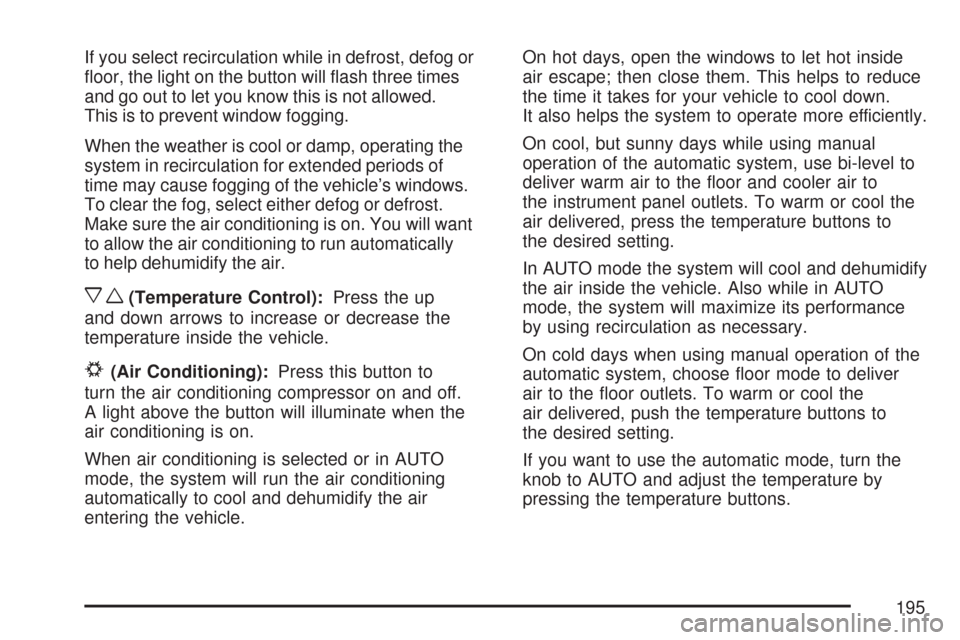
If you select recirculation while in defrost, defog or
�oor, the light on the button will �ash three times
and go out to let you know this is not allowed.
This is to prevent window fogging.
When the weather is cool or damp, operating the
system in recirculation for extended periods of
time may cause fogging of the vehicle’s windows.
To clear the fog, select either defog or defrost.
Make sure the air conditioning is on. You will want
to allow the air conditioning to run automatically
to help dehumidify the air.
xw(Temperature Control):Press the up
and down arrows to increase or decrease the
temperature inside the vehicle.
#(Air Conditioning):Press this button to
turn the air conditioning compressor on and off.
A light above the button will illuminate when the
air conditioning is on.
When air conditioning is selected or in AUTO
mode, the system will run the air conditioning
automatically to cool and dehumidify the air
entering the vehicle.On hot days, open the windows to let hot inside
air escape; then close them. This helps to reduce
the time it takes for your vehicle to cool down.
It also helps the system to operate more efficiently.
On cool, but sunny days while using manual
operation of the automatic system, use bi-level to
deliver warm air to the �oor and cooler air to
the instrument panel outlets. To warm or cool the
air delivered, press the temperature buttons to
the desired setting.
In AUTO mode the system will cool and dehumidify
the air inside the vehicle. Also while in AUTO
mode, the system will maximize its performance
by using recirculation as necessary.
On cold days when using manual operation of the
automatic system, choose �oor mode to deliver
air to the �oor outlets. To warm or cool the
air delivered, push the temperature buttons to
the desired setting.
If you want to use the automatic mode, turn the
knob to AUTO and adjust the temperature by
pressing the temperature buttons.
195
Page 196 of 510
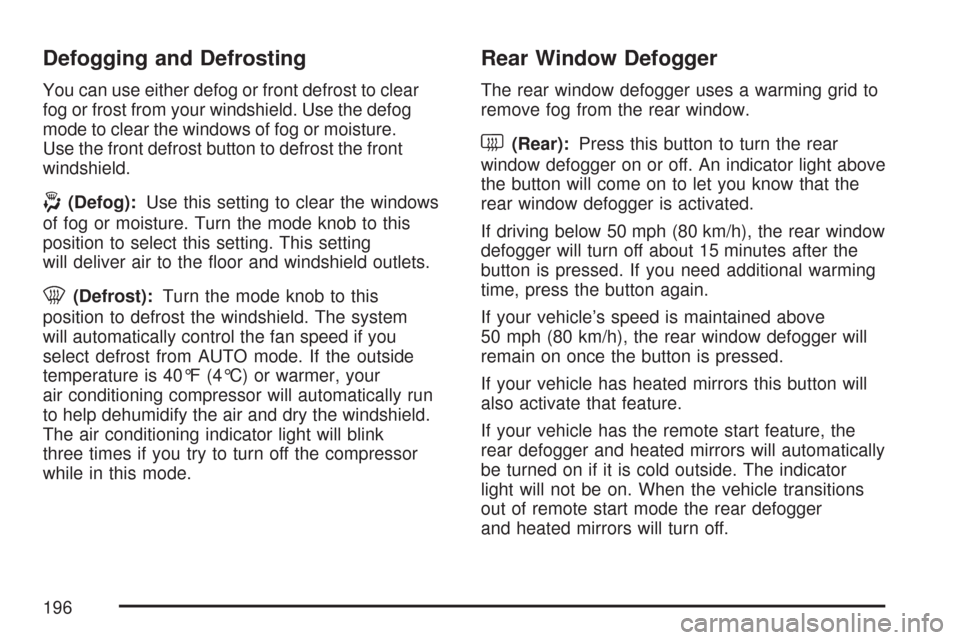
Defogging and Defrosting
You can use either defog or front defrost to clear
fog or frost from your windshield. Use the defog
mode to clear the windows of fog or moisture.
Use the front defrost button to defrost the front
windshield.
-(Defog):Use this setting to clear the windows
of fog or moisture. Turn the mode knob to this
position to select this setting. This setting
will deliver air to the �oor and windshield outlets.
0(Defrost):Turn the mode knob to this
position to defrost the windshield. The system
will automatically control the fan speed if you
select defrost from AUTO mode. If the outside
temperature is 40°F (4°C) or warmer, your
air conditioning compressor will automatically run
to help dehumidify the air and dry the windshield.
The air conditioning indicator light will blink
three times if you try to turn off the compressor
while in this mode.
Rear Window Defogger
The rear window defogger uses a warming grid to
remove fog from the rear window.
<(Rear):Press this button to turn the rear
window defogger on or off. An indicator light above
the button will come on to let you know that the
rear window defogger is activated.
If driving below 50 mph (80 km/h), the rear window
defogger will turn off about 15 minutes after the
button is pressed. If you need additional warming
time, press the button again.
If your vehicle’s speed is maintained above
50 mph (80 km/h), the rear window defogger will
remain on once the button is pressed.
If your vehicle has heated mirrors this button will
also activate that feature.
If your vehicle has the remote start feature, the
rear defogger and heated mirrors will automatically
be turned on if it is cold outside. The indicator
light will not be on. When the vehicle transitions
out of remote start mode the rear defogger
and heated mirrors will turn off.
196
Page 197 of 510
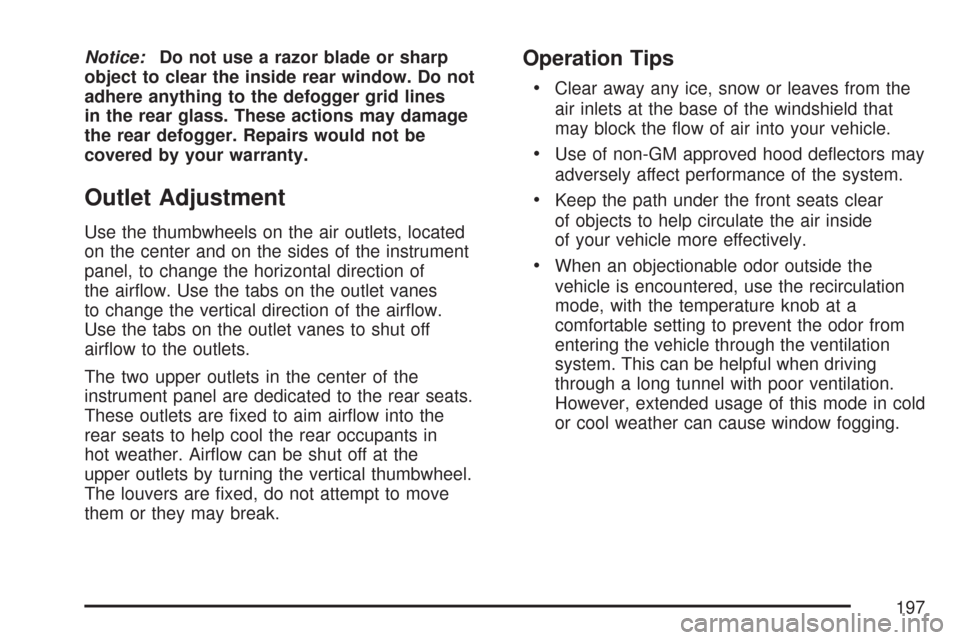
Notice:Do not use a razor blade or sharp
object to clear the inside rear window. Do not
adhere anything to the defogger grid lines
in the rear glass. These actions may damage
the rear defogger. Repairs would not be
covered by your warranty.
Outlet Adjustment
Use the thumbwheels on the air outlets, located
on the center and on the sides of the instrument
panel, to change the horizontal direction of
the air�ow. Use the tabs on the outlet vanes
to change the vertical direction of the air�ow.
Use the tabs on the outlet vanes to shut off
air�ow to the outlets.
The two upper outlets in the center of the
instrument panel are dedicated to the rear seats.
These outlets are �xed to aim air�ow into the
rear seats to help cool the rear occupants in
hot weather. Air�ow can be shut off at the
upper outlets by turning the vertical thumbwheel.
The louvers are �xed, do not attempt to move
them or they may break.
Operation Tips
Clear away any ice, snow or leaves from the
air inlets at the base of the windshield that
may block the �ow of air into your vehicle.
Use of non-GM approved hood de�ectors may
adversely affect performance of the system.
Keep the path under the front seats clear
of objects to help circulate the air inside
of your vehicle more effectively.
When an objectionable odor outside the
vehicle is encountered, use the recirculation
mode, with the temperature knob at a
comfortable setting to prevent the odor from
entering the vehicle through the ventilation
system. This can be helpful when driving
through a long tunnel with poor ventilation.
However, extended usage of this mode in cold
or cool weather can cause window fogging.
197
Page 264 of 510
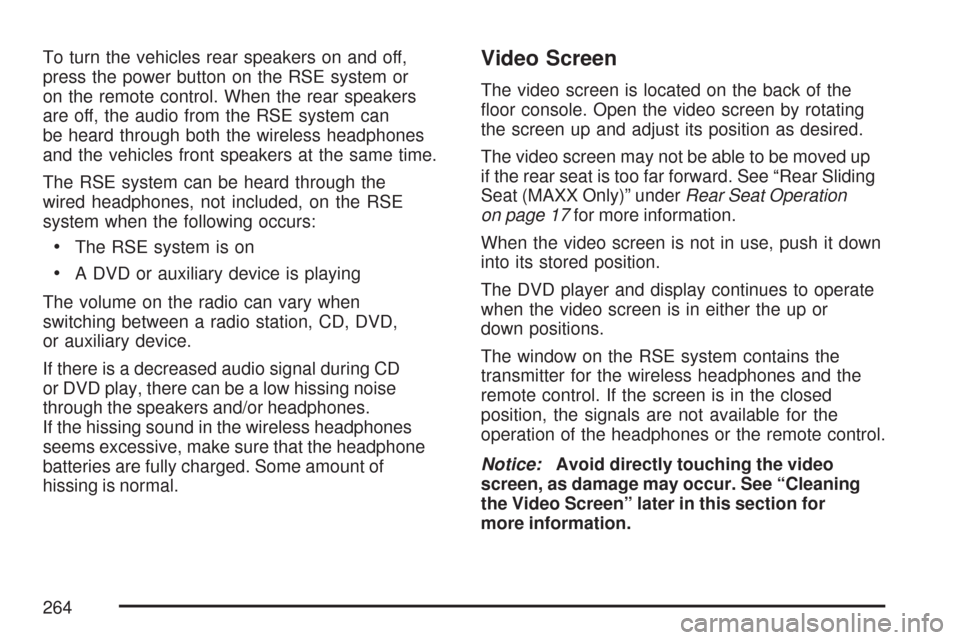
To turn the vehicles rear speakers on and off,
press the power button on the RSE system or
on the remote control. When the rear speakers
are off, the audio from the RSE system can
be heard through both the wireless headphones
and the vehicles front speakers at the same time.
The RSE system can be heard through the
wired headphones, not included, on the RSE
system when the following occurs:
The RSE system is on
A DVD or auxiliary device is playing
The volume on the radio can vary when
switching between a radio station, CD, DVD,
or auxiliary device.
If there is a decreased audio signal during CD
or DVD play, there can be a low hissing noise
through the speakers and/or headphones.
If the hissing sound in the wireless headphones
seems excessive, make sure that the headphone
batteries are fully charged. Some amount of
hissing is normal.
Video Screen
The video screen is located on the back of the
�oor console. Open the video screen by rotating
the screen up and adjust its position as desired.
The video screen may not be able to be moved up
if the rear seat is too far forward. See “Rear Sliding
Seat (MAXX Only)” underRear Seat Operation
on page 17for more information.
When the video screen is not in use, push it down
into its stored position.
The DVD player and display continues to operate
when the video screen is in either the up or
down positions.
The window on the RSE system contains the
transmitter for the wireless headphones and the
remote control. If the screen is in the closed
position, the signals are not available for the
operation of the headphones or the remote control.
Notice:Avoid directly touching the video
screen, as damage may occur. See “Cleaning
the Video Screen” later in this section for
more information.
264
Page 267 of 510
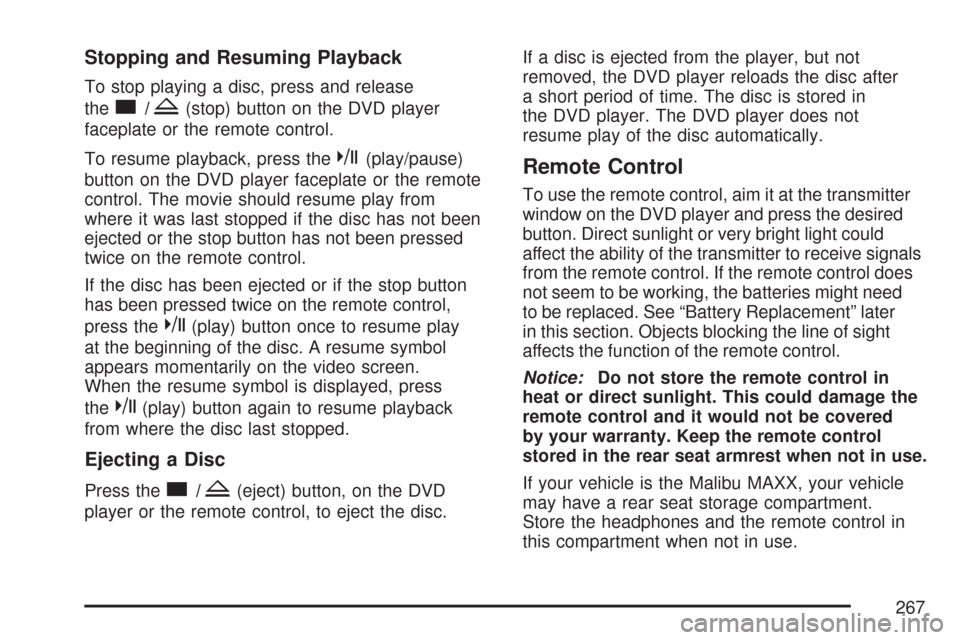
Stopping and Resuming Playback
To stop playing a disc, press and release
the
c/Z(stop) button on the DVD player
faceplate or the remote control.
To resume playback, press the
k(play/pause)
button on the DVD player faceplate or the remote
control. The movie should resume play from
where it was last stopped if the disc has not been
ejected or the stop button has not been pressed
twice on the remote control.
If the disc has been ejected or if the stop button
has been pressed twice on the remote control,
press the
k(play) button once to resume play
at the beginning of the disc. A resume symbol
appears momentarily on the video screen.
When the resume symbol is displayed, press
the
k(play) button again to resume playback
from where the disc last stopped.
Ejecting a Disc
Press thec/Z(eject) button, on the DVD
player or the remote control, to eject the disc.If a disc is ejected from the player, but not
removed, the DVD player reloads the disc after
a short period of time. The disc is stored in
the DVD player. The DVD player does not
resume play of the disc automatically.
Remote Control
To use the remote control, aim it at the transmitter
window on the DVD player and press the desired
button. Direct sunlight or very bright light could
affect the ability of the transmitter to receive signals
from the remote control. If the remote control does
not seem to be working, the batteries might need
to be replaced. See “Battery Replacement” later
in this section. Objects blocking the line of sight
affects the function of the remote control.
Notice:Do not store the remote control in
heat or direct sunlight. This could damage the
remote control and it would not be covered
by your warranty. Keep the remote control
stored in the rear seat armrest when not in use.
If your vehicle is the Malibu MAXX, your vehicle
may have a rear seat storage compartment.
Store the headphones and the remote control in
this compartment when not in use.
267
Page 271 of 510
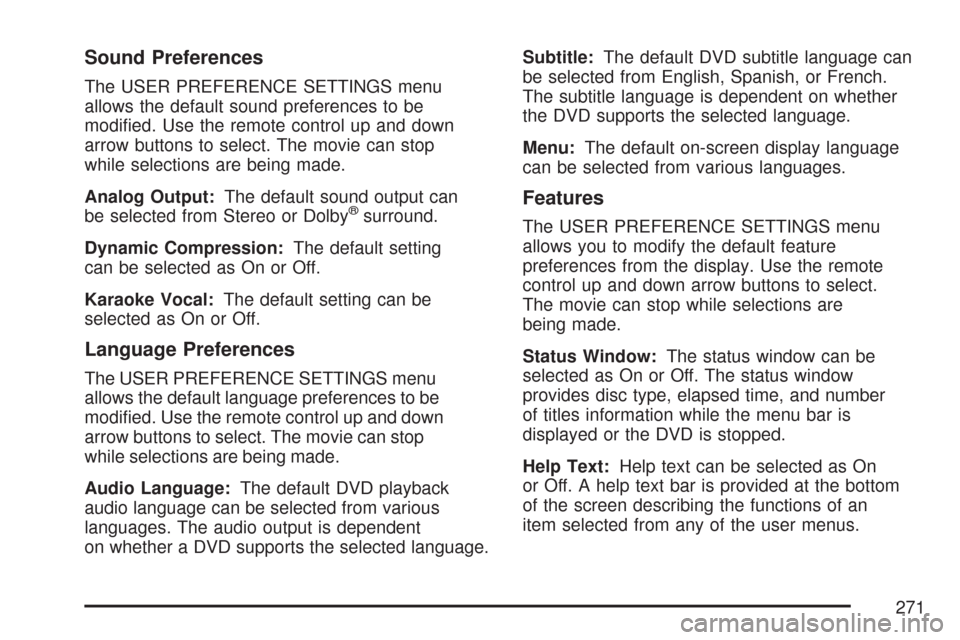
Sound Preferences
The USER PREFERENCE SETTINGS menu
allows the default sound preferences to be
modi�ed. Use the remote control up and down
arrow buttons to select. The movie can stop
while selections are being made.
Analog Output:The default sound output can
be selected from Stereo or Dolby
®surround.
Dynamic Compression:The default setting
can be selected as On or Off.
Karaoke Vocal:The default setting can be
selected as On or Off.
Language Preferences
The USER PREFERENCE SETTINGS menu
allows the default language preferences to be
modi�ed. Use the remote control up and down
arrow buttons to select. The movie can stop
while selections are being made.
Audio Language:The default DVD playback
audio language can be selected from various
languages. The audio output is dependent
on whether a DVD supports the selected language.Subtitle:The default DVD subtitle language can
be selected from English, Spanish, or French.
The subtitle language is dependent on whether
the DVD supports the selected language.
Menu:The default on-screen display language
can be selected from various languages.
Features
The USER PREFERENCE SETTINGS menu
allows you to modify the default feature
preferences from the display. Use the remote
control up and down arrow buttons to select.
The movie can stop while selections are
being made.
Status Window:The status window can be
selected as On or Off. The status window
provides disc type, elapsed time, and number
of titles information while the menu bar is
displayed or the DVD is stopped.
Help Text:Help text can be selected as On
or Off. A help text bar is provided at the bottom
of the screen describing the functions of an
item selected from any of the user menus.
271