2007 CHEVROLET IMPALA warning light
[x] Cancel search: warning lightPage 1 of 460
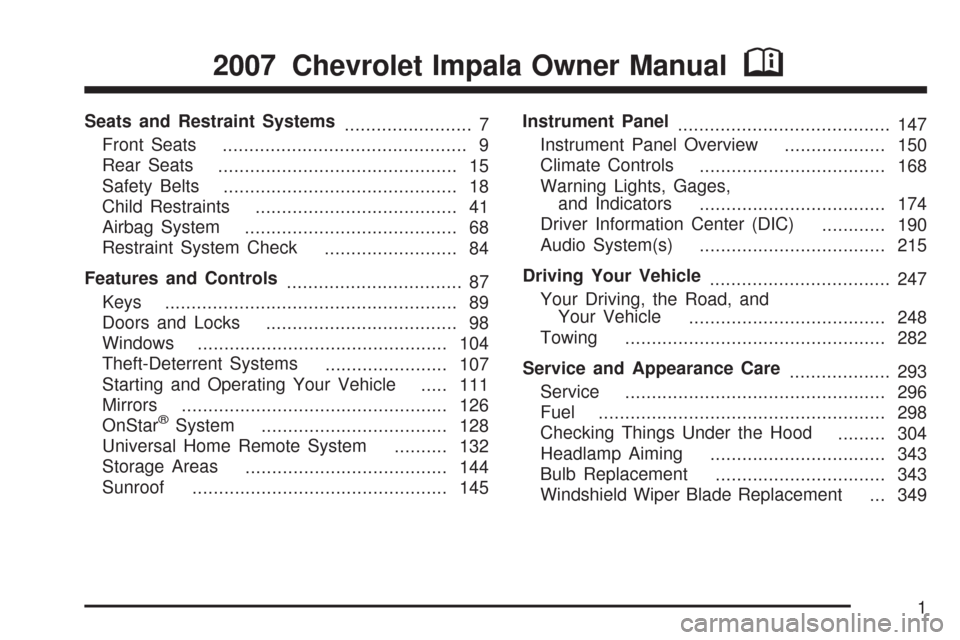
Seats and Restraint Systems
........................ 7
Front Seats
.............................................. 9
Rear Seats
............................................. 15
Safety Belts
............................................ 18
Child Restraints
...................................... 41
Airbag System
........................................ 68
Restraint System Check
......................... 84
Features and Controls
................................. 87
Keys
....................................................... 89
Doors and Locks
.................................... 98
Windows
............................................... 104
Theft-Deterrent Systems
....................... 107
Starting and Operating Your Vehicle
..... 111
Mirrors
.................................................. 126
OnStar
®System
................................... 128
Universal Home Remote System
.......... 132
Storage Areas
...................................... 144
Sunroof
................................................ 145Instrument Panel
........................................ 147
Instrument Panel Overview
................... 150
Climate Controls
................................... 168
Warning Lights, Gages,
and Indicators
................................... 174
Driver Information Center (DIC)
............ 190
Audio System(s)
................................... 215
Driving Your Vehicle
.................................. 247
Your Driving, the Road, and
Your Vehicle
..................................... 248
Towing
................................................. 282
Service and Appearance Care
................... 293
Service
................................................. 296
Fuel
...................................................... 298
Checking Things Under the Hood
......... 304
Headlamp Aiming
................................. 343
Bulb Replacement
................................ 343
Windshield Wiper Blade Replacement
... 349
2007 Chevrolet Impala Owner ManualM
1
Page 5 of 460
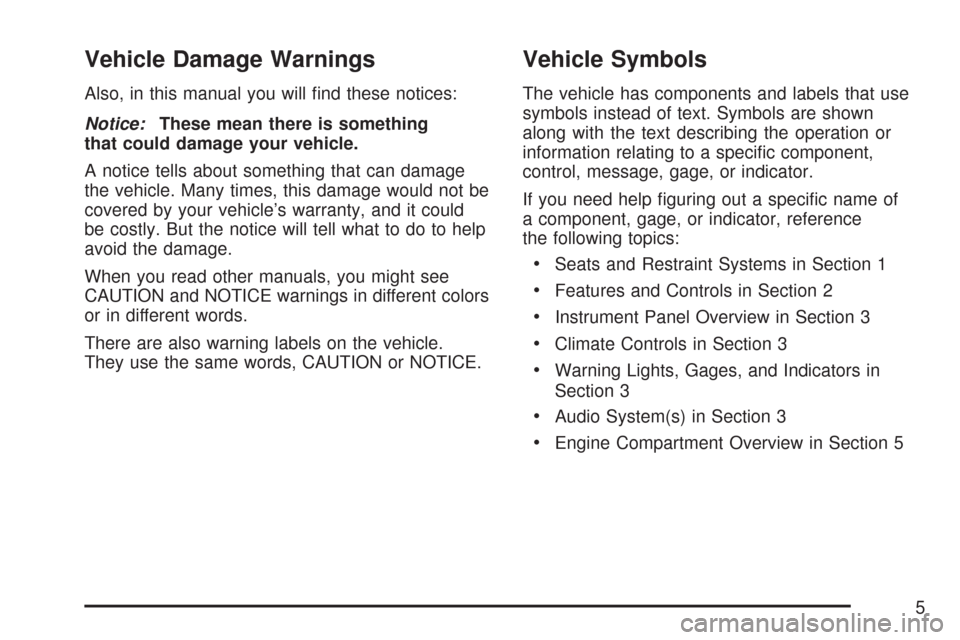
Vehicle Damage Warnings
Also, in this manual you will �nd these notices:
Notice:These mean there is something
that could damage your vehicle.
A notice tells about something that can damage
the vehicle. Many times, this damage would not be
covered by your vehicle’s warranty, and it could
be costly. But the notice will tell what to do to help
avoid the damage.
When you read other manuals, you might see
CAUTION and NOTICE warnings in different colors
or in different words.
There are also warning labels on the vehicle.
They use the same words, CAUTION or NOTICE.
Vehicle Symbols
The vehicle has components and labels that use
symbols instead of text. Symbols are shown
along with the text describing the operation or
information relating to a speci�c component,
control, message, gage, or indicator.
If you need help �guring out a speci�c name of
a component, gage, or indicator, reference
the following topics:
Seats and Restraint Systems in Section 1
Features and Controls in Section 2
Instrument Panel Overview in Section 3
Climate Controls in Section 3
Warning Lights, Gages, and Indicators in
Section 3
Audio System(s) in Section 3
Engine Compartment Overview in Section 5
5
Page 96 of 460

/(Remote Start):Press and release the lock
button and then press and hold this button to use
the remote start feature.
To start the vehicle using the remote start feature,
do the following:
1. Aim the transmitter at the vehicle.
2. Press and release the transmitter’s lock
button, then immediately press and hold
the transmitter’s remote start button until the
turn signal lights �ash or if the vehicle’s
lights are not visible. Press and hold the
remote start button for at least four seconds.
The vehicle’s doors will lock.
Pressing the remote start button again after
the vehicle has started will turn off the ignition.
When the vehicle starts, the parking lamps
will turn on and remain on while the vehicle is
running.3. If it is the �rst remote start since the vehicle
has been driven, repeat these steps, while
the engine is still running, to extend the engine
running time by 10 minutes. Remote start
can be extended one time.
After entering the vehicle during a remote start,
insert and turn the key to RUN to drive the vehicle.
If the vehicle is left running it will automatically
shut off after 10 minutes unless a time extension
has been done.
To manually shut off a remote start, do any of the
following:
Aim the remote keyless entry transmitter at
the vehicle and press the remote start
button until the parking lamps turn off.
Turn on the hazards warning �ashers.
Turn the ignition switch on and then off.
96
Page 112 of 460
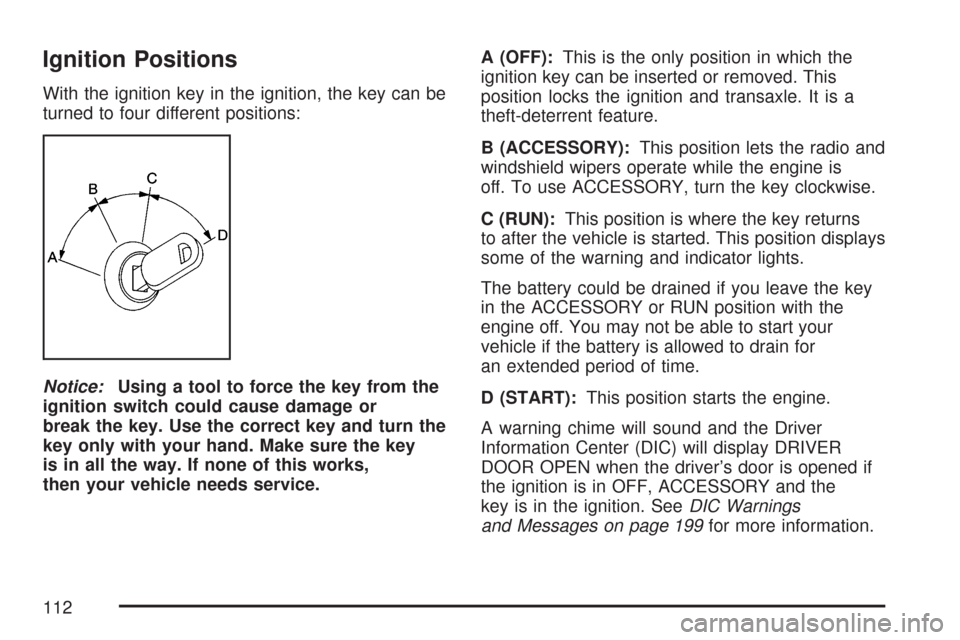
Ignition Positions
With the ignition key in the ignition, the key can be
turned to four different positions:
Notice:Using a tool to force the key from the
ignition switch could cause damage or
break the key. Use the correct key and turn the
key only with your hand. Make sure the key
is in all the way. If none of this works,
then your vehicle needs service.A (OFF):This is the only position in which the
ignition key can be inserted or removed. This
position locks the ignition and transaxle. It is a
theft-deterrent feature.
B (ACCESSORY):This position lets the radio and
windshield wipers operate while the engine is
off. To use ACCESSORY, turn the key clockwise.
C (RUN):This position is where the key returns
to after the vehicle is started. This position displays
some of the warning and indicator lights.
The battery could be drained if you leave the key
in the ACCESSORY or RUN position with the
engine off. You may not be able to start your
vehicle if the battery is allowed to drain for
an extended period of time.
D (START):This position starts the engine.
A warning chime will sound and the Driver
Information Center (DIC) will display DRIVER
DOOR OPEN when the driver’s door is opened if
the ignition is in OFF, ACCESSORY and the
key is in the ignition. SeeDIC Warnings
and Messages on page 199for more information.
112
Page 120 of 460
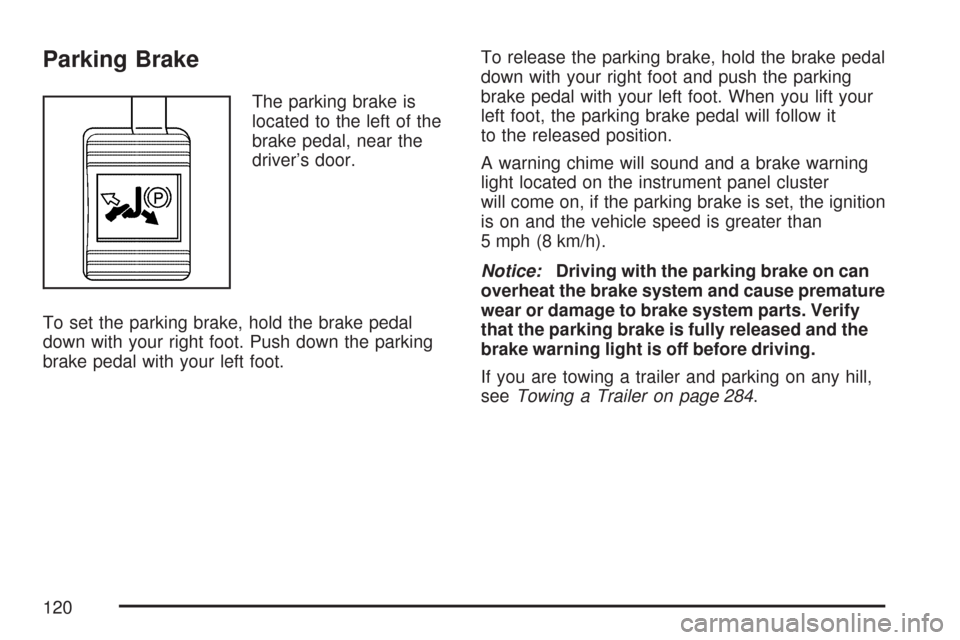
Parking Brake
The parking brake is
located to the left of the
brake pedal, near the
driver’s door.
To set the parking brake, hold the brake pedal
down with your right foot. Push down the parking
brake pedal with your left foot.To release the parking brake, hold the brake pedal
down with your right foot and push the parking
brake pedal with your left foot. When you lift your
left foot, the parking brake pedal will follow it
to the released position.
A warning chime will sound and a brake warning
light located on the instrument panel cluster
will come on, if the parking brake is set, the ignition
is on and the vehicle speed is greater than
5 mph (8 km/h).
Notice:Driving with the parking brake on can
overheat the brake system and cause premature
wear or damage to brake system parts. Verify
that the parking brake is fully released and the
brake warning light is off before driving.
If you are towing a trailer and parking on any hill,
seeTowing a Trailer on page 284.
120
Page 147 of 460

Instrument Panel Overview........................ 150
Hazard Warning Flashers.......................... 152
Other Warning Devices............................. 152
Horn.......................................................... 152
Tilt Wheel.................................................. 153
Turn Signal/Multifunction Lever.................. 153
Turn and Lane-Change Signals................. 154
Headlamp High/Low-Beam Changer.......... 155
Flash-to-Pass............................................ 155
Windshield Wipers..................................... 155
Windshield Washer.................................... 156
Cruise Control........................................... 157
Exterior Lamps.......................................... 160
Delayed Headlamps.................................. 162
Daytime Running Lamps (DRL)/
Automatic Headlamp System.................. 162
Fog Lamps................................................ 163
Instrument Panel Brightness...................... 163
Courtesy Lamps........................................ 163
Dome Lamp.............................................. 164
Entry Lighting............................................ 164
Delayed Entry Lighting.............................. 164
Delayed Exit Lighting................................. 165
Parade Dimming........................................ 165
Reading Lamps......................................... 165Electric Power Management...................... 165
Battery Run-Down Protection..................... 166
Accessory Power Outlet(s)........................ 167
Ashtray(s) and Cigarette Lighter................ 168
Climate Controls......................................... 168
Climate Control System............................. 168
Outlet Adjustment...................................... 172
Passenger Compartment Air Filter............. 173
Warning Lights, Gages, and Indicators..... 174
Instrument Panel Cluster........................... 175
Speedometer and Odometer...................... 176
Tachometer............................................... 176
Safety Belt Reminder Light........................ 177
Passenger Safety Belt Reminder Light....... 177
Airbag Readiness Light............................. 178
Passenger Airbag Status Indicator............. 179
Charging System Light.............................. 181
Brake System Warning Light..................... 181
Anti-Lock Brake System Warning Light...... 182
Traction Control System (TCS)
Warning Light........................................ 183
Engine Coolant Temperature
Warning Light........................................ 183
Engine Coolant Temperature Gage............ 184
Section 3 Instrument Panel
147
Page 148 of 460
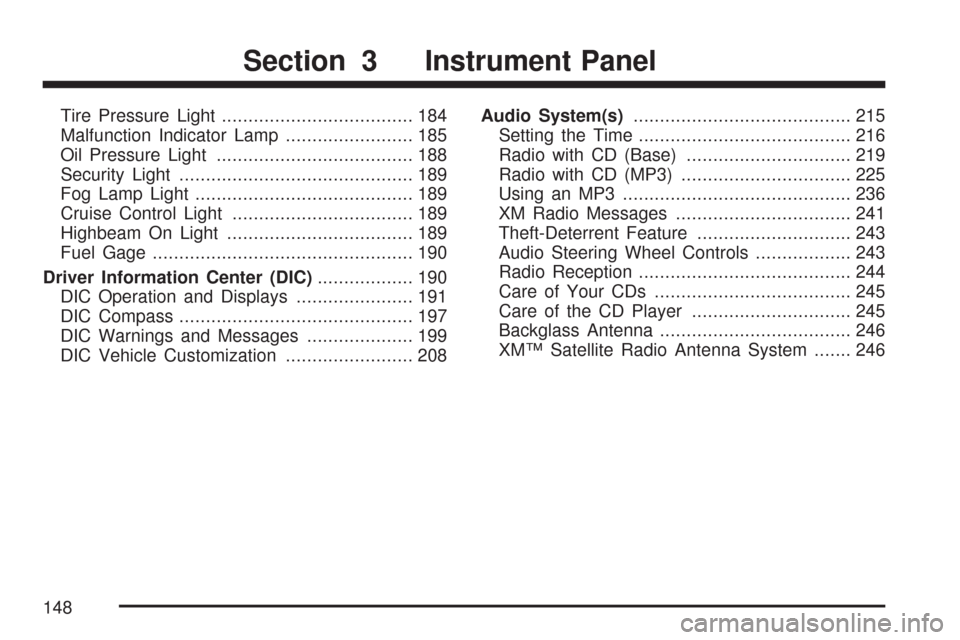
Tire Pressure Light.................................... 184
Malfunction Indicator Lamp........................ 185
Oil Pressure Light..................................... 188
Security Light............................................ 189
Fog Lamp Light......................................... 189
Cruise Control Light.................................. 189
Highbeam On Light................................... 189
Fuel Gage................................................. 190
Driver Information Center (DIC).................. 190
DIC Operation and Displays...................... 191
DIC Compass............................................ 197
DIC Warnings and Messages.................... 199
DIC Vehicle Customization........................ 208Audio System(s)......................................... 215
Setting the Time........................................ 216
Radio with CD (Base)............................... 219
Radio with CD (MP3)................................ 225
Using an MP3........................................... 236
XM Radio Messages................................. 241
Theft-Deterrent Feature............................. 243
Audio Steering Wheel Controls.................. 243
Radio Reception........................................ 244
Care of Your CDs..................................... 245
Care of the CD Player.............................. 245
Backglass Antenna.................................... 246
XM™ Satellite Radio Antenna System....... 246
Section 3 Instrument Panel
148
Page 156 of 460
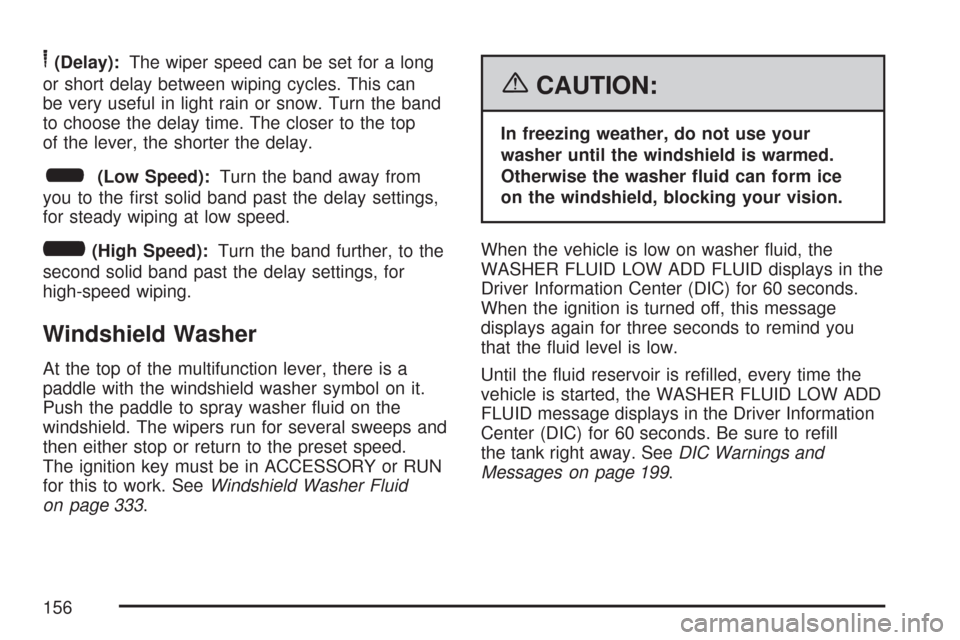
6(Delay):The wiper speed can be set for a long
or short delay between wiping cycles. This can
be very useful in light rain or snow. Turn the band
to choose the delay time. The closer to the top
of the lever, the shorter the delay.
6(Low Speed):Turn the band away from
you to the �rst solid band past the delay settings,
for steady wiping at low speed.
?(High Speed):Turn the band further, to the
second solid band past the delay settings, for
high-speed wiping.
Windshield Washer
At the top of the multifunction lever, there is a
paddle with the windshield washer symbol on it.
Push the paddle to spray washer �uid on the
windshield. The wipers run for several sweeps and
then either stop or return to the preset speed.
The ignition key must be in ACCESSORY or RUN
for this to work. SeeWindshield Washer Fluid
on page 333.
{CAUTION:
In freezing weather, do not use your
washer until the windshield is warmed.
Otherwise the washer �uid can form ice
on the windshield, blocking your vision.
When the vehicle is low on washer �uid, the
WASHER FLUID LOW ADD FLUID displays in the
Driver Information Center (DIC) for 60 seconds.
When the ignition is turned off, this message
displays again for three seconds to remind you
that the �uid level is low.
Until the �uid reservoir is re�lled, every time the
vehicle is started, the WASHER FLUID LOW ADD
FLUID message displays in the Driver Information
Center (DIC) for 60 seconds. Be sure to re�ll
the tank right away. SeeDIC Warnings and
Messages on page 199.
156