2007 CHEVROLET IMPALA lock
[x] Cancel search: lockPage 73 of 460

{CAUTION:
If something is between an occupant
and an airbag, the bag might not in�ate
properly or it might force the object
into that person causing severe injury
or even death. The path of an in�ating
airbag must be kept clear. Do not put
anything between an occupant and an
airbag, and do not attach or put anything
on the steering wheel hub or on or near
any other airbag covering. And, if your
vehicle has roof-mounted side impact
airbags, never secure anything to the
roof of your vehicle by routing the rope
or tie down through any door or window
opening. If you do, the path of an in�ating
side impact airbag will be blocked.
The path of an in�ating airbag must
be kept clear.
When Should an Airbag In�ate?
The driver’s and right front passenger’s frontal
airbags are designed to in�ate in moderate to
severe frontal or near-frontal crashes. But they are
designed to in�ate only if the impact exceeds a
predetermined deployment threshold. Deployment
thresholds take into account a variety of desired
deployment and non-deployment events and are
used to predict how severe a crash is likely to be in
time for the airbags to in�ate and help restrain the
occupants. Whether your frontal airbags will or
should deploy is not based on how fast your vehicle
is traveling. It depends largely on what you hit,
the direction of the impact, and how quickly your
vehicle slows down.
In addition, your vehicle has “dual-stage” frontal
airbags, which adjust the restraint according
to crash severity. Your vehicle has electronic
frontal sensors which help the sensing system
distinguish between a moderate frontal impact
and a more severe frontal impact. For moderate
frontal impacts, these airbags in�ate at a level
less than full deployment. For more severe
frontal impacts, full deployment occurs.
73
Page 76 of 460
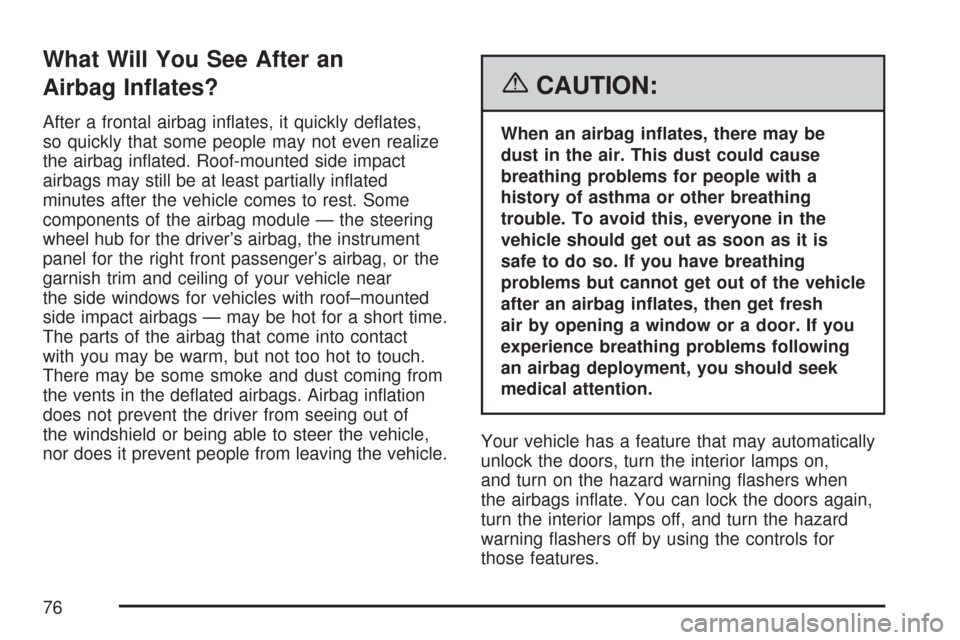
What Will You See After an
Airbag In�ates?
After a frontal airbag in�ates, it quickly de�ates,
so quickly that some people may not even realize
the airbag in�ated. Roof-mounted side impact
airbags may still be at least partially in�ated
minutes after the vehicle comes to rest. Some
components of the airbag module — the steering
wheel hub for the driver’s airbag, the instrument
panel for the right front passenger’s airbag, or the
garnish trim and ceiling of your vehicle near
the side windows for vehicles with roof–mounted
side impact airbags — may be hot for a short time.
The parts of the airbag that come into contact
with you may be warm, but not too hot to touch.
There may be some smoke and dust coming from
the vents in the de�ated airbags. Airbag in�ation
does not prevent the driver from seeing out of
the windshield or being able to steer the vehicle,
nor does it prevent people from leaving the vehicle.
{CAUTION:
When an airbag in�ates, there may be
dust in the air. This dust could cause
breathing problems for people with a
history of asthma or other breathing
trouble. To avoid this, everyone in the
vehicle should get out as soon as it is
safe to do so. If you have breathing
problems but cannot get out of the vehicle
after an airbag in�ates, then get fresh
air by opening a window or a door. If you
experience breathing problems following
an airbag deployment, you should seek
medical attention.
Your vehicle has a feature that may automatically
unlock the doors, turn the interior lamps on,
and turn on the hazard warning �ashers when
the airbags in�ate. You can lock the doors again,
turn the interior lamps off, and turn the hazard
warning �ashers off by using the controls for
those features.
76
Page 87 of 460

Keys.............................................................. 89
Remote Keyless Entry (RKE) System.......... 90
Remote Keyless Entry (RKE)
System Operation.................................... 91
Doors and Locks.......................................... 98
Door Locks................................................. 98
Power Door Locks....................................... 99
Automatic Door Lock................................. 100
Programmable Automatic Door Unlock....... 100
Rear Door Security Locks......................... 100
Lockout Protection..................................... 101
Trunk........................................................ 102
Windows...................................................... 104
Power Windows........................................ 105
Sun Visors................................................ 107
Theft-Deterrent Systems............................. 107
Content Theft-Deterrent............................. 107
PASS-Key
®III+......................................... 108
PASS-Key®III+ Operation......................... 109Starting and Operating Your Vehicle......... 111
New Vehicle Break-In................................ 111
Ignition Positions....................................... 112
Retained Accessory Power (RAP)............. 113
Starting the Engine.................................... 113
Engine Coolant Heater.............................. 115
Active Fuel Management™
(3.9L V6 and 5.3L V8 Engines).............. 116
Automatic Transaxle Operation.................. 116
Parking Brake........................................... 120
Shifting Into Park (P)................................. 121
Shifting Out of Park (P)............................. 123
Parking Over Things That Burn................. 123
Engine Exhaust......................................... 124
Running the Engine While Parked............. 125
Mirrors......................................................... 126
Manual Rearview Mirror............................. 126
Manual Rearview Mirror with OnStar
®....... 126
Automatic Dimming Rearview Mirror
with OnStar
®.......................................... 126
Outside Power Mirrors............................... 127
Outside Convex Mirror............................... 127
Section 2 Features and Controls
87
Page 90 of 460

One key is used for
the ignition and the
driver’s door.
If you need a new key, contact your dealer for
assistance. In an emergency, contact Roadside
Assistance. SeeRoadside Assistance Program on
page 432for more information.
Notice:If you ever lock your keys in your
vehicle, you may have to damage the vehicle
to get in. Be sure you have spare keys.Remote Keyless Entry (RKE)
System
The remote keyless entry system operates on a
radio frequency subject to Federal Communications
Commission (FCC) Rules and with Industry
Canada.
This device complies with Part 15 of the FCC
Rules. Operation is subject to the following
two conditions:
This device may not cause harmful
interference.
This device must accept any interference
received, including interference that may
cause undesired operation of the device.
This device complies with RSS-210 of Industry
Canada. Operation is subject to the following
two conditions:
This device may not cause interference.
This device must accept any interference
received, including interference that may
cause undesired operation of the device.
90
Page 91 of 460
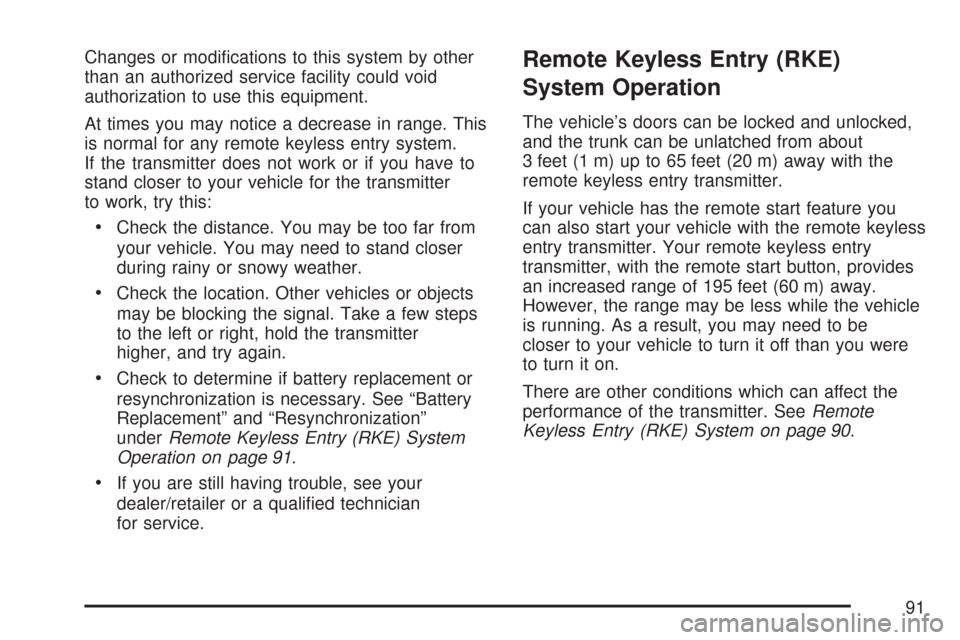
Changes or modi�cations to this system by other
than an authorized service facility could void
authorization to use this equipment.
At times you may notice a decrease in range. This
is normal for any remote keyless entry system.
If the transmitter does not work or if you have to
stand closer to your vehicle for the transmitter
to work, try this:
Check the distance. You may be too far from
your vehicle. You may need to stand closer
during rainy or snowy weather.
Check the location. Other vehicles or objects
may be blocking the signal. Take a few steps
to the left or right, hold the transmitter
higher, and try again.
Check to determine if battery replacement or
resynchronization is necessary. See “Battery
Replacement” and “Resynchronization”
underRemote Keyless Entry (RKE) System
Operation on page 91.
If you are still having trouble, see your
dealer/retailer or a quali�ed technician
for service.
Remote Keyless Entry (RKE)
System Operation
The vehicle’s doors can be locked and unlocked,
and the trunk can be unlatched from about
3 feet (1 m) up to 65 feet (20 m) away with the
remote keyless entry transmitter.
If your vehicle has the remote start feature you
can also start your vehicle with the remote keyless
entry transmitter. Your remote keyless entry
transmitter, with the remote start button, provides
an increased range of 195 feet (60 m) away.
However, the range may be less while the vehicle
is running. As a result, you may need to be
closer to your vehicle to turn it off than you were
to turn it on.
There are other conditions which can affect the
performance of the transmitter. SeeRemote
Keyless Entry (RKE) System on page 90.
91
Page 92 of 460
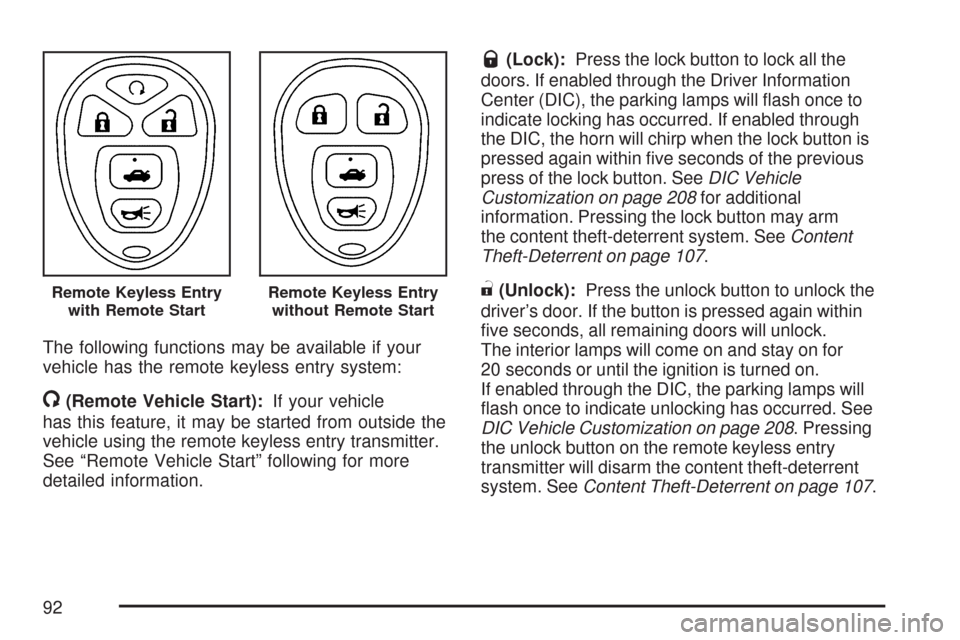
The following functions may be available if your
vehicle has the remote keyless entry system:
/(Remote Vehicle Start):If your vehicle
has this feature, it may be started from outside the
vehicle using the remote keyless entry transmitter.
See “Remote Vehicle Start” following for more
detailed information.
Q(Lock):Press the lock button to lock all the
doors. If enabled through the Driver Information
Center (DIC), the parking lamps will �ash once to
indicate locking has occurred. If enabled through
the DIC, the horn will chirp when the lock button is
pressed again within �ve seconds of the previous
press of the lock button. SeeDIC Vehicle
Customization on page 208for additional
information. Pressing the lock button may arm
the content theft-deterrent system. SeeContent
Theft-Deterrent on page 107.
"(Unlock):Press the unlock button to unlock the
driver’s door. If the button is pressed again within
�ve seconds, all remaining doors will unlock.
The interior lamps will come on and stay on for
20 seconds or until the ignition is turned on.
If enabled through the DIC, the parking lamps will
�ash once to indicate unlocking has occurred. See
DIC Vehicle Customization on page 208. Pressing
the unlock button on the remote keyless entry
transmitter will disarm the content theft-deterrent
system. SeeContent Theft-Deterrent on page 107.Remote Keyless Entry
with Remote StartRemote Keyless Entry
without Remote Start
92
Page 93 of 460
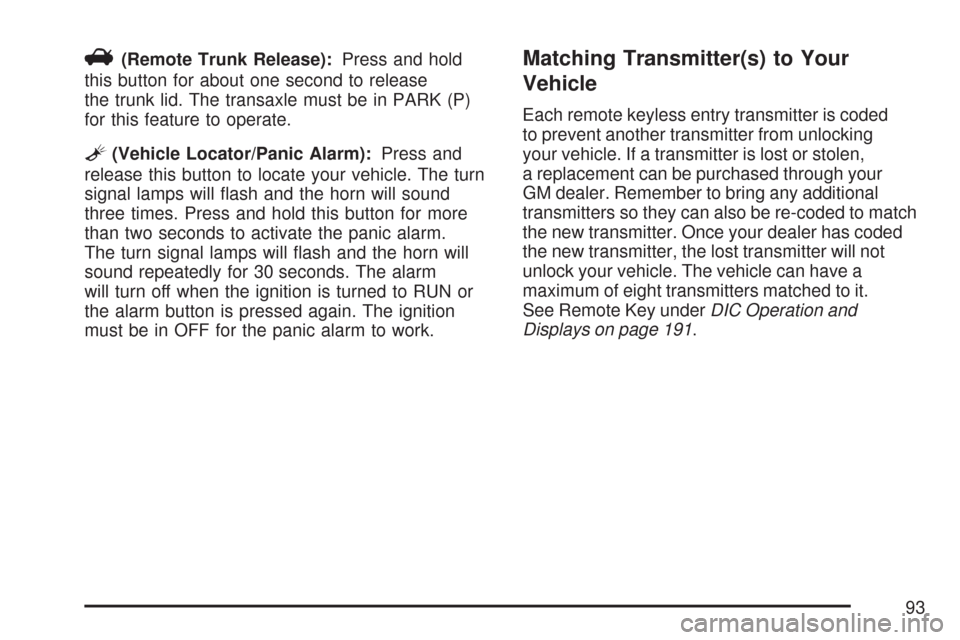
V(Remote Trunk Release):Press and hold
this button for about one second to release
the trunk lid. The transaxle must be in PARK (P)
for this feature to operate.
L(Vehicle Locator/Panic Alarm):Press and
release this button to locate your vehicle. The turn
signal lamps will �ash and the horn will sound
three times. Press and hold this button for more
than two seconds to activate the panic alarm.
The turn signal lamps will �ash and the horn will
sound repeatedly for 30 seconds. The alarm
will turn off when the ignition is turned to RUN or
the alarm button is pressed again. The ignition
must be in OFF for the panic alarm to work.
Matching Transmitter(s) to Your
Vehicle
Each remote keyless entry transmitter is coded
to prevent another transmitter from unlocking
your vehicle. If a transmitter is lost or stolen,
a replacement can be purchased through your
GM dealer. Remember to bring any additional
transmitters so they can also be re-coded to match
the new transmitter. Once your dealer has coded
the new transmitter, the lost transmitter will not
unlock your vehicle. The vehicle can have a
maximum of eight transmitters matched to it.
See Remote Key underDIC Operation and
Displays on page 191.
93
Page 96 of 460

/(Remote Start):Press and release the lock
button and then press and hold this button to use
the remote start feature.
To start the vehicle using the remote start feature,
do the following:
1. Aim the transmitter at the vehicle.
2. Press and release the transmitter’s lock
button, then immediately press and hold
the transmitter’s remote start button until the
turn signal lights �ash or if the vehicle’s
lights are not visible. Press and hold the
remote start button for at least four seconds.
The vehicle’s doors will lock.
Pressing the remote start button again after
the vehicle has started will turn off the ignition.
When the vehicle starts, the parking lamps
will turn on and remain on while the vehicle is
running.3. If it is the �rst remote start since the vehicle
has been driven, repeat these steps, while
the engine is still running, to extend the engine
running time by 10 minutes. Remote start
can be extended one time.
After entering the vehicle during a remote start,
insert and turn the key to RUN to drive the vehicle.
If the vehicle is left running it will automatically
shut off after 10 minutes unless a time extension
has been done.
To manually shut off a remote start, do any of the
following:
Aim the remote keyless entry transmitter at
the vehicle and press the remote start
button until the parking lamps turn off.
Turn on the hazards warning �ashers.
Turn the ignition switch on and then off.
96