Page 94 of 446
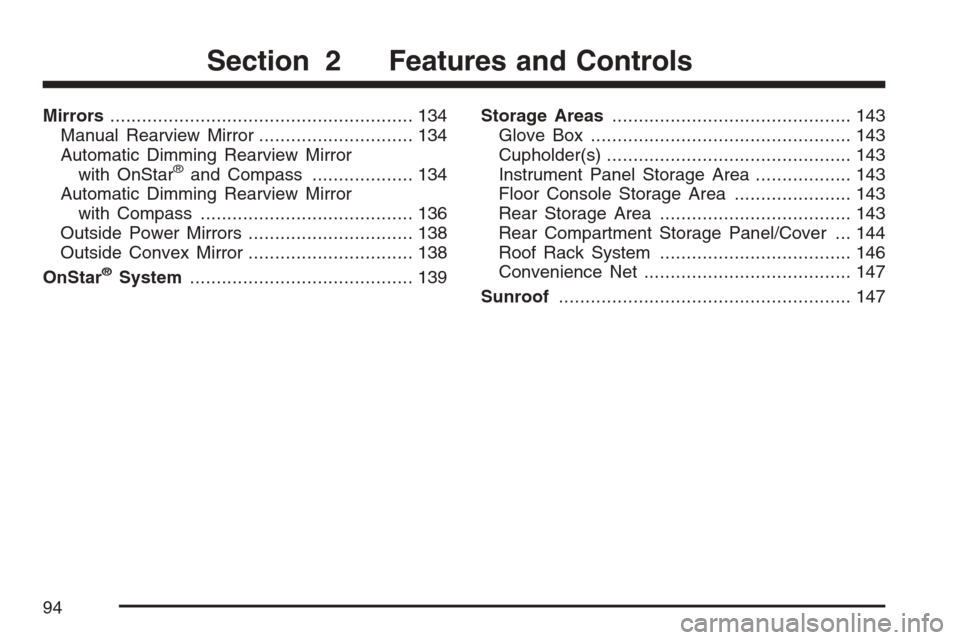
Mirrors......................................................... 134
Manual Rearview Mirror............................. 134
Automatic Dimming Rearview Mirror
with OnStar
®and Compass................... 134
Automatic Dimming Rearview Mirror
with Compass........................................ 136
Outside Power Mirrors............................... 138
Outside Convex Mirror............................... 138
OnStar
®System.......................................... 139Storage Areas............................................. 143
Glove Box................................................. 143
Cupholder(s).............................................. 143
Instrument Panel Storage Area.................. 143
Floor Console Storage Area...................... 143
Rear Storage Area.................................... 143
Rear Compartment Storage Panel/Cover ... 144
Roof Rack System.................................... 146
Convenience Net....................................... 147
Sunroof....................................................... 147
Section 2 Features and Controls
94
Page 139 of 446
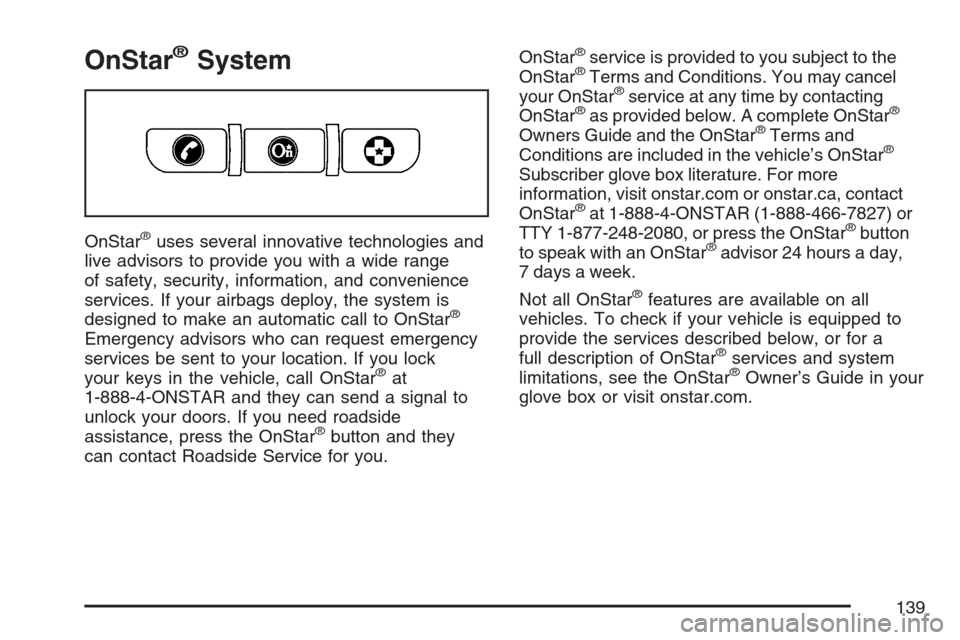
OnStar®System
OnStar®uses several innovative technologies and
live advisors to provide you with a wide range
of safety, security, information, and convenience
services. If your airbags deploy, the system is
designed to make an automatic call to OnStar
®
Emergency advisors who can request emergency
services be sent to your location. If you lock
your keys in the vehicle, call OnStar
®at
1-888-4-ONSTAR and they can send a signal to
unlock your doors. If you need roadside
assistance, press the OnStar
®button and they
can contact Roadside Service for you.OnStar
®service is provided to you subject to the
OnStar®Terms and Conditions. You may cancel
your OnStar®service at any time by contacting
OnStar®as provided below. A complete OnStar®
Owners Guide and the OnStar®Terms and
Conditions are included in the vehicle’s OnStar®
Subscriber glove box literature. For more
information, visit onstar.com or onstar.ca, contact
OnStar
®at 1-888-4-ONSTAR (1-888-466-7827) or
TTY 1-877-248-2080, or press the OnStar®button
to speak with an OnStar®advisor 24 hours a day,
7 days a week.
Not all OnStar
®features are available on all
vehicles. To check if your vehicle is equipped to
provide the services described below, or for a
full description of OnStar
®services and system
limitations, see the OnStar®Owner’s Guide in your
glove box or visit onstar.com.
139
Page 141 of 446
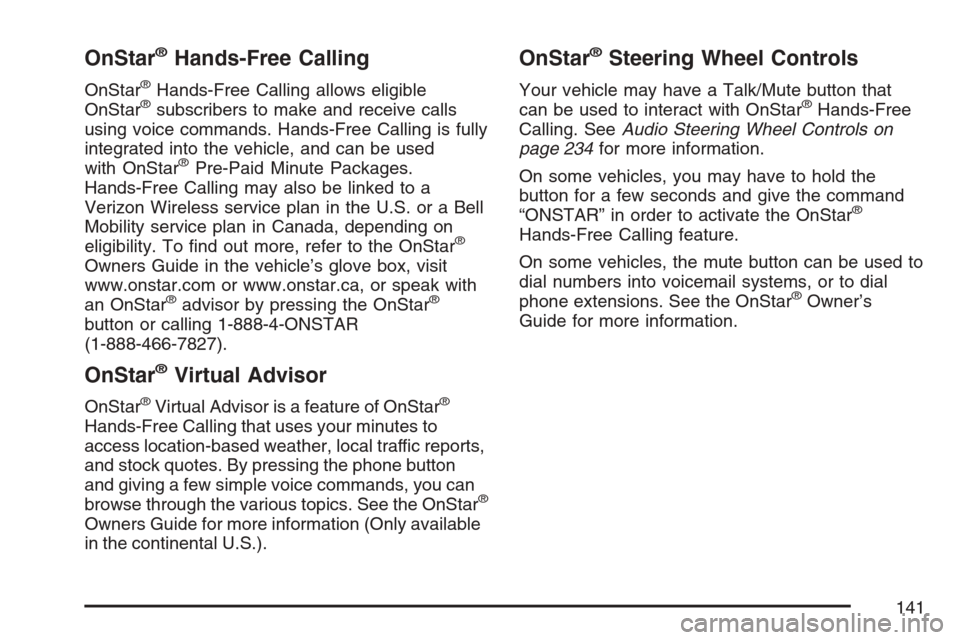
OnStar®Hands-Free Calling
OnStar®Hands-Free Calling allows eligible
OnStar®subscribers to make and receive calls
using voice commands. Hands-Free Calling is fully
integrated into the vehicle, and can be used
with OnStar
®Pre-Paid Minute Packages.
Hands-Free Calling may also be linked to a
Verizon Wireless service plan in the U.S. or a Bell
Mobility service plan in Canada, depending on
eligibility. To �nd out more, refer to the OnStar
®
Owners Guide in the vehicle’s glove box, visit
www.onstar.com or www.onstar.ca, or speak with
an OnStar
®advisor by pressing the OnStar®
button or calling 1-888-4-ONSTAR
(1-888-466-7827).
OnStar®Virtual Advisor
OnStar®Virtual Advisor is a feature of OnStar®
Hands-Free Calling that uses your minutes to
access location-based weather, local traffic reports,
and stock quotes. By pressing the phone button
and giving a few simple voice commands, you can
browse through the various topics. See the OnStar
®
Owners Guide for more information (Only available
in the continental U.S.).
OnStar®Steering Wheel Controls
Your vehicle may have a Talk/Mute button that
can be used to interact with OnStar®Hands-Free
Calling. SeeAudio Steering Wheel Controls on
page 234for more information.
On some vehicles, you may have to hold the
button for a few seconds and give the command
“ONSTAR” in order to activate the OnStar
®
Hands-Free Calling feature.
On some vehicles, the mute button can be used to
dial numbers into voicemail systems, or to dial
phone extensions. See the OnStar
®Owner’s
Guide for more information.
141
Page 143 of 446
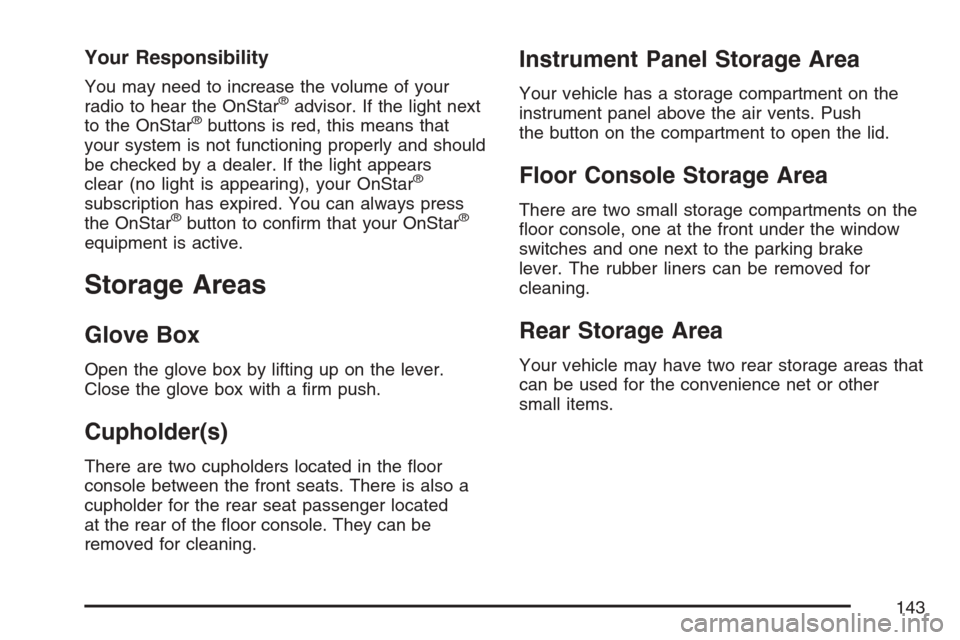
Your Responsibility
You may need to increase the volume of your
radio to hear the OnStar®advisor. If the light next
to the OnStar®buttons is red, this means that
your system is not functioning properly and should
be checked by a dealer. If the light appears
clear (no light is appearing), your OnStar
®
subscription has expired. You can always press
the OnStar®button to con�rm that your OnStar®
equipment is active.
Storage Areas
Glove Box
Open the glove box by lifting up on the lever.
Close the glove box with a �rm push.
Cupholder(s)
There are two cupholders located in the �oor
console between the front seats. There is also a
cupholder for the rear seat passenger located
at the rear of the �oor console. They can be
removed for cleaning.
Instrument Panel Storage Area
Your vehicle has a storage compartment on the
instrument panel above the air vents. Push
the button on the compartment to open the lid.
Floor Console Storage Area
There are two small storage compartments on the
�oor console, one at the front under the window
switches and one next to the parking brake
lever. The rubber liners can be removed for
cleaning.
Rear Storage Area
Your vehicle may have two rear storage areas that
can be used for the convenience net or other
small items.
143
Page 153 of 446
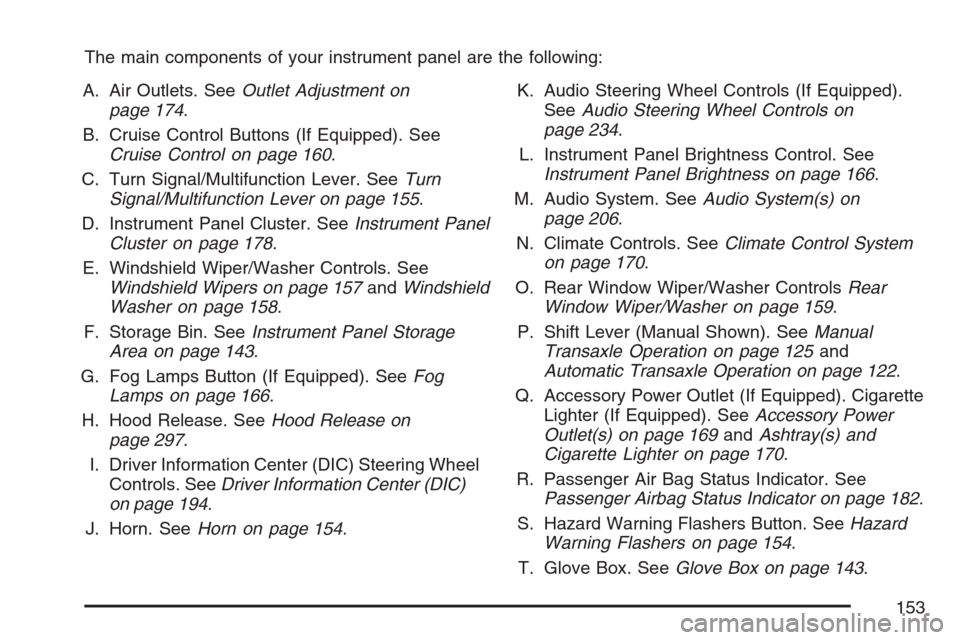
The main components of your instrument panel are the following:
A. Air Outlets. SeeOutlet Adjustment on
page 174.
B. Cruise Control Buttons (If Equipped). See
Cruise Control on page 160.
C. Turn Signal/Multifunction Lever. SeeTurn
Signal/Multifunction Lever on page 155.
D. Instrument Panel Cluster. SeeInstrument Panel
Cluster on page 178.
E. Windshield Wiper/Washer Controls. See
Windshield Wipers on page 157andWindshield
Washer on page 158.
F. Storage Bin. SeeInstrument Panel Storage
Area on page 143.
G. Fog Lamps Button (If Equipped). SeeFog
Lamps on page 166.
H. Hood Release. SeeHood Release on
page 297.
I. Driver Information Center (DIC) Steering Wheel
Controls. SeeDriver Information Center (DIC)
on page 194.
J. Horn. SeeHorn on page 154.K. Audio Steering Wheel Controls (If Equipped).
SeeAudio Steering Wheel Controls on
page 234.
L. Instrument Panel Brightness Control. See
Instrument Panel Brightness on page 166.
M. Audio System. SeeAudio System(s) on
page 206.
N. Climate Controls. SeeClimate Control System
on page 170.
O. Rear Window Wiper/Washer ControlsRear
Window Wiper/Washer on page 159.
P. Shift Lever (Manual Shown). SeeManual
Transaxle Operation on page 125and
Automatic Transaxle Operation on page 122.
Q. Accessory Power Outlet (If Equipped). Cigarette
Lighter (If Equipped). SeeAccessory Power
Outlet(s) on page 169andAshtray(s) and
Cigarette Lighter on page 170.
R. Passenger Air Bag Status Indicator. See
Passenger Airbag Status Indicator on page 182.
S. Hazard Warning Flashers Button. SeeHazard
Warning Flashers on page 154.
T. Glove Box. SeeGlove Box on page 143.
153
Page 175 of 446
Passenger Compartment Air Filter
Passenger compartment air, both outside air
and recirculated air, is routed through a passenger
compartment �lter. The �lter removes certain
particles from the air, including pollen and dust
particles. Reductions in air�ow, which may
occur more quickly in dusty areas, indicate that
the �lter needs to be replaced early.
The �lter should be replaced as part of routine
scheduled maintenance. SeeScheduled
Maintenance on page 393for replacement
intervals. See your dealer for details on changing
the �lter. To �nd out what type of �lter to use,
seeNormal Maintenance Replacement Parts on
page 405.To access the passenger compartment air �lter
you must go through the glove box.
1. Open the glove box and remove all articles
from the inside.
2. Release the glove box stops by pushing them
both outward to let the glove box drop open
completely.
175
Page 176 of 446
3. Pull each of the three tabs of the �lter access
door down and open the access door
downward.4. Pull the �lter out, keeping it face up so as not
to drop any dust into the passenger
compartment upon removal.
When installing a new air �lter make sure the
AIR FLOW arrow is pointing downward. Reverse
Steps 1 through 4 making sure the glove box
door is back into place.
176
Page 379 of 446
Vehicle Identi�cation
Vehicle Identi�cation Number (VIN)
This is the legal identi�er for your vehicle. It
appears on a plate in the front corner of the
instrument panel, on the driver’s side. You can see
it if you look through the windshield from outside
your vehicle. The VIN also appears on the Vehicle
Certi�cation and Service Parts labels and the
certi�cates of title and registration.
Engine Identi�cation
The eighth character in the VIN is the engine
code. This code will help you identify your vehicle’s
engine, speci�cations, and replacement parts.
Service Parts Identi�cation Label
You will �nd this label on the inside of the glove
box. It is very helpful if you ever need to order
parts. On this label, you will �nd the following:
VIN
Model designation
Paint information
Production options and special equipment
Do not remove this label from the vehicle.
379