2007 CHEVROLET EQUINOX fog light
[x] Cancel search: fog lightPage 101 of 492

Remote Vehicle Start
Your vehicle may have the remote start feature.
This feature allows you to start the engine
from outside the vehicle. See “REMOTE START”
underDIC Vehicle Personalization on page 207
for instructions on how to enable and disable
this feature.
During a remote start, the climate control system
will turn on at the fan, temperature, and mode
settings the vehicle was set to when the vehicle
was last turned off and will also turn on the
rear window defogger.
Laws in some local communities may restrict
the use of remote starters. For example, some
laws may require a person using remote start
to have the vehicle in view when doing so.
Check local regulations for any requirements
on remote starting of vehicles.
/(Remote Vehicle Start):Press and release
the lock button and then press and hold the remote
vehicle start button to start the vehicle.
Your RKE transmitter, with the remote start button,
provides an increased range of operation. However,
the range may be less while the vehicle is running.
As a result, you may need to be closer to your
vehicle to turn it off, than you were to turn it on.
If your vehicle is low on fuel, do not use the remote
start feature. The vehicle may run out of fuel.
To start the engine using the remote start feature,
do the following:
1. Aim the RKE transmitter, that has a remote
vehicle start button, at the vehicle.
2. Press and release the transmitter’s lock
button, then immediately press and hold
the remote vehicle start button until the
vehicle’s turn signal lamps �ash, or for at
least four seconds, if the vehicle’s lights are
not visible. The vehicle’s doors will be locked.
Pressing the remote start button again after the
vehicle has started will turn off the ignition.
101
Page 145 of 492
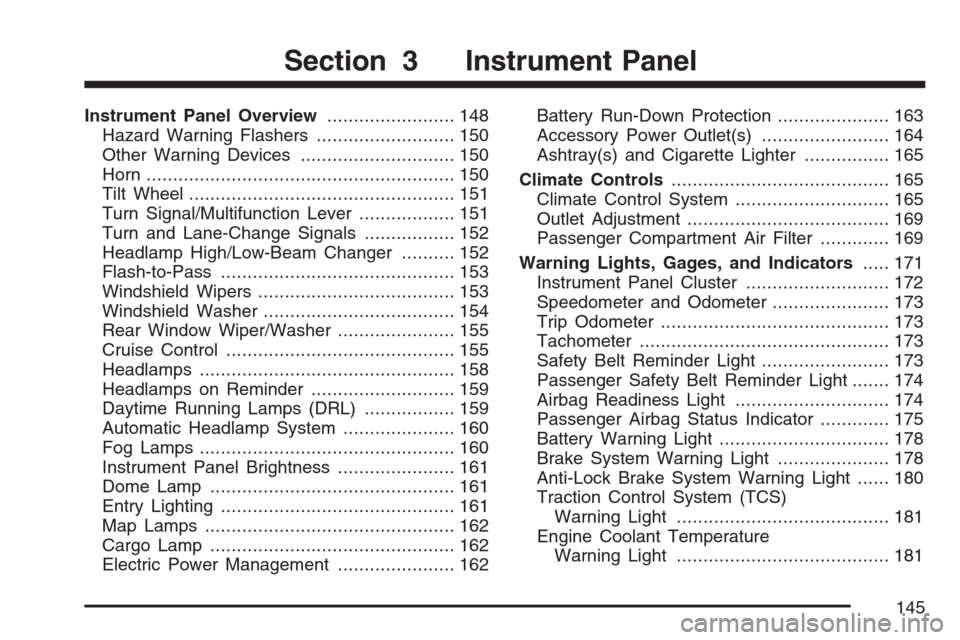
Instrument Panel Overview........................ 148
Hazard Warning Flashers.......................... 150
Other Warning Devices............................. 150
Horn.......................................................... 150
Tilt Wheel.................................................. 151
Turn Signal/Multifunction Lever.................. 151
Turn and Lane-Change Signals................. 152
Headlamp High/Low-Beam Changer.......... 152
Flash-to-Pass............................................ 153
Windshield Wipers..................................... 153
Windshield Washer.................................... 154
Rear Window Wiper/Washer...................... 155
Cruise Control........................................... 155
Headlamps................................................ 158
Headlamps on Reminder........................... 159
Daytime Running Lamps (DRL)................. 159
Automatic Headlamp System..................... 160
Fog Lamps................................................ 160
Instrument Panel Brightness...................... 161
Dome Lamp.............................................. 161
Entry Lighting............................................ 161
Map Lamps............................................... 162
Cargo Lamp.............................................. 162
Electric Power Management...................... 162Battery Run-Down Protection..................... 163
Accessory Power Outlet(s)........................ 164
Ashtray(s) and Cigarette Lighter................ 165
Climate Controls......................................... 165
Climate Control System............................. 165
Outlet Adjustment...................................... 169
Passenger Compartment Air Filter............. 169
Warning Lights, Gages, and Indicators..... 171
Instrument Panel Cluster........................... 172
Speedometer and Odometer...................... 173
Trip Odometer........................................... 173
Tachometer............................................... 173
Safety Belt Reminder Light........................ 173
Passenger Safety Belt Reminder Light....... 174
Airbag Readiness Light............................. 174
Passenger Airbag Status Indicator............. 175
Battery Warning Light................................ 178
Brake System Warning Light..................... 178
Anti-Lock Brake System Warning Light...... 180
Traction Control System (TCS)
Warning Light........................................ 181
Engine Coolant Temperature
Warning Light........................................ 181
Section 3 Instrument Panel
145
Page 146 of 492
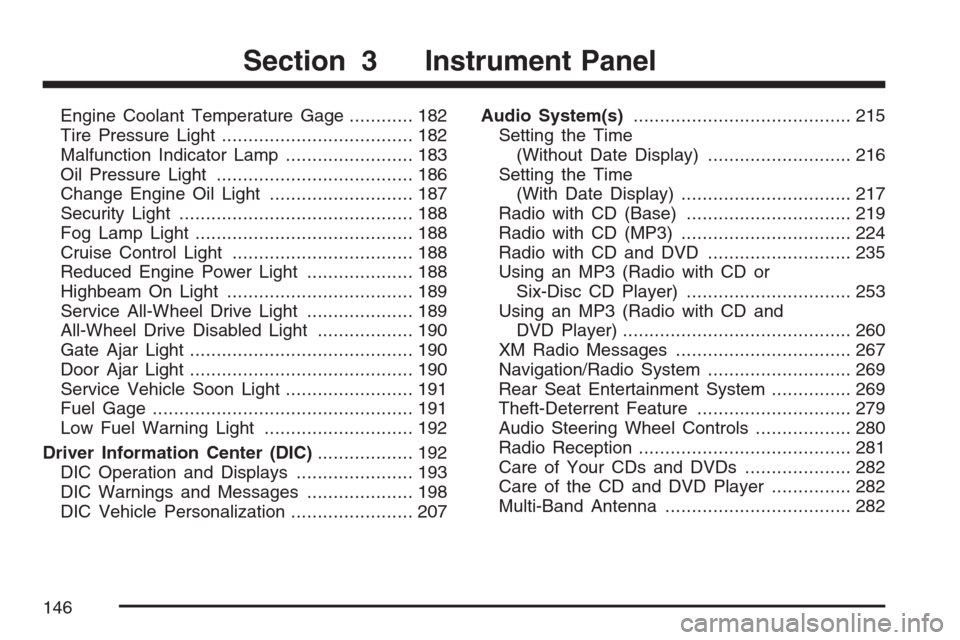
Engine Coolant Temperature Gage............ 182
Tire Pressure Light.................................... 182
Malfunction Indicator Lamp........................ 183
Oil Pressure Light..................................... 186
Change Engine Oil Light........................... 187
Security Light............................................ 188
Fog Lamp Light......................................... 188
Cruise Control Light.................................. 188
Reduced Engine Power Light.................... 188
Highbeam On Light................................... 189
Service All-Wheel Drive Light.................... 189
All-Wheel Drive Disabled Light.................. 190
Gate Ajar Light.......................................... 190
Door Ajar Light.......................................... 190
Service Vehicle Soon Light........................ 191
Fuel Gage................................................. 191
Low Fuel Warning Light............................ 192
Driver Information Center (DIC).................. 192
DIC Operation and Displays...................... 193
DIC Warnings and Messages.................... 198
DIC Vehicle Personalization....................... 207Audio System(s)......................................... 215
Setting the Time
(Without Date Display)........................... 216
Setting the Time
(With Date Display)................................ 217
Radio with CD (Base)............................... 219
Radio with CD (MP3)................................ 224
Radio with CD and DVD........................... 235
Using an MP3 (Radio with CD or
Six-Disc CD Player)............................... 253
Using an MP3 (Radio with CD and
DVD Player)........................................... 260
XM Radio Messages................................. 267
Navigation/Radio System........................... 269
Rear Seat Entertainment System............... 269
Theft-Deterrent Feature............................. 279
Audio Steering Wheel Controls.................. 280
Radio Reception........................................ 281
Care of Your CDs and DVDs.................... 282
Care of the CD and DVD Player............... 282
Multi-Band Antenna................................... 282
Section 3 Instrument Panel
146
Page 160 of 492
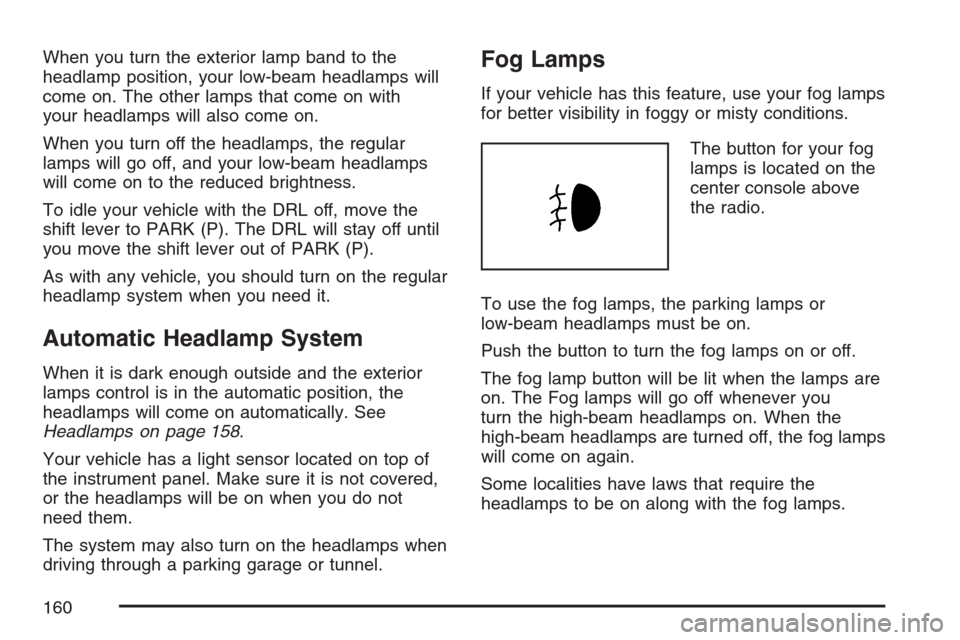
When you turn the exterior lamp band to the
headlamp position, your low-beam headlamps will
come on. The other lamps that come on with
your headlamps will also come on.
When you turn off the headlamps, the regular
lamps will go off, and your low-beam headlamps
will come on to the reduced brightness.
To idle your vehicle with the DRL off, move the
shift lever to PARK (P). The DRL will stay off until
you move the shift lever out of PARK (P).
As with any vehicle, you should turn on the regular
headlamp system when you need it.
Automatic Headlamp System
When it is dark enough outside and the exterior
lamps control is in the automatic position, the
headlamps will come on automatically. See
Headlamps on page 158.
Your vehicle has a light sensor located on top of
the instrument panel. Make sure it is not covered,
or the headlamps will be on when you do not
need them.
The system may also turn on the headlamps when
driving through a parking garage or tunnel.
Fog Lamps
If your vehicle has this feature, use your fog lamps
for better visibility in foggy or misty conditions.
The button for your fog
lamps is located on the
center console above
the radio.
To use the fog lamps, the parking lamps or
low-beam headlamps must be on.
Push the button to turn the fog lamps on or off.
The fog lamp button will be lit when the lamps are
on. The Fog lamps will go off whenever you
turn the high-beam headlamps on. When the
high-beam headlamps are turned off, the fog lamps
will come on again.
Some localities have laws that require the
headlamps to be on along with the fog lamps.
160
Page 166 of 492

9(Fan):Turn the left knob clockwise or
counterclockwise to increase or decrease the
fan speed. In any setting other than off, the fan will
run continuously with the ignition on. To turn off
the air completely, turn the fan to 0 and select the
recirculation button.
Use the right knob to select from the
following modes:
There is one position between each mode to �nely
adjust air�ow position.
H(Vent):This mode directs air to the instrument
panel outlets.
)(Bi-Level):This mode directs about half of
the air to the instrument panel outlets, and
then directs the remaining air to the �oor outlets.
6(Floor):This mode directs most of the air
to the �oor outlets with some air directed to the
windshield and side windows.
The right knob may also be used to select the
defrost and defog modes that are described in
this section.You can also select modes by using the following
buttons:
;(Outside Air):Press this button to turn the
outside air mode on. When this mode is on,
outside air will circulate throughout the vehicle.
When the button is pressed, an indicator light
in the button will come on to let you know that
it is activated. The outside air mode can be used
with all modes, but it cannot be used with the
recirculation mode.
@(Recirculation):Press this button on the
center knob to recirculate cabin air through
the vehicle. It can be used to prevent outside air
and odors from entering the vehicle or to help heat
or cool the air inside the vehicle more quickly.
An indicator light above the symbol will come on
in this mode. Operation in this mode during periods
of high humidity and cool outside temperatures
may result in increased window fogging. If window
fogging is experienced, select the defrost mode.
166
Page 168 of 492
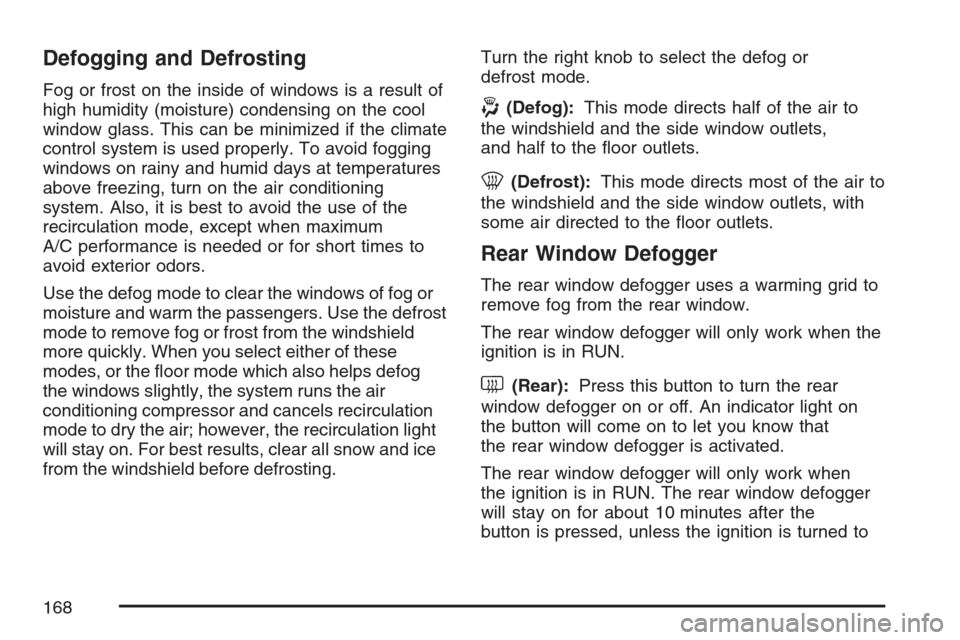
Defogging and Defrosting
Fog or frost on the inside of windows is a result of
high humidity (moisture) condensing on the cool
window glass. This can be minimized if the climate
control system is used properly. To avoid fogging
windows on rainy and humid days at temperatures
above freezing, turn on the air conditioning
system. Also, it is best to avoid the use of the
recirculation mode, except when maximum
A/C performance is needed or for short times to
avoid exterior odors.
Use the defog mode to clear the windows of fog or
moisture and warm the passengers. Use the defrost
mode to remove fog or frost from the windshield
more quickly. When you select either of these
modes, or the �oor mode which also helps defog
the windows slightly, the system runs the air
conditioning compressor and cancels recirculation
mode to dry the air; however, the recirculation light
will stay on. For best results, clear all snow and ice
from the windshield before defrosting.Turn the right knob to select the defog or
defrost mode.-(Defog):This mode directs half of the air to
the windshield and the side window outlets,
and half to the �oor outlets.
0(Defrost):This mode directs most of the air to
the windshield and the side window outlets, with
some air directed to the �oor outlets.
Rear Window Defogger
The rear window defogger uses a warming grid to
remove fog from the rear window.
The rear window defogger will only work when the
ignition is in RUN.
<(Rear):Press this button to turn the rear
window defogger on or off. An indicator light on
the button will come on to let you know that
the rear window defogger is activated.
The rear window defogger will only work when
the ignition is in RUN. The rear window defogger
will stay on for about 10 minutes after the
button is pressed, unless the ignition is turned to
168
Page 188 of 492
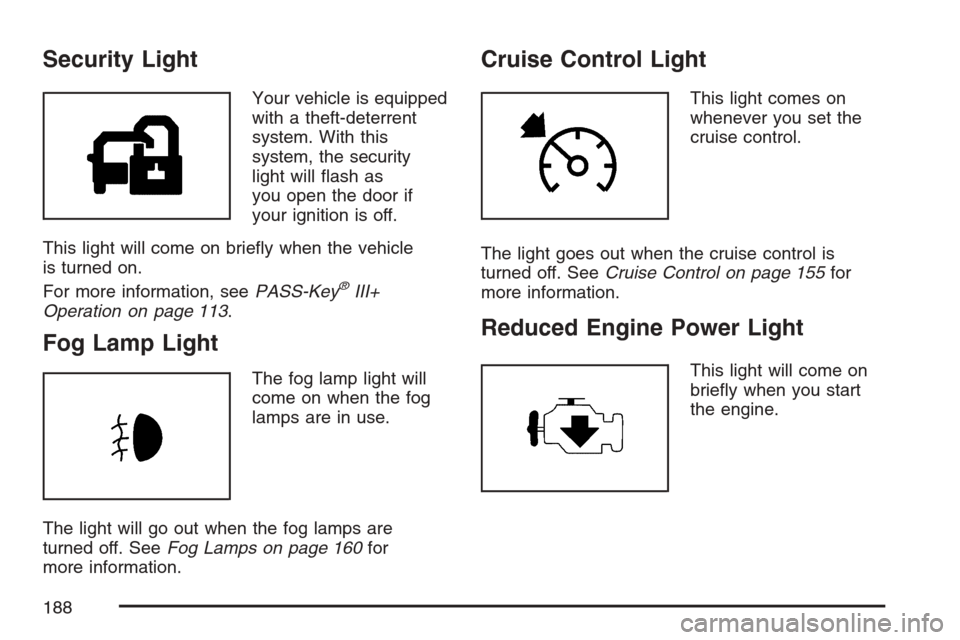
Security Light
Your vehicle is equipped
with a theft-deterrent
system. With this
system, the security
light will �ash as
you open the door if
your ignition is off.
This light will come on brie�y when the vehicle
is turned on.
For more information, seePASS-Key
®III+
Operation on page 113.
Fog Lamp Light
The fog lamp light will
come on when the fog
lamps are in use.
The light will go out when the fog lamps are
turned off. SeeFog Lamps on page 160for
more information.
Cruise Control Light
This light comes on
whenever you set the
cruise control.
The light goes out when the cruise control is
turned off. SeeCruise Control on page 155for
more information.
Reduced Engine Power Light
This light will come on
brie�y when you start
the engine.
188
Page 198 of 492

DIC Warnings and Messages
Messages are displayed on the DIC to notify the
driver that the status of the vehicle has changed
and that some action may be needed by the driver
to correct the condition. Multiple messages may
appear one after another.
Some messages may not require immediate
action, but you can press the set/reset button to
acknowledge that you received the messages and
to clear them from the display. Pressing any of
the DIC buttons also acknowledge and clear
any messages.
Some messages cannot be cleared from the
DIC display because they are more urgent. These
messages require action before they can be
cleared. You should take any messages that
appear on the display seriously and remember
that clearing the messages will only make
the messages disappear, not correct the problem.
The following are the possible messages
that can be displayed and some information
about them.
ALL WHEEL DRIVE OFF
If your vehicle has the All-Wheel Drive (AWD)
system, this message displays along with the
All-Wheel Drive Disabled light when the rear drive
system is overheating. This message turns off when
the rear drive system cools down. If the warning
message stays on for a while, you need to reset the
warning message. To reset the warning message,
turn the ignition off and then back on again. If the
message stays on, see your dealer right away. See
All-Wheel Drive (AWD) System on page 293and
All-Wheel Drive Disabled Light on page 190for
more information.
BATTERY SAVER ACTIVE
This message displays when the charging system
detects that the battery is being drained. You
may notice that the vehicle attempts to reduce the
drain for you by turning off accessories, such
as interior fans, rear defogger, and heated seats.
Turn off all accessories. If the vehicle is not
running, start and run the engine for at least
10 minutes to allow the battery to recharge. If the
engine is running and the condition persists,
see your dealer immediately.
198