2007 CHEVROLET EQUINOX traction control
[x] Cancel search: traction controlPage 207 of 492
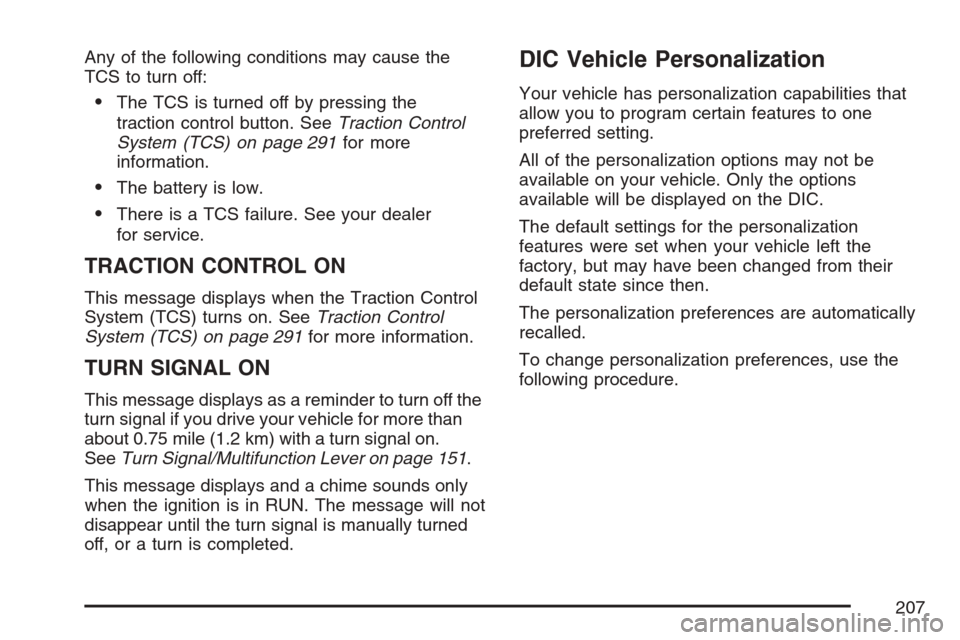
Any of the following conditions may cause the
TCS to turn off:
The TCS is turned off by pressing the
traction control button. SeeTraction Control
System (TCS) on page 291for more
information.
The battery is low.
There is a TCS failure. See your dealer
for service.
TRACTION CONTROL ON
This message displays when the Traction Control
System (TCS) turns on. SeeTraction Control
System (TCS) on page 291for more information.
TURN SIGNAL ON
This message displays as a reminder to turn off the
turn signal if you drive your vehicle for more than
about 0.75 mile (1.2 km) with a turn signal on.
SeeTurn Signal/Multifunction Lever on page 151.
This message displays and a chime sounds only
when the ignition is in RUN. The message will not
disappear until the turn signal is manually turned
off, or a turn is completed.
DIC Vehicle Personalization
Your vehicle has personalization capabilities that
allow you to program certain features to one
preferred setting.
All of the personalization options may not be
available on your vehicle. Only the options
available will be displayed on the DIC.
The default settings for the personalization
features were set when your vehicle left the
factory, but may have been changed from their
default state since then.
The personalization preferences are automatically
recalled.
To change personalization preferences, use the
following procedure.
207
Page 215 of 492
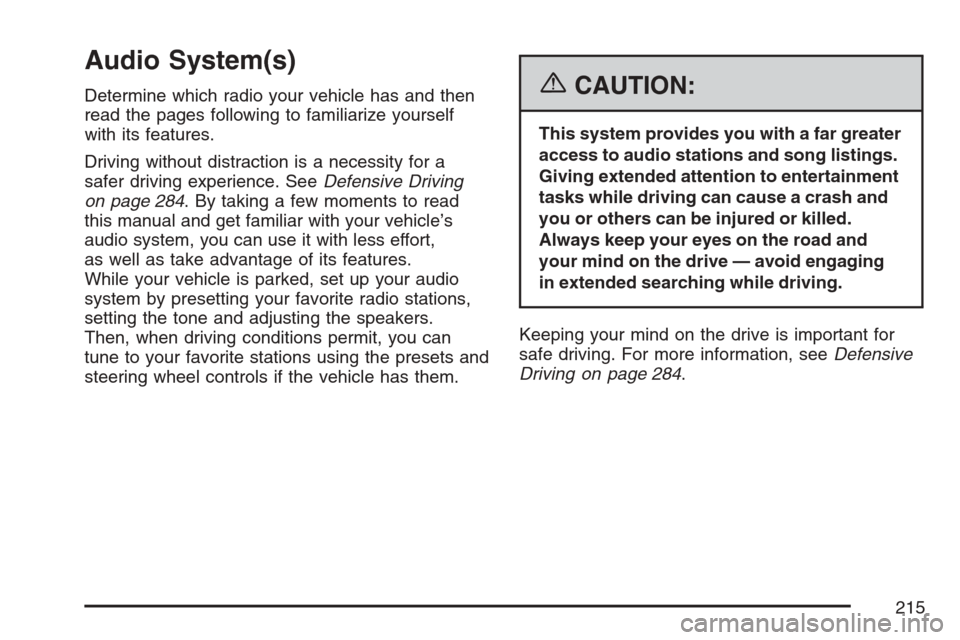
Audio System(s)
Determine which radio your vehicle has and then
read the pages following to familiarize yourself
with its features.
Driving without distraction is a necessity for a
safer driving experience. SeeDefensive Driving
on page 284. By taking a few moments to read
this manual and get familiar with your vehicle’s
audio system, you can use it with less effort,
as well as take advantage of its features.
While your vehicle is parked, set up your audio
system by presetting your favorite radio stations,
setting the tone and adjusting the speakers.
Then, when driving conditions permit, you can
tune to your favorite stations using the presets and
steering wheel controls if the vehicle has them.{CAUTION:
This system provides you with a far greater
access to audio stations and song listings.
Giving extended attention to entertainment
tasks while driving can cause a crash and
you or others can be injured or killed.
Always keep your eyes on the road and
your mind on the drive — avoid engaging
in extended searching while driving.
Keeping your mind on the drive is important for
safe driving. For more information, seeDefensive
Driving on page 284.
215
Page 216 of 492
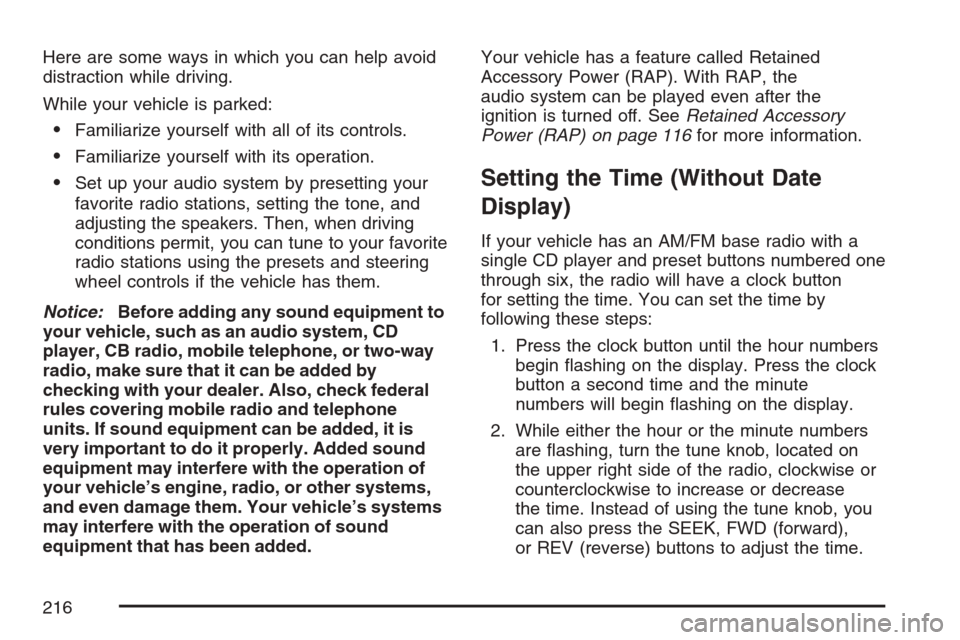
Here are some ways in which you can help avoid
distraction while driving.
While your vehicle is parked:
Familiarize yourself with all of its controls.
Familiarize yourself with its operation.
Set up your audio system by presetting your
favorite radio stations, setting the tone, and
adjusting the speakers. Then, when driving
conditions permit, you can tune to your favorite
radio stations using the presets and steering
wheel controls if the vehicle has them.
Notice:Before adding any sound equipment to
your vehicle, such as an audio system, CD
player, CB radio, mobile telephone, or two-way
radio, make sure that it can be added by
checking with your dealer. Also, check federal
rules covering mobile radio and telephone
units. If sound equipment can be added, it is
very important to do it properly. Added sound
equipment may interfere with the operation of
your vehicle’s engine, radio, or other systems,
and even damage them. Your vehicle’s systems
may interfere with the operation of sound
equipment that has been added.Your vehicle has a feature called Retained
Accessory Power (RAP). With RAP, the
audio system can be played even after the
ignition is turned off. SeeRetained Accessory
Power (RAP) on page 116for more information.Setting the Time (Without Date
Display)
If your vehicle has an AM/FM base radio with a
single CD player and preset buttons numbered one
through six, the radio will have a clock button
for setting the time. You can set the time by
following these steps:
1. Press the clock button until the hour numbers
begin �ashing on the display. Press the clock
button a second time and the minute
numbers will begin �ashing on the display.
2. While either the hour or the minute numbers
are �ashing, turn the tune knob, located on
the upper right side of the radio, clockwise or
counterclockwise to increase or decrease
the time. Instead of using the tune knob, you
can also press the SEEK, FWD (forward),
or REV (reverse) buttons to adjust the time.
216
Page 269 of 492
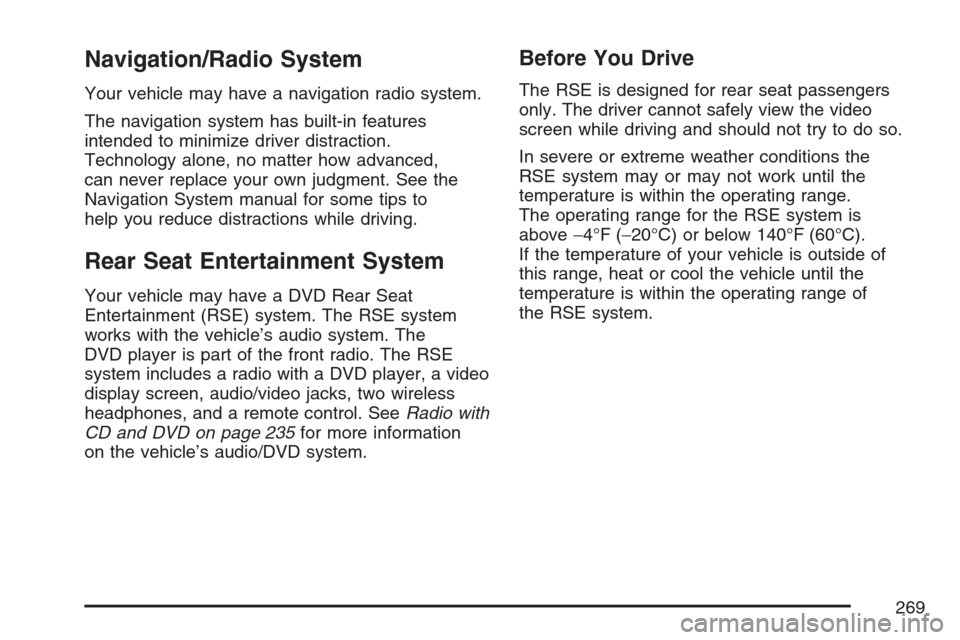
Navigation/Radio System
Your vehicle may have a navigation radio system.
The navigation system has built-in features
intended to minimize driver distraction.
Technology alone, no matter how advanced,
can never replace your own judgment. See the
Navigation System manual for some tips to
help you reduce distractions while driving.
Rear Seat Entertainment System
Your vehicle may have a DVD Rear Seat
Entertainment (RSE) system. The RSE system
works with the vehicle’s audio system. The
DVD player is part of the front radio. The RSE
system includes a radio with a DVD player, a video
display screen, audio/video jacks, two wireless
headphones, and a remote control. SeeRadio with
CD and DVD on page 235for more information
on the vehicle’s audio/DVD system.
Before You Drive
The RSE is designed for rear seat passengers
only. The driver cannot safely view the video
screen while driving and should not try to do so.
In severe or extreme weather conditions the
RSE system may or may not work until the
temperature is within the operating range.
The operating range for the RSE system is
above−4°F (−20°C) or below 140°F (60°C).
If the temperature of your vehicle is outside of
this range, heat or cool the vehicle until the
temperature is within the operating range of
the RSE system.
269
Page 283 of 492
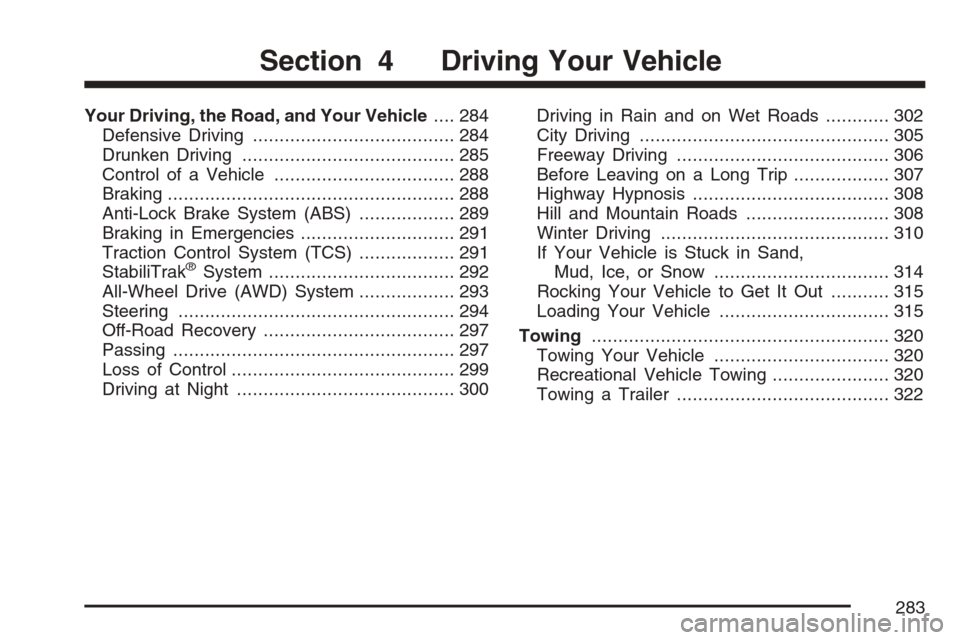
Your Driving, the Road, and Your Vehicle.... 284
Defensive Driving...................................... 284
Drunken Driving........................................ 285
Control of a Vehicle.................................. 288
Braking...................................................... 288
Anti-Lock Brake System (ABS).................. 289
Braking in Emergencies............................. 291
Traction Control System (TCS).................. 291
StabiliTrak
®System................................... 292
All-Wheel Drive (AWD) System.................. 293
Steering.................................................... 294
Off-Road Recovery.................................... 297
Passing..................................................... 297
Loss of Control.......................................... 299
Driving at Night......................................... 300Driving in Rain and on Wet Roads............ 302
City Driving............................................... 305
Freeway Driving........................................ 306
Before Leaving on a Long Trip.................. 307
Highway Hypnosis..................................... 308
Hill and Mountain Roads........................... 308
Winter Driving........................................... 310
If Your Vehicle is Stuck in Sand,
Mud, Ice, or Snow ................................. 314
Rocking Your Vehicle to Get It Out........... 315
Loading Your Vehicle................................ 315
Towing........................................................ 320
Towing Your Vehicle ................................. 320
Recreational Vehicle Towing...................... 320
Towing a Trailer........................................ 322
Section 4 Driving Your Vehicle
283
Page 288 of 492

Control of a Vehicle
You have three systems that make your vehicle go
where you want it to go. They are the brakes, the
steering, and the accelerator. All three systems
have to do their work at the places where the tires
meet the road.
Sometimes, as when you are driving on snow or
ice, it is easy to ask more of those control systems
than the tires and road can provide. That means
you can lose control of your vehicle. SeeTraction
Control System (TCS) on page 291.
Adding non-GM accessories can affect your
vehicle’s performance. SeeAccessories and
Modi�cations on page 333.
Braking
SeeBrake System Warning Light on page 178.
Braking action involves perception time and
reaction time.
First, you have to decide to push on the brake
pedal. That is perception time. Then you have to
bring up your foot and do it. That is reaction time.
Average reaction time is about three-fourths of a
second. But that is only an average. It might
be less with one driver and as long as two or
three seconds or more with another. Age, physical
condition, alertness, coordination, and eyesight
all play a part. So do alcohol, drugs, and
frustration. But even in three-fourths of a second,
a vehicle moving at 60 mph (100 km/h) travels
66 feet (20 m). That could be a lot of distance in
an emergency, so keeping enough space between
your vehicle and others is important.
And, of course, actual stopping distances vary
greatly with the surface of the road, whether it is
pavement or gravel; the condition of the road,
whether it is wet, dry, or icy; tire tread; the
condition of the brakes; the weight of the vehicle;
and the amount of brake force applied.
288
Page 291 of 492
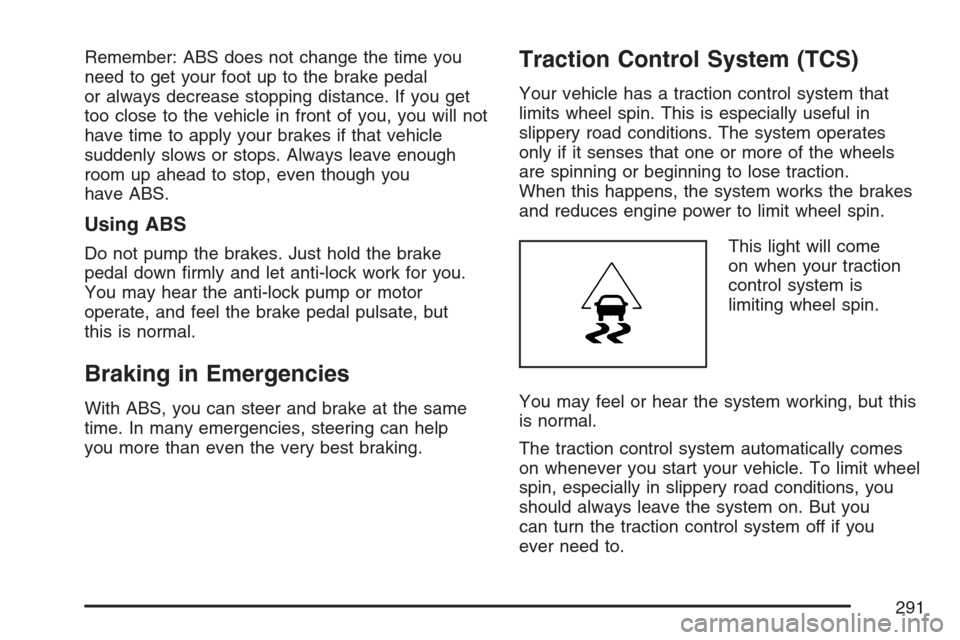
Remember: ABS does not change the time you
need to get your foot up to the brake pedal
or always decrease stopping distance. If you get
too close to the vehicle in front of you, you will not
have time to apply your brakes if that vehicle
suddenly slows or stops. Always leave enough
room up ahead to stop, even though you
have ABS.
Using ABS
Do not pump the brakes. Just hold the brake
pedal down �rmly and let anti-lock work for you.
You may hear the anti-lock pump or motor
operate, and feel the brake pedal pulsate, but
this is normal.
Braking in Emergencies
With ABS, you can steer and brake at the same
time. In many emergencies, steering can help
you more than even the very best braking.
Traction Control System (TCS)
Your vehicle has a traction control system that
limits wheel spin. This is especially useful in
slippery road conditions. The system operates
only if it senses that one or more of the wheels
are spinning or beginning to lose traction.
When this happens, the system works the brakes
and reduces engine power to limit wheel spin.
This light will come
on when your traction
control system is
limiting wheel spin.
You may feel or hear the system working, but this
is normal.
The traction control system automatically comes
on whenever you start your vehicle. To limit wheel
spin, especially in slippery road conditions, you
should always leave the system on. But you
can turn the traction control system off if you
ever need to.
291
Page 292 of 492
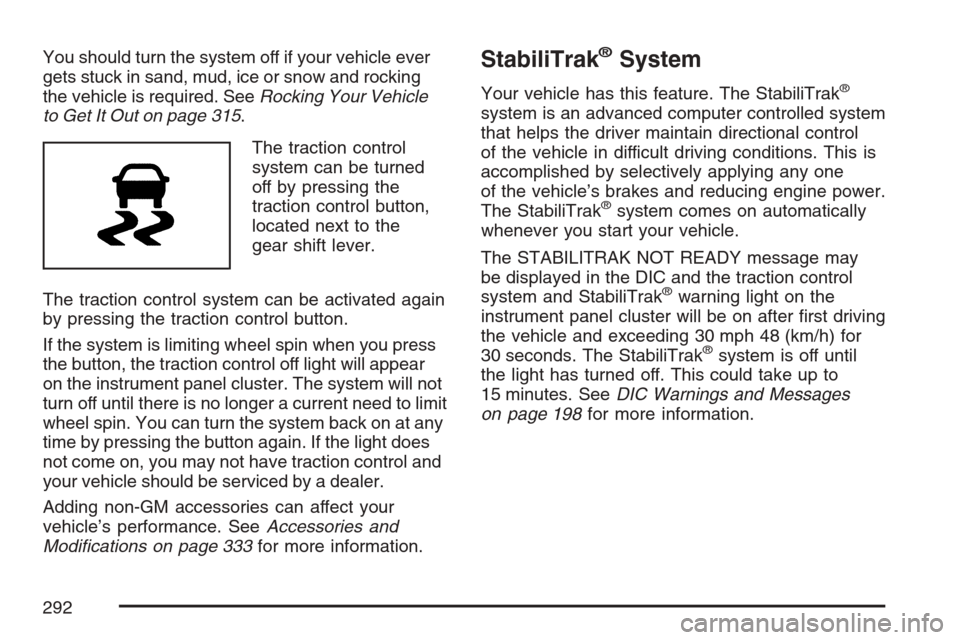
You should turn the system off if your vehicle ever
gets stuck in sand, mud, ice or snow and rocking
the vehicle is required. SeeRocking Your Vehicle
to Get It Out on page 315.
The traction control
system can be turned
off by pressing the
traction control button,
located next to the
gear shift lever.
The traction control system can be activated again
by pressing the traction control button.
If the system is limiting wheel spin when you press
the button, the traction control off light will appear
on the instrument panel cluster. The system will not
turn off until there is no longer a current need to limit
wheel spin. You can turn the system back on at any
time by pressing the button again. If the light does
not come on, you may not have traction control and
your vehicle should be serviced by a dealer.
Adding non-GM accessories can affect your
vehicle’s performance. SeeAccessories and
Modi�cations on page 333for more information.StabiliTrak®System
Your vehicle has this feature. The StabiliTrak®
system is an advanced computer controlled system
that helps the driver maintain directional control
of the vehicle in difficult driving conditions. This is
accomplished by selectively applying any one
of the vehicle’s brakes and reducing engine power.
The StabiliTrak
®system comes on automatically
whenever you start your vehicle.
The STABILITRAK NOT READY message may
be displayed in the DIC and the traction control
system and StabiliTrak
®warning light on the
instrument panel cluster will be on after �rst driving
the vehicle and exceeding 30 mph 48 (km/h) for
30 seconds. The StabiliTrak
®system is off until
the light has turned off. This could take up to
15 minutes. SeeDIC Warnings and Messages
on page 198for more information.
292