2007 CHEVROLET COLORADO instrument panel
[x] Cancel search: instrument panelPage 182 of 496

Instrument Panel Cluster
Your instrument panel cluster is designed to let you know at a glance how your vehicle is running.
You will know how fast you are going, about how much fuel you have used, and many other things
you will need to know to drive safely and economically.
United States automatic transmission version shown, Canada similar
182
Page 185 of 496

Airbag Readiness Light
There is an airbag readiness light on the
instrument panel, which shows the airbag symbol.
The system checks the airbag’s electrical system
for malfunctions. The light tells you if there is
an electrical problem. The system check includes
the airbag sensors, the airbag modules, the
wiring and the crash sensing and diagnostic
module. For more information on the airbag
systems, seeAirbag System on page 77.
This light will come on
when you start your
vehicle, and it will �ash
for a few seconds.
Then the light should go
out. This means the
system is ready.
If the airbag readiness light stays on after you
start the vehicle or comes on when you are driving,
your airbag system may not work properly.
Have your vehicle serviced right away.{CAUTION:
If the airbag readiness light stays on after
you start your vehicle, it means the airbag
system may not be working properly. The
airbags in your vehicle may not in�ate in
a crash, or they could even in�ate without
a crash. To help avoid injury to yourself
or others, have your vehicle serviced
right away if the airbag readiness light
stays on after you start your vehicle.
The airbag readiness light should �ash for a
few seconds when you turn the ignition key to ON.
If the light does not come on then, have it �xed
so it will be ready to warn you if there is a problem.
185
Page 186 of 496

Passenger Airbag Status Indicator
Your vehicle has the passenger sensing system.
Your instrument panel has a passenger airbag
status indicator.
When the ignition key is turned to ON or START,
the passenger airbag status indicator will light
ON and OFF, or the symbol for on and off,
for several seconds as a system check. Then,
after several more seconds, the status indicator
will light either ON or OFF, or either the on
or off symbol to let you know the status of the
right front passenger’s frontal airbag.There is a label on your sun visor that says,
“Never put a rear-facing child seat in the front.”
This is because the risk to the rear-facing child
is so great if the airbag deploys.
{CAUTION:
Even though the passenger sensing
system is designed to turn off the right
front passenger’s frontal airbag if the
system detects a rear-facing child restraint,
no system is fail-safe, and no one can
guarantee that an airbag will not deploy
under some unusual circumstance, even
though it is turned off. We recommend that
rear-facing child restraints be secured in
the rear seat, even if the airbag is off.
United StatesCanada
186
Page 198 of 496

Driver Information Center (DIC)
The Driver Information Center (DIC) displays
information such as the trip odometer,
personalization features, and warning messages.
The DIC display is located on the instrument
panel cluster.
DIC Controls and Displays
The Driver Information Center (DIC) comes on
when the ignition is on.
If a problem is detected, a warning message
appears on the display. Pressing and releasing
the trip odometer reset stem on the DIC
acknowledges some current warnings or service
messages. Some messages only clear after
the required action has been taken.
The DIC has different modes which can be
accessed by pressing the trip odometer reset stem
on the DIC. These modes are explained in the
following section. The DIC trip odometer reset stem
is located on the instrument panel cluster next to
the DIC display. To scroll through the available
functions, press and release the reset stem.
Trip Information
Odometer
The odometer is automatically displayed on the
DIC when you start the vehicle. The odometer
shows the total distance the vehicle has
been driven in either miles for the United States
or kilometers for Canada.
Trip Odometer
Press and release the reset stem until TRIP
appears on the DIC display. The trip odometer
shows the current distance traveled since the last
reset of the trip odometer in either miles for the
United States or kilometers for Canada.
To reset the trip odometer, press and hold the
reset stem until the display returns to zero.
198
Page 203 of 496
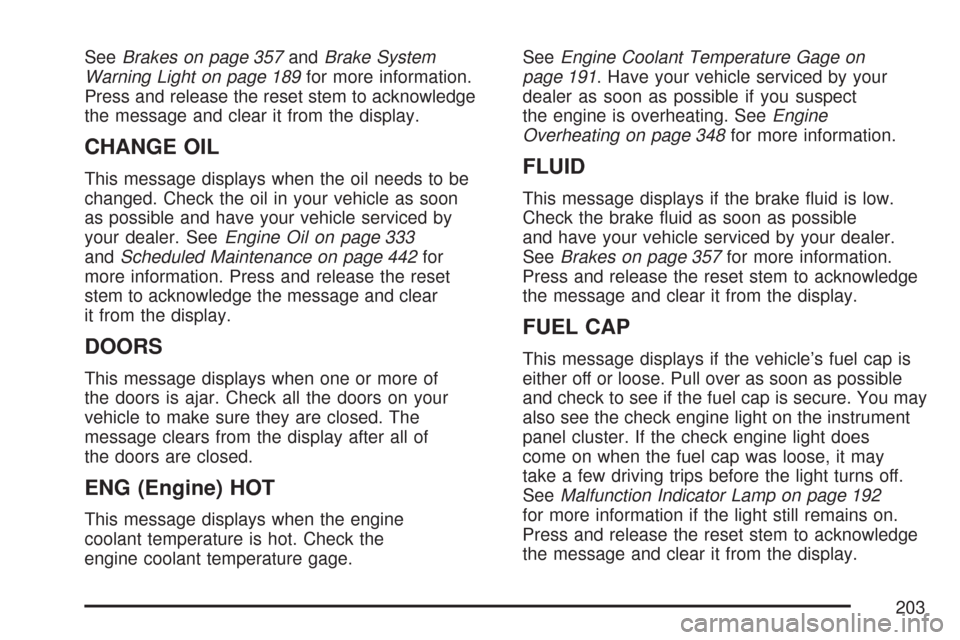
SeeBrakes on page 357andBrake System
Warning Light on page 189for more information.
Press and release the reset stem to acknowledge
the message and clear it from the display.
CHANGE OIL
This message displays when the oil needs to be
changed. Check the oil in your vehicle as soon
as possible and have your vehicle serviced by
your dealer. SeeEngine Oil on page 333
andScheduled Maintenance on page 442for
more information. Press and release the reset
stem to acknowledge the message and clear
it from the display.
DOORS
This message displays when one or more of
the doors is ajar. Check all the doors on your
vehicle to make sure they are closed. The
message clears from the display after all of
the doors are closed.
ENG (Engine) HOT
This message displays when the engine
coolant temperature is hot. Check the
engine coolant temperature gage.SeeEngine Coolant Temperature Gage on
page 191. Have your vehicle serviced by your
dealer as soon as possible if you suspect
the engine is overheating. SeeEngine
Overheating on page 348for more information.
FLUID
This message displays if the brake �uid is low.
Check the brake �uid as soon as possible
and have your vehicle serviced by your dealer.
SeeBrakes on page 357for more information.
Press and release the reset stem to acknowledge
the message and clear it from the display.
FUEL CAP
This message displays if the vehicle’s fuel cap is
either off or loose. Pull over as soon as possible
and check to see if the fuel cap is secure. You may
also see the check engine light on the instrument
panel cluster. If the check engine light does
come on when the fuel cap was loose, it may
take a few driving trips before the light turns off.
SeeMalfunction Indicator Lamp on page 192
for more information if the light still remains on.
Press and release the reset stem to acknowledge
the message and clear it from the display.
203
Page 205 of 496

Anytime this message stays on, the vehicle
should be taken to your dealer for service as
soon as possible. Press and release the reset
stem to acknowledge the message and clear
it from the display.
SERV (Service) 4WD
(Four-Wheel Drive)
This message displays when there is a problem
with the transfer case control system. Check the
transfer case on your vehicle and have it serviced
by your dealer. SeeFour-Wheel Drive on page 129
for more information about the transfer case. Press
and release the reset stem to acknowledge the
message and clear it from the display.
SERV (Service) TPM
(Tire Pressure Monitor)
This message displays if any of the tire monitor
sensors have malfunctioned, if the tire monitor
sensors have not been programmed, or if
the recommended tire pressures are not
programmed. The tire pressure light also �ashes
for one minute and then turns on solid until
the condition goes away or the system is serviced.SeeTire Pressure Light on page 191. Press and
release the reset stem to acknowledge the
message and clear it from the display. This
message appears at each ignition cycle until the
system is serviced. See your dealer for service.
SeeTire Pressure Monitor System on page 385for
more information.
SERV (Service) VEH (Vehicle)
This message displays if your vehicle needs
service. Have your vehicle serviced by your
dealer as soon as possible.
SERVICE CHARG (Charge)
SYS (System)
This message displays if there is a problem with
the battery charging system. Under certain
conditions, the battery warning light may also turn
on in the instrument panel cluster. SeeBattery
Warning Light on page 188. The battery will not be
charging at an optimal rate and the vehicle will
lose the ability to enter the fuel economy mode.
The vehicle is safe to drive, however have
the electrical system checked by your dealer.
Press and release the reset stem to acknowledge
the message and clear it from the display.
205
Page 253 of 496

Remember: ABS does not change the time
you need to get your foot up to the brake pedal
or always decrease stopping distance. If you
get too close to the vehicle in front of you,
you will not have time to apply the brakes if that
vehicle suddenly slows or stops. Always leave
enough room up ahead to stop, even though
you have ABS.
Using ABS
Do not pump the brakes. Just hold the brake
pedal down �rmly and let anti-lock work for you.
You might feel the brakes vibrate or notice
some noise, but this is normal.
Braking in Emergencies
With ABS, you can steer and brake at the same
time. In many emergencies, steering can help
you more than even the very best braking.
Traction Control System (TCS)
Your vehicle may have a Traction Control
System (TCS) that limits wheel spin. This is
especially useful in slippery road conditions.
The system operates only if it senses that
one or both of the rear wheels are spinning or
beginning to lose traction. When this happens,
the system reduces engine power and may
also upshift the transmission to limit wheel spin.
You may feel or hear the system working,
but this is normal.
The TCS button is
located on your
instrument panel.
Press this button
to turn the TCS
off and on.
When the traction control system is turned off,
an indicator light on the button will illuminate.
253
Page 318 of 496

Making Turns
Notice:Making very sharp turns while
trailering could cause the trailer to come in
contact with the vehicle. Your vehicle could
be damaged. Avoid making very sharp
turns while trailering.
When you’re turning with a trailer, make wider turns
than normal. Do this so your trailer won’t strike soft
shoulders, curbs, road signs, trees or other objects.
Avoid jerky or sudden maneuvers. Signal well
in advance.
Turn Signals When Towing a Trailer
When you tow a trailer, your vehicle has to have
extra wiring and a heavy-duty turn signal �asher.
The arrows on your instrument panel will �ash
whenever you signal a turn or lane change.
Properly hooked up, the trailer lamps will also
�ash, telling other drivers you’re about to
turn, change lanes or stop.
When towing a trailer, the arrows on your
instrument panel will �ash for turns even if
the bulbs on the trailer are burned out.Thus, you may think drivers behind you are seeing
your signal when they are not. It’s important to
check occasionally to be sure the trailer bulbs are
still working.
Driving On Grades
Reduce speed and shift to a lower gear before
you start down a long or steep downgrade.
If you don’t shift down, you might have to use
your brakes so much that they would get hot
and no longer work well.
When towing at high altitude on steep uphill
grades, consider the following: Engine coolant
will boil at a lower temperature than at normal
altitudes. If you turn your engine off immediately
after towing at high altitude on steep uphill grades,
your vehicle may show signs similar to engine
overheating. To avoid this, let the engine run
while parked (preferably on level ground) with
the automatic transmission in PARK (P) (or
the manual transmission out of gear and the
parking brake applied) for a few minutes before
turning the engine off. If you do get the overheat
warning, seeEngine Overheating on page 348.
318