Page 106 of 496

Doors and Locks
Door Locks
{CAUTION:
Unlocked doors can be dangerous.
Passengers, especially children,
can easily open the doors and fall out
of a moving vehicle. When a door is
locked, the handle will not open it.
You increase the chance of being
thrown out of the vehicle in a crash
if the doors are not locked. So, wear
safety belts properly and lock the
doors whenever you drive.
CAUTION: (Continued)
CAUTION: (Continued)
Young children who get into unlocked
vehicles may be unable to get out.
A child can be overcome by extreme
heat and can suffer permanent injuries
or even death from heat stroke.
Always lock your vehicle whenever
you leave it.
Outsiders can easily enter through an
unlocked door when you slow down or
stop your vehicle. Locking your doors
can help prevent this from happening.
There are several ways to lock and unlock
your vehicle.
To lock or unlock the door from the outside,
use the key in the driver’s or front passenger’s
door or press the lock or unlock button on
the remote keyless entry (RKE) transmitter.
106
Page 113 of 496
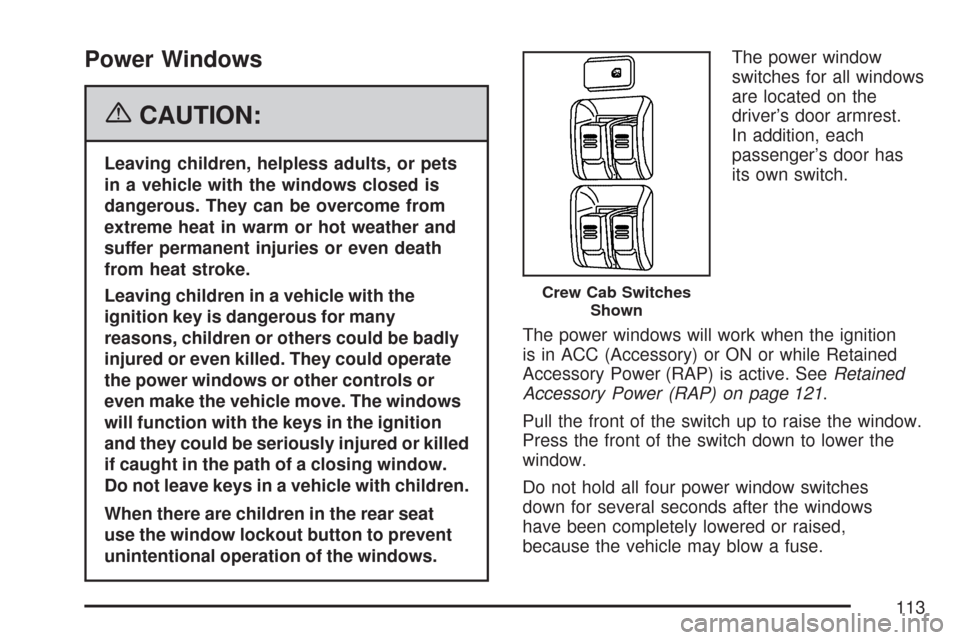
Power Windows
{CAUTION:
Leaving children, helpless adults, or pets
in a vehicle with the windows closed is
dangerous. They can be overcome from
extreme heat in warm or hot weather and
suffer permanent injuries or even death
from heat stroke.
Leaving children in a vehicle with the
ignition key is dangerous for many
reasons, children or others could be badly
injured or even killed. They could operate
the power windows or other controls or
even make the vehicle move. The windows
will function with the keys in the ignition
and they could be seriously injured or killed
if caught in the path of a closing window.
Do not leave keys in a vehicle with children.
When there are children in the rear seat
use the window lockout button to prevent
unintentional operation of the windows.The power window
switches for all windows
are located on the
driver’s door armrest.
In addition, each
passenger’s door has
its own switch.
The power windows will work when the ignition
is in ACC (Accessory) or ON or while Retained
Accessory Power (RAP) is active. SeeRetained
Accessory Power (RAP) on page 121.
Pull the front of the switch up to raise the window.
Press the front of the switch down to lower the
window.
Do not hold all four power window switches
down for several seconds after the windows
have been completely lowered or raised,
because the vehicle may blow a fuse.
Crew Cab Switches
Shown
113
Page 223 of 496

XM™ Satellite Radio Service
XM™ is a satellite radio service that is based in
the 48 contiguous United States and Canada.
XM™ offers a large variety of coast-to-coast
channels including music, news, sports, talk,
traffic/weather (U.S. subscribers), and children’s
programming. XM™ provides digital quality
audio and text information that includes song
title and artist name. A service fee is required
in order to receive the XM™ service. For more
information, contact XM™; In the U.S. at
www.xmradio.com or call 1-800-852-XMXM (9696)
or in Canada at www.xmradio.ca or call
1-877-GET-XMSR (438-9677).
Playing the Radio
PWR (Power):Push this knob to turn the
system on and off.
oVOLUMEp:Turn this knob clockwise or
counterclockwise to increase or to decrease
the volume.
INFO (Information) (XM™ Satellite Radio
Service and RDS Features):When the ignition
is off, press this knob to display the time.Press the INFO button to display additional text
information related to the current FM-RDS or XM™
station. A choice of additional information such
as: Channel, Song, Artist, and PTY (program type)
may appear. Continue pressing the information
button to highlight the desired label, and the
information about that label displays.
When information is not available, No Info
displays.
To change the default on the display, press the
INFO knob until you see the desired display, then
press and hold the knob until a beep sounds.
The selected display becomes the default.
AUTO VOL (Automatic Volume):With automatic
volume, the audio system adjusts automatically
to make up for road and wind noise as you
drive by increasing the volume as vehicle speed
increases.
Set the volume at the desired level. Press this
button to select MIN (minimum), MED (medium),
or MAX. AUTO VOL (maximum automatic volume)
displays. Each higher setting provides more
volume compensation at faster vehicle speeds.
To turn automatic volume off, press this button
until AUTO VOL OFF displays.
223
Page 256 of 496

Steering in Emergencies
There are times when steering can be more
effective than braking. For example, you come
over a hill and �nd a truck stopped in your lane,
or a car suddenly pulls out from nowhere, or
a child darts out from between parked cars
and stops right in front of you. You can avoid
these problems by braking — if you can stop in
time. But sometimes you cannot; there is not room.
That is the time for evasive action — steering
around the problem.
Your vehicle can perform very well in emergencies
like these. First apply the brakes. SeeBraking
on page 250. It is better to remove as much speed
as you can from a possible collision. Then steer
around the problem, to the left or right depending
on the space available.An emergency like this requires close attention
and a quick decision. If you are holding the
steering wheel at the recommended 9 and 3 o’clock
positions, you can turn it a full 180 degrees very
quickly without removing either hand. But you
have to act fast, steer quickly, and just as quickly
straighten the wheel once you have avoided
the object.
The fact that such emergency situations are always
possible is a good reason to practice defensive
driving at all times and wear safety belts properly.
256
Page 328 of 496
Filling the Tank
{CAUTION:
Fuel vapor burns violently and a fuel �re
can cause bad injuries. To help avoid
injuries to you and others, read and follow
all the instructions on the pump island.
Turn off your engine when you are
refueling. Do not smoke if you are near
fuel or refueling your vehicle. Do not use
cellular phones. Keep sparks, �ames,
and smoking materials away from fuel.
Do not leave the fuel pump unattended
when refueling your vehicle. This is
against the law in some places. Do not
re-enter the vehicle while pumping fuel.
Keep children away from the fuel pump;
never let children pump fuel.The tethered fuel cap is located behind a hinged
fuel door on the driver’s side of the vehicle.
To remove the fuel cap, turn it slowly
counterclockwise.
While refueling, hang the tethered fuel cap from
the hook on the fuel door.
328
Page 488 of 496

J
Jump Starting.............................................. 362
K
Keyless Entry System................................. 102
Keys........................................................... 101
L
Labeling, Tire Sidewall................................. 378
Lamps
Dome....................................................... 174
Dome Lamp Override............................... 175
Exterior Cargo.......................................... 174
LATCH System
Child Restraints......................................... 56
Latches, Seatback......................................... 16
License Plate Lamps................................... 374
Light
Airbag Readiness..................................... 185
Anti-Lock Brake System Warning............. 190
Battery Warning....................................... 188Light (cont.)
Brake System Warning............................. 189
Cruise Control.......................................... 196
Daytime Running Lamps Indicator............ 197
Highbeam On.......................................... 196
Malfunction Indicator................................ 192
Oil Pressure............................................. 195
Passenger Airbag Status Indicator............ 186
Passenger Safety Belt Reminder.............. 184
Safety Belt Reminder............................... 184
Security................................................... 196
Tire Pressure........................................... 191
Up-Shift................................................... 189
Lighting
Exit.......................................................... 175
Lights
Exterior Lamps......................................... 170
Flash-to-Pass........................................... 165
High/Low Beam Changer ......................... 165
Interior Lamps.......................................... 174
On Reminder........................................... 171
Limited-Slip Rear Axle................................. 254
Loading Your Vehicle................................... 293
Lockout Protection....................................... 109
488