2007 CHEVROLET COBALT buttons
[x] Cancel search: buttonsPage 189 of 450

UNLOCK HORN
If your vehicle has Remote Keyless Entry (RKE),
this feature, which allows the vehicle’s horn to
chirp on the �rst press of the unlock button on
the RKE transmitter, can be enabled or disabled.
When UNLOCK HORN appears on the display,
press and hold the reset button for at least
one second to scroll through the available settings:
OFF (default):The horn will not chirp when the
unlock button on the RKE transmitter is pressed.
ON:The horn will chirp on the �rst press of
the unlock button on the RKE transmitter.
SeeRemote Keyless Entry (RKE) System
Operation on page 92for more information.
Choose one of the available settings and press
the information button to select it and move on to
the next feature.
LIGHT FLASH
If your vehicle has Remote Keyless Entry (RKE),
this feature, which allows the vehicle’s exterior
hazard/turn signal lighting to �ash every time
the lock, unlock, or trunk release buttons on the
RKE transmitter are pressed, can be enabled
or disabled. When LIGHT FLASH appears on the
display, press and hold the reset button for at
least one second to scroll through the available
settings:
OFF:The exterior hazard/turn signal lighting will
not �ash when the lock, unlock, or trunk release
buttons on the RKE transmitter are pressed.
ON (default):The exterior hazard/turn signal
lighting will �ash when the lock, unlock, or trunk
release buttons on the RKE transmitter are
pressed.
SeeRemote Keyless Entry (RKE) System
Operation on page 92for more information.
Choose one of the available settings and press
the information button to select it and move on to
the next feature.
189
Page 198 of 450

Setting Preset Stations
Up to 18 stations (six FM1, six FM2, and six AM),
can be programmed on the six numbered
pushbuttons, by performing the following steps:
1. Turn the radio on.
2. Press BAND to select FM1, FM2, or AM.
3. Tune in the desired station.
4. Press and hold one of the six numbered
pushbuttons for three seconds until a beep
sounds. When that pushbutton is pressed and
released, the station that was set, returns.
5. Repeat Steps 2 through 4 for each
pushbutton.
Setting the Tone (Bass/Treble)
BASS/TREB (Bass/Treble):To adjust the bass
or treble, press the
fknob or the BASS/TREBLE
pushbutton until the desired tone control label
displays. Turn the
fknob clockwise or
counterclockwise to increase or decrease the
setting. The current bass or treble level displays.
If a station’s frequency is weak, or has static,
decrease the treble.EQ (Equalization):Press this button to adjust
BASS and TREBLE Settings.
Adjusting the Speakers (Balance/Fade)
`
BAL/FADE (Balance/Fade):To adjust the
balance or fade, press the
`button or thefknob
until the desired speaker control label displays.
Turn the
fknob clockwise or counterclockwise
to adjust the setting.
Radio Messages
Calibration Error:The audio system has been
calibrated for your vehicle from the factory.
If Calibration Error displays, it means that the
radio has not been con�gured properly for
your vehicle and it must be returned to your
dealer/retailer for service.
Loc (Locked):This message is displayed while
the THEFTLOCK
®system has locked up the radio.
Take the vehicle to your dealer/retailer for service.
If any error occurs repeatedly or if an error cannot
be corrected, contact your dealer/retailer.
198
Page 205 of 450

Storing a Radio Station as a Favorite
Drivers are encouraged to set up their radio station
favorites while the vehicle is parked. Tune to your
favorite stations using the presets, favorites button,
and steering wheel controls if the vehicle has this
feature. SeeDefensive Driving on page 226.
FAV (Favorites):A maximum of 36 stations
can be programmed as favorites using the
six pushbuttons positioned below the radio station
frequency labels and by using the radio favorites
page button (FAV button). Press the FAV button to
go through up to six pages of favorites, each having
six favorite stations available per page. Each page
of favorites can contain any combination of AM, FM,
or XM™ (if equipped) stations. To store a station as
a favorite, perform the following steps:
1. Tune to the desired radio station.
2. Press the FAV button to display the page
where you want the station stored.3. Press and hold one of the six pushbuttons
until a beep sounds. When that pushbutton
is pressed and released, the station that was
set, returns.
4. Repeat the steps for each pushbutton radio
station you want stored as a favorite.
The number of favorites pages can be setup using
the MENU button. To setup the number of
favorites pages, perform the following steps:
1. Press the MENU button to display the radio
setup menu.
2. Press the pushbutton located below the
FAV 1 through 6 label.
3. Select the desired number of favorites pages
by pressing the pushbutton located below the
displayed page numbers.
4. Press the FAV button, or let the menu time out,
to return to the original main radio screen
showing the radio station frequency labels
and to begin the process of programming
your favorites for the chosen amount of
numbered pages.
205
Page 207 of 450

Finding a Category (CAT) Station
CAT (Category):The CAT button is used to
�nd XM™ stations while the radio is in the XM™
mode. To �nd XM™ channels within a desired
category, perform the following:
1. Press the BAND button until the XM™
frequency is displayed. Press the CAT button
to display the category labels on the radio
display. Continue pressing the CAT button
until the desired category name displays.
2. Press either of the two buttons below the
desired category label to immediately tune
to the �rst XM™ station associated with that
category.
3. Turn the tune knob, press the buttons below
the right or left arrows displayed, or press the
left
©or right¨SEEK arrows to go to the
previous or to the next XM™ station within
the selected category.
4. To exit the category search mode, press the
FAV button or BAND button to display your
favorites again.Undesired XM™ categories can be removed
through the setup menu. To remove an undesired
category, perform the following:
1. Press the MENU button to display the
radio setup menu.
2. Press the pushbutton located below the
XM CAT label.
3. Turn the
fknob to display the category
you want removed.
4. Press the pushbutton located under the
Remove label until the category name
along with the word Removed displays.
5. Repeat the steps to remove more categories.
Removed categories can be restored by pressing
the pushbutton under the Add label when a
removed category displays or by pressing the
pushbutton under the Restore All label.
The radio does not let you to remove or add
categories while the vehicle is moving faster
than 5 mph (8 km/h).
207
Page 213 of 450

Compressed Audio
The radio also plays discs that contain both
uncompressed CD audio (.CDA �les) and
MP3 �les. By default the radio reads only the
uncompressed audio and ignores the MP3 �les.
Pressing the CAT (category) button toggles
between compressed and uncompressed
audio format.
MP3 Format
If you burn your own MP3 disc on a personal
computer:
Make sure the MP3 �les are recorded on a
CD-R or CD-RW disc.
Avoid mixing standard audio and MP3 �les
on one disc.
The CD player is able to read and play a
maximum of 50 folders, 50 playlists, and
255 �les.
Create a folder structure that makes it easy
to �nd songs while driving. Organize songs
by albums using one folder for each album.
Each folder or album should contain 18 songs
or less.
Avoid subfolders. The system can support up
to 8 subfolders deep, however, keep the total
number of folders to a minimum in order to
reduce the complexity and confusion in trying
to locate a particular folder during playback.
Make sure playlists have a .mp3 or .wpl
extension (other �le extensions might
not work).
Minimize the length of the �le, folder, or
playlist names. Long �le, folder, or playlist
names, or a combination of a large number of
�les and folders, or playlists can cause the
player to be unable to play up to the maximum
number of �les, folders, playlists, or sessions.
If you wish to play a large number of �les,
folders, playlists, or sessions, minimize
the length of the �le, folder, or playlist name.
Long names also take up more space on
the display, and might not fully display.
Finalize the audio disc before you burn it.
Trying to add music to an existing disc can
cause the disc not to function in the player.
Change playlists by using the previous and next
folder buttons, the tuner knob, or the seek buttons.
An MP3 CD-R or CD-RW that was recorded
using no �le folders can also be played.
213
Page 214 of 450
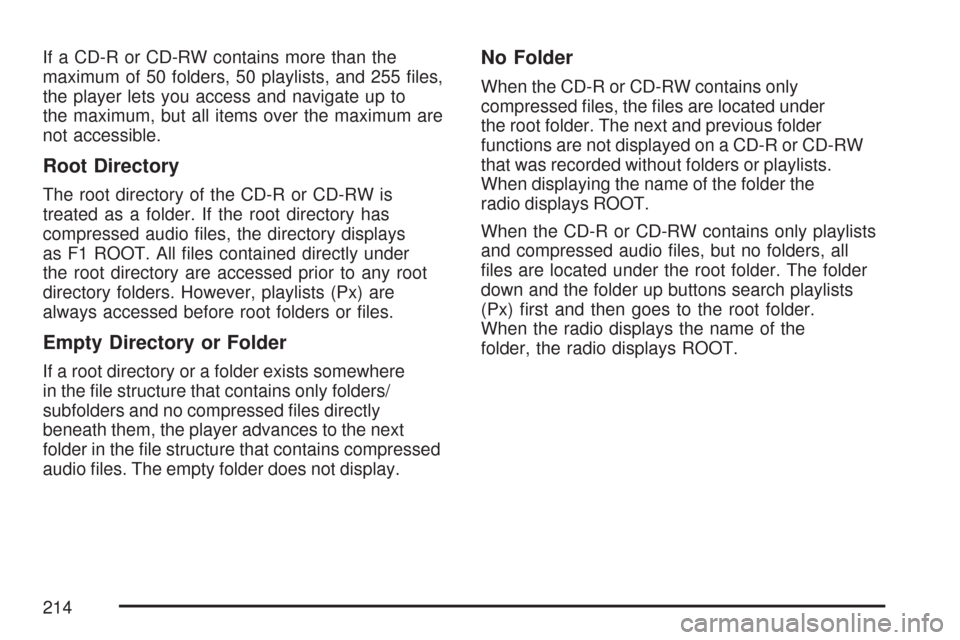
If a CD-R or CD-RW contains more than the
maximum of 50 folders, 50 playlists, and 255 �les,
the player lets you access and navigate up to
the maximum, but all items over the maximum are
not accessible.
Root Directory
The root directory of the CD-R or CD-RW is
treated as a folder. If the root directory has
compressed audio �les, the directory displays
as F1 ROOT. All �les contained directly under
the root directory are accessed prior to any root
directory folders. However, playlists (Px) are
always accessed before root folders or �les.
Empty Directory or Folder
If a root directory or a folder exists somewhere
in the �le structure that contains only folders/
subfolders and no compressed �les directly
beneath them, the player advances to the next
folder in the �le structure that contains compressed
audio �les. The empty folder does not display.
No Folder
When the CD-R or CD-RW contains only
compressed �les, the �les are located under
the root folder. The next and previous folder
functions are not displayed on a CD-R or CD-RW
that was recorded without folders or playlists.
When displaying the name of the folder the
radio displays ROOT.
When the CD-R or CD-RW contains only playlists
and compressed audio �les, but no folders, all
�les are located under the root folder. The folder
down and the folder up buttons search playlists
(Px) �rst and then goes to the root folder.
When the radio displays the name of the
folder, the radio displays ROOT.
214
Page 219 of 450
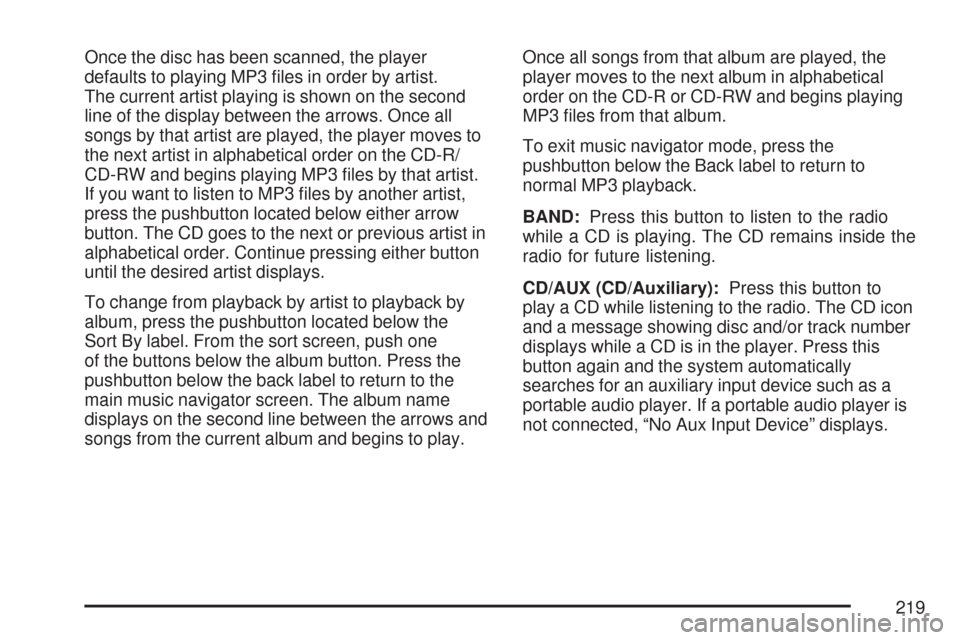
Once the disc has been scanned, the player
defaults to playing MP3 �les in order by artist.
The current artist playing is shown on the second
line of the display between the arrows. Once all
songs by that artist are played, the player moves to
the next artist in alphabetical order on the CD-R/
CD-RW and begins playing MP3 �les by that artist.
If you want to listen to MP3 �les by another artist,
press the pushbutton located below either arrow
button. The CD goes to the next or previous artist in
alphabetical order. Continue pressing either button
until the desired artist displays.
To change from playback by artist to playback by
album, press the pushbutton located below the
Sort By label. From the sort screen, push one
of the buttons below the album button. Press the
pushbutton below the back label to return to the
main music navigator screen. The album name
displays on the second line between the arrows and
songs from the current album and begins to play.Once all songs from that album are played, the
player moves to the next album in alphabetical
order on the CD-R or CD-RW and begins playing
MP3 �les from that album.
To exit music navigator mode, press the
pushbutton below the Back label to return to
normal MP3 playback.
BAND:Press this button to listen to the radio
while a CD is playing. The CD remains inside the
radio for future listening.
CD/AUX (CD/Auxiliary):Press this button to
play a CD while listening to the radio. The CD icon
and a message showing disc and/or track number
displays while a CD is in the player. Press this
button again and the system automatically
searches for an auxiliary input device such as a
portable audio player. If a portable audio player is
not connected, “No Aux Input Device” displays.
219
Page 299 of 450

After changing the engine oil, the system must be
reset as follows:
1. Turn the ignition to RUN, with the engine off.
2. Press the information and reset buttons
on the DIC at the same time to enter the
personalization menu. SeeDIC Vehicle
Personalization on page 186.
3. Press the information button to scroll through
the available personalization menu modes
until the DIC display shows OIL-LIFE RESET.
4. Press and hold the reset button until the DIC
display shows ACKNOWLEDGED. This will
tell you the system has been reset.
5. Turn the key to LOCK.
If the CHANGE OIL SOON message comes back
on when you start your vehicle, the engine oil
life system has not reset. Repeat the reset
procedure.What to Do with Used Oil
Used engine oil contains certain elements that may
be unhealthy for your skin and could even cause
cancer. Do not let used oil stay on your skin for
very long. Clean your skin and nails with soap and
water, or a good hand cleaner. Wash or properly
dispose of clothing or rags containing used engine
oil. See the manufacturer’s warnings about the use
and disposal of oil products.
Used oil can be a threat to the environment. If you
change your own oil, be sure to drain all the oil from
the �lter before disposal. Never dispose of oil by
putting it in the trash, pouring it on the ground, into
sewers, or into streams or bodies of water. Instead,
recycle it by taking it to a place that collects used
oil. If you have a problem properly disposing of
your used oil, ask your dealer, a service station,
or a local recycling center for help.
299