2007 CHEVROLET AVALANCHE manual radio set
[x] Cancel search: manual radio setPage 120 of 618

Testing the Alarm
The alarm can be tested by following these steps:
1. From inside the vehicle, lower the driver’s
window and open the driver’s door.
2. Activate the system by locking the doors with
the power door lock switch while the door is
open, or with the RKE transmitter.
3. Get out of the vehicle, close the door and wait
for the security light to go out.
4. Then reach in through the window, unlock the
door with the manual door lock and open the
door. This should set off the alarm.
While the alarm is set, the power door unlock
switch is not operational.
If the alarm does not sound when it should but the
headlamps �ash, check to see if the horn works.
The horn fuse may be blown. To replace the fuse,
seeInstrument Panel Fuse Block on page 548
andUnderhood Fuse Block on page 551.
If the alarm does not sound or the headlamps
do not �ash, the vehicle should be serviced
by your dealer.
PASS-Key®III+
The PASS-Key®III+ system operates on a radio
frequency subject to Federal Communications
Commission (FCC) Rules and with Industry
Canada.
This device complies with Part 15 of the
FCC Rules. Operation is subject to the
following two conditions:
1. This device may not cause harmful
interference.
2. This device must accept any interference
received, including interference that may
cause undesired operation.
This device complies with RSS-210 of Industry
Canada. Operation is subject to the following
two conditions:
1. This device may not cause interference.
2. This device must accept any interference
received, including interference that may
cause undesired operation of the device.
Changes or modi�cations to this system by
other than an authorized service facility could
void authorization to use this equipment.
120
Page 286 of 618

FACTORY SETTINGS
This feature allows you to set all of the
customization features back to their factory
default settings.
Press the customization button until FACTORY
SETTINGS appears on the DIC display. Press the
set/reset button once to access the settings for
this feature. Then press the customization button
to scroll through the following settings:
RESTORE ALL (default):The customization
features will be set to their factory default settings.
DO NOT RESTORE:The customization features
will not be set to their factory default settings.
Choose one of the available settings and press
the set/reset button while it is displayed on the
DIC to select it.
EXIT FEATURE SETTINGS
This feature allows you to exit the feature
settings menu.
Press the customization button until
PRESS
VTO EXIT FEATURE SETTINGS
appears in the DIC display. Press the set/reset
button once to exit the menu.If you do not exit, pressing the customization
button again will return you to the beginning of
the feature settings menu.
Exiting the Feature Settings Menu
The feature settings menu will be exited when
any of the following occurs:
The vehicle is no longer in RUN.
The trip/fuel or vehicle information DIC
buttons are pressed.
The end of the feature settings menu is
reached and exited.
A 40 second time period has elapsed with
no selection made.
Audio System(s)
Determine which radio your vehicle has and then
read the pages following to familiarize yourself
with its features.
Driving without distraction is a necessity for a
safer driving experience. SeeDefensive Driving
on page 352. By taking a few moments to read
this manual and get familiar with your vehicle’s
audio system, you can use it with less effort,
as well as take advantage of its features.
286
Page 295 of 618

EQ (Equalization):Press this button to choose
bass and treble equalization settings designed for
different types of music. The choices are pop,
rock, country, talk, jazz, and classical. Selecting
MANUAL or changing bass or treble, returns
the EQ to the manual bass and treble settings.
Unique EQ settings can be saved for each source.
If the radio has a Bose
®audio system, the
EQ settings are either MANUAL or TALK.
Adjusting the Speakers (Balance/Fade)
BAL/FADE (Balance/Fade):To adjust balance
or fade, press the tune knob until the speaker
control labels display. Continue pressing to
highlight the desired label, or press the pushbutton
positioned under the desired label. Turn the
tune knob clockwise or counterclockwise to adjust
the highlighted setting. The highlighted setting
can also be adjusted by pressing either the SEEK,
FWD (forward), or REV (reverse) button until
the desired levels are obtained.
To quickly adjust balance or fade to the middle
position, press the pushbutton positioned under the
BAL or FADE label for more than two seconds.
A beep sounds and the level adjusts to the
middle position.To quickly adjust all speaker and tone controls
to the middle position, press the tune knob
for more than two seconds until a beep sounds.
Finding a Category (CAT) Station
CAT (Category):The CAT button is used to
�nd XM™ stations when the radio is in the
XM™ mode. To �nd XM™ channels within a
desired category, perform the following:
1. Press the BAND button until the XM™
frequency is displayed. Press the CAT button
to display the category labels on the radio
display. Continue pressing the CAT button
until the desired category name displays.
2. Press either of the two buttons below the
desired category label to immediately tune
to the �rst XM™ station associated with
that category.
3. Turn the tune knob, press the buttons below
the right or left arrows displayed, or press the
right or left SEEK buttons to go to the next
or previous XM™ station within the selected
category.
4. To exit the category search mode, press the
FAV button or BAND button to display your
favorites again.
295
Page 305 of 618

The number of favorites pages can be setup
using the MENU button. To setup the number
of favorites pages, perform the following steps:
1. Press the MENU button to display the
radio setup menu.
2. Press the pushbutton located below the
FAV 1-6 label.
3. Select the desired number of favorites pages
by pressing the pushbutton located below the
displayed page numbers.
4. Press the FAV button, or let the menu time
out, to return to the original main radio
screen showing the radio station frequency
labels and to begin the process of
programming your favorites for the chosen
amount of numbered pages.
Setting the Tone
(Bass/Midrange/Treble)
BASS/MID/TREB (Bass, Midrange, or Treble):
To adjust bass, midrange, or treble, press the
tune knob until the tone control labels display.Continue pressing to highlight the desired label,
or press the pushbutton positioned under the
desired label. Turn the tune knob clockwise
or counterclockwise to adjust the highlighted
setting. If a station’s frequency is weak or if there
is static, decrease the treble.
To quickly adjust bass, midrange, or treble to the
middle position, press the pushbutton positioned
under the BASS, MID, or TREB label for more than
two seconds. A beep sounds and the level
adjusts to the middle position.
To quickly adjust all tone and speaker controls
to the middle position, press the tune knob
for more than two seconds until a beep sounds.
EQ (Equalization):Press this button to choose
bass and treble equalization settings designed for
different types of music. The choices are pop,
rock, country, talk, jazz, and classical. Selecting
MANUAL or changing bass or treble, returns
the EQ to the manual bass and treble settings.
Unique EQ settings can be saved for each source.
If the radio has a Bose®audio system, the EQ
settings are either MANUAL or TALK.
305
Page 313 of 618

Playing a DVD
DVD/CD AUX (Auxiliary):Press this button to
cycle through DVD, CD, or Auxiliary when listening
to the radio. The DVD/CD text label and a
message showing track or chapter number
displays when a disc is in either slot. Press this
button again and the system automatically
searches for an auxiliary input device, such as a
portable audio player. If a portable audio player is
not connected, “No Aux Input Device” displays.
If a disc is in both the DVD slot and the CD slot
the DVD/CD AUX button cycles between the
two sources and not indicate “No Aux Input
Device”. If a front auxiliary device is connected,
the DVD/CD AUX button cycles through all
available options, such as: DVD slot, CD slot,
Front Auxiliary, and Rear Auxiliary (if available).
See “Using the Auxiliary Input Jack(s)” later in
this section, or “Audio/Video (A/V) Jacks” under,
Rear Seat Entertainment System on page 334
for more information.
O(Power):Press this knob to turn the radio on or
off. Turn this knob clockwise or counterclockwise to
increase or decrease the volume. Press and hold
the knob for more than two seconds to turn off the
entire radio and Rear Seat Entertainment (RSE)
system and to start the parental control feature.
Parental control prevents the rear seat occupant
from operating the Rear Seat Audio (RSA) system
or remote control.
A lock symbol appears next to the clock display.
The parental control feature remains on until
this button is pressed and held for more than
two seconds again, or until the driver turns the
ignition off and exits the vehicle.
f(Tune):Turn this knob to change tracks on a
CD or DVD, to manually tune a radio station,
or to change clock or date settings, while in the
clock or date setting mode. See the information
given earlier in this section speci�c to the
radio, CD, and the DVD. Also, see “Setting the
Time” in the index, for setting the clock and date.
313
Page 477 of 618
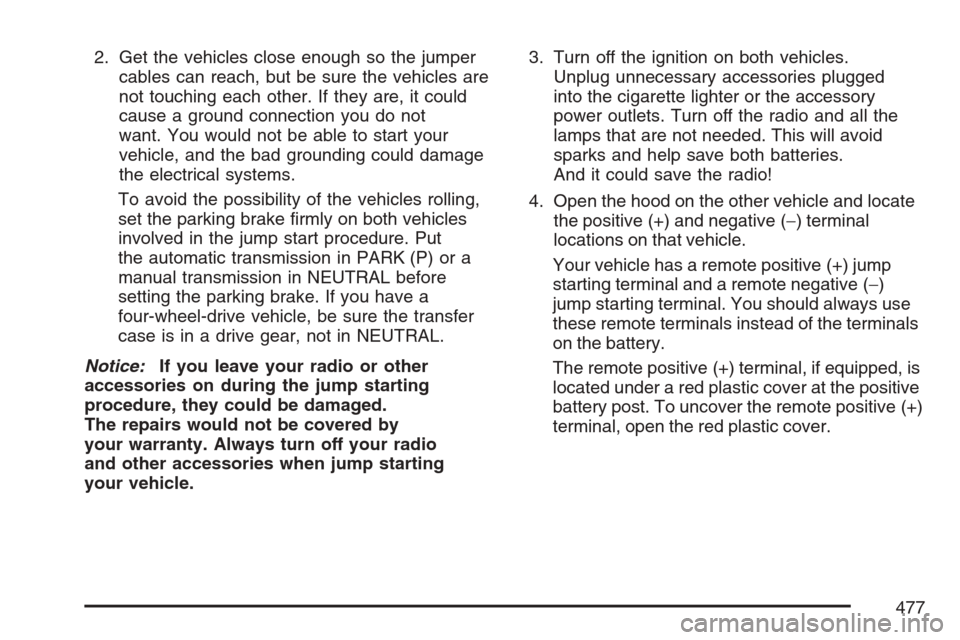
2. Get the vehicles close enough so the jumper
cables can reach, but be sure the vehicles are
not touching each other. If they are, it could
cause a ground connection you do not
want. You would not be able to start your
vehicle, and the bad grounding could damage
the electrical systems.
To avoid the possibility of the vehicles rolling,
set the parking brake �rmly on both vehicles
involved in the jump start procedure. Put
the automatic transmission in PARK (P) or a
manual transmission in NEUTRAL before
setting the parking brake. If you have a
four-wheel-drive vehicle, be sure the transfer
case is in a drive gear, not in NEUTRAL.
Notice:If you leave your radio or other
accessories on during the jump starting
procedure, they could be damaged.
The repairs would not be covered by
your warranty. Always turn off your radio
and other accessories when jump starting
your vehicle.3. Turn off the ignition on both vehicles.
Unplug unnecessary accessories plugged
into the cigarette lighter or the accessory
power outlets. Turn off the radio and all the
lamps that are not needed. This will avoid
sparks and help save both batteries.
And it could save the radio!
4. Open the hood on the other vehicle and locate
the positive (+) and negative (−) terminal
locations on that vehicle.
Your vehicle has a remote positive (+) jump
starting terminal and a remote negative (−)
jump starting terminal. You should always use
these remote terminals instead of the terminals
on the battery.
The remote positive (+) terminal, if equipped, is
located under a red plastic cover at the positive
battery post. To uncover the remote positive (+)
terminal, open the red plastic cover.
477
Page 604 of 618

Audio System(s).......................................... 286
Audio Steering Wheel Controls................. 347
Care of Your CD and DVD Player............ 349
Care of Your CDs and DVDs................... 349
Fixed Mast Antenna................................. 349
Navigation/Radio System,
see Navigation Manual......................... 334
Radio with CD......................................... 291
Radio with CD and DVD.......................... 301
Rear Seat Audio (RSA)............................ 345
Setting the Time.....................288, 289, 290
Theft-Deterrent Feature............................ 347
Understanding Radio Reception............... 348
XM™ Satellite Radio Antenna System...... 349
Automatic Headlamp System....................... 217
Automatic Transmission
Fluid........................................................ 454
Operation................................................. 128
BBattery........................................................ 475
Electric Power Management..................... 220
Run-Down Protection............................... 221
Before Leaving on a Long Trip.................... 392
Brake
Anti-Lock Brake System (ABS)................. 357
Emergencies............................................ 359Brake (cont.)
Parking.................................................... 138
System Warning Light.............................. 246
Brake Pedal, Throttle................................... 126
Brakes........................................................ 472
Braking....................................................... 356
Braking in Emergencies............................... 359
Break-In, New Vehicle................................. 122
Bulb Replacement....................................... 488
Halogen Bulbs......................................... 488
Headlamp Aiming..................................... 485
License Plate Lamps................................ 490
Replacement Bulbs.................................. 490
Taillamps, Turn Signal, Sidemarker,
Stoplamps, and Back-Up Lamps........... 488
Buying New Tires........................................ 508
C
Calibration..........................................145, 148
California Fuel............................................. 436
California Proposition 65 Warning................ 433
Canadian Owners........................................... 3
Capacities and Speci�cations...................... 556
Carbon Monoxide......................105, 115, 143,
396, 414
604
Page 613 of 618

Pretensioners, Safety Belt............................. 44
Programmable Automatic Door Locks.......... 103
Q
Questions and Answers About
Safety Belts............................................... 25
R
Radios........................................................ 286
Care of Your CD and DVD Player............ 349
Care of Your CDs and DVDs................... 349
Navigation/Radio System,
see Navigation Manual......................... 334
Radio with CD......................................... 291
Radio with CD and DVD.......................... 301
Rear Seat Audio...................................... 345
Setting the Time.....................288, 289, 290
Theft-Deterrent......................................... 347
Understanding Reception......................... 348
Rainsense™ II Wipers................................. 210
Reading Lamps........................................... 220
Rear Axle.................................................... 482
Locking.................................................... 359Rear Door Security Locks........................... 104
Rear Safety Belt Comfort Guides.................. 41
Rear Seat Audio (RSA)............................... 345
Rear Seat Entertainment System................. 334
Rear Seat Operation..................................... 19
Rear Seat Passengers, Safety Belts.............. 37
Rear Storage Area...................................... 173
Rearview Mirror, Automatic Dimming with
Compass and Temperature Display.......... 148
Rearview Mirror, Automatic Dimming
with OnStar®, Compass and
Temperature Display................................ 145
Reclining Seatbacks...................................... 14
Recommended Fluids and Lubricants.......... 574
Recovery Hooks.......................................... 401
Recreational Vehicle Towing........................ 408
Remote Keyless Entry (RKE) System............ 94
Remote Keyless Entry (RKE)
System, Operation..................................... 95
Removing the Flat Tire and Installing
the Spare Tire.......................................... 522
Removing the Spare Tire and Tools............ 518
Replacement Bulbs..................................... 490
613