2007 CADILLAC XLR V oil reset
[x] Cancel search: oil resetPage 204 of 512

DIC Controls and Displays
The Driver Information
Center (DIC) buttons
are located to the
right of the steering
wheel on the instrument
panel, near the air
outlets.
«4ª(Information):Press the top or bottom of
this button to scroll through the available features
which include the odometer, trip odometers,
fuel range, miles per gallon, average speed, timer,
tire pressure, and remaining oil life.
+(Interior Lamps):Press this button to turn
the interior lamps on and off.
OPTIONS:Press this button to choose personal
options that are available on your vehicle.RESET:Press this button to reset a feature. It is
also used to switch between English and Metric
options.
Use the information button to scroll through the
following options:
ODOMETER:This feature shows how far the
vehicle has been driven in either miles (mi)
or kilometers (km). Use the ENG/METRIC feature
to switch between English and Metric units.
TRIP A:This feature will record the distance
traveled since the last time it was reset. Press and
hold the RESET button to return to zero. If your
vehicle is �rst sold in the United States, the
trip odometer will return to zero after 999.9 miles
(1 609 km). If your vehicle is �rst sold in
Canada, the trip odometer will return to zero after
1,242 miles (1 999 km).
TRIP B:This feature allows you to record the
distance traveled during a second trip and
functions the same as TRIP A.
204
Page 206 of 512

FRONT Lxx Rxx PSI:This feature shows the tire
pressure for the front left and right tires.
REAR Lxx Rxx PSI:This feature shows the tire
pressure for the rear left and right tires.
OIL LIFE:This feature shows the estimated oil
life remaining. SeeOil Life Indicator on page 224
for more information. To reset the engine oil
life system, seeEngine Oil Life System on
page 380. This only needs to be reset after you
have had the oil changed.
In addition to the engine oil life system monitoring
oil life, additional maintenance is recommended
in the Maintenance Schedule in this manual.
SeeScheduled Maintenance on page 465and
Engine Oil on page 377for more information.
ENG/METRIC (English/Metric):This feature
allows you to switch the DIC displays between
English and Metric. Press the RESET button
to switch the display between English and Metric.
There will be an arrow next to the option that
is selected.DIC Warnings and Messages
These messages appear if there is a problem
detected in one of your vehicle’s systems.
You must then press RESET to clear the display
screen for further use. However, be sure to
take any message that appears on the display
screen seriously and remember that pressing the
RESET button will only make the message
disappear, not the problem.
DIC messages can also be displayed in English,
French, German, Italian, Japanese, and Spanish.
ABS (Anti-Lock Brake System)
ACTIVE
This message displays when the Anti-lock Brake
System (ABS) is adjusting brake pressure to
help avoid a braking skid.
Slippery road conditions may exist if this message
displays, so adjust your driving accordingly.
The message may stay on for a few seconds after
the system stops adjusting brake pressure.
206
Page 207 of 512

BUCKLE PASSENGER
This message reminds you to buckle the
passenger’s safety belt.
This message displays and a chime sounds when
the ignition is on, the driver’s safety belt is
buckled, the passenger’s safety belt is unbuckled
with the passenger airbag enabled, and the
vehicle is in motion. You should have the
passenger buckle their safety belt.
The reminder will be repeated if the ignition is on,
the vehicle is in motion, the driver is buckled
and the passenger is still unbuckled, and
the passenger airbag is enabled. If the
passenger’s safety belt is already buckled, this
message and chime will not come on.
BUCKLE SEAT BELT
This message reminds you to buckle the driver’s
safety belt.
This message displays and a chime sounds when
the ignition is on, the driver’s safety belt is
unbuckled, and the vehicle is in motion. You
should buckle your safety belt.If the driver remains unbuckled when the ignition
is on and the vehicle is in motion, the reminder
will be repeated. If the driver’s safety belt is
already buckled, this message and chime will not
come on.
This message is an additional reminder to the
Safety Belt Reminder Light in the instrument panel
cluster. SeeSafety Belt Reminder Light on
page 187for more information.
CHANGE OIL NOW
This message displays when the life of the engine
oil has expired. SeeScheduled Maintenance on
page 465. After an oil change, the Oil Life Indicator
must be reset. SeeOil Life Indicator on page 224
andEngine Oil Life System on page 380.
CHARGE SYSTEM FAULT
This message displays when a problem with the
charging system has been detected. Have
your vehicle serviced by your dealer.
CHECK GAS CAP
This message displays if the fuel cap has not
been fully tightened. Check the fuel cap to make
sure that it is on properly.
207
Page 219 of 512
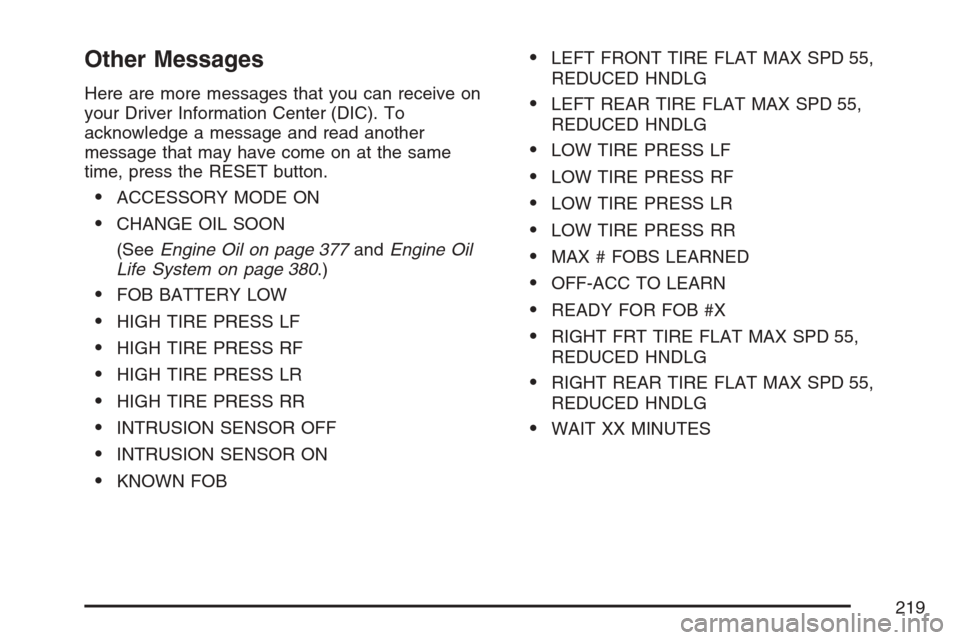
Other Messages
Here are more messages that you can receive on
your Driver Information Center (DIC). To
acknowledge a message and read another
message that may have come on at the same
time, press the RESET button.
ACCESSORY MODE ON
CHANGE OIL SOON
(SeeEngine Oil on page 377andEngine Oil
Life System on page 380.)
FOB BATTERY LOW
HIGH TIRE PRESS LF
HIGH TIRE PRESS RF
HIGH TIRE PRESS LR
HIGH TIRE PRESS RR
INTRUSION SENSOR OFF
INTRUSION SENSOR ON
KNOWN FOB
LEFT FRONT TIRE FLAT MAX SPD 55,
REDUCED HNDLG
LEFT REAR TIRE FLAT MAX SPD 55,
REDUCED HNDLG
LOW TIRE PRESS LF
LOW TIRE PRESS RF
LOW TIRE PRESS LR
LOW TIRE PRESS RR
MAX # FOBS LEARNED
OFF-ACC TO LEARN
READY FOR FOB #X
RIGHT FRT TIRE FLAT MAX SPD 55,
REDUCED HNDLG
RIGHT REAR TIRE FLAT MAX SPD 55,
REDUCED HNDLG
WAIT XX MINUTES
219
Page 224 of 512

Auto Unlock
This feature automatically unlocks either the
driver’s door or both doors, depending on the
setting, when the shift lever is moved to PARK (P).
The DIC will display AUTO UNLOCK OFF, AUTO
UNLOCK DRIVER, or AUTO UNLOCK BOTH.
Press the OPTIONS button to change the setting.
Park Assist
This feature tilts the passenger’s side mirror
downward when the shifter is moved to
REVERSE (R). This can help you to see the curb
while backing up. If you adjust the mirror while
in REVERSE (R), the new position will be saved as
the park assist position.
The DIC will display PARK ASSIST OFF or PARK
ASSIST ON.
Language
This feature allows you to select the language the
DIC and Head-Up Display (HUD), uses to
display messages.
The DIC will display ENGLISH, FRENCH,
GERMAN, ITALIAN, JAPANESE, or SPANISH.
Press the OPTIONS button to change the setting.If you become stuck in a language that you do not
understand, hold the OPTIONS and RESET
buttons for �ve seconds. The DIC will scroll
through all available languages for as long as the
buttons are held. Each language option will
display in its own language. For example, English
will be displayed as ENGLISH, Spanish as
ESPANOL, etc. When the desired language is
available, release the buttons and the DIC will set
to this language.
Trip Computer
Oil Life Indicator
This feature lets you know when to change the
engine oil. It is based on the engine oil
temperatures and your driving patterns.
To see the display, press the information button
several times until OIL LIFE appears. If you
see 99% OIL LIFE, 99 percent of your current oil
life remains.
224
Page 225 of 512

The DIC may display a CHANGE OIL NOW
message. If you see CHANGE OIL NOW, it means
the oil life is gone. For more information, see
Scheduled Maintenance on page 465andEngine
Oil on page 377.
When the oil is changed, you will need to reset
the system. SeeEngine Oil Life System on
page 380. Always keep a written record of the
mileage and date when you changed your oil.
Audio System(s)
Determine which radio your vehicle has and then
read the pages following to familiarize yourself
with its features.
Driving without distraction is a necessity for a
safer driving experience. SeeDefensive Driving on
page 322. By taking a few moments to read this
manual and get familiar with your vehicle’s audio
system, you can use it with less effort, as well
as take advantage of its features. While your
vehicle is parked, set up your audio system by
presetting your favorite radio stations, setting the
tone and adjusting the speakers. Then, whendriving conditions permit, you can tune to your
favorite stations using the presets and steering
wheel controls if the vehicle has them.
{CAUTION:
This system provides you with a far greater
access to audio stations and song listings.
Giving extended attention to entertainment
tasks while driving can cause a crash and
you or others can be injured or killed.
Always keep your eyes on the road and
your mind on the drive — avoid engaging
in extended searching while driving.
Keeping your mind on the drive is important for
safe driving. For more information, seeDefensive
Driving on page 322.
225
Page 380 of 512
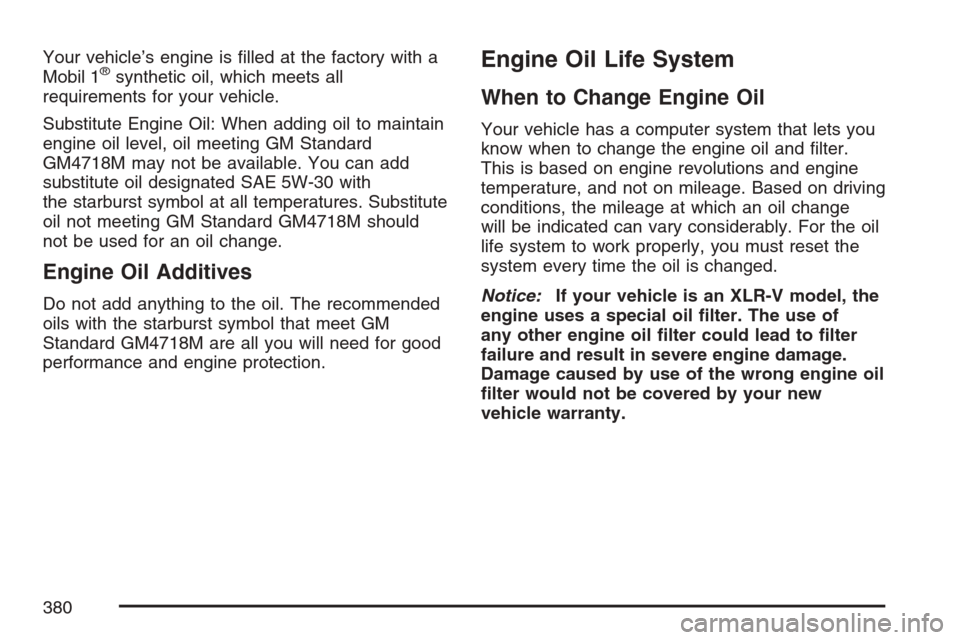
Your vehicle’s engine is �lled at the factory with a
Mobil 1®synthetic oil, which meets all
requirements for your vehicle.
Substitute Engine Oil: When adding oil to maintain
engine oil level, oil meeting GM Standard
GM4718M may not be available. You can add
substitute oil designated SAE 5W-30 with
the starburst symbol at all temperatures. Substitute
oil not meeting GM Standard GM4718M should
not be used for an oil change.
Engine Oil Additives
Do not add anything to the oil. The recommended
oils with the starburst symbol that meet GM
Standard GM4718M are all you will need for good
performance and engine protection.
Engine Oil Life System
When to Change Engine Oil
Your vehicle has a computer system that lets you
know when to change the engine oil and �lter.
This is based on engine revolutions and engine
temperature, and not on mileage. Based on driving
conditions, the mileage at which an oil change
will be indicated can vary considerably. For the oil
life system to work properly, you must reset the
system every time the oil is changed.
Notice:If your vehicle is an XLR-V model, the
engine uses a special oil �lter. The use of
any other engine oil �lter could lead to �lter
failure and result in severe engine damage.
Damage caused by use of the wrong engine oil
�lter would not be covered by your new
vehicle warranty.
380
Page 381 of 512

When the system has calculated that oil life has
been diminished, it will indicate that an oil change
is necessary. A CHANGE OIL NOW message
in the DIC will come on. SeeDIC Warnings and
Messages on page 206. Change your oil as
soon as possible within the next 600 miles
(1 000 km). It is possible that, if you are driving
under the best conditions, the oil life system may
not indicate that an oil change is necessary for
over a year. However, your engine oil and
�lter must be changed at least once a year and at
this time the system must be reset. Your dealer
has GM-trained service people who will perform
this work using genuine GM parts and reset
the system. It is also important to check your oil
regularly and keep it at the proper level.
If the system is ever reset accidentally, you must
change your oil at 3,000 miles (5 000 km)
since your last oil change. Remember to reset the
oil life system whenever the oil is changed.How to Reset the Engine Oil Life
System and the Oil Life Indicator
The Engine Oil Life System calculates when to
change your engine oil and �lter based on vehicle
use. Anytime your oil is changed, reset the
system so it can calculate when the next oil
change is required. If a situation occurs where you
change your oil prior to a CHANGE OIL NOW
message in the DIC being turned on, reset
the system.
After the oil has been changed, the CHANGE OIL
NOW message and the oil life indicator must
be reset. To reset the message use the following
procedure:
1. Press the up or down arrow to scroll the DIC
to show OIL LIFE.
2. Once the XXX% ENGINE OIL LIFE menu item
is highlighted, press and hold the RESET
button until the percentage shows 100%.
If the percentage does not return to 100% or if
the CHANGE OIL NOW message comes
back on when you start your vehicle,
the engine oil life system has not reset.
Repeat the procedure.
381