2007 CADILLAC XLR V engine
[x] Cancel search: enginePage 216 of 512

SHIFT TO PARK
This message displays if the vehicle is not in
PARK (P) when the engine is being turned off. The
vehicle will be in accessory mode. Once the
shift lever is moved to PARK (P), the vehicle will
turn off.
STABILITRAK ACTIVE
You may see this message on the DIC. It means
that an advanced, computer-controlled system
has come on to help your vehicle continue to go in
the direction in which you are steering. This
stability enhancement system activates when the
computer senses that your vehicle is just
starting to spin, as it might if you hit a patch of ice
or other slippery spot on the road. When the
system is on, you may hear a noise or feel
a vibration in the brake pedal. This is normal.
When this message is on, continue to steer in the
direction you want to go. The system is designed
to help you in bad weather or other difficult driving
situations by making the most of whatever roadconditions will permit. If this message comes on,
you will know that something has caused your
vehicle to start to spin, so consider slowing down.
A single chime also sounds when this message
is displayed.
STABILITRAK READY
If this message displays and a chime sounds, the
system has completed the functional check of
the StabiliTrak
®System.
STABILITRAK WARMING
When you �rst start your vehicle and drive away,
especially during cold winter weather, this
message may display along with a chime and the
traction control warning light. This is normal.
You can acknowledge this message by pressing
the RESET button. The StabiliTrak
®System
performance is affected until the STABILITRAK
READY message is displayed in the DIC,
which can take up to 15 minutes.
216
Page 219 of 512
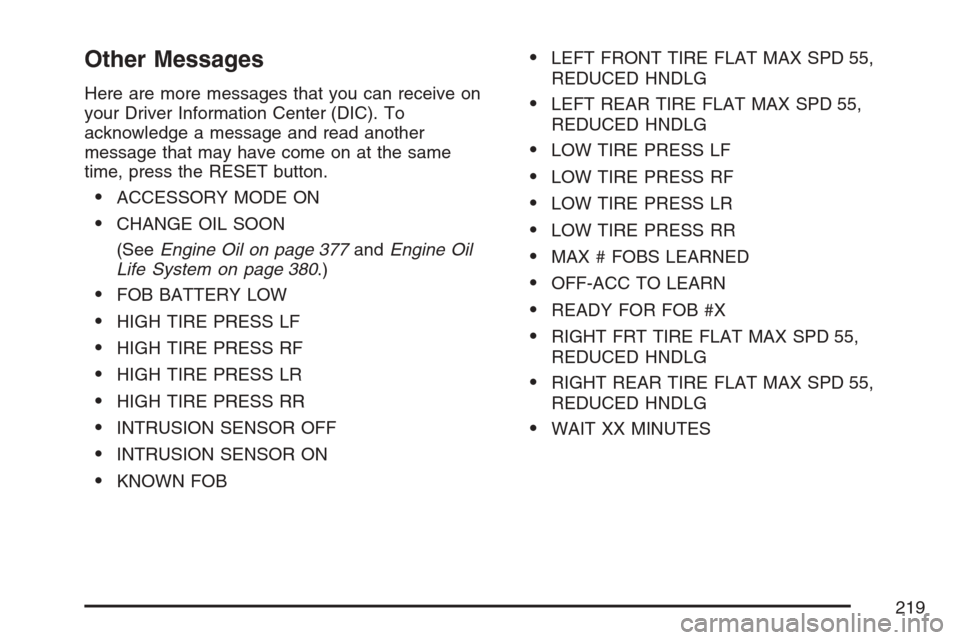
Other Messages
Here are more messages that you can receive on
your Driver Information Center (DIC). To
acknowledge a message and read another
message that may have come on at the same
time, press the RESET button.
ACCESSORY MODE ON
CHANGE OIL SOON
(SeeEngine Oil on page 377andEngine Oil
Life System on page 380.)
FOB BATTERY LOW
HIGH TIRE PRESS LF
HIGH TIRE PRESS RF
HIGH TIRE PRESS LR
HIGH TIRE PRESS RR
INTRUSION SENSOR OFF
INTRUSION SENSOR ON
KNOWN FOB
LEFT FRONT TIRE FLAT MAX SPD 55,
REDUCED HNDLG
LEFT REAR TIRE FLAT MAX SPD 55,
REDUCED HNDLG
LOW TIRE PRESS LF
LOW TIRE PRESS RF
LOW TIRE PRESS LR
LOW TIRE PRESS RR
MAX # FOBS LEARNED
OFF-ACC TO LEARN
READY FOR FOB #X
RIGHT FRT TIRE FLAT MAX SPD 55,
REDUCED HNDLG
RIGHT REAR TIRE FLAT MAX SPD 55,
REDUCED HNDLG
WAIT XX MINUTES
219
Page 221 of 512

Auto Recall
This feature allows the steering column, outside
mirrors and the driver’s seat to automatically move
to the current driver’s set position when the
engine starts. The DIC will display AUTO RECALL
OFF or AUTO RECALL ON. Press the OPTIONS
button to change the setting.
Auto Exit Recall
This feature allows the steering column and
driver’s seat to automatically move to the current
driver’s exit position when one of the following
occurs:
The vehicle is turned off or in RAP or
accessory mode and the driver’s door
is opened.
The vehicle is turned off or in RAP and the
unlock button on the keyless access
transmitter is pressed.
The DIC will display AUTO EXIT RECALL OFF or
AUTO EXIT RECALL ON. Press the OPTIONS
button to change the setting.
Approach Lights
This feature activates the parking lamps, front fog
lamps and back-up lamps during low light periods
when the unlock button on the keyless access
transmitter is pressed, both doors are closed and
the vehicle is off or in RAP. The lamps remain on for
20 seconds or until a door is opened, the lock
button on the keyless access transmitter is pressed
or the vehicle is no longer off or in RAP.
The DIC will display APPROACH LIGHTS OFF or
APPROACH LIGHTS ON. Press the OPTIONS
button to change the setting.
Exit Lights
This feature activates the parking lamps and front
fog lamps for 15, 30 or 90 seconds. This will
occur when the vehicle is off or in RAP and the
headlamps are on due to the automatic headlamp
system. The parking lamps and front fog lamps
will remain on until the driver selected time period
expires, the exterior lamp control is activated or
the vehicle is no longer off or in RAP.
The DIC will display EXIT LIGHTS OFF, EXIT
LIGHTS - 15 SEC, EXIT LIGHTS - 30 SEC,
or EXIT LIGHTS - 90 SEC. Press the OPTIONS
button to change the setting.
221
Page 224 of 512

Auto Unlock
This feature automatically unlocks either the
driver’s door or both doors, depending on the
setting, when the shift lever is moved to PARK (P).
The DIC will display AUTO UNLOCK OFF, AUTO
UNLOCK DRIVER, or AUTO UNLOCK BOTH.
Press the OPTIONS button to change the setting.
Park Assist
This feature tilts the passenger’s side mirror
downward when the shifter is moved to
REVERSE (R). This can help you to see the curb
while backing up. If you adjust the mirror while
in REVERSE (R), the new position will be saved as
the park assist position.
The DIC will display PARK ASSIST OFF or PARK
ASSIST ON.
Language
This feature allows you to select the language the
DIC and Head-Up Display (HUD), uses to
display messages.
The DIC will display ENGLISH, FRENCH,
GERMAN, ITALIAN, JAPANESE, or SPANISH.
Press the OPTIONS button to change the setting.If you become stuck in a language that you do not
understand, hold the OPTIONS and RESET
buttons for �ve seconds. The DIC will scroll
through all available languages for as long as the
buttons are held. Each language option will
display in its own language. For example, English
will be displayed as ENGLISH, Spanish as
ESPANOL, etc. When the desired language is
available, release the buttons and the DIC will set
to this language.
Trip Computer
Oil Life Indicator
This feature lets you know when to change the
engine oil. It is based on the engine oil
temperatures and your driving patterns.
To see the display, press the information button
several times until OIL LIFE appears. If you
see 99% OIL LIFE, 99 percent of your current oil
life remains.
224
Page 225 of 512

The DIC may display a CHANGE OIL NOW
message. If you see CHANGE OIL NOW, it means
the oil life is gone. For more information, see
Scheduled Maintenance on page 465andEngine
Oil on page 377.
When the oil is changed, you will need to reset
the system. SeeEngine Oil Life System on
page 380. Always keep a written record of the
mileage and date when you changed your oil.
Audio System(s)
Determine which radio your vehicle has and then
read the pages following to familiarize yourself
with its features.
Driving without distraction is a necessity for a
safer driving experience. SeeDefensive Driving on
page 322. By taking a few moments to read this
manual and get familiar with your vehicle’s audio
system, you can use it with less effort, as well
as take advantage of its features. While your
vehicle is parked, set up your audio system by
presetting your favorite radio stations, setting the
tone and adjusting the speakers. Then, whendriving conditions permit, you can tune to your
favorite stations using the presets and steering
wheel controls if the vehicle has them.
{CAUTION:
This system provides you with a far greater
access to audio stations and song listings.
Giving extended attention to entertainment
tasks while driving can cause a crash and
you or others can be injured or killed.
Always keep your eyes on the road and
your mind on the drive — avoid engaging
in extended searching while driving.
Keeping your mind on the drive is important for
safe driving. For more information, seeDefensive
Driving on page 322.
225
Page 226 of 512

Here are some ways in which you can help avoid
distraction while driving.
While your vehicle is parked:
Familiarize yourself with all of its controls.
Familiarize yourself with its operation.
Set up your audio system by presetting your
favorite radio stations, setting the tone, and
adjusting the speakers. Then, when driving
conditions permit, you can tune to your favorite
radio stations using the presets and steering
wheel controls if the vehicle has them.
Notice:Before adding any sound equipment
to your vehicle, such as an audio system,
CD player, CB radio, mobile telephone,
or two-way radio, make sure that it can be
added by checking with your dealer. Also,
check federal rules covering mobile radio and
telephone units. If sound equipment can be
added, it is very important to do it properly.
Added sound equipment may interfere with the
operation of your vehicle’s engine, radio, or
other systems, and even damage them.
Your vehicle’s systems may interfere with the
operation of sound equipment that has
been added.Your vehicle has a feature called Retained
Accessory Power (RAP). With RAP, the audio
system can be played even after the ignition
is turned off. SeeRetained Accessory Power
(RAP) on page 89for more information.Theft-Deterrent Feature
THEFTLOCK®is designed to discourage theft of
your vehicle’s radio. The feature works
automatically by learning a portion of the Vehicle
Identi�cation Number (VIN). If the radio is
moved to a different vehicle, it will not operate. If
the radio is removed from your vehicle, the
original VIN in the radio can be used to trace the
radio back to your vehicle.
With THEFTLOCK
®activated, the radio will not
operate if stolen.
226
Page 280 of 512

Traveling Across Regions
If you plan to drive across several states, you may
have to change the selected region to represent
the area you are traveling to.
There are two ways you can plan a destination
when traveling across regions.
The following method is suggested and provides
the most route guidance and map display
functions:
1. Change the selected search area region when
you get closer to the area you are traveling to.
See “Setting the Search Area” underMaps
on page 271.
2. Enter your destination and route settings. See
Enter Destination on page 259for more
information.
If you do not want to use the �rst method, keep
your currently selected search area region
and enter your destination. This method allows
you only to select a destination from the easy
planning route method or from the All Points of
Interest (POI) categories with the “All Search
Areas” comment for US Only. For example, Touristis a category that features this comment. See
Enter Destination on page 259for more
information.
If you are traveling in or to Canada and you cross
the regional border, the only map scale views
available are 4 mi, 8 mi, 31 mi, and 128 mi (8 km,
16 km, 64 km and 256 km). Change the selected
search area region when you get closer to the area
you are traveling to. See “Setting the Search
Area” underMaps on page 271for more
information.
Keyless Access System
When the engine is started, Driver 1 or Driver 2
will display on the screen. A message will not
appear on the screen if the driver is unknown. The
number on the back of the transmitter corresponds
to driver 1 or driver 2. The navigation system
can store memory points for drivers 1 and
2 individually. SeeKeyless Access System on
page 67for more information.
280
Page 285 of 512

Navigation Audio System
Notice:Before adding any sound equipment
to your vehicle, such as an audio system,
CD player, CB radio, mobile telephone,
or two-way radio, make sure that it can be
added by checking with your dealer. Also,
check federal rules covering mobile radio and
telephone units. If sound equipment can be
added, it is very important to do it properly.
Added sound equipment may interfere with the
operation of your vehicle’s engine, radio, or
other systems, and even damage them.
Your vehicle’s systems may interfere with the
operation of sound equipment that has
been added.
Your vehicle has a feature called Retained
Accessory Power (RAP). With RAP, the audio
system can be played even after the ignition
is turned off. SeeRetained Accessory Power
(RAP) on page 89for more information.
The audio system is operated using navigation
system menus. The audio menus are explained in
this section.
Main Audio Menu
e
/z(Audio/Adjust):Press this key to view the
main audio screen.
285