Page 253 of 512
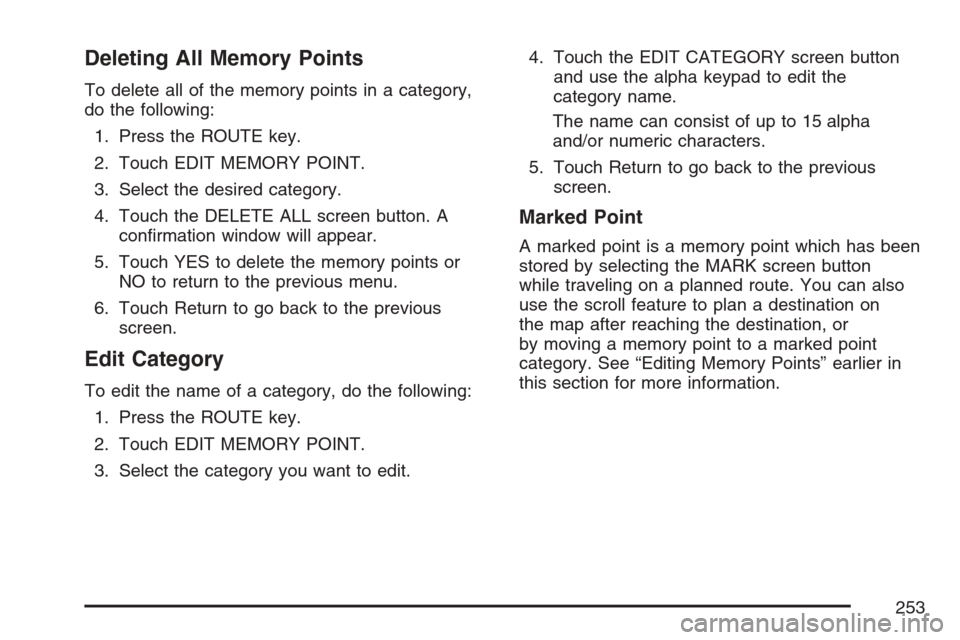
Deleting All Memory Points
To delete all of the memory points in a category,
do the following:
1. Press the ROUTE key.
2. Touch EDIT MEMORY POINT.
3. Select the desired category.
4. Touch the DELETE ALL screen button. A
con�rmation window will appear.
5. Touch YES to delete the memory points or
NO to return to the previous menu.
6. Touch Return to go back to the previous
screen.
Edit Category
To edit the name of a category, do the following:
1. Press the ROUTE key.
2. Touch EDIT MEMORY POINT.
3. Select the category you want to edit.4. Touch the EDIT CATEGORY screen button
and use the alpha keypad to edit the
category name.
The name can consist of up to 15 alpha
and/or numeric characters.
5. Touch Return to go back to the previous
screen.
Marked Point
A marked point is a memory point which has been
stored by selecting the MARK screen button
while traveling on a planned route. You can also
use the scroll feature to plan a destination on
the map after reaching the destination, or
by moving a memory point to a marked point
category. See “Editing Memory Points” earlier in
this section for more information.
253
Page 254 of 512
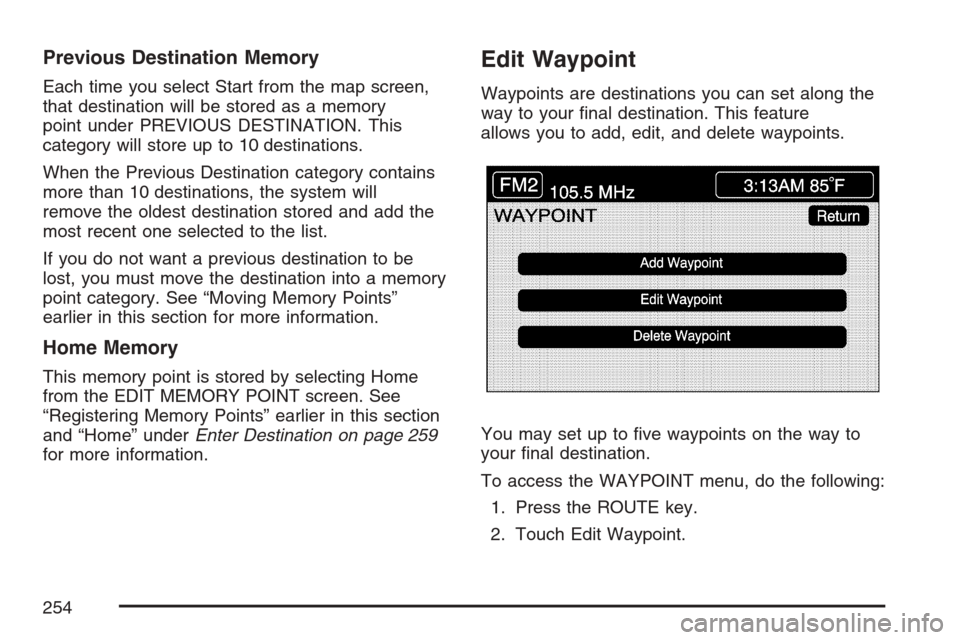
Previous Destination Memory
Each time you select Start from the map screen,
that destination will be stored as a memory
point under PREVIOUS DESTINATION. This
category will store up to 10 destinations.
When the Previous Destination category contains
more than 10 destinations, the system will
remove the oldest destination stored and add the
most recent one selected to the list.
If you do not want a previous destination to be
lost, you must move the destination into a memory
point category. See “Moving Memory Points”
earlier in this section for more information.
Home Memory
This memory point is stored by selecting Home
from the EDIT MEMORY POINT screen. See
“Registering Memory Points” earlier in this section
and “Home” underEnter Destination on page 259
for more information.
Edit Waypoint
Waypoints are destinations you can set along the
way to your �nal destination. This feature
allows you to add, edit, and delete waypoints.
You may set up to �ve waypoints on the way to
your �nal destination.
To access the WAYPOINT menu, do the following:
1. Press the ROUTE key.
2. Touch Edit Waypoint.
254
Page 255 of 512
Adding a Waypoint
To add a waypoint to your route, do the following:
1. Touch Add Waypoint.
2. Enter a destination. SeeEnter Destination on
page 259.
A map will appear showing the location of the
waypoint.
3. Touch Enter to add your waypoint.
4. Touch the ADD screen button to insert the
waypoint in the desired order.
5. The system will display the ROUTE
INFORMATION screen. From this screen,
several options are available.List:Touch List to view the waypoint on the map
or to change the order of the waypoints and
�nal destination. To change the order, touch CHG
ORDER, then touch the blank screen button
next to the destination to select the order of the
waypoints and �nal destination. Press the
MAP key to view the destination and waypoints on
the map screen.
Delete:Touch Delete to delete a waypoint or the
�nal destination. A con�rmation window will
appear. Touch YES to delete the point or NO to
return to the previous screen.
255
Page 256 of 512

Delete All:Touch Delete All to delete all of the
waypoints and the �nal destination. A con�rmation
window will appear. Touch YES to delete all
waypoints or NO to return to the previous screen.
Change:Touch Change to change the �nal
destination. Enter a destination. SeeEnter
Destination on page 259.
Add:Touch Add to add additional waypoints.
Refer to the steps for adding a waypoint
listed previously in this section.
Calculate:Touch Calculate to begin route
calculation. This feature will only be available if
the �nal destination has been set.Editing a Waypoint
This feature allows you to edit waypoints that have
already been set. To edit a waypoint, do the
following:
1. Touch Edit Waypoint.
2. Touch the MAP key to view the destination
location on the map screen.
3. Touch CHANGE ORDER to change the order
of the waypoints and the �nal destination.
You can also use the map scroll to change a
waypoint from one location to another.
Deleting a Waypoint
To delete a waypoint from your route, do the
following:
1. Touch Delete Waypoint.
2. Select the waypoint you want to delete. A
con�rmation window will appear.
3. Touch YES to delete the waypoint or NO to
return to the previous menu.
256
Page 257 of 512

Edit Avoid Point/Area
From this menu you can register, edit, and delete
an area to be avoided while planning a route.
These areas can also be saved so the system can
automatically avoid them when planning a route.
To access the AVOID POINT/AREA menu, do the
following:
1. Press the ROUTE key.
2. Touch Edit Avoid Point/Area.
Registering an Avoid Point/Area
To store an avoid point/area, do the following:
1. Touch Register Avoid Point/Area.
2. Enter a location. SeeEnter Destination on
page 259.
3. If desired, reduce or enlarge the area around
the point you want to avoid by using the
REDUCE or ENLARGE screen buttons.
If an avoid point cannot be avoided, the
system will display “Avoid Point and Area
Stored. Route May Not Avoid the Avoid Point
and Areas.”
4. Touch Enter to set the area as an avoid point
area. When using the REDUCE or ENLARGE
buttons, a box will appear to represent the
area or an X will appear to represent the area
avoided. When an avoid point is set, the
square will appear as green.
5. Touch Return to go back to the previous
screen.
257
Page 260 of 512
Easy Planning Route
With this destination entry method, you can select
a destination using the scroll symbol on the
map screen. SeeMaps on page 271.To use this destination entry method, do the
following:
1. Press the MAP key.
2. Touch the map screen twice for the scroll
symbol to appear. Touch the map or drag
the scroll symbol toward your destination.
3. Touch the map screen continuously to scroll
through the map faster. The address of the
location on the map will appear at the
top of the screen.
If needed, use the zoom feature to locate your
destination. See “Map Scales” underMaps
on page 271for more information.
4. Touch ENT DEST to set this location as your
destination. You may also touch MARK to
store this location as a memory point.
5. Touch Enter to plan your route.
260
Page 261 of 512

Address
This destination entry method allows you to input
an address by providing the system with a
house number, street name, and city. Select Street
to begin entering the desired address.
To use this destination entry method, do the
following:
1. Enter the street name using the alpha keypad.
See “Alpha-Numeric Keypad” underUsing the
Navigation System on page 240for more
information.Do not include name extensions such as N. or
Drive. For example, the street name N.
Civic Center Drive should be entered as Civic
Center. As information is entered, the
system will automatically search for available
names, and List will become available.
2. Touch List to view name choices or continue
to spell the street name to further reduce
the number of available items. Select a
street name.
3. If the street name you entered exists in more
than one city on the DVD database, a list of
cities will appear. You can select a city from the
list, or enter the city name by selecting City. As
you begin to enter the city name, you can
select the desired city from the list which will
appear, or continue to spell the city name to
further reduce the number of available items.
4. Once the city name has been selected, enter
the house number using the numeric keypad.
The system will list the house number
range that is available for the street.
5. When you have �nished entering all of the
address information, touch Enter to plan
your route.
261
Page 262 of 512

All Points of Interest
This destination entry method allows you to choose
a destination from the point of interest (POI) list.
Selecting All Points Of Interest from the
DESTINATION menu will bring up the alpha
keypad. While inputting a POI or city name, the List
option will become available. As information is
entered, the system will search for available POI
and city names based on the information given. The
system will supply a list of names to make a
selection from when the choices are �ve or less.You may search for a POI using the following
three methods:Touch NAME to type in a POI by name using
the alpha key pad. As you type in a name,
the system will search for an available match
to your input. Select the desired POI.
Select a POI by touching CATEGORY. Use
the arrows to scroll through the categories
listed. Select a category along with any
appropriate sub-categories. If the list of
available POIs for the selected category is too
long, you may need to enter the POI’s
name or city.
Select CITY, then type in the city you wish to
select a POI from. Choose a city from the list
of cities that will appear. If the list of POIs
for the selected city is too long, enter the POI’s
name or choose a category.
While inputting a POI or city name, the List option
will become available. Touch List to view the
list of name choices, or continue to spell the name
to further reduce the list of available items.
262