Page 172 of 512
The HUD consists of the following information:
Speedometer
Turn Signal Indicators
High-Beam Indicator Symbol
Tap-Up/Tap-Down Transmission Feature
Check Gages Icon
Adaptive Cruise Control Features and
Indicators
Radio Features
Be sure to continue scanning your displays,
controls and driving environment just as you would
in a vehicle without HUD. If you never look at
your instrument panel cluster, you may not
see something important, such as a warning light.
Under important warning conditions, the CHECK
GAGES message will display in the HUD.
View your Driver Information Center (DIC) for
more information.
172
Page 173 of 512

The HUD controls are
located to the left of the
steering wheel.
+
!- (Brightness):This button is used to adjust
the brightness of the HUD and the instrument
panel cluster.
DIMMER:This button is used to select the HUD
or the instrument panel cluster to adjust the
brightness.
HUD:This button is used to adjust the vertical
position of the HUD display.To adjust the HUD so you can see it properly, do
the following:
1. Adjust the seat to a comfortable driving
position. If you change your seat position later,
you may have to re-adjust your HUD.
2. Start your engine and press the top or bottom
of the HUD button to center the HUD image in
your view.
The HUD image can only be adjusted up and
down, not side-to-side.
3. Press the DIMMER button until the DIC reads
HUD DIMMING. Then use the brightness
button to adjust the desired intensity.
The brightness of the HUD image is determined
by the light conditions in the direction your vehicle
is facing and where you have the HUD set. If
you are facing a dark object or a heavily shaded
area, your HUD may anticipate that you are
entering a dark area and may begin to dim.
To turn off the HUD, press the brightness button
down until the image disappears.
Polarized sunglasses could make the HUD image
harder to see.
173
Page 179 of 512

Automatic Operation
AUTO (Automatic):When this button is pressed
and the temperature is set, the system will
automatically control the inside temperature, the
air delivery mode, the air conditioning compressor
and the fan speed. AUTO will appear on the
display.
1. Press the AUTO button.
2. Adjust the temperature to a comfortable
setting between 70°F (21°C) and 80°F (27°C).
An initial setting of 73°F (23°C) is suggested.
Choosing the warmest or coldest temperature
setting will not cause the system to heat or cool
any faster. If you set the system at the warmest
or coldest temperature setting, the system will
remain in manual mode at that temperature and
it will not go into automatic mode.
In cold weather, the system will start at
reduced fan speeds to avoid blowing cold air
into your vehicle until warmer air is available.
The system will start out blowing air at the �oor
but may change modes automatically asthe vehicle warms up to maintain the chosen
temperature setting. The length of time
needed for warm up will depend on the outside
temperature and the length of time that has
elapsed since your vehicle was last driven.
3. Wait for the system to regulate. This may take
from 10 to 30 minutes. Then adjust the
temperature, if necessary.
You can switch from English to metric units
through the Driver Information Center (DIC). See
DIC Controls and Displays on page 204for
more information.
The air conditioning system removes moisture
from the air, so you may sometimes notice a small
amount of water dripping underneath your
vehicle while idling or after turning off the engine.
This is normal.
Do not cover the solar sensor located in the
center of the instrument panel, near the
windshield. For more information on the solar
sensor, see “Sensors” later in this section.
179
Page 180 of 512

Manual Operation
wPWRx(Power/Temperature):Press the
PWR button on the left side of the climate control
panel to turn the entire climate control system
on or off. Press the up or down arrow on the switch
to manually increase or decrease the temperature
inside the vehicle.
Press the PWR button on the right side of the
climate control panel to turn the passenger’s
climate control system on or off. Press the up or
down arrow on the switch to manually increase or
decrease the temperature for the passenger.
If the passenger’s PWR button is off, the driver’s
temperature switch controls the temperature for the
entire vehicle.
«9ª(Fan):Press this switch to increase or
decrease the fan speed. Pressing this switch
cancels automatic operation and places the system
in manual mode. Press AUTO to return to
automatic operation.
If the air�ow seems low when the fan speed is at
the highest setting, the passenger compartment
air �lter may need to be replaced. For moreinformation, seePassenger Compartment Air Filter
on page 184andScheduled Maintenance on
page 465.
ªN«(Mode):Pressing the switch and changing
the mode cancels automatic operation and
places the system in manual mode. Press the
AUTO button to return to automatic operation.
To change the current mode, select one of
the following:
H(Vent):This mode directs air to the instrument
panel outlets.
%(Bi-Level):This mode directs about half of the
air to the instrument panel outlets, and then directs
most of the remaining air to the �oor outlets. In
automatic operation, cooler air is directed to the
upper outlets and warmer air to the �oor outlets.
6(Floor):This mode directs most of the air to
the �oor outlets with some air directed to the side
window outlets, and some of the air directed to
the windshield.
The mode switch can also be used to select the
defog mode. Information on defogging and
defrosting can be found later in this section.
180
Page 181 of 512
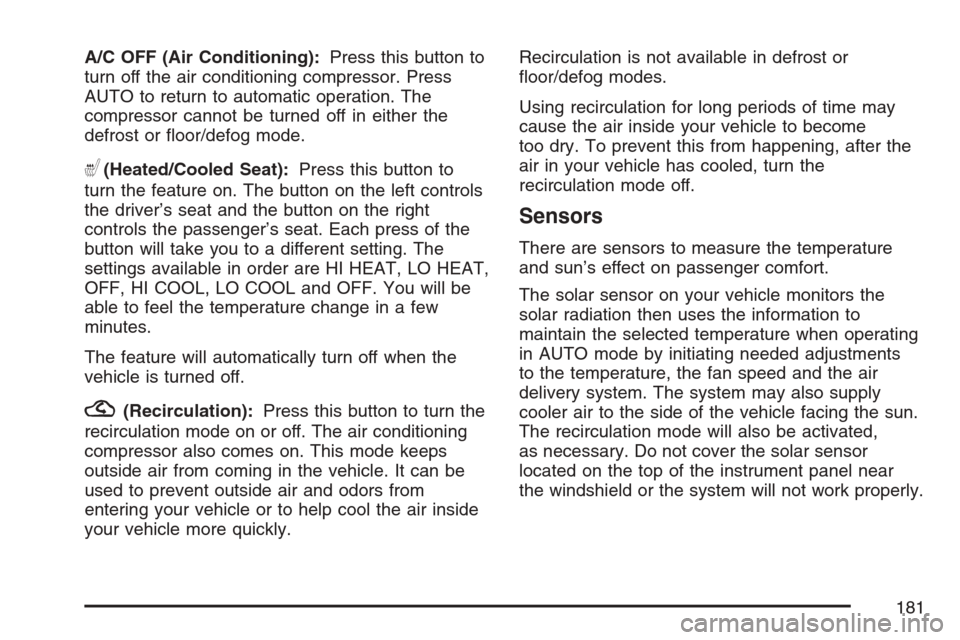
A/C OFF (Air Conditioning):Press this button to
turn off the air conditioning compressor. Press
AUTO to return to automatic operation. The
compressor cannot be turned off in either the
defrost or �oor/defog mode.
((Heated/Cooled Seat):Press this button to
turn the feature on. The button on the left controls
the driver’s seat and the button on the right
controls the passenger’s seat. Each press of the
button will take you to a different setting. The
settings available in order are HI HEAT, LO HEAT,
OFF, HI COOL, LO COOL and OFF. You will be
able to feel the temperature change in a few
minutes.
The feature will automatically turn off when the
vehicle is turned off.
?(Recirculation):Press this button to turn the
recirculation mode on or off. The air conditioning
compressor also comes on. This mode keeps
outside air from coming in the vehicle. It can be
used to prevent outside air and odors from
entering your vehicle or to help cool the air inside
your vehicle more quickly.Recirculation is not available in defrost or
�oor/defog modes.
Using recirculation for long periods of time may
cause the air inside your vehicle to become
too dry. To prevent this from happening, after the
air in your vehicle has cooled, turn the
recirculation mode off.
Sensors
There are sensors to measure the temperature
and sun’s effect on passenger comfort.
The solar sensor on your vehicle monitors the
solar radiation then uses the information to
maintain the selected temperature when operating
in AUTO mode by initiating needed adjustments
to the temperature, the fan speed and the air
delivery system. The system may also supply
cooler air to the side of the vehicle facing the sun.
The recirculation mode will also be activated,
as necessary. Do not cover the solar sensor
located on the top of the instrument panel near
the windshield or the system will not work properly.
181
Page 184 of 512

Outlet Adjustment
Use the thumbwheel to open or close the outlets.
Operation Tips
Clear away any ice, snow or leaves from the
air inlets at the base of the windshield that
may block the �ow of air into your vehicle.
Use of non-GM approved hood de�ectors may
adversely affect the performance of the
system.
Keep the area around the base of the
instrument panel console and air path under
the seats clear of objects to help circulate
the air inside of your vehicle more effectively.
Passenger Compartment Air Filter
The passenger compartment air �lter removes
certain particles from the air, including pollen and
dust particles. Reductions in air�ow, which
may occur more often in dusty areas, indicate that
the �lter may need to be replaced early.
The �lter should be replaced as part of the routine
scheduled maintenance. SeeScheduled
Maintenance on page 465for more information.
To check or replace the air �lter, do the following:
1. With the hood open, unlatch and remove
the access panel.
The passenger compartment air �lter and
access panel are located on the passenger’s
side of the engine compartment near the
battery. SeeEngine Compartment Overview
on page 374for more information on location.
2. Pull the old �lter out of the housing.
3. Insert the new �lter into the housing.
4. Reinstall the air �lter access panel.
184
Page 186 of 512
Instrument Panel Cluster
Your instrument panel cluster and Driver Information Center (DIC) are designed to let you know at a
glance how the vehicle is running. You will know how fast you are going, about how much fuel you have
left and many other things you will need to know to drive safely and economically. The instrument
panel cluster indicator warning lights, gages and DIC messages are explained on the following pages.
United States Base Cluster shown, Canada and Uplevel similar
186
Page 188 of 512

Airbag Readiness Light
There is an airbag readiness light on the
instrument panel cluster, which shows a deployed
airbag symbol. The system checks the airbag’s
electrical system for malfunctions. The light
tells you if there is an electrical problem. The
system check includes the airbag modules,
the wiring and the diagnostic module. For more
information on the airbag system, seeAirbag
System on page 44.
This light will come on
when you start your
vehicle, and it will �ash
for a few seconds.
Then the light should go
out. This means the
system is ready.
If the airbag readiness light stays on after you
start the vehicle or comes on when you are driving,
your airbag system may not work properly.
Have your vehicle serviced right away.{CAUTION:
If the airbag readiness light stays on after
you start your vehicle, it means the airbag
system may not be working properly. The
airbags in your vehicle may not in�ate in
a crash, or they could even in�ate without
a crash. To help avoid injury to yourself
or others, have your vehicle serviced right
away if the airbag readiness light stays on
after you start your vehicle.
The airbag readiness light should �ash for a few
seconds when you turn the vehicle on. If the
light does not come on then, have it �xed so it will
be ready to warn you if there is a problem.
188