2007 CADILLAC XLR V wheel
[x] Cancel search: wheelPage 109 of 512
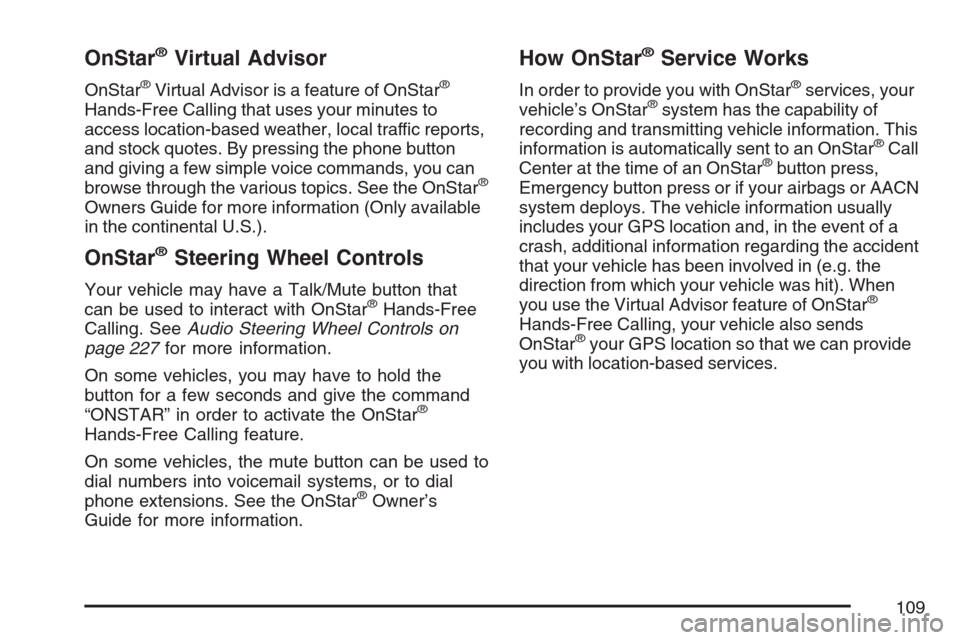
OnStar®Virtual Advisor
OnStar®Virtual Advisor is a feature of OnStar®
Hands-Free Calling that uses your minutes to
access location-based weather, local traffic reports,
and stock quotes. By pressing the phone button
and giving a few simple voice commands, you can
browse through the various topics. See the OnStar
®
Owners Guide for more information (Only available
in the continental U.S.).
OnStar®Steering Wheel Controls
Your vehicle may have a Talk/Mute button that
can be used to interact with OnStar®Hands-Free
Calling. SeeAudio Steering Wheel Controls on
page 227for more information.
On some vehicles, you may have to hold the
button for a few seconds and give the command
“ONSTAR” in order to activate the OnStar
®
Hands-Free Calling feature.
On some vehicles, the mute button can be used to
dial numbers into voicemail systems, or to dial
phone extensions. See the OnStar
®Owner’s
Guide for more information.
How OnStar®Service Works
In order to provide you with OnStar®services, your
vehicle’s OnStar®system has the capability of
recording and transmitting vehicle information. This
information is automatically sent to an OnStar
®Call
Center at the time of an OnStar®button press,
Emergency button press or if your airbags or AACN
system deploys. The vehicle information usually
includes your GPS location and, in the event of a
crash, additional information regarding the accident
that your vehicle has been involved in (e.g. the
direction from which your vehicle was hit). When
you use the Virtual Advisor feature of OnStar
®
Hands-Free Calling, your vehicle also sends
OnStar®your GPS location so that we can provide
you with location-based services.
109
Page 135 of 512

Instrument Panel Overview........................ 138
Hazard Warning Flashers.......................... 140
Other Warning Devices............................. 140
Horn.......................................................... 140
Power Tilt Wheel and Telescopic
Steering Column.................................... 141
Turn Signal/Multifunction Lever.................. 141
Turn and Lane-Change Signals................. 142
Headlamp High/Low-Beam Changer.......... 143
Flash-to-Pass............................................ 143
Windshield Wipers..................................... 144
Rainsense™ Wipers.................................. 145
Windshield Washer.................................... 146
Headlamp Washer..................................... 146
Cruise Control........................................... 147
Adaptive Cruise Control............................. 150
Exterior Lamps.......................................... 164
Wiper Activated Headlamps....................... 166
Headlamps on Reminder........................... 166
Daytime Running Lamps (DRL)................. 166
Adaptive Forward Lighting System............. 167
Fog Lamps................................................ 168
Twilight Sentinel
®...................................... 168Exterior Lighting Battery Saver.................. 169
Instrument Panel Brightness...................... 170
Courtesy Lamps........................................ 170
Entry/Exit Lighting...................................... 170
Reading Lamps......................................... 171
Battery Run-Down Protection..................... 171
Head-Up Display (HUD)............................ 171
Ultrasonic Rear Parking
Assist (URPA)........................................ 175
Accessory Power Outlet(s)........................ 177
Ashtray(s) and Cigarette Lighter................ 178
Climate Controls......................................... 178
Dual Climate Control System..................... 178
Outlet Adjustment...................................... 184
Passenger Compartment Air Filter............. 184
Warning Lights, Gages, and Indicators..... 185
Instrument Panel Cluster........................... 186
Speedometer and Odometer...................... 187
Trip Odometer........................................... 187
Tachometer............................................... 187
Safety Belt Reminder Light........................ 187
Airbag Readiness Light............................. 188
Section 3 Instrument Panel
135
Page 136 of 512

Passenger Airbag Status Indicator............. 189
Charging System Light.............................. 191
Voltmeter Gage......................................... 192
Brake System Warning Light..................... 192
Anti-Lock Brake System Warning Light...... 193
Traction Control System (TCS)
Warning Light........................................ 194
Engine Coolant Temperature Gage............ 195
Tire Pressure Light.................................... 196
Malfunction Indicator Lamp........................ 196
Engine Oil Pressure Gage......................... 200
Security Light............................................ 201
Fog Lamp Light......................................... 201
Lights On Reminder.................................. 202
Highbeam On Light................................... 202
Fuel Gage................................................. 202Driver Information Center (DIC).................. 203
DIC Controls and Displays........................ 204
DIC Warnings and Messages.................... 206
Other Messages........................................ 219
DIC Vehicle Personalization....................... 220
Trip Computer............................................. 224
Oil Life Indicator........................................ 224
Audio System(s)......................................... 225
Theft-Deterrent Feature............................. 226
Audio Steering Wheel Controls.................. 227
Radio Reception........................................ 228
Care of Your CDs..................................... 229
Care of the CD Player.............................. 230
Diversity Antenna System.......................... 230
XM™ Satellite Radio Antenna System....... 230
Section 3 Instrument Panel
136
Page 139 of 512

The main components of the instrument panel are the following:
A. Head-Up Display (HUD) Controls/Instrument
Panel Brightness Controls. SeeHead-Up
Display (HUD) on page 171orInstrument Panel
Brightness on page 170.
B. Turn Signal/Multifunction Lever. SeeTurn
Signal/Multifunction Lever on page 141.Cruise
Control. SeeCruise Control on page 147.
Exterior Lamps Control. SeeExterior Lamps on
page 164. Fog Lamps. SeeFog Lamps on
page 168.
C. Instrument Panel Cluster. SeeInstrument
Panel Cluster on page 186.
D. Windshield Wiper/Washer Lever. See
“Windshield Wipers” underTurn
Signal/Multifunction Lever on page 141.
E. Driver Information Center (DIC) Controls/Interior
Lamps. SeeDIC Controls and Displays on
page 204.
F. Air Outlets. SeeOutlet Adjustment on
page 184.G. Hazard Warning Flasher Button. SeeHazard
Warning Flashers on page 140.
H. Voice Commands/Audio Controls. SeeOnStar
®
System on page 107orAudio Steering
Wheel Controls on page 227.
I. Adaptive Cruise Controls (If Equipped). See
“Adaptive Cruise Control (ACC)” under
Turn Signal/Multifunction Lever on page 141.
J. Power Tilt Wheel and Telescopic Steering
Button. SeePower Tilt Wheel and Telescopic
Steering Column on page 141.
K. Horn. SeeHorn on page 140.
L. Audio Steering Wheel Controls. SeeAudio
Steering Wheel Controls on page 227.
M. Ignition Switch. SeeIgnition Positions on
page 88.
N. Shift Lever. SeeAutomatic Transmission
Operation on page 92.
O. Traction Control Button. SeeTraction Control
System (TCS) on page 329.
139
Page 140 of 512

P. Retractable Hardtop Button. SeeRetractable
Hardtop on page 124.
Q. Cupholders. SeeCupholder(s) on page 122.
R. Cigarette Lighter. SeeAshtray(s) and Cigarette
Lighter on page 178.
S. Climate Controls. SeeDual Climate Control
System on page 178.
T. Audio/Navigation System. SeeNavigation
System Overview on page 232.
U. Glove Box. SeeGlove Box on page 121.
Hazard Warning Flashers
Your hazard warning �ashers let you warn others.
They also let police know you have a problem.
Your front and rear turn signal lamps will �ash on
and off.
The hazard warning
�asher button is located
near the center of the
instrument panel.Your hazard warning �ashers work no matter what
mode the ignition is in, even if the ignition is
turned off.
Press the button to make the front and rear turn
signal lamps �ash on and off. Press the button
again to turn the �ashers off.
When the hazard warning �ashers are on, your
turn signals will not work.
Other Warning Devices
If you carry re�ective triangles, you can set them
up at the side of the road about 300 feet
(100 m) behind your vehicle.
Horn
Press near or on the horn symbols on your
steering wheel pad to sound the horn.
140
Page 141 of 512

Power Tilt Wheel and Telescopic
Steering Column
The power tilt wheel
control is located on the
outboard side of the
steering column.
To operate the power tilt feature, push the control
up and the steering wheel will tilt up. Push the
control down and the steering wheel will go down.
Push the control forward and the steering wheel
moves toward the front of the vehicle. Push
the control rearward and the steering wheel moves
toward the rear of the vehicle. To set the memory
position, seeDIC Vehicle Personalization on
page 220andMemory Seat, Mirrors and Steering
Wheel on page 10.
Turn Signal/Multifunction Lever
The lever on the left side of the steering column
includes the following:
GTurn and Lane-Change Signals. See
Turn and Lane-Change Signals on page 142.
3Headlamp High/Low-Beam Changer. See
Headlamp High/Low-Beam Changer on
page 143.
-Fog Lamps. SeeFog Lamps on page 168.
141
Page 147 of 512

Cruise Control
Your vehicle has cruise control.
9(Off):This position
turns the system off.
R(On):This position turns the system on.
+ (Resume/Accelerate):This position makes the
vehicle accelerate or resume to a previously
set speed.
T(Set):Press this button at the end of the
lever to set the speed.
With cruise control, you can maintain a speed of
about 25 mph (40 km/h) or more without
keeping your foot on the accelerator. This can
really help on long trips. Cruise control does not
work at speeds below about 25 mph (40 km/h).Cruise control will not work if the parking brake is
set, or if the master cylinder brake �uid level is low.
{CAUTION:
Cruise control can be dangerous where
you cannot drive safely at a steady speed.
So, do not use your cruise control on
winding roads or in heavy traffic.
Cruise control can be dangerous on
slippery roads. On such roads, fast
changes in tire traction can cause
excessive wheel slip, and you could lose
control. Do not use cruise control on
slippery roads.
If your vehicle has the traction control system and
it begins to limit wheel spin while cruise control
is on, the cruise control will automatically
disengage. SeeTraction Control System (TCS) on
page 329. When road conditions allow you to
safely use it again, you may turn cruise control
back on.
147
Page 152 of 512

{CAUTION:
On winding roads, Adaptive Cruise
Control may not detect a vehicle
ahead. You could crash into a vehicle
ahead of you. Do not use Adaptive
Cruise Control on winding roads.
Adaptive Cruise Control may not have
time to slow your vehicle enough to
avoid a crash when you are driving in
conditions where vehicles may
suddenly slow or stop ahead of you,
enter your lane, or cross your vehicle’s
path. If you are driving in these
conditions, do not use Adaptive Cruise
Control. The warning beep and alert
symbol may indicate that you are
driving in conditions where Adaptive
Cruise Control should not be used. See
“Alerting the Driver” in this section.
CAUTION: (Continued)
CAUTION: (Continued)
On slippery roads, fast changes in tire
traction can cause needless wheel
spinning, and you could lose control.
Do not use cruise control on slippery
roads.
When weather limits visibility, such as
when in fog, rain, or snow conditions,
Adaptive Cruise Control performance
is limited. There may not be enough
distance to adapt to the changing
traffic conditions. Do not use cruise
control when visibility is low.
Some of the Adaptive
Cruise controls are
located on the end of
the multifunction lever.
152