2007 CADILLAC XLR V air condition
[x] Cancel search: air conditionPage 197 of 512

This system is called OBD II (On-Board
Diagnostics-Second Generation) and is intended
to assure that emissions are at acceptable
levels for the life of the vehicle, helping to produce
a cleaner environment. The check engine light
comes on to indicate that there is a problem and
service is required. Malfunctions often will be
indicated by the system before any problem is
apparent. This may prevent more serious damage
to your vehicle. This system is also designed to
assist your service technician in correctly
diagnosing any malfunction.
Notice:If you keep driving your vehicle with
this light on, after awhile, your emission
controls may not work as well, your fuel
economy may not be as good, and your engine
may not run as smoothly. This could lead to
costly repairs that may not be covered by your
warranty.
Notice:Modi�cations made to the engine,
transmission, exhaust, intake, or fuel system
of your vehicle or the replacement of the
original tires with other than those of the sameTire Performance Criteria (TPC) can affect your
vehicle’s emission controls and may cause
this light to come on. Modi�cations to these
systems could lead to costly repairs not
covered by your warranty. This may also result
in a failure to pass a required Emission
Inspection/Maintenance test. SeeAccessories
and Modifications on page 363.
This light should come on brie�y, as a check to
show you it is working, as you start the engine. If
the light does not come on, have it repaired.
This light will also come on during a malfunction in
one of two ways:
Light Flashing— A mis�re condition has
been detected. A mis�re increases vehicle
emissions and may damage the emission
control system on your vehicle. Diagnosis and
service may be required.
Light On Steady— An emission control
system malfunction has been detected on your
vehicle. Diagnosis and service may be
required.
197
Page 209 of 512

ENGINE PROTECTION REDUCE
ENGINE RPM
If this message displays, the control system has
determined that continued operation at the existing
engine speed may lead to engine overheating.
Lower the engine speed by upshifting the
transmission or drive at a lower speed.
HEADLAMPS SUGGESTED
This message displays if it is dark enough outside
and the headlamps and Twilight Sentinel®
controls are off. This message informs the driver
that turning on the exterior lamps is recommended.
It has become dark enough outside to require
the headlamps and/or other exterior lamps. This
message also displays if the optional Rainsense™
wiping feature is on and the Twilight Sentinel
®
is off.
HIGH TRANS (Transmission) TEMP
(Temperature)
This message displays when the transmission �uid
in your vehicle is too hot. Stop and allow your
vehicle to idle until it cools down or until this
message is removed.
HIGH VOLTAGE
This message displays when the electrical
charging system is overcharging. To avoid being
stranded, have the electrical system checked
by your dealer. You can reduce the charging
overload by using the accessories. Turn on the
lamps and radio, set the climate control on AUTO
and the fan speed on HI, and turn the rear
window defogger on. You can monitor battery
voltage on the DIC by pressing the information
button. The normal range is 11.5 to 15.5 volts
when the engine is running.
HOT ENGINE–A/C OFF
This message displays when the engine coolant
becomes hotter than the normal operating
temperature. You can continue to drive your
vehicle. If this message continues to display, have
the system repaired by your dealer as soon as
possible to avoid compressor damage.
ICE POSSIBLE
This message displays when the outside air
temperature is cold enough to create icy road
conditions. Adjust your driving accordingly.
209
Page 212 of 512
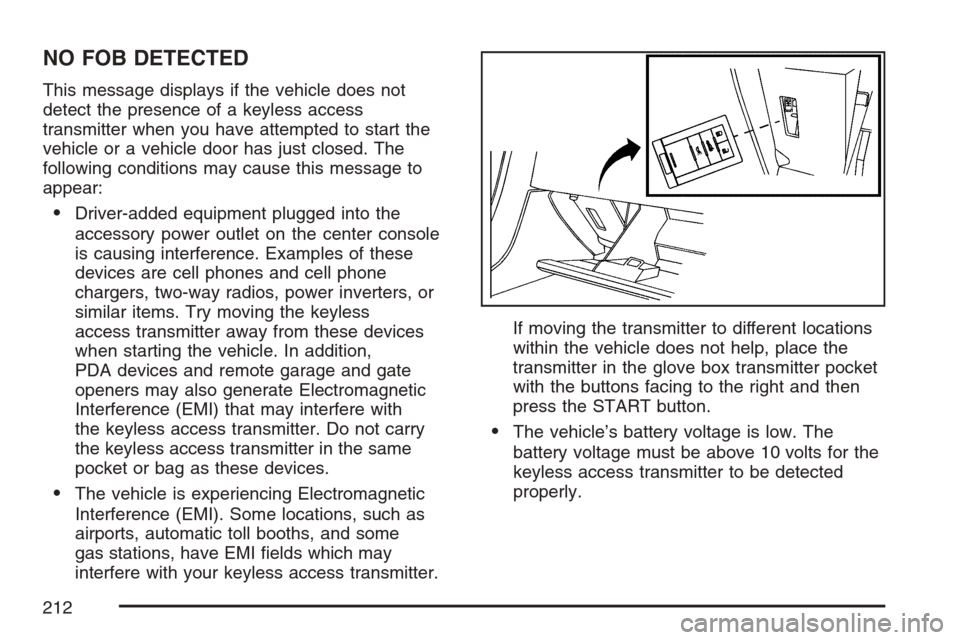
NO FOB DETECTED
This message displays if the vehicle does not
detect the presence of a keyless access
transmitter when you have attempted to start the
vehicle or a vehicle door has just closed. The
following conditions may cause this message to
appear:
Driver-added equipment plugged into the
accessory power outlet on the center console
is causing interference. Examples of these
devices are cell phones and cell phone
chargers, two-way radios, power inverters, or
similar items. Try moving the keyless
access transmitter away from these devices
when starting the vehicle. In addition,
PDA devices and remote garage and gate
openers may also generate Electromagnetic
Interference (EMI) that may interfere with
the keyless access transmitter. Do not carry
the keyless access transmitter in the same
pocket or bag as these devices.
The vehicle is experiencing Electromagnetic
Interference (EMI). Some locations, such as
airports, automatic toll booths, and some
gas stations, have EMI �elds which may
interfere with your keyless access transmitter.If moving the transmitter to different locations
within the vehicle does not help, place the
transmitter in the glove box transmitter pocket
with the buttons facing to the right and then
press the START button.
The vehicle’s battery voltage is low. The
battery voltage must be above 10 volts for the
keyless access transmitter to be detected
properly.
212
Page 214 of 512

SERVICE A/C
This message displays when the electronic
sensors that control the air conditioning and
heating systems are no longer working. Have the
climate control system serviced by your dealer
if you notice a drop in heating and air conditioning
efficiency.
SERVICE ABS (Anti-lock Brake System)
If this message displays when you are driving,
stop as soon as possible and turn the ignition off.
Then start the engine again to reset the system.
If the message stays on, or comes back on again
while you are driving, your vehicle is in need of
service. See your dealer.
If the SERVICE ABS message is being displayed,
the Traction Control System (TCS) and
StabiliTrak
®System will also be disabled. The
Driver Information Center will scroll three
messages: SERVICE ABS, SERVICE TRACTION
SYS, and SERVICE STABILITRAK, and the
anti-lock brake system and traction control warning
lights on the instrument panel cluster will beilluminated. SeeAnti-Lock Brake System Warning
Light on page 193andTraction Control System
(TCS) Warning Light on page 194. The driver can
acknowledge these messages by pressing the
RESET button three times. When the service
message is displayed, the computer controlled
systems will not assist the driver and you should
have the system repaired by your dealer as
soon as possible. Adjust your driving accordingly.
SERVICE AFS (Adaptive Forward
Lighting System) LAMPS
This message displays when the Adaptive
Forward Lighting System (AFS) is disabled and
needs service. See your dealer. SeeAdaptive
Forward Lighting System on page 167for more
information.
SERVICE ELECT (Electrical) SYSTEM
This message displays if an electrical problem has
occurred within the Powertrain Control Module
(PCM). Have your vehicle serviced by your dealer.
214
Page 281 of 512

OnStar®System
When using the OnStar®system, the audio
system will be muted and the navigation voice
prompts will be disabled during the call. The
volume of the OnStar
®call can be adjusted by
using the steering wheel volume controls.
SeeOnStar
®System on page 107for more
information.
Global Positioning System (GPS)
The Navigation System determines the position of
your vehicle by using satellite signals, various
vehicle signals, and map data.
At times, other interferences such as the satellite
condition, road con�guration, the condition of
the vehicle and/or other circumstances can
interfere with the Navigation’s ability to determine
the accurate position of the vehicle.
The GPS shows the current position of your
vehicle using signals sent by the GPS Satellites of
the United States Department of Defense.
When your vehicle is not receiving signals from
the satellites, a symbol will appear on the
map screen. Refer toSymbols on page 275.This system may not be available or interference
may occur if the following happens:
Signal obstructions caused by tall buildings,
large trucks, tunnels,
objects located on top of the instrument panel,
satellites will not send signals if they are
being repaired or improved,
after-market glass tinting has been applied to
the vehicle’s windows.
Notice:Do not apply after-market glass tinting
to the vehicle’s windows. Glass tinting will
interfere with the system’s ability to receive
GPS signals and cause the system to
malfunction. You might have to replace the
window to correct the problem. This would not
be covered by your warranty.
For more information if you are experiencing a
problem, seeIf the System Needs Service
on page 283andProblems with Route Guidance
on page 283.
281
Page 300 of 512

XM Radio Messages
Radio Display Message Condition Action Required
XM Updating Updating encryption code The encryption code in your receiver is being updated, and
no action is required. This process should take no longer
than 30 seconds.
No XM Signal Loss of signal Your system is functioning correctly, but you are in a
location that is blocking the XM signal. When you move into
an open area, the signal should return.
Loading XM Acquiring channel audio
(after 4 second delay)Your radio system is acquiring and processing audio and
text data. No action is needed. This message should
disappear shortly.
Channel Off Air Channel not in service This channel is not currently in service. Tune in to another
channel.
Channel Unavail Channel no longer
availableThis previously assigned channel is no longer assigned.
Tune to another station. If this station was one of your
presets, you may need to choose another station for that
preset button.
No Info Artist Name/Feature,
Song Title, CAT not
availableArtist, song title, and/or category information may not be
available at this time on this channel. Your system is
working properly.
300
Page 367 of 512

California Fuel
If your vehicle is certi�ed to meet California
Emissions Standards, it is designed to operate on
fuels that meet California speci�cations. See
the underhood emission control label. If this fuel is
not available in states adopting California
emissions standards, your vehicle will operate
satisfactorily on fuels meeting federal
speci�cations, but emission control system
performance may be affected. The malfunction
indicator lamp may turn on and your vehicle may
fail a smog-check test. SeeMalfunction Indicator
Lamp on page 196. If this occurs, return to
your authorized GM dealer for diagnosis. If it is
determined that the condition is caused by the type
of fuel used, repairs may not be covered by
your warranty.
Additives
To provide cleaner air, all gasolines in the United
States are now required to contain additives
that will help prevent engine and fuel system
deposits from forming, allowing your emission
control system to work properly. In most cases,
you should not have to add anything to your fuel.
However, some gasolines contain only the
minimum amount of additive required to meet U.S.
Environmental Protection Agency regulations.
To help keep fuel injectors and intake valves clean,
or if your vehicle experiences problems due to
dirty injectors or valves, look for gasoline that is
advertised as TOP TIER Detergent Gasoline. Also,
your dealer has additives that will help correct
and prevent most deposit-related problems.
367
Page 382 of 512

What to Do with Used Oil
Used engine oil contains certain elements that may
be unhealthy for your skin and could even cause
cancer. Do not let used oil stay on your skin for very
long. Clean your skin and nails with soap and
water, or a good hand cleaner. Wash or properly
dispose of clothing or rags containing used engine
oil. See the manufacturer’s warnings about the use
and disposal of oil products.
Used oil can be a threat to the environment. If you
change your own oil, be sure to drain all the oil
from the �lter before disposal. Never dispose of oil
by putting it in the trash, pouring it on the
ground, into sewers, or into streams or bodies of
water. Instead, recycle it by taking it to a place
that collects used oil. If you have a problem
properly disposing of your used oil, ask your
dealer, a service station, or a local recycling center
for help.
Supercharger Oil
Because they are technically quali�ed and have
the proper tools, you should have your dealer
perform this maintenance.
When to Check
SeeAdditional Required Services on page 467for
when the oil level should be checked.
What Kind of Oil to Use
Use only the recommended supercharger oil. See
Recommended Fluids and Lubricants on
page 473.
Engine Air Cleaner/Filter
SeeEngine Compartment Overview on page 374
for the location of the engine air cleaner/�lters.
When to Inspect the Engine Air
Cleaner/Filters
Inspect the air cleaner/�lters at the MaintenanceII
intervals and replace them at the �rst oil change
after each 50,000 mile (83 000 km) interval.
SeeScheduled Maintenance on page 465for more
information. If you are driving in dusty/dirty
conditions, inspect the �lters at each engine oil
change.
382