Page 69 of 512

K(Unlock):Press this button once to unlock the
driver’s door. The indicator light on the door
will �ash twice. Press the button twice within
10 seconds to unlock both doors. If it is dark
enough outside, your interior lamps will come on.
Your memory settings may also be recalled when
you press the unlock button on the keyless access
transmitter. SeeMemory Seat, Mirrors and Steering
Wheel on page 10for more information.
G(Trunk):Press and hold this button for
about one second to open the trunk while
the engine is turned off or the shift lever is in
PARK (P).
Matching Transmitter(s) to Your
Vehicle
Each keyless access transmitter is coded to
prevent another transmitter from working with your
vehicle. If a transmitter is lost or stolen, a
replacement can be purchased through your
dealer. Remember to bring any remaining
transmitters with you when you go to your dealer.
Once your dealer has coded the new transmitter,
the lost transmitter will not work with your
vehicle. Each vehicle can have a maximum of four
transmitters matched to it.
To match a new transmitter to your vehicle when
you have a recognized transmitter, do the
following:
1. The vehicle must be off.
2. Have the recognized and new, unrecognized
transmitters on your person.
3. Go to the rear of the vehicle and insert the
vehicle key into the key cylinder located on
the lower rear fascia on the driver’s side of the
vehicle. SeeTrunk on page 77for more
information on the key cylinder.
4. Open the trunk.
69
Page 84 of 512
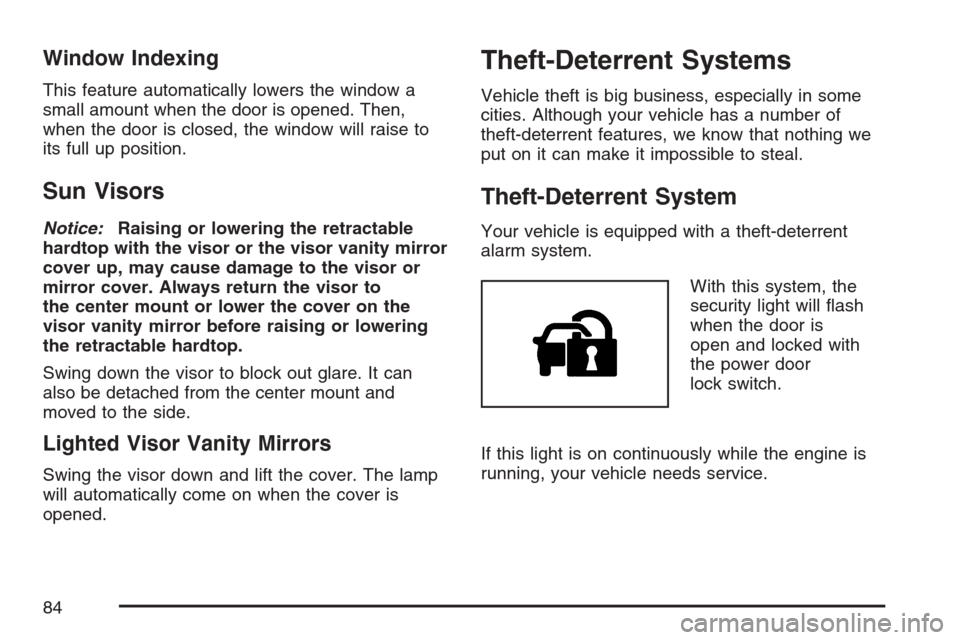
Window Indexing
This feature automatically lowers the window a
small amount when the door is opened. Then,
when the door is closed, the window will raise to
its full up position.
Sun Visors
Notice:Raising or lowering the retractable
hardtop with the visor or the visor vanity mirror
cover up, may cause damage to the visor or
mirror cover. Always return the visor to
the center mount or lower the cover on the
visor vanity mirror before raising or lowering
the retractable hardtop.
Swing down the visor to block out glare. It can
also be detached from the center mount and
moved to the side.
Lighted Visor Vanity Mirrors
Swing the visor down and lift the cover. The lamp
will automatically come on when the cover is
opened.
Theft-Deterrent Systems
Vehicle theft is big business, especially in some
cities. Although your vehicle has a number of
theft-deterrent features, we know that nothing we
put on it can make it impossible to steal.
Theft-Deterrent System
Your vehicle is equipped with a theft-deterrent
alarm system.
With this system, the
security light will �ash
when the door is
open and locked with
the power door
lock switch.
If this light is on continuously while the engine is
running, your vehicle needs service.
84
Page 104 of 512
Mirrors
Automatic Dimming Rearview Mirror
with OnStar
®
Your vehicle has an automatic dimming inside
rearview mirror. The mirror also contains OnStar®
controls. For more information about OnStar®,
seeOnStar®System on page 107.
O(On/Off):This button, located on the lower left
side of the mirror, is for the automatic dimming
functions.
Mirror Operation
The automatic dimming feature is active each time
the vehicle is started.
To turn the automatic dimming feature on or off,
press and release the on/off button. The indicator
light will illuminate when this feature is active.
Cleaning the Mirror
When cleaning the mirror, use a paper towel or
similar material dampened with glass cleaner. Do
not spray glass cleaner directly on the mirror
as that may cause the liquid cleaner to enter the
mirror housing.
104
Page 105 of 512

Outside Power Heated Mirrors
The controls for the
outside power mirrors
are located is on
the driver’s door
armrest.
Move the selector switch, located below the
four-way control pad, to the left or the right to
choose the driver’s side or passenger’s side mirror.
Use the arrows located on the four-way control
pad to adjust the position of the mirror. Adjust each
outside mirror so that a little of the vehicle and
the area behind it can be seen while sitting
in a comfortable driving position. Keep the selector
switch in the center position when not adjusting
either outside mirror.Both mirrors have a heated feature to rid them of
snow, ice, or condensation. They will heat
when the rear window defogger is turned on. See
“Rear Window Defogger” underDual Climate
Control System on page 178. If the vehicle has the
memory option, the preferred mirror position can
be stored. SeeMemory Seat, Mirrors and Steering
Wheel on page 10.
Both mirrors can be manually folded inward by
pulling them toward the vehicle. This feature may
be useful when going through a car wash or a
con�ned space. Push the mirrors away from the
vehicle, to the normal position, before driving.
Outside Automatic Dimming Mirror
The driver’s side mirror will adjust for the glare of
headlamps behind you. This feature is controlled by
the on and off settings on the inside automatic
dimming rearview mirror. SeeAutomatic Dimming
Rearview Mirror with OnStar
®on page 104.
105
Page 106 of 512

Outside Curb View Assist Mirror
The passenger’s side mirror is also capable
of performing the curb view assist feature. This
feature will cause the mirror to tilt to a factory
programmed position when the vehicle is in
REVERSE (R). This feature may be useful in
allowing you to view the curb when you are parallel
parking.
If further adjustment is needed after the mirror is
tilted, the mirror switch may be used. The
mirror will then return to this new position when
the vehicle is shifted into REVERSE (R).
When the vehicle is shifted out of REVERSE (R)
and a �ve-second delay has occurred, the
passenger’s side mirror will return to its original
position.
This feature can be enabled/disabled through the
Driver Information Center (DIC). See “Park
Assist” underDIC Vehicle Personalization on
page 220for more information.
Outside Convex Mirror
{CAUTION:
A convex mirror can make things (like
other vehicles) look farther away than
they really are. If you cut too sharply into
the right lane, you could hit a vehicle on
your right. Check your inside mirror or
glance over your shoulder before
changing lanes.
The passenger side mirror is convex. A convex
mirror’s surface is curved so more can be
seen from the driver’s seat. It also makes things
look farther away than they really are.
106
Page 141 of 512
Power Tilt Wheel and Telescopic
Steering Column
The power tilt wheel
control is located on the
outboard side of the
steering column.
To operate the power tilt feature, push the control
up and the steering wheel will tilt up. Push the
control down and the steering wheel will go down.
Push the control forward and the steering wheel
moves toward the front of the vehicle. Push
the control rearward and the steering wheel moves
toward the rear of the vehicle. To set the memory
position, seeDIC Vehicle Personalization on
page 220andMemory Seat, Mirrors and Steering
Wheel on page 10.
Turn Signal/Multifunction Lever
The lever on the left side of the steering column
includes the following:
GTurn and Lane-Change Signals. See
Turn and Lane-Change Signals on page 142.
3Headlamp High/Low-Beam Changer. See
Headlamp High/Low-Beam Changer on
page 143.
-Fog Lamps. SeeFog Lamps on page 168.
141
Page 145 of 512

Rainsense™ Wipers
Your vehicle has Rainsense™ wipers. The
moisture sensor for this feature is mounted on the
interior side of the windshield below the rearview
mirror and is used to automatically operate
the wipers by monitoring the amount of moisture
build-up on the windshield. Wipes occur as needed
to clear the windshield depending on driving
conditions and the sensitivity setting. In light rain
or snow, fewer wipes will occur. In heavy rain
or snow, wipes will occur more frequently.
The Rainsense™ wipers operate in a delay mode
as well as a continuous low or high speed as
needed. If the system is left on for long periods of
time, occasional wipes may occur without any
moisture on the windshield. This is normal
and indicates that the Rainsense™ system is
activated.
The Rainsense™ system is also sensitive to
vibration. The system may activate if something
hits the windshield or if the vehicle hits a bump.The Rainsense™ system can be activated by
moving the wiper lever up to the delay position
and turning the delay adjust band to one of the
�ve sensitivity levels. The bottom delay adjust
position is the lowest sensitivity setting, level one.
This allows more rain or snow to collect on the
windshield between wipes. Turning the delay
adjust band away from you to the higher sensitivity
levels allows less rain or snow to collect on the
windshield between wipes.
The top position is the highest sensitivity setting,
level �ve. A single wipe will occur each time
you turn the delay adjust band to a higher
sensitivity level to indicate that the sensitivity level
has been increased.
Notice:Going through an automatic car wash
with the wipers on can damage them. Turn
the wipers off when going through an
automatic car wash.
The mist and wash cycles operate as normal and
are not affected by the Rainsense™ function.
The Rainsense™ system can be overridden at any
time by manually changing the wiper control to
low or high speed.
145
Page 171 of 512

Reading Lamps
Your inside rearview mirror includes two reading
lamps. The lamps will go on when a door is
opened. When the doors are closed, each lamp
can be turned on individually by pressing the
button for that lamp.
Battery Run-Down Protection
Your vehicle has a feature to help prevent the
battery from being drained, in case the underhood
lamp, vanity mirror lamps, cargo lamps, reading
lamps, console, or glove box lamps are
accidentally left on, or something is left plugged
into the accessory power outlet or cigarette lighter.
If any of the accessory lamps are left on, they
will automatically time-out after about 20 minutes.
To reset the battery protection, all of the above
lamps must be turned off or the ignition must be in
the Acc position.
Head-Up Display (HUD)
{CAUTION:
If the HUD image is too bright, or too high
in your �eld of view, it may take you more
time to see things you need to see when it
is dark outside. Be sure to keep the HUD
image dim and placed low in your �eld
of view.
The Head-Up Display (HUD) allows you to see
some of the driver information that appears
on your instrument panel cluster.
The information may be displayed in English or
metric units and appears as an image focused out
toward the front of your vehicle. To change
from English to metric units, seeDriver Information
Center (DIC) on page 203.
171