2007 CADILLAC STS V reset
[x] Cancel search: resetPage 106 of 560

Programming the Power Windows
If the battery on your vehicle has been recharged,
disconnected, or is not working, you will need to
reprogram each window for the express-up feature
to work.
To program each window, follow these steps:
1. With the ignition on or in Acc., or while RAP is
active, close all doors.
2. Press and hold the power window switch until
the window has fully opened.
3. Continue holding the switch for approximately
two seconds.
4. Pull up the power window switch until the
window is fully closed.
The window is now programmed. Repeat the
process for all windows.
Express Window Anti-Pinch Feature
If any object is in the path of the window when the
express-up is active, the window will stop at the
obstruction and auto-reverse to a preset factory
position. Weather conditions such as severe icing
may also cause the window to auto-reverse.
The window will return to normal operation once the
obstruction or condition is removed.
Express Window Anti-Pinch Override
{CAUTION:
If express override is activated, the
window will not reverse automatically.
You or others could be injured and the
window could be damaged. Before you
use express override, make sure that all
people and obstructions are clear of the
window path.
In an emergency, the anti-pinch feature can be
overridden in a supervised mode. Hold the window
switch all the way up in the express position.
The window will rise for as long as the switch is
held. Once the switch is released, the express
mode is re-activated.
In this mode, the window can still close on an object
in its path. Use care when using the override mode.
106
Page 127 of 560

Mirrors
Automatic Dimming Rearview Mirror
with Intellibeam™ and OnStar
®
Your vehicle may have an Intellibeam™ inside
rearview mirror with OnStar®controls. For
more information about OnStar®, seeOnStar®
System on page 132.
To turn on and enable Intellibeam™, press and
release the Intellibeam™ button on the inside rear
view mirror. If the vehicle has the IntelliBeam™
Intelligent High-Beam Headlamp Control System,
the on/off button can also be used to turn off
or reset this system. See “IntelliBeam™ Intelligent
High-Beam Headlamp Control System” under
Headlamps on page 211.
Automatic Dimming Rearview Mirror
Your vehicle may have an automatic dimming
rearview mirror.
O(On/Off):Press and hold the button, located
on the lower left side of the mirror face, for
about three seconds to turn the automatic dimming
feature on or off. The indicator light will illuminate
when this feature is active. The automatic
dimming feature is active each time the vehicle is
started.
Automatic Dimming Rearview Mirror
with OnStar
®
Your vehicle may have an automatic dimming
rearview mirror that also contains OnStar®
controls. For more information on OnStar®, see
OnStar®System on page 132.
127
Page 148 of 560
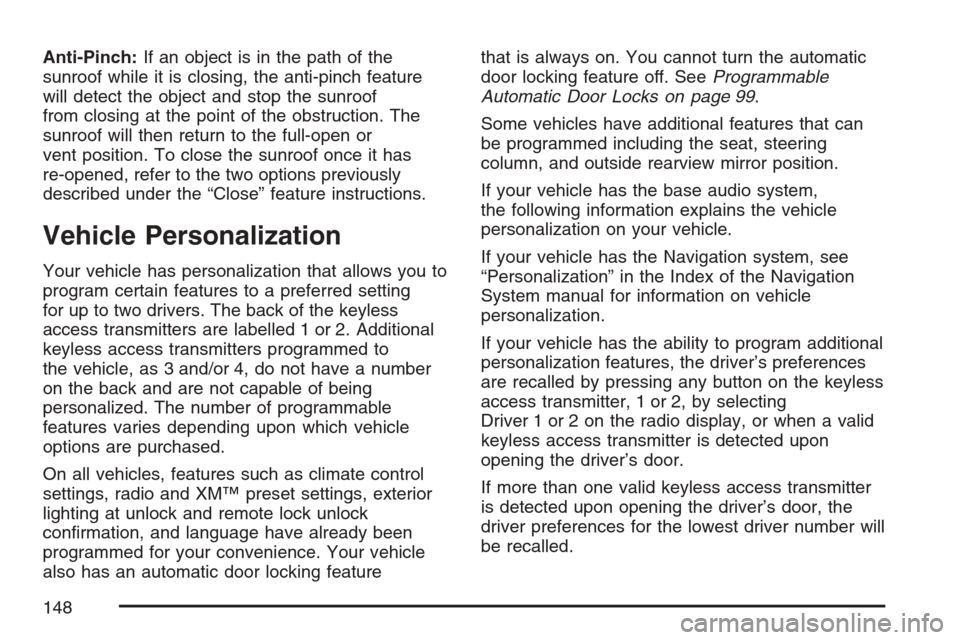
Anti-Pinch:If an object is in the path of the
sunroof while it is closing, the anti-pinch feature
will detect the object and stop the sunroof
from closing at the point of the obstruction. The
sunroof will then return to the full-open or
vent position. To close the sunroof once it has
re-opened, refer to the two options previously
described under the “Close” feature instructions.
Vehicle Personalization
Your vehicle has personalization that allows you to
program certain features to a preferred setting
for up to two drivers. The back of the keyless
access transmitters are labelled 1 or 2. Additional
keyless access transmitters programmed to
the vehicle, as 3 and/or 4, do not have a number
on the back and are not capable of being
personalized. The number of programmable
features varies depending upon which vehicle
options are purchased.
On all vehicles, features such as climate control
settings, radio and XM™ preset settings, exterior
lighting at unlock and remote lock unlock
con�rmation, and language have already been
programmed for your convenience. Your vehicle
also has an automatic door locking featurethat is always on. You cannot turn the automatic
door locking feature off. SeeProgrammable
Automatic Door Locks on page 99.
Some vehicles have additional features that can
be programmed including the seat, steering
column, and outside rearview mirror position.
If your vehicle has the base audio system,
the following information explains the vehicle
personalization on your vehicle.
If your vehicle has the Navigation system, see
“Personalization” in the Index of the Navigation
System manual for information on vehicle
personalization.
If your vehicle has the ability to program additional
personalization features, the driver’s preferences
are recalled by pressing any button on the keyless
access transmitter, 1 or 2, by selecting
Driver 1 or 2 on the radio display, or when a valid
keyless access transmitter is detected upon
opening the driver’s door.
If more than one valid keyless access transmitter
is detected upon opening the driver’s door, the
driver preferences for the lowest driver number will
be recalled.
148
Page 169 of 560

The mode you selected is now set. You can either
exit the programming mode by following the
instructions later in this section or program the
next feature available on your vehicle by pressing
the F6 (BACK) button, located on the radio, to
return to the PERSONAL SETTINGS MENU.
Exiting the Personal Settings Menu
Once you have �nished making your selections on
the base audio system, you will automatically
return to the main audio screen after 15 seconds.
You can also press the F6 (BACK) button,
located on the radio, to return to the main audio
screen.
Memory Seat, Mirrors and Steering
Wheel
If your vehicle has the memory feature, you can
program and recall memory settings for the
following features for up to two drivers:
The driver’s seat position
The outside rearview mirrors position
The power tilt wheel and telescopic steering
column positionThe following settings and presets are set
automatically:
The language, radio and XM™ presets, tone,
volume, playback mode (AM/FM or CD), last
displayed stations, and compact disc
position
The last climate control setting
The Head-Up Display (HUD) position, if your
vehicle has this feature
Other personalization settings, for example,
remote start settings
SeeVehicle Personalization on page 148.
For vehicles with the base audio system, memory
features are programmed and recalled through
the radio from the DRIVER SELECTION and the
DRIVER EXIT SETTINGS submenus. See
“Entering the Driver Selection Submenu” and
“Entering the Driver Exit Settings Submenu” later
in this section for more information on recalling
and programming the memory settings using the
base audio system.
169
Page 172 of 560

STORE DRIVER SETTINGS
To store driver settings, use the following
procedure:
1. Adjust your settings for the driver’s seat, the
outside rearview mirrors, and the steering
column to a comfortable driving position.
2. Enter the memory programming mode for
your driver settings by following the
instructions listed previously under “Entering
the Driver Selection Submenu.”
3. From the DRIVER SELECTION submenu,
turn the tune/select knob to scroll to STORE
DRIVER SETTINGS and press in the
knob. Two beeps will sound to con�rm that
your driver settings are saved.
4. Set the HUD position, if your vehicle has this
feature, the climate control temperature, fan
speed and mode settings, the radio presets,
tone, volume, playback mode (AM/FM,
XM™, or CD), and compact disc position.
Your memory settings are now programmed.
Any changes that are made to the HUD,
audio system, and climate controls while
driving will be automatically stored when the
ignition is turned off.
5. Repeat the procedure for a second driver by
programming the other driver number.
Entering the Driver Exit Settings
Submenu
To enter the memory programming mode for your
exit settings, use the following procedure:
1. Be sure the ignition is either on, in Acc., or in
RAP and place the transmission in PARK (P)
or make sure that the vehicle speed is
less than 6 mph (9 km/h).
2. Press any button on the appropriate keyless
access transmitter to identify yourself as
Driver 1 or Driver 2.
3. Turn on the radio by pressing the
power/volume knob.
4. Press the CNFG radio button to enter the
main menu of the radio.
5. Turn the tune/select knob and scroll to SETUP.
6. Press the tune/select knob to enter the
SETUP menu.
7. Turn the tune/select knob and scroll to
DRIVER EXIT SETTINGS.
8. Press the tune/select knob to enter the
DRIVER EXIT SETTINGS submenu.
The following items will appear:
RECALL EXIT SETTINGS
STORE EXIT SETTINGS
172
Page 191 of 560

The mist and wash cycles operate as normal and
are not affected by the Rainsense™ function.
The Rainsense™ system can be overridden at any
time by manually turning the wiper band to low
or high speed.
When Rainsense™ is active, the headlamps will
turn on automatically. The headlamps will turn
off again once the wipers turn off if it is light
enough outside. If it is dark, they will remain on.
SeeWiper Activated Headlamps on page 215.
Notice:Do not place stickers or other items
on the exterior glass surface directly in front of
the moisture sensor. Doing this could cause
the moisture sensor to malfunction.
Windshield Washer
K(Washer Fluid):The lever on the right side
of the steering column also controls the windshield
washer. There is a button at the end of the
lever. To spray washer �uid on the windshield,
press the button and hold it. The washer will spray
until you release the button. The wipers will
continue to clear the window for about six seconds
after the button is released and then stop or
return to your preset speed.
{CAUTION:
In freezing weather, do not use your
washer until the windshield is warmed.
Otherwise the washer �uid can form ice
on the windshield, blocking your vision.
If the �uid in the windshield washer �uid reservoir
is low, the message CHECK WASHER FLUID
will appear on the Driver Information Center (DIC)
display. It will take 60 seconds after the bottle
is re�lled for this message to turn off. For
information on the correct washer �uid mixture to
use, seeWindshield Washer Fluid on page 404
andRecommended Fluids and Lubricants on
page 516.
191
Page 195 of 560

Resuming a Set Speed
Suppose you set the cruise control at a desired
speed and then you apply the brake. This, of
course, disengages the cruise control. But it does
not need to be reset.
Once you are going about 25 mph (40 km/h) or
more, you can move the cruise control switch
brie�y from on to resume/accelerate.
You will go right back up to your chosen speed
and stay there.
If you hold the switch at resume/accelerate the
vehicle will keep going faster until you release the
switch or apply the brake. Do not hold the
switch at resume/accelerate, unless you want the
vehicle to go faster.
Increasing Speed While Using Cruise
Control
There are two ways to go to a higher speed:
Use the accelerator pedal to get to the higher
speed. Press the set button at the end of the
lever, then release the button and the
accelerator pedal. You will now cruise at the
higher speed.
Move the cruise switch from on to resume/
accelerate. Hold it there until you get up to the
desired speed, and then release the switch. To
increase your speed in very small amounts,
move the switch brie�y to resume/accelerate.
Each time you do this, your vehicle will go
about 1 mph (1.6 km/h) faster.
If using the accelerator pedal and the set button at
end of the lever to increase cruise set speed, your
new set speed must be at least 5 mph higher than
current speed for this method to work. If it is not
5 mph higher, switch cruise switch off, then on, and
then reset your speed using the set button.
195
Page 197 of 560

Adaptive Cruise Control
If your vehicle has this feature, be sure to read
this entire section before using it.
The system operates on a radio frequency subject
to Federal Communications Commission (FCC)
Rules and with Industry Canada.
This device complies with Part 15 of the FCC
Rules. Operation is subject to the following
two conditions:
1. This device may not cause interference, and
2. This device must accept any interference
received, including interference that may
cause undesired operation of the device.
This device complies with RSS-210 of Industry
Canada. Operation is subject to the following
two conditions:
1. This device may not cause interference, and
2. This device must accept any interference
received, including interference that may
cause undesired operation of the device.Changes or modi�cations to this system by other
than an authorized service facility could void
authorization to use this equipment.
Adaptive Cruise Control is an enhancement to
traditional cruise control and is not a safety
system. It allows you to keep cruise control
engaged in moderate traffic conditions without
having to constantly reset your cruise control.
Adaptive Cruise Control uses radar to detect a
vehicle directly ahead in your path, within a
distance of 328 ft (100 m), and operates at speeds
above 25 mph (40 km/h). When it is engaged by
the driver, the system can apply limited braking or
acceleration of the vehicle, automatically, to
maintain a selected follow distance to the vehicle
ahead. The vehicle’s braking during Adaptive
Cruise Control is comparable to a person applying
moderate pressure to the vehicle’s brake pedal.
197