2007 CADILLAC STS V window
[x] Cancel search: windowPage 105 of 560
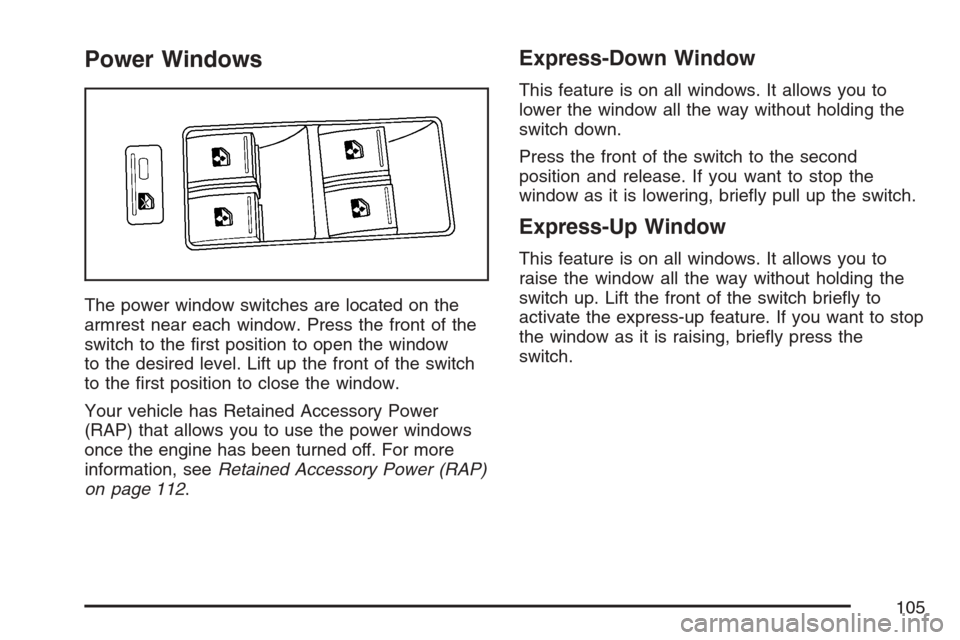
Power Windows
The power window switches are located on the
armrest near each window. Press the front of the
switch to the �rst position to open the window
to the desired level. Lift up the front of the switch
to the �rst position to close the window.
Your vehicle has Retained Accessory Power
(RAP) that allows you to use the power windows
once the engine has been turned off. For more
information, seeRetained Accessory Power (RAP)
on page 112.
Express-Down Window
This feature is on all windows. It allows you to
lower the window all the way without holding the
switch down.
Press the front of the switch to the second
position and release. If you want to stop the
window as it is lowering, brie�y pull up the switch.
Express-Up Window
This feature is on all windows. It allows you to
raise the window all the way without holding the
switch up. Lift the front of the switch brie�y to
activate the express-up feature. If you want to stop
the window as it is raising, brie�y press the
switch.
105
Page 106 of 560

Programming the Power Windows
If the battery on your vehicle has been recharged,
disconnected, or is not working, you will need to
reprogram each window for the express-up feature
to work.
To program each window, follow these steps:
1. With the ignition on or in Acc., or while RAP is
active, close all doors.
2. Press and hold the power window switch until
the window has fully opened.
3. Continue holding the switch for approximately
two seconds.
4. Pull up the power window switch until the
window is fully closed.
The window is now programmed. Repeat the
process for all windows.
Express Window Anti-Pinch Feature
If any object is in the path of the window when the
express-up is active, the window will stop at the
obstruction and auto-reverse to a preset factory
position. Weather conditions such as severe icing
may also cause the window to auto-reverse.
The window will return to normal operation once the
obstruction or condition is removed.
Express Window Anti-Pinch Override
{CAUTION:
If express override is activated, the
window will not reverse automatically.
You or others could be injured and the
window could be damaged. Before you
use express override, make sure that all
people and obstructions are clear of the
window path.
In an emergency, the anti-pinch feature can be
overridden in a supervised mode. Hold the window
switch all the way up in the express position.
The window will rise for as long as the switch is
held. Once the switch is released, the express
mode is re-activated.
In this mode, the window can still close on an object
in its path. Use care when using the override mode.
106
Page 107 of 560

Window Lockout
o
(Window Lockout):The rear window lockout
button is located on the driver’s door armrest
near the window switches. Press this button to
disable the rear window controls. The light on the
button will illuminate, indicating that the feature
is in use. The rear windows can be raised or
lowered using the driver’s window switches when
the lockout feature is on. To restore power to
the rear windows, press the button again. The light
on the button will go out.
The front passenger window can be programmed
to be disabled using the window lockout button.
SeeVehicle Personalization on page 148.
Secure Car Feature
The windows can be closed by pressing the lock
button on the keyless access transmitter. See
Keyless Access System Operation on page 88for
more information. The window, if down, will
express-up. If any window was unable to
completely close, it will reverse and the horn will
chirp. See “Anti-Pinch Feature” previously.
The engine must be off to operate this feature.
Sun Visors
Swing down the visor or detach it from the center
mount and move to the side to block out glare.
The visors also have side-to-side slide capability
for greater coverage.
Lighted Visor Vanity Mirrors
Pull the visor down and lift the cover. Move the
slide switch up or down to brighten or dim
the lamp.
Theft-Deterrent Systems
Vehicle theft is big business, especially in some
cities. Although your vehicle has a number of
theft-deterrent features, we know that nothing
we put on it can make it impossible to steal.
107
Page 109 of 560

If a door, hood, or the trunk is opened without
the keyless access transmitter, the horn will
sound for 30 seconds and the lamps will �ash
for two minutes. The vehicle cannot be started
without a keyless access transmitter.
The Theft-Deterrent system will not arm if:
The key is used to turn the key cylinder to
the lock position.
The driver’s door is locked using the power
door lock switch after the doors are closed.
If the vehicle is locked using the keyless access
transmitter and the trunk lid, hood or a door
is open or not closed completely, the security
light will �ash for 60 seconds and then turn off.
At this time, the theft-deterrent system is armed
but the alarm will not sound if the trunk lid, hood or
door that was not closed completely is tampered
with or opened. The alarm will sound for the
trunk lid, hood or a door that was completely
closed at the time the vehicle was locked using
the keyless access transmitter.
The vehicle can be programmed to automatically
unlock the doors and disarm the theft-deterrent
system when you approach the vehicle and
the keyless access transmitter is with you. See
Vehicle Personalization on page 148.Pressing the unlock button on the keyless access
transmitter or using the key to unlock the
driver’s door disarms the theft-deterrent system.
Unlocking a door any other way while the
system is armed will activate the alarm.
Testing the Alarm
1. From inside the vehicle, roll down the window,
then get out of the vehicle, keeping the
door open.
2. From outside of the vehicle, with the door
open, lock the vehicle using the power door
lock switch or the keyless access transmitter
and close the door. Wait about 30 seconds
until the security light goes off.
3. Reach in and open the door using the inside
door handle. The horn will sound and the
exterior lamps will �ash.
You can turn off the alarm by pressing the unlock
button on the keyless access transmitter or by
starting the car.
If the alarm does not sound when it should, check to
see if the horn works. The horn fuse may be blown.
109
Page 112 of 560

9/Acc. (OFF/ACCESSORY):When this button
is pressed, the engine will turn off even if the shifter
is not in PARK (P). If the shifter is in PARK (P), the
ignition mode will change to RAP, if all doors are
closed. The ignition mode will change to off, if a
front door is opened. SeeRetained Accessory
Power (RAP) on page 112for more information.
If the shifter is not in PARK (P), the ignition mode
will change to Acc. SeeShifting Into Park (P) on
page 122.
When the engine is off, press this button to place
the vehicle in accessory mode. ACCESSORY
ACTIVE will display on the Driver Information
Center (DIC). This mode allows you to use things
like the radio and the windshield wipers while the
engine is off. Use accessory mode if you must have
your vehicle in motion while the engine is off, for
example, if your vehicle is being towed. If the door
is open while in accessory mode, the key in
reminder chime will sound continuously.
If the push-button start is not working, your vehicle
may be near a strong radio antenna signal causing
interference to the keyless access system. SeeDIC
Warnings and Messages on page 264for more
information.After being in Acc. for about 20 minutes, the vehicle
will automatically enter RAP or will turn off,
depending on if the doors are opened or closed.
Retained Accessory Power (RAP)
The following accessories on your vehicle may be
used for up to 20 minutes after the engine is
turned off:
Radio
Power Windows
Audio Steering Wheel Controls
Power to these accessories stops after 20 minutes
or if one of the front doors is opened. If you
want power for another 20 minutes, close all the
doors and press to Acc. to place the vehicle
in accessory mode. Press the button again and
the vehicle will return to RAP.
112
Page 125 of 560

Engine Exhaust
{CAUTION:
Engine exhaust can kill. It contains the
gas carbon monoxide (CO), which you
cannot see or smell. It can cause
unconsciousness and death.
You might have exhaust coming in if:
The exhaust system sounds strange
or different.
Your vehicle gets rusty underneath.
Your vehicle was damaged in a
collision.
Your vehicle was damaged when
driving over high points on the road
or over road debris.
CAUTION: (Continued)
CAUTION: (Continued)
Repairs were not done correctly.
Your vehicle or the exhaust system
has been modi�ed improperly.
If you ever suspect exhaust is coming into
your vehicle:
Drive it only with all the windows
down to blow out any CO; and
Have your vehicle �xed immediately.
125
Page 128 of 560

Mirror Operation
O
(On/Off):Press and hold the button, located
on the lower left side of the mirror face, for about
three seconds to turn the automatic dimming
feature on or off. The indicator light will illuminate
when this feature is active. The automatic dimming
feature is active each time the vehicle is started.
Cleaning the Mirror
When cleaning the mirror, use a paper towel or
similar material dampened with glass cleaner.
Do not spray glass cleaner directly on the mirror
as that may cause the liquid cleaner to enter
the mirror housing.
Automatic Dimming Rearview Mirror
with OnStar
®and Compass
Your vehicle may have an automatic dimming
rearview mirror with a compass display. The mirror
also contains OnStar
®controls. For more
information seeOnStar®System on page 132.
The mirror includes an eight-point compass display
in the upper right corner of the mirror face.
When on, the compass automatically calibrates as
the vehicle is driven.
Mirror Operation
O
(On/Off):Press and hold the button, located
on the lower left side of the mirror face, for about
three seconds to turn the automatic dimming
feature on or off. The indicator light will illuminate
when this feature is active. The automatic dimming
feature is active each time the vehicle is started.
Compass Operation
Press the on/off button once to turn the compass
on or off.
When the ignition and the compass feature are
on, the compass will show two character boxes
for about two seconds. After two seconds,
the mirror will display the compass heading.
Compass Calibration
If after two seconds, the display does not show a
compass heading (for example, N for North),
there may be a strong magnetic �eld interfering
with the compass. Such interference may be
caused by a magnetic antenna mount, magnetic
note pad holder or a similar magnetic item. If
the letter C should ever appear in the compass
window, the compass may need calibration.
128
Page 129 of 560

The mirror can be calibrated by driving the vehicle
in circles at 5 mph (8 km/h) or less until the
display reads a direction.
The compass can be placed in calibration mode
manually by pressing and holding the on/off button
untilaCisshown in the compass display.
Compass Variance
The zone is set to zone eight upon leaving the
factory. It will be necessary to adjust the compass
to compensate for compass variance if you live
outside zone eight. Under certain circumstances,
as during a long distance cross-country trip, it
will be necessary to adjust for compass variance.
Compass variance is the difference between
earth’s magnetic north and true geographic north.
If not adjusted to account for compass variance,
your compass could give false readings.
To adjust for compass variance do the following:
1. Find the current location and variance
zone number on the following zone map.2. Press and hold the on/off button until a zone
number appears in the display.
3. Once the zone number appears in the display,
press the on/off button quickly until the correct
zone number appears in the display. Stop
pressing the button and the mirror will return
to normal operation. If C appears in the
compass window, the compass may need
calibration. SeeCompass Calibration
listed previously.
129