2007 CADILLAC STS V turn signal
[x] Cancel search: turn signalPage 218 of 560

Twilight Sentinel®
Twilight Sentinel®can turn your lamps on and off
for you.
A light sensor on top of the instrument panel
makes the Twilight Sentinel
®work, so be sure it is
not covered.With Twilight Sentinel
®the following will happen:
When it is dark enough outside, the front
turn signal lamps (DRL) will go off, and
the headlamps and parking lamps will come
on. The other lamps that come on with
headlamps will also come on.
When it is bright enough outside, the
headlamps will go off, and the front turn signal
lamps (DRL) will come on, as long as the
exterior lamp switch is in the off position.
If you start your vehicle in a dark garage, the
automatic headlamp system will come on
immediately. Once you leave the garage, it will
take about one minute for the automatic headlamp
system to change to DRL if it is light outside.
During that delay, the instrument panel cluster
might not be as bright as usual. Make sure
the instrument panel brightness control is in full
bright position. SeeInstrument Panel Brightness
on page 220for more information.
You can idle the vehicle with the lamps off, even
when it is dark outside. First set the parking
brake while the ignition is in OFF/ACCESSORY.
Then start the vehicle. The lamps will stay off until
the parking brake is released.
218
Page 223 of 560

Head-Up Display (HUD)
{CAUTION:
If the HUD image is too bright, or too high
in your �eld of view, it may take you more
time to see things you need to see when it
is dark outside. Be sure to keep the HUD
image dim and placed low in your �eld
of view.
If equipped, the Head-Up Display (HUD) allows
you to see some of the driver information that
appears on your instrument panel cluster on the
windshield.
The information may be displayed in English or
metric units and appears as an image focused out
toward the front of your vehicle. To change
from English to metric units, seeDIC Controls and
Displays on page 258.
The HUD consists of the following information:
Speedometer
Turn Signal Indicators
High-Beam Indicator Symbol
Driver Shift Control Transmission Feature,
seeAutomatic Transmission Operation on
page 116
Check Gages Icon
Adaptive Cruise Control Features and
Indicators (If Equipped), seeAdaptive Cruise
Control on page 197
Forward Collision Alert Features and
Indicators (If Equipped), seeForward Collision
Alert (FCA) System on page 184
Radio Features
United States version shown, Canada similar
223
Page 273 of 560

NO FOB OFF OR RUN?
This message displays when the keyless access
transmitter is not detected inside the vehicle
while you are trying to turn the ignition off. Your
vehicle may be near a strong radio antenna signal
causing the keyless access system to be jammed.
The vehicle remains in Acc. until OFF or START
has been pressed or 10 minutes has expired.
If you turn the ignition off and you cannot �nd the
keyless access transmitter, you will not be
able to restart the vehicle. The keyless access
transmitter needs to be inside of the vehicle
in order for the vehicle to start. SeeStarting the
Engine on page 113for more information.
OIL PRESSURE LOW STOP ENGINE
Notice:If you drive your vehicle while
the engine oil pressure is low, severe engine
damage may occur. If a low oil pressure
warning appears on the instrument panel
cluster and/or DIC, stop the vehicle as soon as
possible. Do not drive the vehicle until the
cause of the low oil pressure is corrected. See
Engine Oil on page 380for more information.
This message displays when the vehicle’s
engine oil pressure is low.A multiple chime sounds when this message is
displayed. SeeEngine Oil on page 380for
more information.
Stop the vehicle immediately, as engine damage
can result from driving a vehicle with low oil
pressure. Have the vehicle serviced by your dealer
as soon as possible when this message is
displayed.
PASSENGER DOOR AJAR
This symbol appears
with this message.
This message displays if the passenger’s side
front door was not closed completely. Make sure
that the door is closed completely.
273
Page 278 of 560
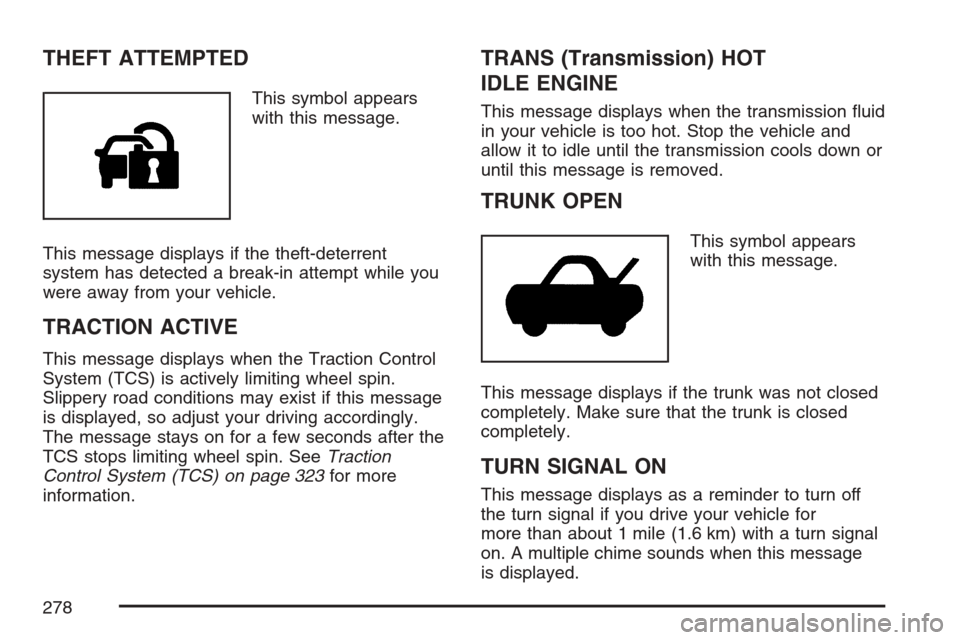
THEFT ATTEMPTED
This symbol appears
with this message.
This message displays if the theft-deterrent
system has detected a break-in attempt while you
were away from your vehicle.
TRACTION ACTIVE
This message displays when the Traction Control
System (TCS) is actively limiting wheel spin.
Slippery road conditions may exist if this message
is displayed, so adjust your driving accordingly.
The message stays on for a few seconds after the
TCS stops limiting wheel spin. SeeTraction
Control System (TCS) on page 323for more
information.
TRANS (Transmission) HOT
IDLE ENGINE
This message displays when the transmission �uid
in your vehicle is too hot. Stop the vehicle and
allow it to idle until the transmission cools down or
until this message is removed.
TRUNK OPEN
This symbol appears
with this message.
This message displays if the trunk was not closed
completely. Make sure that the trunk is closed
completely.
TURN SIGNAL ON
This message displays as a reminder to turn off
the turn signal if you drive your vehicle for
more than about 1 mile (1.6 km) with a turn signal
on. A multiple chime sounds when this message
is displayed.
278
Page 284 of 560

Playing the Radio
O
(Power):Press this knob to turn the system
on and off.
n(Volume):Turn this knob clockwise or
counterclockwise to increase or to decrease
the volume.
SRCE (Source):Press this button to select a
source, either radio or CD. The CD must be loaded
to select the source and to play. CD displays if
a CD is loaded. If a CD is not loaded, the display
does not change from the radio source.
Finding a Station
BAND:Press this button to select FM1, FM2, AM,
or XM1 or XM2 (if equipped).
w(Tune):Turn this knob to select radio stations.
©¨(Seek):Press the left single arrow button to
go to the previous station and stay there. Press the
right single arrow button to go to the next station
and stay there. The sound mutes while seeking.
The radio seeks stations only with a strong signal
that are in the selected band.
©¨(Scan):Press the double arrow scan button
to enter scan mode. SCAN displays. Press this
button to scan to the next station. The radio goes to
a station, plays for �ve seconds, then goes to the
next station. Press this button again to stop
scanning.
To scan preset stations, press and hold the double
arrow scan button for more than two seconds until a
beep sounds and PSCAN displays. The radio goes
to the �rst preset station, plays for �ve seconds,
then goes to the next preset station. Press this
button again to stop scanning presets.
The radio only scans stations with a strong signal
that are in the selected band.
ALOCAL/DISTANT Selection:With this feature
the radio can be set to search for local stations
or stations that are further away for a larger
selection.
To set this feature to LOCAL or DISTANT,
perform the following steps:
1. Press the tune/select knob to enter the
main menu.
2. Turn the tune/select knob until SEEK LOCAL
or SEEK DISTANT displays.
284
Page 285 of 560

3. Press the tune/select knob to select either
LOCAL or DISTANT.
4. Press the BACK (F6) button to exit the
display. To return to the original display,
repeatedly press the BACK (F6) button or wait
for the display to time out.
To search for stations, press the single arrow
buttons. If the system is set to LOCAL, SEEK
displays and seeks to stations only with strong
signals. If the system is set to DISTANT, D-SEEK
displays and seeks to stations with weak and
strong signals.
This feature does not function with the XM™ radio
stations.
Setting Preset Stations
Up to 30 stations (six FM1, six FM2, and six AM,
six XM1 and six XM2 (if equipped)), can be
programmed on the six numbered pushbuttons,
by performing the following steps:
1. Turn the radio on.
2. Press BAND to select FM1, FM2, or AM, or
XM1 or XM2.
3. Tune in the desired station.4. Press and hold one of the six numbered
pushbuttons for two seconds until a beep
sounds. The set preset station number
displays above the set pushbutton. Whenever
that numbered pushbutton is pressed for
less than two seconds, the station that was
set, returns.
5. Repeat the steps for each pushbutton.
To set the preset stations with an equalization
setting, DSP setting, or a PTY (program type)
setting, see each of these features later in this
section. When a preset station is selected,
once one of these additional settings is
selected, the preset station remembers each
setting and it remains active, until the setting is
selected off for that preset station.
AUTOSTORE PRESETS:To set the preset
stations automatically, perform the following steps:
1. Turn the radio on.
2. Press BAND to select FM1, FM2, or AM.
3. Press the tune/select knob to enter the
main menu.
4. Turn the tune/select knob until AUTOSTORE
PRESETS displays.
285
Page 286 of 560

5. Press the tune/select knob to select.
AUTOSTORE displays. The radio
automatically searches the band and selects
and stores the six radio stations with the
strongest signal. The stations are stored by
signal strength, not sequential order. The
set preset station number displays above the
set pushbutton. Whenever that numbered
pushbutton is pressed for less than
two seconds, the station that was
set returns.
6. Press the BACK (F6) button to exit the
display. To return to the original display,
repeatedly press the BACK (F6) button or wait
for the display to time out.
This feature does not function with the XM™
radio stations.
The radio presets do not have to be reset when
the vehicle is started, or when the battery power
is removed.PRESETS HOME/AWAY:This feature stores
two different kinds of station presets. HOME
can be used for local stations and AWAY for
stations outside of the local broadcasting area.
To set preset stations for home and away perform
the following steps:
1. Press the tune/select knob to enter the
main menu.
2. Turn the tune/select knob until PRESETS
HOME/AWAY displays.
3. Press the tune/select knob to select.
HOME or AWAY displays.
4. Press the BACK (F6) button to exit the
display. To return to the original display,
repeatedly press the BACK (F6) button or wait
for the display to time out.
This feature does not function with the XM™ radio
stations.
Follow the manual or automatic steps previously
listed for setting the preset pushbuttons for
both home and away.
286
Page 289 of 560

To display the last message, perform the
following steps:
1. Press the tune/select knob to enter the
main menu.
2. Turn the tune/select knob until RECALL RDS
MESSAGE displays.
3. Press the tune/select knob and the message
displays.
Once the message displays, MSG disappears
from the display until another new message
is received.
TP (Traffic Program):TP displays when the
radio detects a signal from an RDS station that has
traffic announcement broadcast capability.
TA (Traffic Announcement):If TA displays, the
tuned radio station broadcasts traffic
announcements, and when a traffic announcement
comes on the tuned station, you will hear it.If the station does not broadcast traffic
announcements, when TA is turned on it seeks to a
station that does. When a station that broadcasts
traffic announcements is found, the radio stops
seeking and TA displays. If no station is found that
broadcasts traffic announcements, No Traffic
displays.
The radio plays traffic announcements if the volume
is low. The radio interrupts the play of a CD if the
last tuned station broadcasts traffic
announcements.
To turn TA on or off, perform the following steps:
1. Press the tune/select knob to enter the
main menu.
2. Turn the tune/select knob until TRAFFIC
ANNOUNCE displays.
3. Press the tune/select knob to select ON or
OFF. An X appears in the box when ON is
selected.
4. Press the BACK (F6) button to exit the
display. To return to the original display,
repeatedly press the BACK (F6) button or wait
for the display to time out.
289