2007 CADILLAC STS V ignition
[x] Cancel search: ignitionPage 124 of 560

Shifting Out of Park (P)
Your vehicle has an automatic transmission shift
lock control system. You have to fully apply
your regular brake before you can shift from
PARK (P) when the vehicle is running. See
Automatic Transmission Operation on page 116.
If you cannot shift out of PARK (P), ease pressure
on the shift lever – push the shift lever all the
way into PARK (P) and release the shift lever
button as you maintain brake application. Then
press the shift lever button and move the
shift lever into the gear desired.
If you ever hold the brake pedal down but still
cannot shift out of PARK (P), try this:
1. Press the regular bake.
2. Press the Acc. button twice to place the
ignition in accessory mode.
3. Apply and hold the brake until the end of
Step 4.
4. Shift to NEUTRAL (N).
5. Start the engine and then shift to the drive
gear you want.
6. Have your vehicle inspected by your dealer
as soon as possible.
Parking Over Things That Burn
{CAUTION:
Things that can burn could touch hot
exhaust parts under your vehicle and
ignite. Do not park over papers, leaves,
dry grass, or other things that can burn.
124
Page 128 of 560

Mirror Operation
O
(On/Off):Press and hold the button, located
on the lower left side of the mirror face, for about
three seconds to turn the automatic dimming
feature on or off. The indicator light will illuminate
when this feature is active. The automatic dimming
feature is active each time the vehicle is started.
Cleaning the Mirror
When cleaning the mirror, use a paper towel or
similar material dampened with glass cleaner.
Do not spray glass cleaner directly on the mirror
as that may cause the liquid cleaner to enter
the mirror housing.
Automatic Dimming Rearview Mirror
with OnStar
®and Compass
Your vehicle may have an automatic dimming
rearview mirror with a compass display. The mirror
also contains OnStar
®controls. For more
information seeOnStar®System on page 132.
The mirror includes an eight-point compass display
in the upper right corner of the mirror face.
When on, the compass automatically calibrates as
the vehicle is driven.
Mirror Operation
O
(On/Off):Press and hold the button, located
on the lower left side of the mirror face, for about
three seconds to turn the automatic dimming
feature on or off. The indicator light will illuminate
when this feature is active. The automatic dimming
feature is active each time the vehicle is started.
Compass Operation
Press the on/off button once to turn the compass
on or off.
When the ignition and the compass feature are
on, the compass will show two character boxes
for about two seconds. After two seconds,
the mirror will display the compass heading.
Compass Calibration
If after two seconds, the display does not show a
compass heading (for example, N for North),
there may be a strong magnetic �eld interfering
with the compass. Such interference may be
caused by a magnetic antenna mount, magnetic
note pad holder or a similar magnetic item. If
the letter C should ever appear in the compass
window, the compass may need calibration.
128
Page 147 of 560
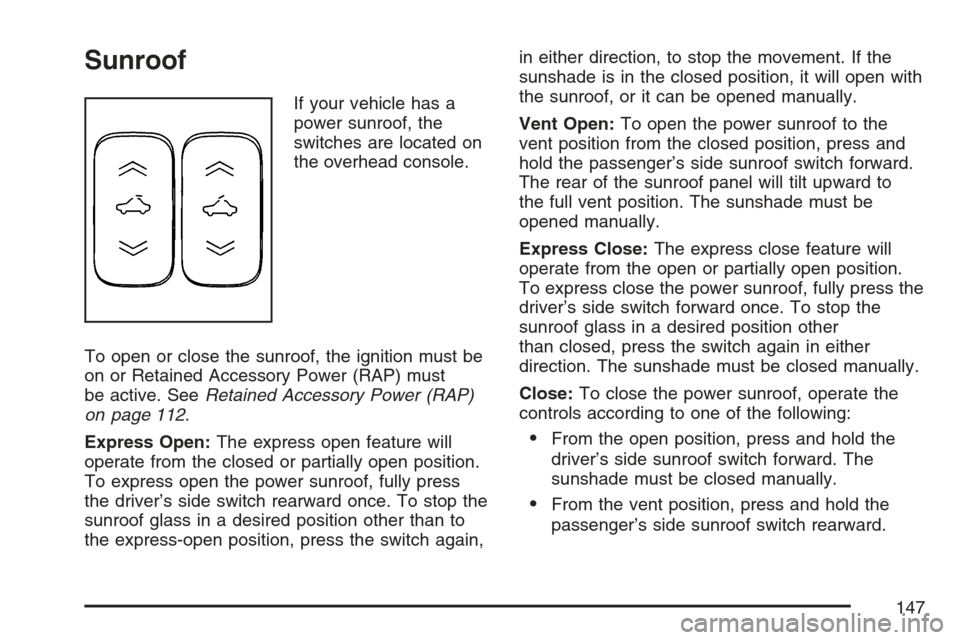
Sunroof
If your vehicle has a
power sunroof, the
switches are located on
the overhead console.
To open or close the sunroof, the ignition must be
on or Retained Accessory Power (RAP) must
be active. SeeRetained Accessory Power (RAP)
on page 112.
Express Open:The express open feature will
operate from the closed or partially open position.
To express open the power sunroof, fully press
the driver’s side switch rearward once. To stop the
sunroof glass in a desired position other than to
the express-open position, press the switch again,in either direction, to stop the movement. If the
sunshade is in the closed position, it will open with
the sunroof, or it can be opened manually.
Vent Open:To open the power sunroof to the
vent position from the closed position, press and
hold the passenger’s side sunroof switch forward.
The rear of the sunroof panel will tilt upward to
the full vent position. The sunshade must be
opened manually.
Express Close:The express close feature will
operate from the open or partially open position.
To express close the power sunroof, fully press the
driver’s side switch forward once. To stop the
sunroof glass in a desired position other
than closed, press the switch again in either
direction. The sunshade must be closed manually.
Close:To close the power sunroof, operate the
controls according to one of the following:
From the open position, press and hold the
driver’s side sunroof switch forward. The
sunshade must be closed manually.
From the vent position, press and hold the
passenger’s side sunroof switch rearward.
147
Page 149 of 560

Certain features can be programmed not to recall
until the ignition is turned off.
To change feature preferences, use the following
procedure.
Entering the Personal Settings Menu
To enter the feature programming mode, use
the following procedure:
1. Be sure the ignition is either on, in Acc., or in
RAP and place the transmission in PARK (P)
or make sure that the vehicle speed is
less than 6 mph (9 km/h).
To avoid excessive drain on the battery, it is
recommended that the headlamps are
turned off.
2. Press any button on the appropriate keyless
access transmitter to identify yourself as
Driver 1 or Driver 2.
3. Turn on the radio by pressing the
power/volume knob.
4. Press the CNFG radio button or the
tune/select knob located on the right side of
the radio to enter the radio’s main menu.5. Turn the tune/select knob and scroll to
SETUP.
6. Press the tune/select knob to enter the
SETUP menu.
7. Turn the tune/select knob and scroll to
PERSONAL SETTINGS MENU, then
press the tune/select knob to turn the feature
on. A check mark appears after this
selection when it is turned on and the entire
list of personalization features will appear.
8. Turn the tune/select knob and scroll to the
feature you want to change, then press the
tune/select knob to turn the feature on or off. If
the feature is turned on, a check mark will
appear next to the feature name.
Some features have submenus that show
additional features that can be turned on or off.
After entering a submenu, turn the tune/select
knob and scroll to the feature you want to
change, then press the tune/select knob
to turn the feature on or off.
149
Page 154 of 560

REMOTE RECALL MEMORY
If your vehicle has the optional memory package,
you will have this feature. When this feature is
turned on, you can recall any previously
programmed seat position and mirror position
when the unlock button on the keyless access
transmitter is pressed.
Programmable Modes
Mode 1:ON
Mode 2:OFF
Before your vehicle was shipped from the factory,
it was programmed to Mode 2 with the exception
of recall seat to driver position which is on.
The mode to which the vehicle was programmed
may have been changed since it left the factory.
To program the vehicle to a different mode,
use the following procedure:
1. Enter the PERSONAL SETTINGS MENU by
following the instructions listed previously
under “Entering the Personal Settings Menu.”
2. Turn the tune/select knob until REMOTE
RECALL MEMORY is highlighted.3. Press the tune/select knob to switch back and
forth between on and off.
When the mode is turned on, a check mark
will appear next to the feature name.
If this feature is selected, START BUTTON
RECALL cannot be selected.
The mode you selected is now set. You can either
exit the programming mode by following the
instructions later in this section or program the
next feature available on your vehicle.
START BUTTON RECALL
If your vehicle has the optional memory package,
you will have this feature. When this feature is
turned on, you can recall any previously
programmed seat, mirror, and steering column
position when the start button on the ignition
is pressed.
154
Page 159 of 560

EXT. (Exterior) LIGHTS AT UNLOCK
This feature turns on the exterior lamps when the
keyless access transmitter is used to unlock
the vehicle. The lamps will remain on for about
20 seconds unless a door is opened, the ignition is
in Acc., on, or START, or the keyless access
transmitter is used to lock the vehicle.
Programmable Modes
Mode 1:ON
Mode 2:OFF
Before your vehicle was shipped from the factory,
it was programmed to Mode 1. The mode to
which the vehicle was programmed may have
been changed since it left the factory.
To program the vehicle to a different mode, use
the following procedure:
1. Enter the PERSONAL SETTINGS MENU by
following the instructions listed previously
under “Entering the Personal Settings Menu.”
2. Turn the tune/select knob until EXT. LIGHTS
AT UNLOCK is highlighted.3. Press the tune/select knob to switch back and
forth between on and off.
When the mode is turned on, a check mark
will appear next to the feature name.
The mode you selected is now set. You can either
exit the programming mode by following the
instructions later in this section or program the
next feature available on your vehicle.
HORN CHIRPS AT LOCK
This feature sounds the horn once when the
keyless access transmitter is used to lock
the vehicle. All doors must be closed for this
feature to work.
Programmable Modes
Mode 1:ON
Mode 2:OFF
Before your vehicle was shipped from the factory,
it was programmed to Mode 2. The mode to
which the vehicle was programmed may have
been changed since it left the factory.
159
Page 161 of 560

To determine the mode to which the vehicle is
programmed or to program the vehicle to a
different mode, use the following procedure:
1. Enter the PERSONAL SETTINGS MENU by
following the instructions listed previously
under “Entering the Personal Settings Menu.”
2. Turn the tune/select knob until TWILIGHT
DELAY is highlighted.
3. Press the tune/select knob to scroll through
the available delay settings and set your
selection.
If you choose Mode 1, the exterior lamps will
not illuminate when you exit the vehicle.
Only one mode can be selected at a time.
The mode you selected is now set. You can either
exit the programming mode by following the
instructions later in this section or program the
next feature available on your vehicle.
DRIVER UNLOCK AT OFF
This feature allows the driver’s door to
automatically unlock when the ignition is
turned off.Programmable Modes
Mode 1:ON
Mode 2:OFF
Before your vehicle was shipped from the factory,
it was programmed to Mode 2. The mode to
which the vehicle was programmed may have
been changed since it left the factory.
To program the vehicle to a different mode, use
the following procedure:
1. Enter the PERSONAL SETTINGS MENU by
following the instructions listed previously
under “Entering the Personal Settings Menu.”
2. Turn the tune/select knob until DRIVER
UNLOCK AT OFF is highlighted.
3. Press the tune/select knob to switch between
on and off.
When the mode is turned on, a check mark
will appear next to the feature name.
The mode you selected is now set. You can either
exit the programming mode by following the
instructions later in this section or program the
next feature available on your vehicle.
161
Page 162 of 560

DOORS UNLOCK AT OFF
This feature allows all of the doors to automatically
unlock when the ignition is turned off.
Programmable Modes
Mode 1:ON
Mode 2:OFF
Before your vehicle was shipped from the factory,
it was programmed to Mode 2. The mode to
which the vehicle was programmed may have
been changed since it left the factory.
To program the vehicle to a different mode, use
the following procedure:
1. Enter the PERSONAL SETTINGS MENU by
following the instructions listed previously
under “Entering the Personal Settings Menu.”
2. Turn the tune/select knob until DOORS
UNLOCK AT OFF is highlighted.
3. Press the tune/select knob to switch between
on and off.
When the mode is turned on, a check mark
will appear next to the feature name.The mode you selected is now set. You can either
exit the programming mode by following the
instructions later in this section or program the
next feature available on your vehicle.
DRIVER UNLOCK IN PARK
The feature allows the driver’s door to
automatically unlock when the transmission is
shifted into PARK (P).
Programmable Modes
Mode 1:ON
Mode 2:OFF
Before your vehicle was shipped from the factory,
it was programmed to Mode 2. The mode to
which the vehicle was programmed may have
been changed since it left the factory.
To program the vehicle to a different mode, use
the following procedure:
1. Enter the PERSONAL SETTINGS MENU by
following the instructions listed previously
under “Entering the Personal Settings Menu.”
2. Turn the tune/select knob until DRIVER
UNLOCK IN PARK is highlighted.
162