2007 CADILLAC STS V remote control
[x] Cancel search: remote controlPage 148 of 560
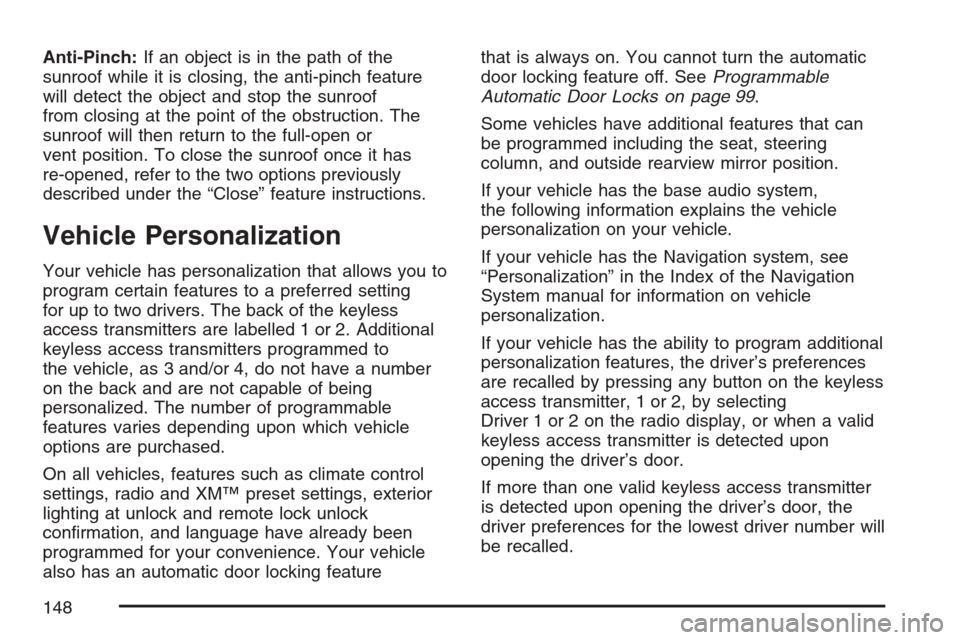
Anti-Pinch:If an object is in the path of the
sunroof while it is closing, the anti-pinch feature
will detect the object and stop the sunroof
from closing at the point of the obstruction. The
sunroof will then return to the full-open or
vent position. To close the sunroof once it has
re-opened, refer to the two options previously
described under the “Close” feature instructions.
Vehicle Personalization
Your vehicle has personalization that allows you to
program certain features to a preferred setting
for up to two drivers. The back of the keyless
access transmitters are labelled 1 or 2. Additional
keyless access transmitters programmed to
the vehicle, as 3 and/or 4, do not have a number
on the back and are not capable of being
personalized. The number of programmable
features varies depending upon which vehicle
options are purchased.
On all vehicles, features such as climate control
settings, radio and XM™ preset settings, exterior
lighting at unlock and remote lock unlock
con�rmation, and language have already been
programmed for your convenience. Your vehicle
also has an automatic door locking featurethat is always on. You cannot turn the automatic
door locking feature off. SeeProgrammable
Automatic Door Locks on page 99.
Some vehicles have additional features that can
be programmed including the seat, steering
column, and outside rearview mirror position.
If your vehicle has the base audio system,
the following information explains the vehicle
personalization on your vehicle.
If your vehicle has the Navigation system, see
“Personalization” in the Index of the Navigation
System manual for information on vehicle
personalization.
If your vehicle has the ability to program additional
personalization features, the driver’s preferences
are recalled by pressing any button on the keyless
access transmitter, 1 or 2, by selecting
Driver 1 or 2 on the radio display, or when a valid
keyless access transmitter is detected upon
opening the driver’s door.
If more than one valid keyless access transmitter
is detected upon opening the driver’s door, the
driver preferences for the lowest driver number will
be recalled.
148
Page 152 of 560

KEY FOB REMINDER
This feature chirps the horn three times when the
driver’s door is closed and there is a keyless
access transmitter left inside of the vehicle. This
will only occur when the vehicle is off.
Programmable Modes
Mode 1:ON
Mode 2:OFF
Before your vehicle was shipped from the factory,
it was programmed to Mode 1. The mode to
which the vehicle was programmed may have
been changed since it left the factory.
To program the vehicle to a different mode, use
the following procedure:
1. Enter the PERSONAL SETTINGS MENU by
following the instructions listed previously
under “Entering the Personal Settings Menu.”
2. Turn the tune/select knob until KEY FOB
REMINDER is highlighted.3. Press the tune/select knob to switch back and
forth between on and off.
When the mode is turned on, a check mark
will appear next to the feature name.
The mode you selected is now set. You can either
exit the programming mode by following the
instructions later in this section or program the
next feature available on your vehicle.
REMOTE START
If your vehicle has this feature, it allows you to
choose the features you would like to have
activated when you engage the remote start on
your vehicle. These features include the climate
control system, the rear defogger, and the
seat temperature, if your vehicle has this feature.
Activating these features helps provide a more
comfortable vehicle upon entry. See “Remote
Vehicle Start” underKeyless Access System
Operation on page 88for more information.
152
Page 153 of 560

Programmable Modes
Mode 1:ON
Mode 2:OFF
Before your vehicle was shipped from the factory,
it was programmed to Mode 1. The mode to
which the vehicle was programmed may have
been changed since it left the factory.
To program the vehicle to a different mode, use
the following procedure:
1. Enter the PERSONAL SETTINGS MENU by
following the instructions listed previously
under “Entering the Personal Settings Menu.”
2. Turn the tune/select knob until REMOTE
START is highlighted.
3. Press the tune/select knob to switch back and
forth between on and off.
When REMOTE START is on, a check mark will
appear next to the feature name. You can
then choose to activate any or all of the following
features by turning the tune/select knob to
highlight the feature, then pressing the knob to
turn it on.CLIMATE CONTROL:The climate control system
will engage when the vehicle is started using
the remote start feature. It will be at the same
climate control setting that was last used by the
driver using that keyless entry transmitter.
REAR WINDOW DEFOG:If this feature is active,
the rear defogger will engage when the vehicle
is started using the remote start feature.
SEAT TEMP (Temperature) CONTROL:If your
vehicle has this feature and this feature is
active, the seats will be heated or cooled when
the vehicle is started using the remote start
feature.
The mode you selected is now set. You can either
exit the programming mode by following the
instructions later in this section or program the
next feature available on your vehicle by pressing
the F6 (BACK) button, located on the radio, to
return to the PERSONAL SETTINGS MENU.
153
Page 169 of 560

The mode you selected is now set. You can either
exit the programming mode by following the
instructions later in this section or program the
next feature available on your vehicle by pressing
the F6 (BACK) button, located on the radio, to
return to the PERSONAL SETTINGS MENU.
Exiting the Personal Settings Menu
Once you have �nished making your selections on
the base audio system, you will automatically
return to the main audio screen after 15 seconds.
You can also press the F6 (BACK) button,
located on the radio, to return to the main audio
screen.
Memory Seat, Mirrors and Steering
Wheel
If your vehicle has the memory feature, you can
program and recall memory settings for the
following features for up to two drivers:
The driver’s seat position
The outside rearview mirrors position
The power tilt wheel and telescopic steering
column positionThe following settings and presets are set
automatically:
The language, radio and XM™ presets, tone,
volume, playback mode (AM/FM or CD), last
displayed stations, and compact disc
position
The last climate control setting
The Head-Up Display (HUD) position, if your
vehicle has this feature
Other personalization settings, for example,
remote start settings
SeeVehicle Personalization on page 148.
For vehicles with the base audio system, memory
features are programmed and recalled through
the radio from the DRIVER SELECTION and the
DRIVER EXIT SETTINGS submenus. See
“Entering the Driver Selection Submenu” and
“Entering the Driver Exit Settings Submenu” later
in this section for more information on recalling
and programming the memory settings using the
base audio system.
169
Page 220 of 560

Instrument Panel Brightness
This feature controls the
brightness of the
instrument panel lights.
Press in the center knob on the DIC control panel
until the knob pops out. Then turn the knob
clockwise to brighten the lights or counterclockwise
to dim them. If you turn the knob completely
clockwise, the interior lamps will turn on.
Entry Lighting
The entry lighting system turns on the reading and
dome lamps and the backlighting to the exterior
lamp control when a door is opened or if you
press the remote keyless entry transmitter
unlock button. If activated by the transmitter, the
lighting will remain active for about 25 seconds.
The entry lighting system uses the light sensor; it
must be dark outside in order for the lamps to
turn on. The lamps turn off about 25 seconds after
the last door is closed. They will dim to off if the
ignition is on, or immediately deactivate if the
power locks are activated.
Parade Dimming
This feature prohibits dimming of the instrument
panel displays and backlighting during daylight
hours when the key is in the ignition and the
headlamps are on. This feature operates with the
light sensor and is fully automatic. When the
light sensor reads darkness outside and the
parking lamps are active, the instrument panel
displays can be adjusted by turning the instrument
panel brightness knob. SeeInstrument Panel
Brightness on page 220for additional information.
Base Level Shown,
Uplevel Similar
220
Page 276 of 560

SERVICE TIRE MONITOR
If your vehicle has a Tire Pressure Monitor (TPM)
system, this message displays if a part on the
system is not working properly. If you drive your
vehicle while any of the four sensors are
missing or inoperable, the warning comes on in
about 20 minutes. A sensor would be missing, for
example, if you put different wheels on your
vehicle without transferring the sensors. If the
warning comes on and stays on, there may be a
problem with the TPM. See your dealer.
SERVICE THEFT SYSTEM
This message displays when there is a problem
with the hood open and closed switches. The
switches may need to be replaced. When
this message is displayed, the theft-deterrent
system will still be protecting the interior of
the vehicle, however, the hood area will not be
protected at this time. Also, the remote start
function will not work when this message appears.
See your dealer for service.
SERVICE TRANSMISSION
This message displays when there is a problem
with the transmission of your vehicle. Have
your vehicle serviced by your dealer.
SERVICE VEHICLE SOON
This message displays when a non-emissions
related malfunction occurs. Have your vehicle
serviced by your dealer as soon as possible.
SPEED LIMITED TO XXX
This message displays when your vehicle speed is
limited to XXX, mph in English mode and km/h
in Metric mode, because the vehicle detects
a problem in the suspension system. Have your
vehicle serviced by your dealer.
STABILITY SYS (System) ACTIVE
This message displays any time the StabiliTrak®
System is actively assisting you with directional
control of the vehicle. Slippery road conditions may
exist when this message is displayed, so adjust
your driving accordingly. This message may
stay on for a few seconds after StabiliTrak
®stops
assisting you with directional control of the
vehicle. SeeStabiliTrak
®System on page 326for
more information.
276
Page 554 of 560

O
Odometer.................................................... 243
Off-Road Recovery...................................... 330
Oil
Engine..................................................... 380
Pressure Light.......................................... 255
Supercharger, Engine............................... 385
Oil, Engine Oil Life System......................... 383
Older Children, Restraints............................. 38
Online Owner Center................................... 528
OnStar
®System, see OnStar®Manual........ 132
Operation, Universal Home Remote
System............................................137, 142
Other Warning Devices................................ 180
Outlet Adjustment........................................ 237
Outlet(s), Accessory Power.......................... 228
Outside
Automatic Dimming Mirror........................ 131
Convex Mirror.......................................... 131
Parallel Park Assist Mirror........................ 131
Power Heated Mirrors.............................. 130
Overheated Engine Protection
Operating Mode....................................... 395
Owner Checks and Services....................... 512
Owners, Canadian.......................................... 3
P
Paint, Damage............................................ 483
Panic Brake Assist...................................... 327
Parade Dimming.......................................... 220
Park Aid...................................................... 226
Park (P)
Shifting Into............................................. 122
Shifting Out of......................................... 124
Parking
Assist....................................................... 226
Brake....................................................... 121
Over Things That Burn............................ 124
Passenger Airbag Status Indicator............... 245
Passenger Compartment Air Filter............... 239
Passenger Sensing System........................... 74
Passing....................................................... 330
Power
Accessory Outlet(s).................................. 228
Door Locks................................................ 99
Electrical System..................................... 487
Inadvertent Battery Saver ......................... 222
Lumbar Controls.......................................... 9
Reclining Seatbacks................................... 11
Retained Accessory (RAP)....................... 112
Seat............................................................ 9
554
Page 559 of 560

U
Ultrasonic Rear Parking Assist (URPA)........ 226
Understanding Radio Reception................... 312
Uniform Tire Quality Grading....................... 444
Universal Home Remote System........135, 136
Operation........................................137, 142
V
Valet Lockout Switch................................... 110
Vehicle
Control..................................................... 320
Damage Warnings....................................... 5
Loading.................................................... 349
Symbols...................................................... 5
Vehicle Data Collection and Event
Data Recorders........................................ 536
Vehicle Identi�cation
Number (VIN).......................................... 485
Service Parts Identi�cation Label.............. 485Vehicle Personalization................................ 148
Memory Seat, Mirrors and
Steering Wheel..................................... 169
Ventilated Seats............................................ 11
Ventilation Adjustment.................................. 237
Visors.......................................................... 107
W
Warning Lights, Gages and Indicators......... 241
Warnings
DIC Warnings and Messages................... 264
Hazard Warning Flashers......................... 180
Other Warning Devices............................ 180
Safety and Symbols..................................... 4
Vehicle Damage.......................................... 5
Wheels
Alignment and Tire Balance..................... 445
Different Size........................................... 443
Replacement............................................ 445
Where to Put the Restraint............................ 48
559