2007 CADILLAC STS service
[x] Cancel search: servicePage 270 of 560

ENGINE OVERHEATED STOP ENGINE
Notice:If you drive your vehicle while the
engine is overheating, severe engine damage
may occur. If an overheat warning appears
on the instrument panel cluster and/or
DIC, stop the vehicle as soon as possible.
SeeEngine Overheating on page 393for more
information.
This message displays when the engine has
overheated. Immediately look for a safe place to
pull your vehicle over and turn the engine off right
away to avoid severe engine damage. SeeEngine
Overheating on page 393andOverheated Engine
Protection Operating Mode on page 395. A chime
also sounds when this message is displayed.
ENGINE POWER REDUCED
This message displays to inform you that the
engine power is being reduced to protect
the engine from damage. There could be several
malfunctions that might cause this message.
Reduced engine power can affect the vehicle’s
ability to accelerate. If this message is on,but there is no reduction in performance, proceed
to your destination. The performance may be
reduced the next time the vehicle is driven.
The vehicle may be driven at a reduced speed
while this message is on, but acceleration
and speed may be reduced. Anytime this message
stays on, the vehicle should be taken to your
dealer for service as soon as possible.
ENGINE PROTECTION REDUCED
RPM’S (Revolutions Per Minute)
This message displays when your vehicle is in an
overheated engine operating mode. If this
message appears, the vehicle has determined that
continued operation at the existing engine speed
may lead to engine overheating. The vehicle
automatically limits engine RPMs to prevent engine
overheating. You may notice the vehicle upshifting
early or reduced speeds while this message is
displayed. When the engine oil returns to a
safe operating temperature, this message clears
from the DIC and the vehicle returns to normal
operation. Your vehicle does not require service
when this message is displayed.
270
Page 273 of 560
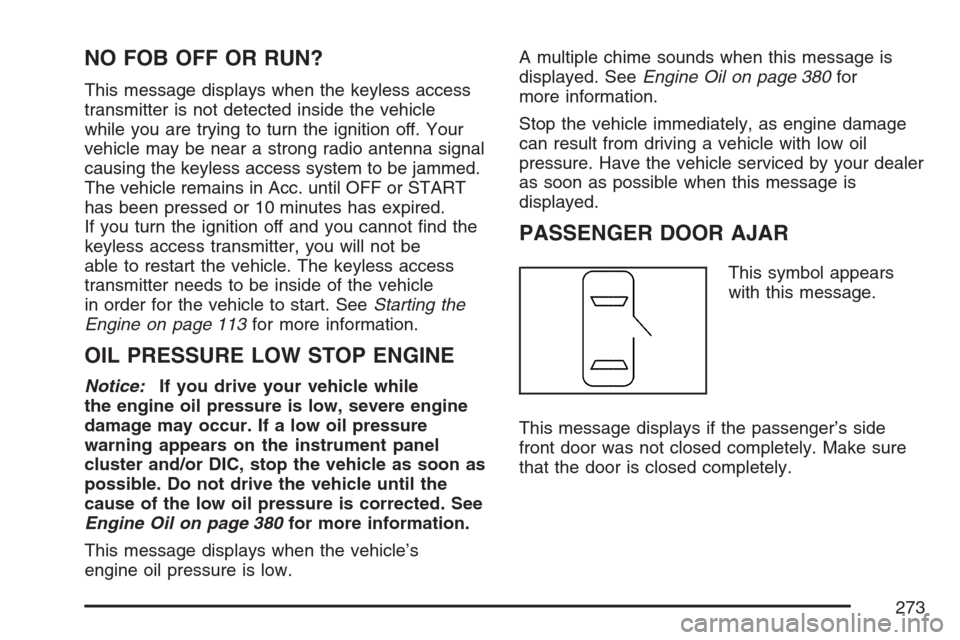
NO FOB OFF OR RUN?
This message displays when the keyless access
transmitter is not detected inside the vehicle
while you are trying to turn the ignition off. Your
vehicle may be near a strong radio antenna signal
causing the keyless access system to be jammed.
The vehicle remains in Acc. until OFF or START
has been pressed or 10 minutes has expired.
If you turn the ignition off and you cannot �nd the
keyless access transmitter, you will not be
able to restart the vehicle. The keyless access
transmitter needs to be inside of the vehicle
in order for the vehicle to start. SeeStarting the
Engine on page 113for more information.
OIL PRESSURE LOW STOP ENGINE
Notice:If you drive your vehicle while
the engine oil pressure is low, severe engine
damage may occur. If a low oil pressure
warning appears on the instrument panel
cluster and/or DIC, stop the vehicle as soon as
possible. Do not drive the vehicle until the
cause of the low oil pressure is corrected. See
Engine Oil on page 380for more information.
This message displays when the vehicle’s
engine oil pressure is low.A multiple chime sounds when this message is
displayed. SeeEngine Oil on page 380for
more information.
Stop the vehicle immediately, as engine damage
can result from driving a vehicle with low oil
pressure. Have the vehicle serviced by your dealer
as soon as possible when this message is
displayed.
PASSENGER DOOR AJAR
This symbol appears
with this message.
This message displays if the passenger’s side
front door was not closed completely. Make sure
that the door is closed completely.
273
Page 274 of 560

PRESS START AND BRAKE TO
START ENGINE
This message displays when you need to press
down on the brake pedal while pressing the
start button on the electronic keyless ignition when
trying to start your vehicle. SeeStarting the
Engine on page 113for more information.
RADAR CRUISE NOT READY
This message displays when the Adaptive Cruise
Control system will not activate due to a
temporary condition. Your vehicle does not require
service. This message also displays when
either of the following conditions occur:
The driver turns off the head-up display (HUD)
while the Adaptive Cruise Control is engaged.
The driver attempts to engage the Adaptive
Cruise Control while the HUD is off.
If this message appears when you attempt to
activate the system, continue driving for several
minutes and then try activating the system again.
RIGHT REAR DOOR AJAR
This symbol appears
with this message.
This message displays if the passenger’s side rear
door was not closed completely. Make sure that
the door is closed completely.
SERVICE AC (Air Conditioning)
SYSTEM
This message displays when the electronic sensors
that control the air conditioning and heating
systems are no longer working. Have the climate
control system serviced by your dealer if you notice
a drop in heating and air conditioning efficiency.
274
Page 275 of 560

SERVICE AIR BAG
This message displays when there is a problem
with the airbag system. Have your vehicle serviced
by your dealer immediately. SeeAirbag Readiness
Light on page 244for more information.
SERVICE BRAKE ASSIST
This message displays when a problem with the
panic brake assist system has been detected.
Have your vehicle serviced by your dealer.
SERVICE RADAR CRUISE
This message displays when the Adaptive Cruise
Control system is disabled and needs service.
See your dealer.
SERVICE STABILITY SYS (System)
Your vehicle may have a vehicle stability
enhancement system called StabiliTrak®.
This message displays if there has been a problem
detected with the StabiliTrak
®System.If this message comes on while you are driving,
pull off the road as soon as possible and stop
carefully. Try resetting the system by turning the
ignition off then back on. If this message still stays
on or comes back on again while you are
driving, your vehicle needs service. Have the
StabiliTrak
®System inspected by your dealer as
soon as possible. SeeStabiliTrak®System on
page 326for more information.
SERVICE STEERING SYS (System)
Your vehicle may have a speed variable assist
steering system.
This message displays if a problem is detected
with the speed variable assist steering system.
When this message is displayed, you may notice
that the effort required to steer the vehicle
increases or feels heavier, but you will still be able
to steer the vehicle. SeeSteering on page 327
for more information.
SERVICE SUSPENSION SYS (System)
This message displays when the suspension
system is not operating properly. Have your
vehicle serviced by your dealer.
275
Page 276 of 560

SERVICE TIRE MONITOR
If your vehicle has a Tire Pressure Monitor (TPM)
system, this message displays if a part on the
system is not working properly. If you drive your
vehicle while any of the four sensors are
missing or inoperable, the warning comes on in
about 20 minutes. A sensor would be missing, for
example, if you put different wheels on your
vehicle without transferring the sensors. If the
warning comes on and stays on, there may be a
problem with the TPM. See your dealer.
SERVICE THEFT SYSTEM
This message displays when there is a problem
with the hood open and closed switches. The
switches may need to be replaced. When
this message is displayed, the theft-deterrent
system will still be protecting the interior of
the vehicle, however, the hood area will not be
protected at this time. Also, the remote start
function will not work when this message appears.
See your dealer for service.
SERVICE TRANSMISSION
This message displays when there is a problem
with the transmission of your vehicle. Have
your vehicle serviced by your dealer.
SERVICE VEHICLE SOON
This message displays when a non-emissions
related malfunction occurs. Have your vehicle
serviced by your dealer as soon as possible.
SPEED LIMITED TO XXX
This message displays when your vehicle speed is
limited to XXX, mph in English mode and km/h
in Metric mode, because the vehicle detects
a problem in the suspension system. Have your
vehicle serviced by your dealer.
STABILITY SYS (System) ACTIVE
This message displays any time the StabiliTrak®
System is actively assisting you with directional
control of the vehicle. Slippery road conditions may
exist when this message is displayed, so adjust
your driving accordingly. This message may
stay on for a few seconds after StabiliTrak
®stops
assisting you with directional control of the
vehicle. SeeStabiliTrak
®System on page 326for
more information.
276
Page 277 of 560

STABILITY SYS (System) NOT READY
This message displays if the StabiliTrak®
System is not ready. Two conditions may cause
this message to display:
The vehicle needs to be driven in a straight
line until the sensors are centered. Once
the sensors are centered, the StabiliTrak
®
System will be ready and the STABILITY SYS
READY message will display.
The system needs to warm up. This may
occur when you �rst start your vehicle
and drive away during cold winter weather.
This is normal. You can acknowledge
this message by pressing the reset button.
The StabiliTrak
®performance is affected until the
STABILITY SYS READY message is displayed
in the DIC. SeeStabiliTrak
®System on page 326
for more information.
STABILITY SYS (System) OFF
This message displays any time you turn off
StabiliTrak®using the TC (traction control) on/off
button. SeeTraction Control System (TCS) on
page 323for more information. When this
message has been displayed, StabiliTrak
®is nolonger available to assist you with directional
control of the vehicle. Adjust your driving
accordingly. SeeStabiliTrak
®System on
page 326for more information.
STABILITY SYS (System) READY
This message displays any time you turn back on
StabiliTrak®using the TC (traction control)
on/off button. SeeTraction Control System (TCS)
on page 323for more information. When this
message has been displayed, StabiliTrak
®is ready
to assist you with directional control of the
vehicle if needed. SeeStabiliTrak
®System on
page 326for more information.
STARTING DISABLED THEFT
PROBLEM
This message displays when incorrect conditions
exist within the theft-deterrent system. See
your dealer for service.
STARTING DISABLED THROTTLE
PROBLEM
This message displays when your vehicle’s throttle
system is not functioning properly. Have your
vehicle serviced by your dealer.
277
Page 283 of 560

This system relies upon receiving speci�c
information from these stations and only works
when the information is available. In rare cases, a
radio station can broadcast incorrect information
that causes the radio features to work improperly.
If this happens, contact the radio station.
While the radio is tuned to an RDS station, the
station name or call letters display instead of the
frequency. RDS stations can also provide the
time of day, a program type (PTY) for current
programming, and the name of the program being
broadcast.
XM™ Satellite Radio Service
XM™ is a satellite radio service that is based in
the 48 contiguous United States and Canada.
XM™ offers a large variety of coast-to-coast
channels including music, news, sports, talk,
traffic/weather (U.S. subscribers), and children’s
programming. XM™ provides digital quality
audio and text information that includes song title
and artist name. A service fee is required in
order to receive the XM™ service. For moreinformation, contact XM™; In the U.S. at
www.xmradio.com or call 1-800-852-XMXM (9696)
or in Canada at www.xmradio.ca or call
1-877-GET-XMSR (438-9677).
4(Information):Press this button while in XM™
mode to display additional text information
related to the current song or channel: Artist, Song
Title, Category or PTY. To view this information,
perform the following:
1. Press the tune/select knob to enter the
main menu.
2. Turn the tune/select knob until INFO displays.
3. Press the tune/select knob to select INFO.
The display changes to show the additional
XM™ information.
4. Press the BACK (F6) button to exit the
display. To return to the original display,
repeatedly press the BACK (F6) button or wait
for the display to time out.
283
Page 291 of 560

Radio Message
THEFTLOCK:This message is displayed when
the THEFTLOCK®system has been activated.
Take the vehicle to the dealer for service.
Radio Messages for XM™ Only
SeeXM Radio Messages on page 303later in this
section for further detail.
Using the Single CD Player
Insert a CD partway into the slot, label side up.
The player pulls it in. If the ignition and the
radio are on, the CD begins playing. A CD can be
loaded with the radio off, but it does not start
playing until the radio is on.
If the ignition or radio is turned off with a CD in
the player, it stays in the player. While the ignition
or radio is turned on, the CD starts to play
where it stopped, if it was the last selected
audio source.When the CD is inserted, CD displays. As each
new track starts to play, the track number displays.
The CD player can play the smaller 3 inch
(8 cm) single CDs with an adapter ring. Full-size
CDs and the smaller CDs are loaded in the
same manner.
If playing a CD-R, the sound quality can be
reduced due to CD-R quality, the method of
recording, the quality of the music that has been
recorded, and the way the CD-R has been
handled. There can be an increase in skipping,
difficulty in �nding tracks, and/or difficulty in loading
and ejecting. If these problems occur, check the
bottom surface of the CD. If the surface of the CD
is damaged, such as cracked, broken, or
scratched, the CD will not play properly. If the
surface of the CD is soiled, seeCare of Your CDs
on page 313for more information.
If there is no apparent damage, try a known
good CD.
291