2007 CADILLAC STS brake light
[x] Cancel search: brake lightPage 248 of 560

Brake System Warning Light
Your vehicle’s hydraulic brake system is divided
into two parts. If one part isn’t working, the
other part can still work and stop you. For good
braking, though, you need both parts working well.
If the warning light comes on, there is a brake
problem. Have your brake system inspected
right away.
This light should come on brie�y when you turn
the engine on. If it does not come on then, have it
�xed so it will be ready to warn you if there is a
problem.When the ignition is on, the brake system warning
light will also come on when you set your
parking brake. The light will stay on if your parking
brake does not release fully. If it stays on after
your parking brake is fully released, it means you
have a brake problem.
If the light comes on while you are driving, pull off
the road and stop carefully. You may notice
that the pedal is harder to push, or the pedal may
go closer to the �oor. It may take longer to
stop. If the light is still on, have the vehicle towed
for service. SeeTowing Your Vehicle on
page 355.
{CAUTION:
Your brake system may not be working
properly if the brake system warning light
is on. Driving with the brake system
warning light on can lead to an accident.
If the light is still on after you have pulled
off the road and stopped carefully, have
the vehicle towed for service.
United StatesCanada
248
Page 249 of 560

Anti-Lock Brake System
Warning Light
With the Anti-Lock
Brake System (ABS),
this light will come
on when your engine is
started and may stay
on for several seconds.
That is normal.
If the ABS warning light comes on and stays on,
there may be a problem with the antilock portion of
the brake system. If the brake system warning
light is not on, you still have brakes, but you do not
have antilock brakes. SeeBrake System Warning
Light on page 248for more information.
If the light stays on, press the ignition Acc. button.
If the light comes on when you are driving, stop
as soon as possible and turn the ignition off.
Then start the engine again to reset the system.
If the light still stays on, or comes on again
while you are driving, your vehicle needs service.
If the regular brake system warning light is not
on, you still have brakes, but you do not have
anti-lock brakes. If the regular brake systemwarning light is also on, you do not have anti-lock
brakes and there is a problem with your regular
brakes. SeeBrake System Warning Light on
page 248for more information.
The ABS warning light should come on brie�y
when you turn the ignition on. If the light does not
come on then, have it �xed so it will be ready
to warn you if there is a problem.
Low Tire Pressure Warning Light
This light will come on
brie�y as you start the
engine, for vehicles
equipped with the
Tire Pressure
Monitor System.
This light will also come on when one or more of
your tires are signi�cantly underin�ated.
249
Page 267 of 560
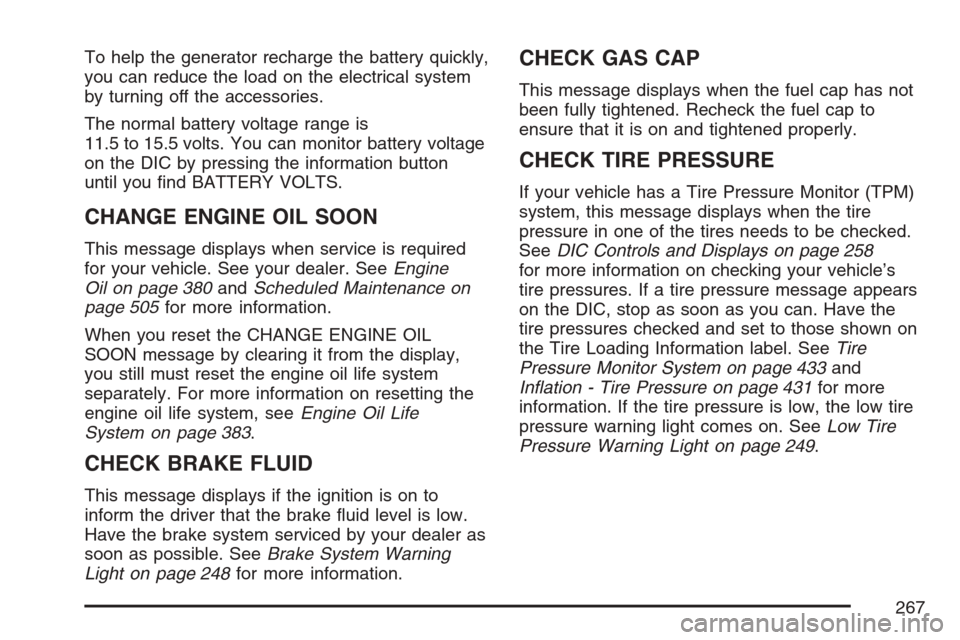
To help the generator recharge the battery quickly,
you can reduce the load on the electrical system
by turning off the accessories.
The normal battery voltage range is
11.5 to 15.5 volts. You can monitor battery voltage
on the DIC by pressing the information button
until you �nd BATTERY VOLTS.
CHANGE ENGINE OIL SOON
This message displays when service is required
for your vehicle. See your dealer. SeeEngine
Oil on page 380andScheduled Maintenance on
page 505for more information.
When you reset the CHANGE ENGINE OIL
SOON message by clearing it from the display,
you still must reset the engine oil life system
separately. For more information on resetting the
engine oil life system, seeEngine Oil Life
System on page 383.
CHECK BRAKE FLUID
This message displays if the ignition is on to
inform the driver that the brake �uid level is low.
Have the brake system serviced by your dealer as
soon as possible. SeeBrake System Warning
Light on page 248for more information.
CHECK GAS CAP
This message displays when the fuel cap has not
been fully tightened. Recheck the fuel cap to
ensure that it is on and tightened properly.
CHECK TIRE PRESSURE
If your vehicle has a Tire Pressure Monitor (TPM)
system, this message displays when the tire
pressure in one of the tires needs to be checked.
SeeDIC Controls and Displays on page 258
for more information on checking your vehicle’s
tire pressures. If a tire pressure message appears
on the DIC, stop as soon as you can. Have the
tire pressures checked and set to those shown on
the Tire Loading Information label. SeeTire
Pressure Monitor System on page 433and
In�ation - Tire Pressure on page 431for more
information. If the tire pressure is low, the low tire
pressure warning light comes on. SeeLow Tire
Pressure Warning Light on page 249.
267
Page 275 of 560

SERVICE AIR BAG
This message displays when there is a problem
with the airbag system. Have your vehicle serviced
by your dealer immediately. SeeAirbag Readiness
Light on page 244for more information.
SERVICE BRAKE ASSIST
This message displays when a problem with the
panic brake assist system has been detected.
Have your vehicle serviced by your dealer.
SERVICE RADAR CRUISE
This message displays when the Adaptive Cruise
Control system is disabled and needs service.
See your dealer.
SERVICE STABILITY SYS (System)
Your vehicle may have a vehicle stability
enhancement system called StabiliTrak®.
This message displays if there has been a problem
detected with the StabiliTrak
®System.If this message comes on while you are driving,
pull off the road as soon as possible and stop
carefully. Try resetting the system by turning the
ignition off then back on. If this message still stays
on or comes back on again while you are
driving, your vehicle needs service. Have the
StabiliTrak
®System inspected by your dealer as
soon as possible. SeeStabiliTrak®System on
page 326for more information.
SERVICE STEERING SYS (System)
Your vehicle may have a speed variable assist
steering system.
This message displays if a problem is detected
with the speed variable assist steering system.
When this message is displayed, you may notice
that the effort required to steer the vehicle
increases or feels heavier, but you will still be able
to steer the vehicle. SeeSteering on page 327
for more information.
SERVICE SUSPENSION SYS (System)
This message displays when the suspension
system is not operating properly. Have your
vehicle serviced by your dealer.
275
Page 320 of 560

Control of a Vehicle
You have three systems that make your vehicle go
where you want it to go. They are the brakes, the
steering, and the accelerator. All three systems
have to do their work at the places where the tires
meet the road.
Sometimes, as when you are driving on snow or
ice, it is easy to ask more of those control systems
than the tires and road can provide. That means
you can lose control of your vehicle. SeeTraction
Control System (TCS) on page 323and
StabiliTrak
®System on page 326.
Adding non-GM accessories can affect your
vehicle’s performance. SeeAccessories and
Modi�cations on page 363.
Braking
SeeBrake System Warning Light on page 248.
Braking action involves perception time and
reaction time.
First, you have to decide to push on the brake
pedal. That is perception time. Then you have to
bring up your foot and do it. That is reaction time.
Average reaction time is about three-fourths of a
second. But that is only an average. It might be less
with one driver and as long as two or three seconds
or more with another. Age, physical condition,
alertness, coordination, and eyesight all play a part.
So do alcohol, drugs, and frustration. But even in
three-fourths of a second, a vehicle moving at
60 mph (100 km/h) travels 66 feet (20 m). That
could be a lot of distance in an emergency, so
keeping enough space between your vehicle and
others is important.
And, of course, actual stopping distances vary
greatly with the surface of the road, whether it is
pavement or gravel; the condition of the road,
whether it is wet, dry, or icy; tire tread; the
condition of the brakes; the weight of the vehicle;
and the amount of brake force applied.
320
Page 321 of 560

Avoid needless heavy braking. Some people drive
in spurts — heavy acceleration followed by heavy
braking — rather than keeping pace with traffic.
This is a mistake. The brakes may not have time to
cool between hard stops. The brakes will wear out
much faster if you do a lot of heavy braking. If you
keep pace with the traffic and allow realistic
following distances, you will eliminate a lot of
unnecessary braking. That means better braking
and longer brake life.
If your vehicle’s engine ever stops while you are
driving, brake normally but do not pump the
brakes. If you do, the pedal may get harder to
push down. If the engine stops, you will still have
some power brake assist. But you will use it
when you brake. Once the power assist is used
up, it may take longer to stop and the brake pedal
will be harder to push.
Adding non-GM accessories can affect your
vehicle’s performance. SeeAccessories and
Modi�cations on page 363.Anti-Lock Brake System (ABS)
Your vehicle has the Anti-Lock Brake
System (ABS), an advanced electronic braking
system that will help prevent a braking skid.
When you start the engine and begin to drive
away, ABS will check itself. You may hear
a momentary motor or clicking noise while this test
is going on, and you may even notice that the
brake pedal moves a little. This is normal.
If there is a problem
with ABS, this warning
light will stay on.
SeeAnti-Lock Brake
System Warning
Light on page 249.
321
Page 323 of 560

Remember: ABS does not change the time you
need to get your foot up to the brake pedal
or always decrease stopping distance. If you get
too close to the vehicle in front of you, you will not
have time to apply the brakes if that vehicle
suddenly slows or stops. Always leave enough
room up ahead to stop, even though you
have ABS.
Using ABS
Do not pump the brakes. Just hold the brake pedal
down �rmly and let anti-lock work for you. You may
hear the anti-lock pump or motor operate, and feel
the brake pedal pulsate, but this is normal.
Braking in Emergencies
With ABS, you can steer and brake at the same
time. In many emergencies, steering can help you
more than even the very best braking.
Traction Control System (TCS)
Your vehicle has a traction control system that
limits wheel spin. This is especially useful in
slippery road conditions. On a rear-wheel-drive
vehicle, the system operates if it senses that
one or both of the rear wheels are spinning or
beginning to lose traction. On an All-Wheel-Drive
(AWD) vehicle, the system will operate if it
senses that any of the wheels are spinning or
beginning to lose traction. When this happens, the
system brakes the spinning wheel(s) and/or
reduces engine power to limit wheel spin.
You may feel or hear the system working, but this
is normal.
This warning light will
come on to let you
know if there’s a
problem with your
traction control system.
SeeTraction Control System (TCS) Warning Light
on page 250. When this warning light is on, the
system will not limit wheel spin. Adjust your driving
accordingly.
323
Page 324 of 560

The traction control system automatically comes
on whenever you start your vehicle. To limit wheel
spin, especially in slippery road conditions, you
should always leave the system on. But you
can turn the traction control system off if you
ever need to.
Notice:Do not repeatedly brake or accelerate
heavily when the TCS is off. You could
damage your vehicle’s driveline.
When the TCS is switched off on AWD and STS-V
vehicles, you may still feel the system working.
This is normal and necessary with the hardware on
your vehicle.
You should turn the system off if your vehicle ever
gets stuck in sand, mud or snow and rocking
the vehicle is required. SeeRocking Your Vehicle
to Get It Out on page 349andIf Your Vehicle
is Stuck in Sand, Mud, Ice, or Snow on page 348
for more information. See alsoWinter Driving
on page 344for information on using TCS when
driving in snowy or icy conditions.To turn the system off,
press the TC (traction
control) button
located near the
shift lever.
If you press the TC button once, the traction
control system will turn off and the traction control
system warning light will come on. Press the
TC button again to turn the system back on. If you
press and hold the TC button for �ve seconds,
the StabiliTrak
®system and the traction control
system will turn off. Press the TC button again to
turn StabiliTrak
®back on. For more information,
seeStabiliTrak®System on page 326.
Adding non-GM accessories can affect your
vehicle’s performance. SeeAccessories and
Modi�cations on page 363for more information.
324