2007 CADILLAC SRX buttons
[x] Cancel search: buttonsPage 153 of 522
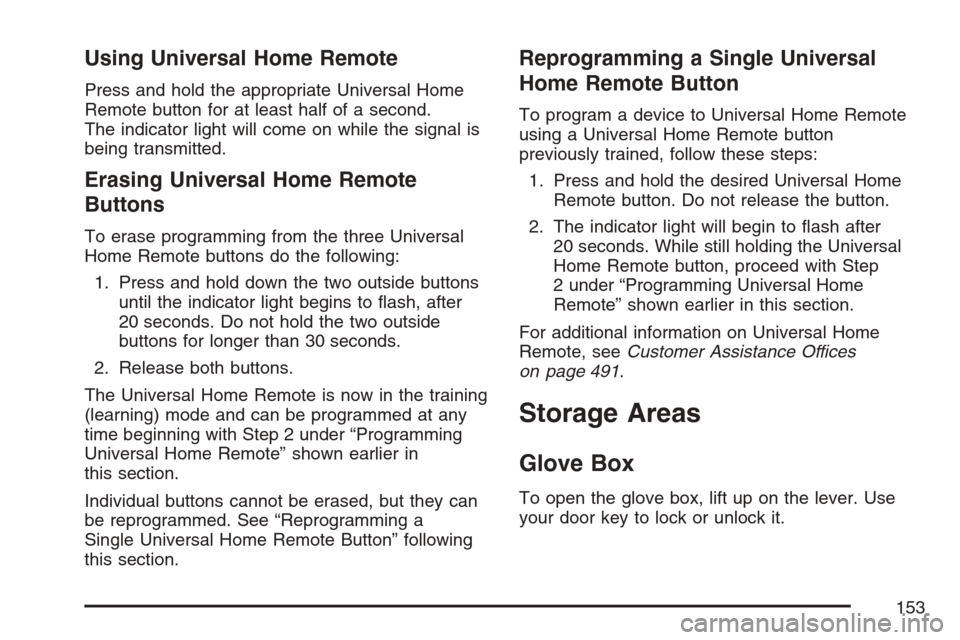
Using Universal Home Remote
Press and hold the appropriate Universal Home
Remote button for at least half of a second.
The indicator light will come on while the signal is
being transmitted.
Erasing Universal Home Remote
Buttons
To erase programming from the three Universal
Home Remote buttons do the following:
1. Press and hold down the two outside buttons
until the indicator light begins to �ash, after
20 seconds. Do not hold the two outside
buttons for longer than 30 seconds.
2. Release both buttons.
The Universal Home Remote is now in the training
(learning) mode and can be programmed at any
time beginning with Step 2 under “Programming
Universal Home Remote” shown earlier in
this section.
Individual buttons cannot be erased, but they can
be reprogrammed. See “Reprogramming a
Single Universal Home Remote Button” following
this section.
Reprogramming a Single Universal
Home Remote Button
To program a device to Universal Home Remote
using a Universal Home Remote button
previously trained, follow these steps:
1. Press and hold the desired Universal Home
Remote button. Do not release the button.
2. The indicator light will begin to �ash after
20 seconds. While still holding the Universal
Home Remote button, proceed with Step
2 under “Programming Universal Home
Remote” shown earlier in this section.
For additional information on Universal Home
Remote, seeCustomer Assistance Offices
on page 491.
Storage Areas
Glove Box
To open the glove box, lift up on the lever. Use
your door key to lock or unlock it.
153
Page 157 of 522

Press the back of the sunroof switch to open the
sunroof. When the switch is pressed to the
�rst stop the sunroof will open to a desired
position. Press the switch to the second stop to
express open the sunroof to a preset comfort
position. Press the second stop again to
fully express open the sunroof. Press the front of
the switch to close the sunroof. The �rst stop
will close the sunroof at a desired position
at normal speed, and the second stop will express
close the roof.
Press the back of the sunshade switch to open
the sunshade. Press the front of the switch to the
�rst stop to close the sunshade to a desired
position at a normal speed. Press the switch
forward to the second stop to express close the
sunshade.
Anti-Pinch Feature
If an object is in the path of the sunroof when it is
closing, the anti-pinch feature will detect the
object and stop the sunroof from closing at the
point of the obstruction. The sunroof will then
reverse. To close the sunroof once it has
re-opened, remove the obstruction and press the
front of the sunroof switch.
Resynchronization
To resynchronize the sunroof and sunshade, do
the following.
1. With the engine running, press and hold both
the sunroof switch in the open position and
the sunshade switch in the closed position for
six seconds.
2. Release both buttons.
3. When the sunroof reaches the fully closed
position, the sunshade will close.
4. After the sunroof and sunshade have fully
closed, continue to hold the sunroof switch
in the closed position for an additional three or
four seconds to complete the
resynchronization process.
157
Page 190 of 522

«ª(Driver’s Temperature Controls):Press
the up or down buttons closest to the driver
to manually increase or decrease the temperature
inside the vehicle.
«ª(Passenger’s Temperature Controls):
Press the up or down buttons closest to the
passenger to manually increase or decrease the
temperature for the front passenger. If the
passenger’s climate control system is off, pressing
either of these buttons turns it on.
Manual Operation
9(Fan):Turn the left control to adjust the fan
speed manually if the automatic setting is higher or
lower than desired. The fan speed remains at
this level until you return to AUTO or adjust to a
different level. In the automatic position, the blower
might go to a lower speed during an OnStar
®
session to limit the background noise.To change the current mode, select one of the
following positions using the right control:
AUTO:Turn the control to this position to turn on
the automatic delivery mode operation.
F(Vent):Turn the control to this position so that
air is directed to the instrument panel outlets.
*(Bi-Level):Turn the control to this position so
that half of the air is directed to the instrument
panel outlets and the other half goes to the �oor
outlets. The temperature of the air to the �oor
will be warmer than the air to the upper outlets.
7(Floor):Turn the control to this position so that
most of the air is directed to the �oor outlets
with some air directed to the outboard outlets, side
window outlets, and defroster outlet.
W(Defog):Turn the control to this position so
that air is directed between the windshield
and �oor outlets, with some air going to the
outboard outlets and side window outlets. More
information of defogging can be found later in this
section.
190
Page 191 of 522

0(Defrost):Turn the control to this position so
that most of the air is directed to the windshield
with some air going to the side window outlets.
More information on defrosting can be found later
in this section.
O(On/Off):Press this button to turn the climate
control system on or off. While off, adjusting
any button or control, except recirculation and rear
window defog turns the system back on. The air
inlets default to outside air when the climate
control system is turned off.
PASS (Passenger’s Climate Control):Press this
button to turn the passenger’s climate control
system on or off. Then press the up or down
buttons to choose the desired setting. Pressing
the button again automatically sets the passengers
temperature to the drivers setting. Turning the
passenger’s temperature display off does not turn
off the climate control system for the passenger.
Recirculation Operation
There are three options for bringing air into the
climate control system. They are controlled
by pressing the center button on the climate
control panel. The climate control display indicates
one of the following three modes:
9AUTO (Auto Air Inlet):This mode lets the
automatic climate control system choose the
best air inlet position for cooling or warming the
vehicle. To have full automatic climate control,
the fan and mode controls must be set to
the AUTO position. Generally, recirculation will
only automatically be selected on hot days.
Your vehicle may have an optional Air Quality
Sensor. To activate the air quality sensor, the
auto air inlet setting must be used. For more
information, see Air Quality Sensor found later
in this section.
191
Page 214 of 522

All of the following situations are normal and do
not indicate that anything is wrong with the
fuel gage:
At the gas station the gas pump shuts off
before the gage reads full.
The gage may change when you turn, stop
quickly or accelerate quickly.
It takes a little more or less fuel to �ll the tank
than the gage indicated. For example, the gage
may have indicated that the tank was half full,
but it actually took a little more or less than half
the tank’s capacity to �ll the tank.
Driver Information Center (DIC)
The Driver Information Center (DIC) gives you the
status of many of your vehicle’s systems. The DIC
is also used to display warning/status messages.
All messages will appear in the DIC display located
at the bottom of the instrument panel cluster, below
the tachometer and speedometer. The DIC buttons
are located on the instrument panel, to the left of
the steering wheel.
The DIC comes on when the ignition is on. After a
short delay, the DIC will display the information
that was last displayed before the engine was
turned off.
The top line of the DIC display shows the vehicle
system information and the warning/status
messages. The bottom line of the DIC display
shows the odometer on the left side, the outside
air temperature on the right side, and the shift
position indicator in the center. For more
information on the shift position indicator, see
Automatic Transmission Operation on page 122.
214
Page 215 of 522

When the sport mode is active, an S will appear
next to the shift position indicator on the center of
the DIC display. When the manual mode is
active, an M will appear on the DIC display. When
the normal mode is active, only the shift position
indicator will appear. While the Driver Shift Control
(DSC) feature is active, the DIC will change to
show the selected gear. See″Driver Shift Control
(DSC)″underAutomatic Transmission Operation
on page 122for more information.
If a problem is detected, a warning message will
appear on the display. Be sure to take any
message that appears on the display seriously
and remember that clearing the message will only
make the message disappear, not correct the
problem.DIC Controls and Displays
The Driver Information
Center (DIC) has
different displays which
can be accessed by
pressing the DIC
buttons located on the
instrument panel, to
the left of the steering
wheel.
3Trip/Fuel:Press this button to scroll through
the trip and fuel displays. See “Trip/Fuel Display
Menu Items” following for more information
on these displays.
TVehicle Information:Press this button to
scroll through the vehicle information displays. See
“Vehicle Information Display Menu Items”
following for more information on these displays.
215
Page 220 of 522

RELEARN REMOTE KEY
This display allows you to match the remote
keyless entry transmitter to your vehicle. To match
a remote keyless entry transmitter to your
vehicle, do the following:
1. Press the vehicle information button until
PRESS
VTO RELEARN REMOTE KEY
displays.
2. Press the set/reset button.
The message REMOTE KEY LEARNING
ACTIVE will display.
3. Press and hold the lock and unlock buttons
on the �rst transmitter at the same time for
about 15 seconds.
A chime will sound indicating that the
transmitter is matched.
4. To match additional transmitters at this time,
repeat Step 3.
Each vehicle can have a maximum of
eight transmitters matched to it.
5. To exit the programming mode, you must
cycle the key to OFF.
SPEEDOMETER
This display shows a digital speedometer in the
DIC. The speed will be displayed in either
miles per hour (mph) or kilometers per hour (km/h).
Press the vehicle information button until the
DIC shows the digital speedometer. To change
the units from English to metric, see “UNITS”
earlier in this section.
Blank Display
This display shows no information.
DIC Warnings and Messages
These messages appear if there is a problem
detected in one of your vehicle’s systems.
You must acknowledge a message to clear it from
the screen for further use. To clear a message,
press the set/reset button.
Be sure to take any message that appears on the
screen seriously and remember that clearing
the message only makes the message disappear,
not the problem.
220
Page 240 of 522

Exiting the Feature Settings Menu
The feature settings menu will be exited when any
of the following occurs:
The vehicle is shifted out of PARK (P).
The ignition is no longer in ON.
The trip/fuel or vehicle information DIC buttons
are pressed.
The end of the feature settings menu is
reached.
A 40 second time period has elapsed with no
selection made.
Audio System(s)
Determine which radio your vehicle has and then
read the pages following to familiarize yourself
with its features.
Driving without distraction is a necessity for a
safer driving experience. SeeDefensive Driving on
page 274. By taking a few moments to read this
manual and get familiar with your vehicle’s
audio system, you can use it with less effort, as
well as take advantage of its features. While your
vehicle is parked, set up your audio system by
presetting your favorite radio stations, setting the
tone and adjusting the speakers. Then, when
driving conditions permit, you can tune to
your favorite stations using the presets and
steering wheel controls if the vehicle has them.
240