2007 CADILLAC SRX stop start
[x] Cancel search: stop startPage 217 of 522

AVERAGE ECONOMY (AFE)
This display shows the approximate average
miles per gallon (mpg) or liters per
100 kilometers (L/100 km). This number is
calculated based on the number of mpg (L/100 km)
recorded since the last time this display was
reset. To reset this display, press the set/reset
button. The display will return to zero.
INST (Instantaneous) ECONOMY (IFE)
This display shows the current fuel economy in
either miles per gallon (mpg) or liters per
100 kilometers (L/100 km). This number re�ects
only the fuel economy that the vehicle has
right now and will change frequently as driving
conditions change. Unlike average economy, this
display cannot be reset.
FUEL USED
This display shows the number of gallons (gal) or
liters (L) of fuel used since the last reset of this
display. To reset this display, press the set/reset
button. The display will return to zero.
TIMER ON/OFF
This display can be used like a stopwatch. You
can record the time it takes to travel from one point
to another. To access the timer, press the
trip/fuel button until 00:00:00 TIMER OFF displays.
To turn on the timer, press the set/reset button
until TIMER ON displays. The timer will then start.
To turn off the timer, press the set/reset button
again until TIMER OFF displays. The timer
will stop and display the end timing value.
To reset the timer, press and hold the set/reset
button after the timer has been stopped. The
display will return to zero.
AVERAGE SPEED
This display shows the average speed of the
vehicle in either miles per hour (mph) or kilometers
per hour (km/h). This average is calculated
based on the various vehicle speeds recorded
since the last reset of this display. To reset
this display, press the set/reset button. The display
will return to zero.
217
Page 221 of 522

AUTOMATIC LIGHT CONTROL OFF
This message displays when the automatic
headlamps are turned off.
AUTOMATIC LIGHT CONTROL ON
This message displays when the automatic
headlamps are turned on.
BATTERY SAVER ACTIVE
This message displays when the system detects
that the battery voltage is dropping below expected
levels. The battery saver system starts reducing
certain features of the vehicle that you may be able
to notice. At the point that the features are disabled,
this message is displayed. It means that the vehicle
is trying to save the charge in the battery.
Turn off all unnecessary accessories to allow the
battery to recharge.
The normal battery voltage range is
11.5 to 15.5 volts. You can monitor battery voltage
on the Driver Information Center (DIC) by
pressing the trip/fuel button until BATTERY
VOLTAGE is displayed.
CHANGE ENGINE OIL SOON
When this message displays, it means that service
is required for your vehicle. See your dealer.
SeeEngine Oil on page 360andScheduled
Maintenance on page 471for more information.
When you reset the CHANGE ENGINE OIL SOON
message by clearing it from the display, you still
must reset the engine oil life system separately.
For more information on resetting the engine oil life
system, seeEngine Oil Life System on page 363.
CHECK TIRE PRESSURE
If your vehicle has a Tire Pressure Monitor (TPM)
system, this message displays when the tire
pressure in one of the tires needs to be checked.
This message also displays LEFT FRONT,
RIGHT FRONT, LEFT REAR, or RIGHT REAR to
indicate which tire needs to be checked. You
can receive more than one tire pressure message
at a time. To read the other messages that
may have been sent at the same time, press the
set/reset button. If a tire pressure message
appears on the DIC, stop as soon as you can.
Have the tire pressures checked and set to those
shown on the Tire Loading Information label.
221
Page 224 of 522

OIL PRESSURE LOW STOP ENGINE
Notice:If you drive your vehicle while
the engine oil pressure is low, severe engine
damage may occur. If a low oil pressure
warning appears on the instrument panel
cluster and/or DIC, stop the vehicle as soon as
possible. Do not drive the vehicle until the
cause of the low oil pressure is corrected. See
Engine Oil on page 360for more information.
This message displays when the vehicle’s
engine oil pressure is low. The oil pressure light
may also appear on the instrument panel
cluster. SeeOil Pressure Light on page 211.
A multiple chime sounds when this message is
displayed. SeeEngine Oil on page 360for
more information.
Stop the vehicle immediately, as engine damage
can result from driving a vehicle with low oil
pressure. Have the vehicle serviced by your dealer
as soon as possible when this message is
displayed.
PARKING ASSIST OFF
If your vehicle has the Ultrasonic Rear Parking
Assist (URPA) system, after the vehicle has been
started, this message displays to reminder the
driver that the URPA system has been turned off.
Press the set/reset button to acknowledge this
message and clear it from the DIC display. To turn
the URPA system back on, see″PARKING
ASSIST″underDIC Controls and Displays on
page 215. SeeUltrasonic Rear Parking Assist
(URPA) on page 184for more information.
PASSENGER DOOR OPEN
This message displays when the passenger’s side
front door is not closed completely. Make sure
that the door is closed completely.
REAR ACCESS OPEN
This message displays when the liftgate is not
closed completely. Make sure that the liftgate is
closed completely.
224
Page 226 of 522

SERVICE BRAKE ASSIST
This message displays if there is a problem with
the brake system. The brake system warning
light and the anti-lock brake system warning light
may also display on the instrument panel
cluster. SeeBrake System Warning Light on
page 204andAnti-Lock Brake System Warning
Light on page 205for more information. If this
happens, stop as soon as possible and turn off the
vehicle. Restart the vehicle and check for the
message on the DIC display. If the message
displays or appears again when you begin driving,
the brake system needs service. See your
dealer as soon as possible. SeeBrakes on
page 381for more information.
SERVICE BRAKE SYSTEM
This message displays, while the ignition is on,
when the brake �uid level is low. The brake system
warning light on the instrument panel cluster
also comes on. SeeBrake System Warning Light
on page 204for more information. Have the
brake system serviced by your dealer as soon as
possible.
SERVICE PARKING ASSIST
If your vehicle has the Ultrasonic Rear Parking
Assist (URPA) system, this message displays
if there is a problem with the URPA system. Do
not use this system to help you park. See
Ultrasonic Rear Parking Assist (URPA) on
page 184for more information. See your dealer
for service.
SERVICE POWER STEERING
Your vehicle may have a speed variable assist
steering system. SeeSteering on page 285.
This message displays if a problem is detected
with the speed variable assist steering system.
When this message is displayed, you may notice
that the effort required to steer the vehicle
decreases or feels lighter, but you will still be able
to steer the vehicle.
226
Page 227 of 522

SERVICE STABILITRAK
This message displays if there has been a
problem detected with the StabiliTrak®system.
If this message comes on while you are driving,
pull off the road as soon as possible and stop
carefully. Try resetting the system by turning the
ignition off then back on. If this message still stays
on or comes back on again while you are
driving, your vehicle needs service. Have the
StabiliTrak
®system inspected by your dealer as
soon as possible. SeeStabiliTrak®System
on page 283for more information.
SERVICE SUSPENSION SYS (System)
This message displays when the magnetic
ride control or automatic leveling control system is
not operating properly. Have your vehicle
serviced by your dealer.
SERVICE THEFT DETERRENT SYSTEM
This message displays when there is a problem
with the theft-deterrent system programmed in the
key. A fault has been detected in the system
which means that the system is disabled and it is
not protecting the vehicle. The vehicle usually
restarts; however, you may want to take the
vehicle to your dealer before turning off the engine.
SeePASS-Key
®III+ Operation on page 114for
more information.
SERVICE TIRE MONITOR SYSTEM
If your vehicle has a Tire Pressure Monitor (TPM)
system, this message displays if a part on the
system is not working properly. If you drive your
vehicle while any of the four sensors are
missing or inoperable, the warning comes on in
about 10 minutes. A sensor would be missing, for
example, if you put different wheels on your
vehicle without transferring the sensors. If the
warning comes on and stays on, there may be a
problem with the TPM. See your dealer.
227
Page 251 of 522
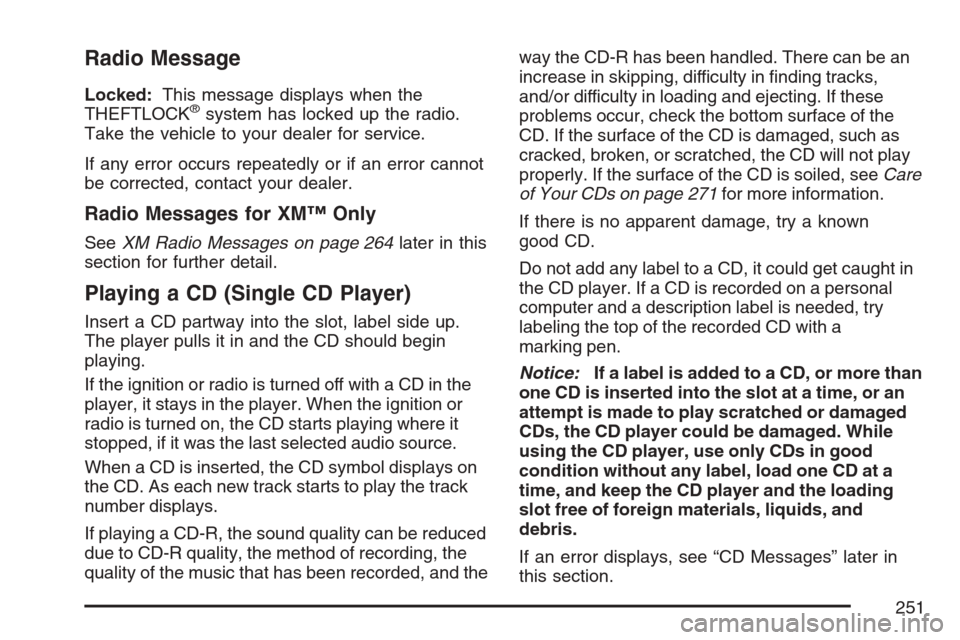
Radio Message
Locked:This message displays when the
THEFTLOCK®system has locked up the radio.
Take the vehicle to your dealer for service.
If any error occurs repeatedly or if an error cannot
be corrected, contact your dealer.
Radio Messages for XM™ Only
SeeXM Radio Messages on page 264later in this
section for further detail.
Playing a CD (Single CD Player)
Insert a CD partway into the slot, label side up.
The player pulls it in and the CD should begin
playing.
If the ignition or radio is turned off with a CD in the
player, it stays in the player. When the ignition or
radio is turned on, the CD starts playing where it
stopped, if it was the last selected audio source.
When a CD is inserted, the CD symbol displays on
the CD. As each new track starts to play the track
number displays.
If playing a CD-R, the sound quality can be reduced
due to CD-R quality, the method of recording, the
quality of the music that has been recorded, and theway the CD-R has been handled. There can be an
increase in skipping, difficulty in �nding tracks,
and/or difficulty in loading and ejecting. If these
problems occur, check the bottom surface of the
CD. If the surface of the CD is damaged, such as
cracked, broken, or scratched, the CD will not play
properly. If the surface of the CD is soiled, seeCare
of Your CDs on page 271for more information.
If there is no apparent damage, try a known
good CD.
Do not add any label to a CD, it could get caught in
the CD player. If a CD is recorded on a personal
computer and a description label is needed, try
labeling the top of the recorded CD with a
marking pen.
Notice:If a label is added to a CD, or more than
one CD is inserted into the slot at a time, or an
attempt is made to play scratched or damaged
CDs, the CD player could be damaged. While
using the CD player, use only CDs in good
condition without any label, load one CD at a
time, and keep the CD player and the loading
slot free of foreign materials, liquids, and
debris.
If an error displays, see “CD Messages” later in
this section.
251
Page 253 of 522

CD/AUX (CD/Auxiliary):Press this button to play
a CD when listening to the radio. The CD icon and
track number displays when a CD is in the player.
Press this button again and the system
automatically searches for an auxiliary input device,
such as a portable audio player. If a portable audio
player is not connected, No Aux Input Device
displays.
Playing a CD(s) (Six-Disc CD Player)
LOAD^:Press this button to load CDs into the
CD player. This CD player holds up to six CDs.
To insert one CD, do the following:
1. Press and release the load button.
2. Wait for the message to insert the disc.
3. Load a CD. Insert the CD partway into the slot,
label side up. The player pulls the CD in.
To insert multiple CDs, do the following:
1. Press and hold the load button for
�ve seconds. A beep sounds and Load All
Discs displays.2. Follow the displayed instruction on when to
insert the discs. The CD player takes up to
six CDs.
3. Press the Load button again to cancel loading
more CDs.
If the ignition or radio is turned off, with a CD in the
player, it stays in the player. When the ignition or
radio is turned on, the CD starts playing where it
stopped, if it was the last selected audio source.
When a CD is inserted, the CD symbol appears on
the CD. As each new track starts to play, the track
number displays.
If playing a CD-R, the sound quality can be reduced
due to CD-R quality, the method of recording, the
quality of the music that has been recorded, and the
way the CD-R has been handled. There can be an
increase in skipping, difficulty in �nding tracks,
and/or difficulty in loading and ejecting. If these
problems occur, check the bottom surface of the
CD. If the surface of the CD is damaged, such as
cracked, broken, or scratched, the CD will not play
properly. If the surface of the CD is soiled, seeCare
of Your CDs on page 271for more information.
If there is no apparent damage, try a known
good CD.
253
Page 260 of 522

Preprogrammed Playlists
Preprogrammed playlists that were created using
WinAmp™, MusicMatch™, or Windows Media
Player™ software can be accessed, however, they
cannot be edited using the radio. These playlists
are treated as special folders containing
compressed audio song �les. Playlists must have
a �le extension of M3U or WPL.
Playlists can be changed by using the previous
and next folder buttons, the seek buttons, or
turning the tuner knob. Tracks cannot be changed.
Songs are played sequentially; press the REV
or FWD to reverse or advance through the
currently playing song.
Playing an MP3
Insert a CD-R partway into the slot (Single CD
Player), or press the load button and wait for the
message to insert disc (Six-Disc CD Player),
label side up. The player pulls it in, and the CD-R
should begin playing.
If the ignition or radio is turned off while a CD-R is
in the player, it stays in the player. When the
ignition or radio is turned on, the CD-R starts to
play where it stopped, if it was the last selected
audio source.As each new track starts to play, the track number
and song title displays.
If playing a CD-R, the sound quality can be reduced
due to CD-R quality, the method of recording, the
quality of the music that has been recorded, and the
way the CD-R has been handled. There can be an
increase in skipping, difficulty in �nding tracks,
and/or difficulty in loading and ejecting. If these
problems occur, check the bottom surface of the
CD. If the surface of the CD is damaged, such as
cracked, broken, or scratched, the CD will not play
properly. If the surface of the CD is soiled, seeCare
of Your CDs on page 271for more information.
If there is no apparent damage, try a known
good CD.
Do not add any label to a CD, it could get caught
in the CD player. If a CD is recorded on a
personal computer and a description label is
needed, try labeling the top of the recorded CD
with a marking pen.
260