Page 307 of 580
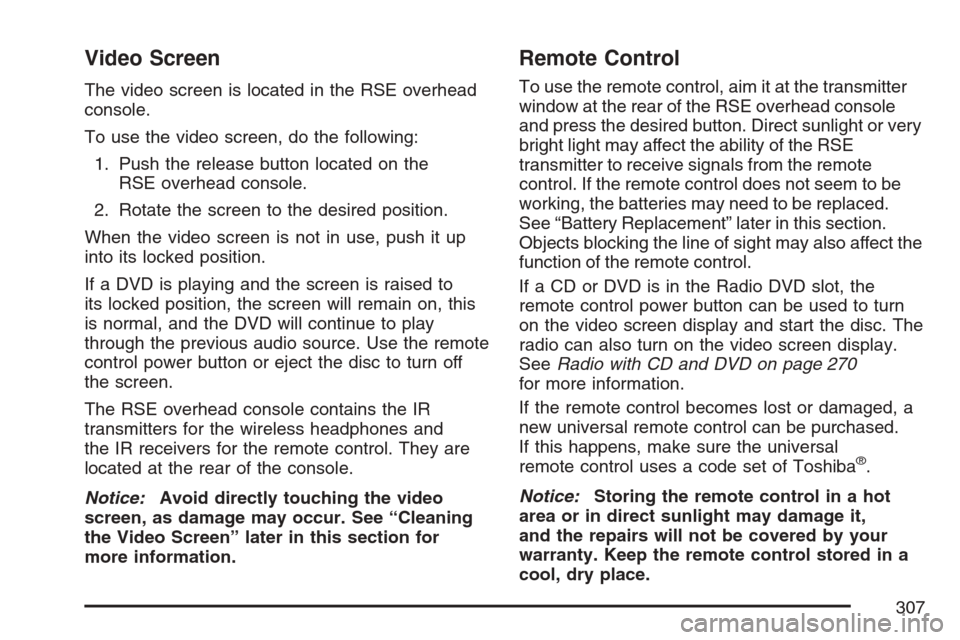
Video Screen
The video screen is located in the RSE overhead
console.
To use the video screen, do the following:
1. Push the release button located on the
RSE overhead console.
2. Rotate the screen to the desired position.
When the video screen is not in use, push it up
into its locked position.
If a DVD is playing and the screen is raised to
its locked position, the screen will remain on, this
is normal, and the DVD will continue to play
through the previous audio source. Use the remote
control power button or eject the disc to turn off
the screen.
The RSE overhead console contains the IR
transmitters for the wireless headphones and
the IR receivers for the remote control. They are
located at the rear of the console.
Notice:Avoid directly touching the video
screen, as damage may occur. See “Cleaning
the Video Screen” later in this section for
more information.
Remote Control
To use the remote control, aim it at the transmitter
window at the rear of the RSE overhead console
and press the desired button. Direct sunlight or very
bright light may affect the ability of the RSE
transmitter to receive signals from the remote
control. If the remote control does not seem to be
working, the batteries may need to be replaced.
See “Battery Replacement” later in this section.
Objects blocking the line of sight may also affect the
function of the remote control.
If a CD or DVD is in the Radio DVD slot, the
remote control power button can be used to turn
on the video screen display and start the disc. The
radio can also turn on the video screen display.
SeeRadio with CD and DVD on page 270
for more information.
If the remote control becomes lost or damaged, a
new universal remote control can be purchased.
If this happens, make sure the universal
remote control uses a code set of Toshiba
®.
Notice:Storing the remote control in a hot
area or in direct sunlight may damage it,
and the repairs will not be covered by your
warranty. Keep the remote control stored in a
cool, dry place.
307
Page 311 of 580

Battery Replacement
To change the remote control batteries, do the
following:
1. Remove the battery compartment door
located on the bottom of the remote control.
2. Replace the two AA batteries in the
compartment. Make sure that they are
installed correctly, using the diagram on
the inside of the battery compartment.
3. Close the battery door securely.
If the remote control is to be stored for a long
period of time, remove the batteries and keep them
in a cool, dry place.
Problem Recommended Action
No power. The ignition might not be
turned on or in accessory.
The picture does not
�ll the screen. There
are black borders on the
top and bottom or on
both sides or it looks
stretched out.Check the display mode
settings in the setup menu
by pressing the display
menu button on the
remote control.
Problem Recommended Action
In auxiliary mode, the
picture moves or scrolls.Check the auxiliary input
connections at both
devices.
The remote control does
not work.Check to make sure there
is no obstruction between
the remote control and the
transmitter window.
Check the batteries to
make sure they are not
dead or installed
incorrectly.
After stopping the player, I
push Play but sometimes
the DVD starts where I
left off and sometimes at
the beginning.If the stop button was
pressed one time, the
DVD player will resume
playing where the DVD
was stopped. If the stop
button was pressed two
times the DVD player will
begin to play from the
beginning of the DVD.
311
Page 407 of 580

A. Engine Air Cleaner/Filter. SeeEngine Air
Cleaner/Filter on page 412.
B. Air Filter Restriction Indicator (If Equipped).
SeeEngine Air Cleaner/Filter on page 412.
C. Coolant Surge Tank and Pressure Cap.
SeeCooling System on page 426andCoolant
Surge Tank Pressure Cap on page 422.
D. Remote Positive (+) Terminal. SeeJump
Starting on page 438.
E. Battery. SeeBattery on page 437.
F. Engine Oil Fill Cap. See “When to Add Engine
Oil” underEngine Oil on page 407.
G. Automatic Transmission Dipstick (Out of View).
See “Checking the Fluid Level” under
Automatic Transmission Fluid on page 415.
H. Remote Negative (−) Terminal (GND) (Out of
View). SeeJump Starting on page 438.
I. Engine Oil Dipstick (Out of View). See
“Checking Engine Oil” underEngine Oil on
page 407.
J. Engine Cooling Fan (Out of View). SeeCooling
System on page 426.
K. Power Steering Fluid Reservoir (Out of View).
SeePower Steering Fluid on page 431.L. Brake Master Cylinder Reservoir. See “Brake
Fluid” underBrakes on page 433.
M. Underhood Fuse Block. SeeUnderhood Fuse
Block on page 513.
N. Windshield Washer Fluid Reservoir. See
“Adding Washer Fluid” underWindshield
Washer Fluid on page 432.
Engine Oil
If the ENGINE OIL LOW ADD OIL message
appears on the Driver Information Center (DIC), it
means you need to check your engine oil level
right away. For more information, see ENGINE OIL
LOW ADD OIL underDIC Warnings and
Messages on page 248.
You should check your engine oil level regularly;
this is an added reminder.
Checking Engine Oil
It is a good idea to check your engine oil every
time you get fuel. In order to get an accurate
reading, the oil must be warm and the vehicle must
be on level ground.
407
Page 439 of 580

Notice:If you leave your radio or other
accessories on during the jump starting
procedure, they could be damaged. The repairs
would not be covered by your warranty.
Always turn off your radio and other
accessories when jump starting your vehicle.
3. Turn off the ignition on both vehicles.
Unplug unnecessary accessories plugged into
the cigarette lighter or the accessory power
outlets. Turn off the radio and all the
lamps that are not needed. This will avoid
sparks and help save both batteries. And it
could save the radio!
4. Open the hood on the other vehicle and
locate the positive (+) and negative (−)
terminal locations on that vehicle.
Your vehicle has a remote positive (+) jump
starting terminal and a remote negative (−)
jump starting terminal. You should always use
these remote terminals instead of the
terminals on the battery.
The remote positive (+) terminal, if equipped,
is located under a red plastic cover at the
positive battery post. To uncover the remote
positive (+) terminal, open the red plastic
cover.The remote negative (−) terminal is a stud located
on the right front of the engine, where the
negative battery cable attaches.
SeeEngine Compartment Overview on page 406
for more information on the location of the remote
positive (+) and remote negative (−) terminals.
439
Page 442 of 580
9. Connect the other end of the negative (−)
cable to the remote negative (−) terminal,
on the vehicle with the dead battery.
10. Now start the vehicle with the good battery
and run the engine for a while.
11. Try to start the vehicle that had the dead
battery. If it will not start after a few tries, it
probably needs service.
Notice:If the jumper cables are connected or
removed in the wrong order, electrical
shorting may occur and damage the vehicle.
The repairs would not be covered by your
warranty. Always connect and remove
the jumper cables in the correct order, making
sure that the cables do not touch each other
or other metal.A. Heavy, Unpainted Metal Engine Part or
Remote Negative (−) Terminal
B. Good Battery or Remote Positive (+) and
Remote Negative (−) Terminals
C. Dead Battery or Remote Positive (+) Terminal
Jumper Cable Removal
442
Page:
< prev 1-8 9-16 17-24