2007 CADILLAC ESCALADE EXT mirror
[x] Cancel search: mirrorPage 150 of 580

Resetting the Power Foldaway Mirrors
You will need to reset the power foldaway mirrors
if the following occurs:
The mirrors are accidentally obstructed while
folding.
They are accidentally manually
folded/unfolded.
The mirrors will not stay in the unfolded
position.
The mirrors shake and �utter at normal driving
speeds.
To reset the power foldaway mirrors, fold and
unfold them one time using the mirror controls.
This will reset them to their normal position.
This mirror has the following features.
Automatic Dimming
The driver’s outside mirror will adjust for the glare
of the headlamps behind you. SeeAutomatic
Dimming Rearview Mirror with OnStar
®, Compass
and Temperature Display on page 145.
Curb View Assist
If your vehicle has the memory package, the
outside mirrors are able to perform the curb view
assist mirror function. This feature may be
useful in allowing the driver to view the curb when
parallel parking. This feature will cause the
passenger’s and/or driver’s mirror to tilt to a
preselected position when the vehicle is in
REVERSE (R).
The passenger’s and/or driver’s mirror will return
to its original position when the vehicle is
shifted out of REVERSE (R), or the ignition is
turned off or to LOCK.
This feature can be turned on or off through the
Driver Information Center (DIC). SeeDriver
Information Center (DIC) on page 243.
150
Page 151 of 580

Heated Mirrors
The button to turn the heated mirrors on or off is
located on the climate control panel. Press
this button to warm the driver’s and passenger’s
outside rearview mirrors to help clear them of
ice, snow, and condensation.
See “Rear Window Defogger” underDual
Automatic Climate Control System on page 219
for more information.
Convex Mirror
{CAUTION:
A convex mirror can make things (like
other vehicles) look farther away than
they really are. If you cut too sharply into
the right lane, you could hit a vehicle on
your right. Check your inside mirror or
glance over your shoulder before
changing lanes.
The passenger’s side mirror may have convex
glass. A convex mirror’s surface is curved so more
can be seen from the driver’s seat.
Your vehicle has a turn signal indicator on the
mirror. An arrow on the mirror will �ash in
the direction of the turn or lane change.
151
Page 199 of 580

Rainsense™ II Wipers
Your vehicle has Rainsense™ II windshield
wipers. These wipers automatically turn on when
a sensor, mounted next to the inside rearview
mirror, detects moisture on the windshield.
When active, these wipers are able to detect
moisture on the windshield and automatically
turn on the wipers.
To turn on the Rainsense™ feature, the wipers
must be set to one of the �ve delay settings.
Each of the �ve settings adjusts the sensitivity
of the rain sensor.
Since different drivers have different setting
preferences, it is recommended that the mid-range
setting, position three, be used initially. For more
wipes, select the higher settings; for fewer wipes,
select the lower settings located closer to the off
position on the multifunction lever.The rain sensor will automatically control the
frequency of the wipes from off to high speed
according to the weather conditions. The wipers
can be left in a Rainsense™ mode even when
it is not raining.
When Rainsense™ II is active, the headlamps
will turn on automatically after approximately
eight wipes. The headlamps will turn off if the wiper
switch is set to a delay position, and there have
been no wipes for approximately three minutes, or
if the wiper switch is turned to the off position. If
it is dark outside, the headlamps will remain on.
Notice:Going through an automatic car
wash with the wipers on can damage them.
Turn the wipers off when going through
an automatic car wash.
199
Page 206 of 580

IntellliBeam™ Intelligent High-Beam
Headlamp Control System
If your vehicle has this feature, be sure to read
this entire section before using it.
IntellliBeam™ is an enhancement to your vehicle’s
headlamp system. Using a digital light sensor
on your rearview mirror, this system will turn the
vehicle’s high-beam headlamps on and off
according to surrounding traffic conditions.
The IntellliBeam™ system will turn your high-beam
headlamps on when it is dark enough, there is
no other traffic present, and the IntellliBeam
system is enabled.
Turning On and Enabling IntellliBeam™
Press and release the IntellliBeam™ button on the
inside rear view mirror. The IntellliBeam™ indicator
on the mirror will turn on to let you know the system
has been turned on. Once the system has been
turned on, it will remain on each time the vehicle is
started. Additionally, the IntellliBeam system must
be enabled.To enable the IntellliBeam™ system, turn the
exterior lamp control to AUTO, with the turn
signal/multifunction lever in its neutral position.
The High-Beam On Light will appear on the
instrument panel cluster when the high-beams
are on. SeeHighbeam On Light on page 241.
Driving with IntellliBeam™
IntellliBeam™ will only activate your high-beams
when driving over 20 mph (32 km/h).
The high-beam headlamps will remain on, under
the automatic control of IntellliBeam™, until any
of the following situations occur:
The system detects an approaching vehicle’s
headlamps.
The system detects a preceding vehicle’s
taillamps.
The outside light is bright enough that
high-beam headlamps are not required.
The vehicle’s speed drops below
15 mph (24 km/h).
206
Page 207 of 580

The headlamp stalk is moved forward to
the high-beam position. SeeHeadlamp
High/Low-Beam Changer on page 197.
When either of these conditions occur, the
IntellliBeam™ feature will be disabled and
the IntellliBeam™ light in the mirror will turn
off until the high-beam stalk is returned to
the neutral position.
If IntellliBeam™ was using low-beams prior to
this action, the IntellliBeam™ feature will be
temporarily disabled until the stalk is returned
to the neutral position.
The exterior lamp control is turned to any
setting except AUTO.
When this occurs, IntellliBeam™ will be
disabled until the control is turned back to
the AUTO position.
The IntellliBeam™ system is turned off at
the inside rearview mirror.IntellliBeam™ may not turn off the high-beams if
the system cannot detect other vehicle’s lamps
because of any of the following:
The others vehicle’s lamp(s) are missing,
damaged, obstructed from view or otherwise
undetected.
The other vehicle’s lamp(s) are covered with
dirt, snow and/or road spray.
The other vehicle’s lamp(s) cannot be detected
due to dense exhaust, smoke, fog, snow, road
spray, mist or other airborne obstructions.
Your vehicle’s windshield is dirty, cracked or
obstructed by something that blocks the
view of the IntellliBeam light sensor.
Your vehicle’s windshield is covered with ice,
dirt, haze or other obstructions.
Your vehicle is loaded such that the front end
of the vehicle points upward, causing the
IntellliBeam sensor to aim high and not detect
headlamps and taillamps.
You are driving on winding or hilly roads.
You may need to manually disable or cancel the
high-beam headlamps by turning the low-beam
headlamps on, if any of the above conditions exist.
207
Page 208 of 580
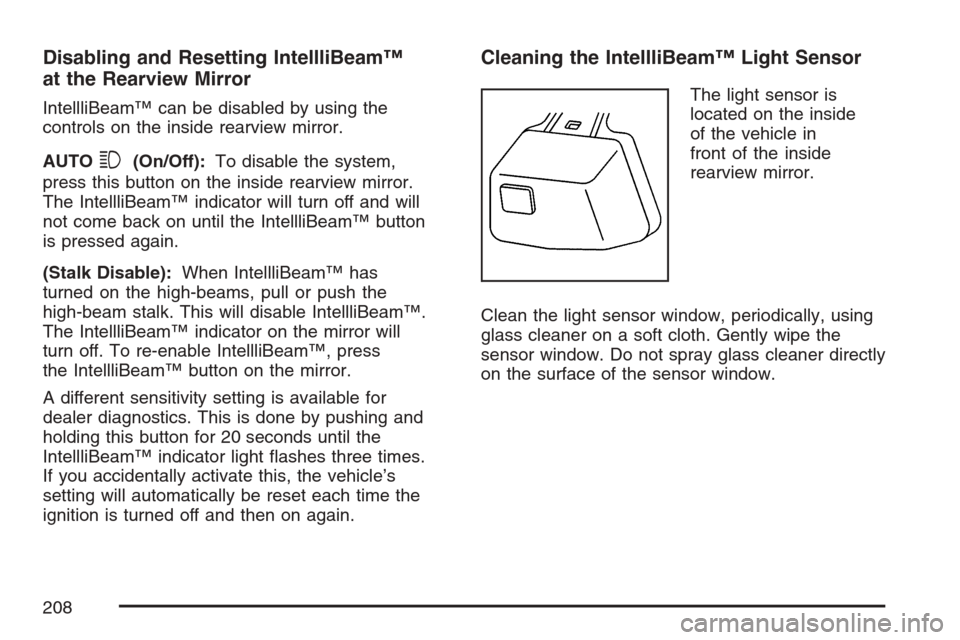
Disabling and Resetting IntellliBeam™
at the Rearview Mirror
IntellliBeam™ can be disabled by using the
controls on the inside rearview mirror.
AUTO
3(On/Off):To disable the system,
press this button on the inside rearview mirror.
The IntellliBeam™ indicator will turn off and will
not come back on until the IntellliBeam™ button
is pressed again.
(Stalk Disable):When IntellliBeam™ has
turned on the high-beams, pull or push the
high-beam stalk. This will disable IntellliBeam™.
The IntellliBeam™ indicator on the mirror will
turn off. To re-enable IntellliBeam™, press
the IntellliBeam™ button on the mirror.
A different sensitivity setting is available for
dealer diagnostics. This is done by pushing and
holding this button for 20 seconds until the
IntellliBeam™ indicator light �ashes three times.
If you accidentally activate this, the vehicle’s
setting will automatically be reset each time the
ignition is turned off and then on again.
Cleaning the IntellliBeam™ Light Sensor
The light sensor is
located on the inside
of the vehicle in
front of the inside
rearview mirror.
Clean the light sensor window, periodically, using
glass cleaner on a soft cloth. Gently wipe the
sensor window. Do not spray glass cleaner directly
on the surface of the sensor window.
208
Page 224 of 580

0(Defrost):This mode directs a portion of the
air to the windshield, side window vents and
some to the �oor vents. In this mode, the system
will automatically force outside air into your
vehicle. The recirculation mode cannot be selected
while in the defrost mode. The air conditioning
compressor will run automatically in this setting,
unless the outside temperature is close to freezing.
Do not drive the vehicle until all the windows
are clear.
Rear Window Defogger
The rear window defogger uses a warming grid to
remove fog from the rear window.
<(Rear Window Defogger):The rear window
defogger will turn off automatically after it has
been activated. The defogger can also be turned
off by pressing the button again or by turning
off the engine. Do not drive the vehicle until all
the windows are clear.
If your vehicle has heated outside rearview
mirrors, the mirrors will heat to help clear fog or
frost from the surface of the mirror when the
rear window defog button is pressed. SeeOutside
Power Foldaway Mirrors on page 149.Notice:Do not use a razor blade or sharp
object to clear the inside rear window. Do not
adhere anything to the defogger grid lines
in the rear glass. These actions may damage
the rear defogger. Repairs would not be
covered by your warranty.
Outlet Adjustment
Your vehicle has air outlets located in the center
and on the side of the instrument panel that
allow you to adjust the direction and amount of
air�ow inside the vehicle. There are also air outlets
on the rear of the center console for rear seat
passenger use. Move the louvers up or down. Use
the rotary knob next to or underneath the outlet
to close the louvers. For the most efficient air�ow
and temperature control, keep the outlet in the
fully opened position.
Operation Tips
Keep the hood and front air inlets free of ice,
snow, or any other obstruction, such as
leaves. The heater and defroster will work far
better, reducing the chance of fogging the
inside of your windows.
224
Page 264 of 580

LOUD:The chime volume will be set to a
loud level.
NO CHANGE:No change will be made to this
feature. The current setting will remain.
Choose one of the available settings and press
the set/reset button while it is displayed on the
DIC to select it.
PARK TILT MIRRORS
This feature allows you to select whether or
not the outside mirror(s) will automatically tilt down
when the vehicle is shifted into REVERSE (R).
SeeOutside Power Foldaway Mirrors on page 149
for more information.
Press the customization button until PARK TILT
MIRRORS appears on the DIC display. Press the
set/reset button once to access the settings for
this feature. Then press the customization button
to scroll through the following settings:
OFF (default):Neither outside mirror will be tilted
down when the vehicle is shifted into
REVERSE (R).DRIVER MIRROR:The driver’s outside mirror will
be tilted down when the vehicle is shifted into
REVERSE (R).
PASSENGER MIRROR:The passenger’s outside
mirror will be tilted down when the vehicle is
shifted into REVERSE (R).
BOTH MIRRORS:The driver’s and passenger’s
outside mirrors will be tilted down when the vehicle
is shifted into REVERSE (R).
NO CHANGE:No change will be made to this
feature. The current setting will remain.
Choose one of the available settings and press
the set/reset button while it is displayed on the
DIC to select it.
EASY EXIT SEAT
This feature allows you to select your preference
for the automatic easy exit seat feature. See
Memory Seat, Mirrors, and Pedals on page 12for
more information.
264