2007 CADILLAC ESCALADE ESV horn
[x] Cancel search: hornPage 116 of 574

The following functions may be available if your
vehicle has the RKE system:
/(Remote Vehicle Start):If your vehicle has
this feature, it may be started from outside
the vehicle using the RKE transmitter. See
“Remote Vehicle Start” following for more detailed
information.
Q(Lock):Press the lock button to lock all the
doors. If enabled through the Driver Information
Center (DIC), the parking lamps will �ash once to
indicate locking has occurred. If enabled through
the DIC, the horn will chirp when the lock button is
pressed again within �ve seconds of the previous
press of the lock button. SeeDIC Vehicle
Customization on page 259for additional
information. Pressing the lock button may arm the
content theft-deterrent system. SeeContent
Theft-Deterrent on page 135.
"(Unlock):Press the unlock button to unlock the
driver’s door. If the button is pressed again
within �ve seconds, all remaining doors will unlock.
The interior lamps will come on and stay on for
20 seconds or until the ignition is turned on.
If enabled through the DIC, the parking lamps will
�ash once to indicate unlocking has occurred.
SeeDIC Vehicle Customization on page 259.
Pressing the unlock button on the RKE transmitter
will disarm the content theft-deterrent system.
SeeContent Theft-Deterrent on page 135.With Remote Start and
Power Liftgate and
Liftglass (Without
Remote Start Similar)With Remote Start and
Power Liftgate and
Liftglass (Without
Remote Start Similar)
116
Page 117 of 574

m(Liftglass):Press and hold this button on
the RKE transmitter to open the liftglass.
&(Power Liftgate):Press and hold this button
on the RKE transmitter to open and close the
liftgate. The taillamps will �ash and a chime will
sound to indicate when the liftgate is opening and
closing.
L(Vehicle Locator/Panic Alarm):Press and
release this button to locate your vehicle. The turn
signal lamps will �ash and the horn will sound
three times. Press and hold this button for more
than two seconds to activate the panic alarm.
The turn signal lamps will �ash and the horn will
sound repeatedly for 30 seconds. The alarm
will turn off when the ignition is moved to RUN or
the alarm button is pressed again. The ignition
must be in OFF for the panic alarm to work.
Matching Transmitter(s) to Your Vehicle
Each RKE transmitter is coded to prevent another
transmitter from unlocking your vehicle. If a
transmitter is lost or stolen, a replacement can be
purchased through your GM dealer. Remember
to bring any additional transmitters so they
can also be re-coded to match the new transmitter.
Once your dealer has coded the new transmitter,
the lost transmitter will not unlock your vehicle.
The vehicle can have a maximum of eight
transmitters matched to it.
117
Page 136 of 574

If a locked door is opened without using the RKE
transmitter, a ten second pre-alarm will occur.
The horn will chirp and the lights will �ash. If the
door is not unlocked by pressing the unlock button
on the RKE transmitter during the ten second
pre-alarm, the alarm will go off. The headlamps
and parking lamps will �ash for two minutes,
and the horn will sound for 30 seconds, then will
turn off to save the battery power. You can choose
different feedback options for the alarm. See
Driver Information Center (DIC) on page 245Driver
Information Center (DIC).
Remember, the theft-deterrent system will not
activate if you lock the doors with a key, the
manual door lock, or the power door lock switch.
It activates only if you use the RKE transmitter.
You should also remember that you can start your
vehicle with the correct ignition key if the alarm
has been set off.
Here is how to avoid setting off the alarm by
accident:
If you do not want to activate the theft-deterrent
system, the vehicle should be locked with the
door key after the doors are closed.
Always unlock a door with the RKE transmitter.
Unlocking a door any other way will set off the
alarm.
If you set off the alarm by accident, turn off the
alarm by pressing the unlock button on the
RKE transmitter. The alarm will not stop if you try
to unlock a door any other way.
Testing the Alarm
The alarm can be tested by following these steps:
1. From inside the vehicle, lower the driver’s
window and open the driver’s door.
2. Activate the system by locking the doors with
the RKE transmitter.
3. Get out of the vehicle, close the door and wait
for the security light to go out.
4. Then reach in through the window, unlock the
door with the manual door lock and open the
door. This should set off the alarm.
While the alarm is set, the power door unlock
switch will not work.
136
Page 137 of 574

If the alarm does not sound when it should but the
headlamps �ash, check to see if the horn works.
The horn fuse may be blown. To replace the fuse,
seeFuses and Circuit Breakers on page 507.
If the alarm does not sound or the headlamps do
not �ash, the vehicle should be serviced by
your dealer.
PASS-Key®III+
The PASS-Key®III+ system operates on a radio
frequency subject to Federal Communications
Commission (FCC) Rules and with Industry
Canada.
This device complies with Part 15 of the FCC
Rules. Operation is subject to the following
two conditions:
1. This device may not cause harmful
interference.
2. This device must accept any interference
received, including interference that may
cause undesired operation.This device complies with RSS-210 of Industry
Canada. Operation is subject to the following
two conditions:
1. This device may not cause interference.
2. This device must accept any interference
received, including interference that may
cause undesired operation of the device.
Changes or modi�cations to this system by other
than an authorized service facility could void
authorization to use this equipment.
PASS-Key®III+ uses a radio frequency
transponder in the key that matches a decoder in
your vehicle.
PASS-Key®III+ Operation
Your vehicle has PASS-Key®III+ (Personalized
Automotive Security System) theft-deterrent
system. PASS-Key
®III+ is a passive theft-deterrent
system. This means you do not have to do anything
special to arm or disarm the system. It works when
you transition the key to RUN, ACCESSORY or
START from the OFF position.
137
Page 189 of 574
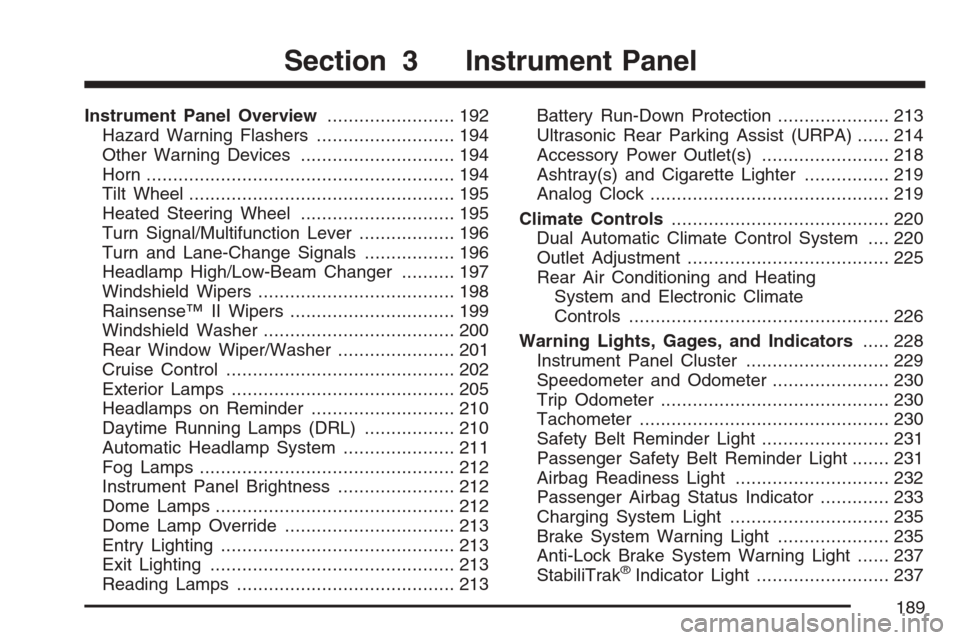
Instrument Panel Overview........................ 192
Hazard Warning Flashers.......................... 194
Other Warning Devices............................. 194
Horn.......................................................... 194
Tilt Wheel.................................................. 195
Heated Steering Wheel............................. 195
Turn Signal/Multifunction Lever.................. 196
Turn and Lane-Change Signals................. 196
Headlamp High/Low-Beam Changer.......... 197
Windshield Wipers..................................... 198
Rainsense™ II Wipers............................... 199
Windshield Washer.................................... 200
Rear Window Wiper/Washer...................... 201
Cruise Control........................................... 202
Exterior Lamps.......................................... 205
Headlamps on Reminder........................... 210
Daytime Running Lamps (DRL)................. 210
Automatic Headlamp System..................... 211
Fog Lamps................................................ 212
Instrument Panel Brightness...................... 212
Dome Lamps............................................. 212
Dome Lamp Override................................ 213
Entry Lighting............................................ 213
Exit Lighting.............................................. 213
Reading Lamps......................................... 213Battery Run-Down Protection..................... 213
Ultrasonic Rear Parking Assist (URPA)...... 214
Accessory Power Outlet(s)........................ 218
Ashtray(s) and Cigarette Lighter................ 219
Analog Clock............................................. 219
Climate Controls......................................... 220
Dual Automatic Climate Control System.... 220
Outlet Adjustment...................................... 225
Rear Air Conditioning and Heating
System and Electronic Climate
Controls................................................. 226
Warning Lights, Gages, and Indicators..... 228
Instrument Panel Cluster........................... 229
Speedometer and Odometer...................... 230
Trip Odometer........................................... 230
Tachometer............................................... 230
Safety Belt Reminder Light........................ 231
Passenger Safety Belt Reminder Light....... 231
Airbag Readiness Light............................. 232
Passenger Airbag Status Indicator............. 233
Charging System Light.............................. 235
Brake System Warning Light..................... 235
Anti-Lock Brake System Warning Light...... 237
StabiliTrak
®Indicator Light......................... 237
Section 3 Instrument Panel
189
Page 193 of 574

A. Air Outlets. SeeOutlet Adjustment on
page 225.
B. Turn Signal/Multifunction Lever. SeeTurn
Signal/Multifunction Lever on page 196.
C. Instrument Panel Cluster. SeeInstrument Panel
Cluster on page 229.
D. Hazard Warning Flasher Button. SeeHazard
Warning Flashers on page 194.
E. Shift Lever and Range Selection Mode. See
Automatic Transmission Operation on
page 144.
F. Tow/Haul Selector Button. SeeTow/Haul Mode
on page 150.
G. Driver Information Center Controls. SeeDriver
Information Center (DIC) on page 245.
H. Analog Clock. SeeAnalog Clock on page 219.
I. Audio System. SeeAudio System(s) on
page 270.
J. StabiliTrak
®Button. SeeStabiliTrak®System
on page 330. Rear Park Aid Disable Button.
SeeUltrasonic Rear Parking Assist (URPA) on
page 214.K. Tilt Wheel Lever. SeeTilt Wheel on page 195.
L. Exterior Lamps Control. SeeExterior Lamps
on page 205.
M. Dome Lamp Override Button. SeeDome Lamp
Override on page 213.
N. Cruise Control Buttons. SeeAudio Steering
Wheel Controls on page 317.
O. Horn. SeeHorn on page 194.
P. Audio Steering Wheel Controls. SeeAudio
Steering Wheel Controls on page 317.
Q. Dual Automatic Climate Controls. SeeDual
Automatic Climate Control System on
page 220.
R. Pedal Adjust Button. SeeAdjustable Throttle
and Brake Pedal on page 142. Heated
Windshield Washer Fluid Button. See
Windshield Washer on page 200. Power
Running Boards Disable Button (If Equipped).
SeePower Running Boards on page 132.
S. Glove Box. SeeGlove Box on page 178.
193
Page 194 of 574

Hazard Warning Flashers
The hazard warning �ashers warn others.
They also let police know you have a problem.
Your front and rear turn signal lamps will �ash on
and off.
The hazard warning
�asher button is located
on top of the steering
column.
The hazard warning �ashers work no matter what
ignition position the key is in, and even if the
key is not in the ignition.
Press the button to make the front and rear turn
signal lamps �ash on and off. Press the button
again to turn the �ashers off.
When the hazard warning �ashers are on, your
turn signals will not work.
Other Warning Devices
If you carry re�ective triangles, you can set them up
at the side of the road about 300 feet (100 m)
behind your vehicle.
Horn
To sound the horn, press the center pad on the
steering wheel.
194
Page 262 of 574

NO CHANGE:No change will be made to this
feature. The current setting will remain.
Choose one of the available settings and press
the set/reset button while it is displayed on the DIC
to select it.
REMOTE DOOR LOCK
This feature allows you to select the type of
feedback you will receive when locking the vehicle
with the remote keyless entry transmitter. You
will not receive feedback when locking the vehicle
with the remote keyless entry transmitter if the
doors are open. SeeRemote Keyless Entry
System Operation on page 115for more
information.
Press the customization button until REMOTE
DOOR LOCK appears on the DIC display. Press
the set/reset button once to access the settings
for this feature. Then press the customization
button to scroll through the following settings:
OFF:There will be no feedback when you press
the lock button on the remote keyless entry
transmitter.LIGHTS ONLY:The exterior lamps will �ash
when you press the lock button on the remote
keyless entry transmitter.
HORN ONLY:The horn will sound on the second
press of the lock button on the remote keyless
entry transmitter.
HORN & LIGHTS (default):The exterior lamps will
�ash when you press the lock button on the remote
keyless entry transmitter, and the horn will sound
when the lock button is pressed again within
�ve seconds of the previous command.
NO CHANGE:No change will be made to this
feature. The current setting will remain.
Choose one of the available settings and press
the set/reset button while it is displayed on the DIC
to select it.
REMOTE DOOR UNLOCK
This feature allows you to select the type of
feedback you will receive when unlocking the
vehicle with the remote keyless entry transmitter.
You will not receive feedback when unlocking
the vehicle with the remote keyless entry
transmitter if the doors are open. SeeRemote
Keyless Entry System Operation on page 115for
more information.
262