2007 CADILLAC ESCALADE ESV tire pressure
[x] Cancel search: tire pressurePage 190 of 574

Engine Coolant Temperature Gage............ 238
Tire Pressure Light.................................... 238
Malfunction Indicator Lamp........................ 239
Oil Pressure Light..................................... 242
Security Light............................................ 242
Fog Lamp Light......................................... 243
Lights On Reminder.................................. 243
Cruise Control Light.................................. 243
Highbeam On Light................................... 243
Tow/Haul Mode Light................................ 244
Fuel Gage................................................. 244
Driver Information Center (DIC).................. 245
DIC Operation and Displays...................... 245
DIC Warnings and Messages.................... 250
DIC Vehicle Customization........................ 259Audio System(s)......................................... 270
Setting the Time........................................ 272
Radio with CD and DVD........................... 273
XM Radio Messages................................. 302
Navigation/Radio System........................... 303
Rear Seat Entertainment System............... 303
Rear Seat Audio (RSA)............................. 314
Theft-Deterrent Feature............................. 316
Audio Steering Wheel Controls.................. 317
Radio Reception........................................ 318
Care of Your CDs and DVDs.................... 319
Care of the CD and DVD Player............... 319
Rear Side Window Antenna....................... 319
XM™ Satellite Radio Antenna System....... 320
Chime Level Adjustment............................ 320
Section 3 Instrument Panel
190
Page 238 of 574
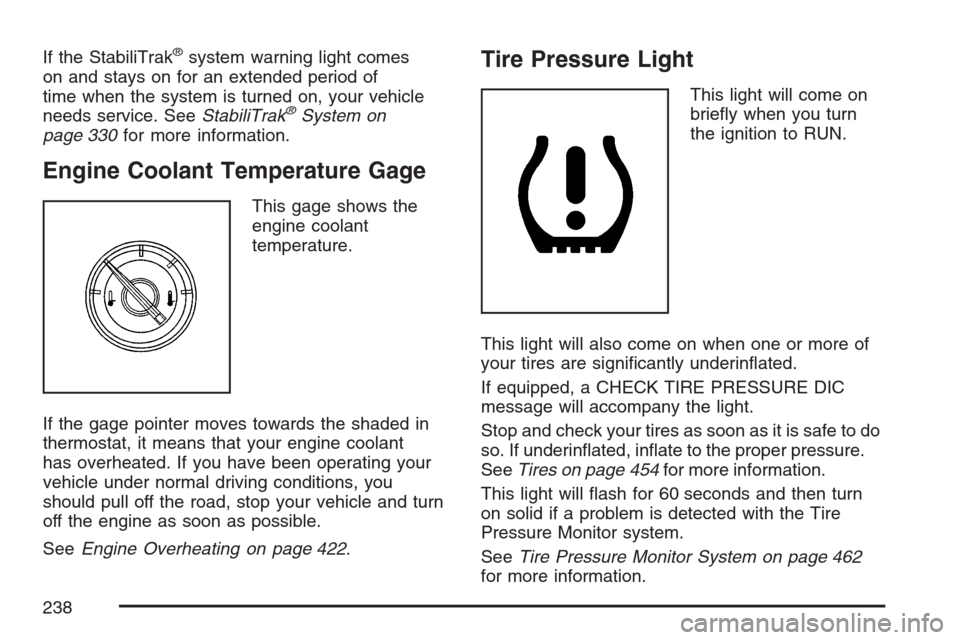
If the StabiliTrak®system warning light comes
on and stays on for an extended period of
time when the system is turned on, your vehicle
needs service. SeeStabiliTrak
®System on
page 330for more information.
Engine Coolant Temperature Gage
This gage shows the
engine coolant
temperature.
If the gage pointer moves towards the shaded in
thermostat, it means that your engine coolant
has overheated. If you have been operating your
vehicle under normal driving conditions, you
should pull off the road, stop your vehicle and turn
off the engine as soon as possible.
SeeEngine Overheating on page 422.
Tire Pressure Light
This light will come on
brie�y when you turn
the ignition to RUN.
This light will also come on when one or more of
your tires are signi�cantly underin�ated.
If equipped, a CHECK TIRE PRESSURE DIC
message will accompany the light.
Stop and check your tires as soon as it is safe to do
so. If underin�ated, in�ate to the proper pressure.
SeeTires on page 454for more information.
This light will �ash for 60 seconds and then turn
on solid if a problem is detected with the Tire
Pressure Monitor system.
SeeTire Pressure Monitor System on page 462
for more information.
238
Page 246 of 574
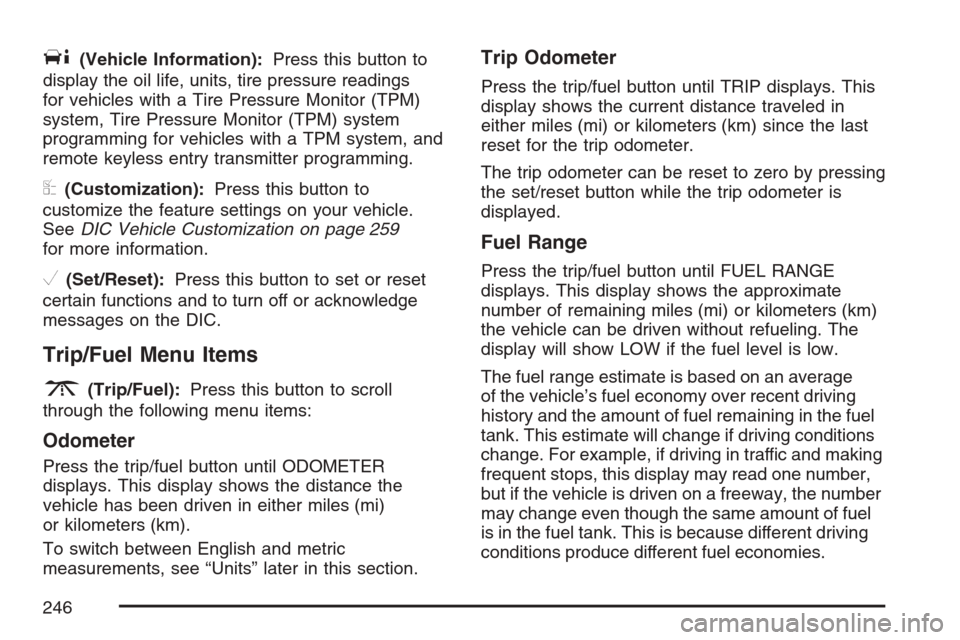
T(Vehicle Information):Press this button to
display the oil life, units, tire pressure readings
for vehicles with a Tire Pressure Monitor (TPM)
system, Tire Pressure Monitor (TPM) system
programming for vehicles with a TPM system, and
remote keyless entry transmitter programming.
U(Customization):Press this button to
customize the feature settings on your vehicle.
SeeDIC Vehicle Customization on page 259
for more information.
V(Set/Reset):Press this button to set or reset
certain functions and to turn off or acknowledge
messages on the DIC.
Trip/Fuel Menu Items
3
(Trip/Fuel):Press this button to scroll
through the following menu items:
Odometer
Press the trip/fuel button until ODOMETER
displays. This display shows the distance the
vehicle has been driven in either miles (mi)
or kilometers (km).
To switch between English and metric
measurements, see “Units” later in this section.
Trip Odometer
Press the trip/fuel button until TRIP displays. This
display shows the current distance traveled in
either miles (mi) or kilometers (km) since the last
reset for the trip odometer.
The trip odometer can be reset to zero by pressing
the set/reset button while the trip odometer is
displayed.
Fuel Range
Press the trip/fuel button until FUEL RANGE
displays. This display shows the approximate
number of remaining miles (mi) or kilometers (km)
the vehicle can be driven without refueling. The
display will show LOW if the fuel level is low.
The fuel range estimate is based on an average
of the vehicle’s fuel economy over recent driving
history and the amount of fuel remaining in the fuel
tank. This estimate will change if driving conditions
change. For example, if driving in traffic and making
frequent stops, this display may read one number,
but if the vehicle is driven on a freeway, the number
may change even though the same amount of fuel
is in the fuel tank. This is because different driving
conditions produce different fuel economies.
246
Page 248 of 574

Vehicle Information Menu Items
T
(Vehicle Information):Press this button to
scroll through the following menu items:
Oil Life
Press the vehicle information button until OIL LIFE
REMAINING displays. This display shows an
estimate of the oil’s remaining useful life. If you
see 99% OIL LIFE REMAINING on the display,
that means 99% of the current oil life remains.
The engine oil life system will alert you to change
your oil on a schedule consistent with your
driving conditions.
When the remaining oil life is low, the CHANGE
ENGINE OIL SOON message will appear on the
display. See “CHANGE ENGINE OIL SOON” under
DIC Warnings and Messages on page 250. You
should change your oil as soon as you can. See
Engine Oil on page 407. In addition to the engine
oil life system monitoring the oil life, additional
maintenance is recommended in the Maintenance
Schedule in this manual. SeeScheduled
Maintenance on page 521for more information.Remember, you must reset the OIL LIFE display
yourself after each oil change. It will not reset
itself. Also, be careful not to reset the OIL LIFE
display accidentally at any time other than
when the oil has just been changed. It cannot be
reset accurately until the next oil change. To
reset the engine oil life system, seeEngine Oil
Life System on page 410.
Units
Press the vehicle information button until UNITS
displays. This display allows you to select between
English or Metric units of measurement. Once in
this display, press the set/reset button to select
between ENGLISH or METRIC units. All of
the vehicle information will then be displayed in
the unit of measurement selected.
Tire Pressure
If your vehicle has a Tire Pressure Monitor (TPM)
system, the pressure for each tire can be viewed in
the DIC. The tire pressure will be shown in either
pounds per square inch (psi) or kilopascals (kPa).
Press the vehicle information button until the DIC
displays FRONT TIRES PSI (kPa) LEFT ##
RIGHT ##. Press the vehicle information button
again until the DIC displays REAR TIRES PSI (kPa)
LEFT ## RIGHT ##.
248
Page 249 of 574

If a low or high tire pressure condition is detected
by the system while driving, a message advising
you to check the pressure in a speci�c tire
will appear in the display. SeeIn�ation - Tire
Pressure on page 460andDIC Warnings
and Messages on page 250for more information.
If the tire pressure display shows dashes
instead of a value, there may be a problem with
your vehicle. If this consistently occurs, see
your dealer for service.
Relearn Tire Positions
If your vehicle has a Tire Pressure Monitor (TPM)
system, after rotating the tires or after replacing
a tire or sensor, the system must re-learn the
tire positions. To re-learn the tire positions, see
Tire Pressure Monitor System on page 462.
SeeTire Inspection and Rotation on page 467and
DIC Warnings and Messages on page 250for
more information.
Relearn Remote Key
This display allows you to match remote keyless
entry transmitters to your vehicle. To match a
remote keyless entry transmitter to your vehicle,
do the following:
1. Press the vehicle information button until
PRESS
VTO RELEARN REMOTE KEY
displays.
2. Press the set/reset button until REMOTE KEY
LEARNING ACTIVE is displayed.
3. Press and hold the lock and unlock buttons
on the �rst transmitter at the same time for
approximately 15 seconds.
A chime will sound indicating that the
transmitter is matched.
4. To match additional transmitters at this time,
repeat Step 3.
Each vehicle can have a maximum of
eight transmitters matched to it.
5. To exit the programming mode, you must
cycle the key to LOCK.
Blank Display
This display shows no information.
249
Page 251 of 574

CHECK TIRE PRESSURE
If your vehicle has a Tire Pressure Monitor (TPM)
system, this message will display when the
pressure in one or more of the vehicle’s tires need
to be checked. This message will also display
LEFT FRONT, RIGHT FRONT, LEFT REAR, or
RIGHT REAR to indicate which tire needs to
be checked. You can receive more than one tire
pressure message at a time. To read the other
messages that may have been sent at the same
time, press the set/reset button. If a tire pressure
message appears on the DIC, stop as soon
as you can. Have the tire pressures checked
and set to those shown on your Tire Loading
Information Label. SeeTires on page 454,Loading
Your Vehicle on page 370, andIn�ation - Tire
Pressure on page 460. The DIC display also
shows the tire pressure values for the front and
rear tires by pressing the vehicle information
button. SeeDIC Operation and Displays on
page 245. If the tire pressure is low, the low tire
pressure warning light will come on. SeeTire
Pressure Light on page 238.
DRIVER DOOR OPEN
If the driver’s door is not fully closed and the
vehicle is in a drive gear, this message will display
and a chime will sound. Stop and turn off the
vehicle, check the door for obstructions, and close
the door again. Check to see if the message
still appears on the DIC.
ENGINE HOT A/C (Air Conditioning)
TURNED OFF
This message will display when the engine coolant
becomes hotter than the normal operating
temperature. SeeEngine Coolant Temperature
Gage on page 238. To avoid added strain on
a hot engine, the air conditioning compressor
automatically turns off. When the coolant
temperature returns to normal, the air conditioning
compressor will turn back on. You can continue to
drive your vehicle.
If this message continues to appear, have the
system repaired by your dealer as soon as
possible to avoid damage to your engine.
251
Page 257 of 574

SERVICE TIRE MONITOR SYSTEM
If your vehicle has the Tire Pressure Monitor
(TPM) system, this message will display if a part
on the system is not working properly. If you
drive your vehicle while any of the four sensors
are missing or inoperable, the warning will
come on in about 20 minutes. A sensor would be
missing, for example, if you put different wheels
on your vehicle without transferring the sensors.
If the warning comes on and stays on, there
may be a problem with the TPM. See your dealer.
SERVICE TRACTION CONTROL
If your vehicle has StabiliTrak®, this message will
display when there is a problem with the traction
control system. When this message is displayed,
the system will not limit wheel spin. Adjust
your driving accordingly. See your dealer for
service. SeeStabiliTrak
®System on page 330
for more information.
STABILITRAK OFF
If your vehicle has StabiliTrak®, this message will
display when you turn off StabiliTrak®, or when
the stability control has been automatically
disabled. To limit wheel spin and realize the full
bene�ts of the stability enhancement system, you
should normally leave StabiliTrak
®on. However,
you should turn StabiliTrak®off if your vehicle gets
stuck in sand, mud, ice, or snow and you want
to rock your vehicle to attempt to free it, or if you
are driving in extreme off-road conditions and
require more wheel spin. SeeIf Your Vehicle is
Stuck in Sand, Mud, Ice, or Snow on page 368.
To turn the StabiliTrak
®system on or off, see
StabiliTrak®System on page 330.
There are several conditions that can cause this
message to appear.
One condition is overheating, which could
occur if StabiliTrak®activates continuously
for an extended period of time.
The message will also be displayed if the
brake system warning light is on. See
Brake System Warning Light on page 235.
257
Page 258 of 574

The message could be displayed if the
stability system takes longer than usual
to complete its diagnostic checks due to
driving conditions.
If an engine or vehicle related problem has
been detected and the vehicle needs
service, the message will appear. See your
dealer.
The message will also appear if the vehicle is
shifted into 4LO.
The message will turn off as soon as the
conditions that caused the message to be
displayed are no longer present.
TIGHTEN GAS CAP
If the vehicle’s fuel cap is not tightened properly,
this message may display along with the check
engine light on the instrument panel cluster.
SeeMalfunction Indicator Lamp on page 239.
Reinstall the fuel cap fully. SeeFilling the Tank on
page 401. The diagnostic system can determine
if the fuel cap has been left off or improperly
installed. A loose or missing fuel cap will allow fuel
to evaporate into the atmosphere. A few driving
trips with the cap properly installed should turn this
light and message off.
TIRE LEARNING ACTIVE
If your vehicle has a Tire Pressure Monitor (TPM)
system, this message will display when the
system is re-learning the tire positions on your
vehicle. SeeDIC Operation and Displays on
page 245for more information. The tire positions
must be re-learned after rotating the tires or
after replacing a tire or sensor. SeeTire Inspection
and Rotation on page 467,Tire Pressure Monitor
System on page 462, andIn�ation - Tire
Pressure on page 460for more information.
TRACTION CONTROL OFF
If your vehicle has StabiliTrak®, this message will
display when the traction control system is
turned off. Adjust your driving accordingly. See
StabiliTrak
®System on page 330for more
information.
258