Page 192 of 518

Using Adaptive Cruise Control on Hills
and When Towing a Trailer
How well Adaptive Cruise Control will work on hills
and when towing a trailer depends on your vehicle’s
speed, vehicle load, traffic conditions and the
steepness of the hills. It may not detect a vehicle
in your lane while driving on hills. When going up
steep hills, you may want to use the accelerator
pedal to maintain your vehicle’s speed. When going
downhill, especially when towing a trailer, you may
want to brake to keep your speed down. Applying
the brake disengages the system. You may choose
not to use Adaptive Cruise Control on steep hills,
especially when towing a trailer.
Disengaging Adaptive Cruise Control
To turn off the system, apply the brake pedal,
press the cancel button, or press the Adaptive
Cruise Control button.
Erasing Set Speed Memory
When you press the Adaptive Cruise Control
button or turn the ignition off, the set speed
memory is erased.
Other Messages
There are three additional messages that may
appear on the DIC. They are SERVICE RADAR
CRUISE, RADAR CRUISE NOT READY and
CLEAN RADAR. These messages will appear
to indicate a problem with the Adaptive Cruise
Control. SeeDIC Warnings and Messages
on page 246for more information.
Cleaning the System
The radar can become blocked by snow, ice, or
dirt. If so, you may need to turn off the engine and
clean the lens. Remember, do not use Adaptive
Cruise Control in icy conditions, or when visibility
is low, such as in fog, rain or snow.
The emblem/lens is located in the center of
the grille.
To clean the emblem/lens, wipe the surface with a
soft cloth. After cleaning the emblem/lens, try to
engage the Adaptive Cruise Control. If you
are unable to do so, see your dealer.
192
Page 204 of 518

The rear display has three color-coded lights.
The front display will have either three or six lights
depending on whether your vehicle is equipped
with Adaptive Cruise Control (ACC). If your vehicle
has ACC, it will have three lights along with the
ACC lights. If your vehicle does not have ACC,
it will have six UFRPA lights. The UFRPA
lights are used to provide distance and system
information, along with beeps played out either
the front or rear speakers. For objects detected
near the front bumper, high-toned beeps will
be played out the front speakers. For objects
detected near the rear bumper, low-toned beeps
will be played out the rear speakers.How the System Works
When the vehicle is started, the front display will
brie�y illuminate to let you know the display is
operating correctly. When the shift lever is moved
into REVERSE (R), the rear display will brie�y
illuminate to let you know the display is operating
correctly. UFRPA comes on automatically
when the shift lever is moved out of PARK (P).
The system does not work at a forward speed
greater than 5 mph (8 km/h), so the front display
indicators are turned off. The system also
does not work at a reverse speed greater than
5 mph (8 km/h). To remind you of this, the red light
on the rear display will �ash.
The system can be disabled using the Driver
Information Center (DIC). SeeDIC Controls and
Displays on page 240.
204
Page 205 of 518
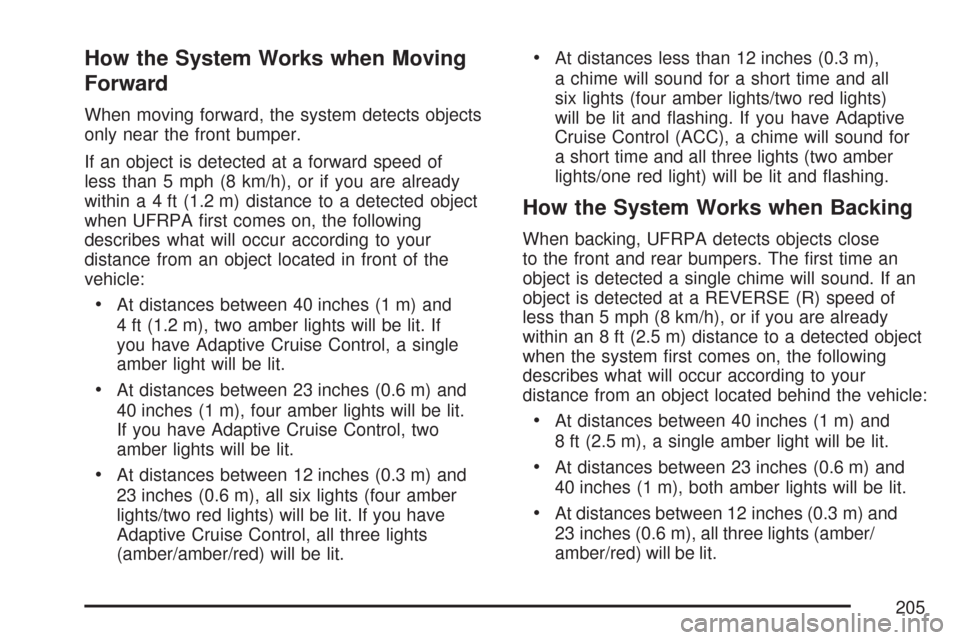
How the System Works when Moving
Forward
When moving forward, the system detects objects
only near the front bumper.
If an object is detected at a forward speed of
less than 5 mph (8 km/h), or if you are already
within a 4 ft (1.2 m) distance to a detected object
when UFRPA �rst comes on, the following
describes what will occur according to your
distance from an object located in front of the
vehicle:
At distances between 40 inches (1 m) and
4 ft (1.2 m), two amber lights will be lit. If
you have Adaptive Cruise Control, a single
amber light will be lit.
At distances between 23 inches (0.6 m) and
40 inches (1 m), four amber lights will be lit.
If you have Adaptive Cruise Control, two
amber lights will be lit.
At distances between 12 inches (0.3 m) and
23 inches (0.6 m), all six lights (four amber
lights/two red lights) will be lit. If you have
Adaptive Cruise Control, all three lights
(amber/amber/red) will be lit.
At distances less than 12 inches (0.3 m),
a chime will sound for a short time and all
six lights (four amber lights/two red lights)
will be lit and �ashing. If you have Adaptive
Cruise Control (ACC), a chime will sound for
a short time and all three lights (two amber
lights/one red light) will be lit and �ashing.
How the System Works when Backing
When backing, UFRPA detects objects close
to the front and rear bumpers. The �rst time an
object is detected a single chime will sound. If an
object is detected at a REVERSE (R) speed of
less than 5 mph (8 km/h), or if you are already
within an 8 ft (2.5 m) distance to a detected object
when the system �rst comes on, the following
describes what will occur according to your
distance from an object located behind the vehicle:
At distances between 40 inches (1 m) and
8 ft (2.5 m), a single amber light will be lit.
At distances between 23 inches (0.6 m) and
40 inches (1 m), both amber lights will be lit.
At distances between 12 inches (0.3 m) and
23 inches (0.6 m), all three lights (amber/
amber/red) will be lit.
205
Page 238 of 518
Fog Lamp Light
The fog lamp light will
come on when the fog
lamps are in use.
The light will go out when the fog lamps are
turned off. SeeFog Lamps on page 198for more
information.
Lights On Reminder
This light comes on
whenever the parking
lamps are on.
SeeExterior Lamps on page 193for more
information.
Cruise Control Light
This light comes on
whenever you set your
cruise control.
The light will go out when the cruise control is
turned off. SeeCruise Control on page 176and
Adaptive Cruise Control on page 179for more
information.
Highbeam On Light
This light comes on
when the high-beam
headlamps are in use.
SeeHeadlamp High/Low-Beam Changer on
page 167for more information.
238
Page 247 of 518

CHANGE ENGINE OIL SOON
This message displays when service is required
for your vehicle. See your dealer. SeeEngine
Oil on page 365andScheduled Maintenance on
page 465for more information.
When you reset the CHANGE ENGINE OIL
SOON message by clearing it from the display,
you still must reset the engine oil life system
separately. For more information on resetting
the engine oil life system, seeEngine Oil
Life System on page 368.
CHECK TIRE PRESSURE
This message displays when the tire pressure in
one of the tires needs to be checked. This message
also displays LEFT FRONT, RIGHT FRONT, LEFT
REAR, or RIGHT REAR to indicate which tire needs
to be checked. You can receive more than one tire
pressure message at a time. To read the other
messages that may have been sent at the same
time, press the set/reset button. If a tire pressuremessage appears on the DIC, stop as soon as you
can. Have the tire pressures checked and set to
those shown on the Tire Loading Information label.
SeeTires on page 402,Loading Your Vehicle on
page 333, andIn�ation - Tire Pressure on
page 411. The DIC display also shows the tire
pressure values for the front and rear tires by
pressing the vehicle information button. SeeDIC
Controls and Displays on page 240. If the tire
pressure is low, the low tire pressure warning light
comes on. SeeLow Tire Pressure Warning Light on
page 231.
CLEAN RADAR
This message displays when the Adaptive Cruise
Control (ACC) system and the Forward Collision
Alert (FCA) system are disabled because the radar
is blocked and cannot detect vehicles in your
path. It may also activate during heavy rain or due
to road spray. To clean the system, see “Cleaning
the System” underAdaptive Cruise Control on
page 179.
247
Page 248 of 518

CRUISE SET TO XXX MPH (km/h)
This message displays whenever the cruise control
is set. SeeCruise Control on page 176and
Adaptive Cruise Control on page 179for more
information.
If your vehicle has Adaptive Cruise Control (ACC),
after a few seconds, this message clears and
the message “SET SPD XX” displays at the bottom
of the DIC. See “SET SPD (Speed)” later in this
section.
DRIVER DOOR OPEN
This symbol appears
with this message.
This message displays when the driver’s door
is not closed completely. Make sure that the
driver’s door is closed completely.
ENGINE HOT – A/C
(Air Conditioning) OFF
This message displays when the engine coolant
becomes hotter than the normal operating
temperature. SeeEngine Coolant Temperature
Gage on page 233. To avoid added strain on
a hot engine, the air conditioning compressor
automatically turns off. When the coolant
temperature returns to normal, the air conditioning
compressor turns back on. You can continue to
drive your vehicle.
If this message continues to appear, have the
system repaired by your dealer as soon as
possible to avoid damage to the engine.
248
Page 250 of 518
FOLLOWING GAP
This symbol appears with this message.
If your vehicle has Adaptive Cruise Control (ACC),
this message displays to show the follow
distance that has been set. There are six follow
distances to choose from. Each follow distance
is shown on the DIC by displaying from one to
six bars between two car symbols. SeeAdaptive
Cruise Control on page 179for more information.
FUEL LEVEL LOW
This symbol appears
with this message.
This message displays when your vehicle is low
on fuel. Re�ll the fuel tank as soon as possible.
A single chime sounds when this message is
displayed. SeeFilling the Tank on page 358.
HEATED WASHER FLUID SYSTEM OFF
This message displays when you manually turn
off the heated washer �uid system or when
the system automatically turns off. See “Heated
Washer Fluid” underWindshield Washer on
page 175for more information.
250
Page 251 of 518
HEATING WASH (Washer) FLUID
WASH (Washer) WIPES PENDING
This message displays when you turn on the
heated washer �uid system. See “Heated Washer
Fluid” underWindshield Washer on page 175
for more information.
HOOD OPEN
This symbol appears
with this message.
This message displays when the hood is not
closed completely. Make sure that the hood is
completely closed.
ICE POSSIBLE DRIVE WITH CARE
This message displays when the outside
temperature is cold enough to create icy road
conditions.
LEFT REAR DOOR OPEN
This symbol appears
with this message.
This message displays when the driver’s side rear
door is not closed completely. Make sure that
the door is closed completely.
NO CRUISE BRAKING GAS PEDAL
APPLIED
This message displays when the Adaptive Cruise
Control (ACC) is engaged and you are pressing
the accelerator pedal enough to disable ACC
automatic braking. SeeAdaptive Cruise Control
on page 179for more information.
251