2007 CADILLAC DTS wiring
[x] Cancel search: wiringPage 87 of 518

Adding Equipment to Your
Airbag-Equipped Vehicle
Q:Is there anything I might add to the front
or sides of the vehicle that could keep the
airbags from working properly?
A:Yes. If you add things that change your
vehicle’s frame, bumper system, height,
front end or side sheet metal, they may keep
the airbag system from working properly.
Also, the airbag system may not work properly
if you relocate any of the airbag sensors. If
you have any questions about this, you should
contact Customer Assistance before you
modify your vehicle. The phone numbers and
addresses for Customer Assistance are in
Step Two of the Customer Satisfaction
Procedure in this manual. SeeCustomer
Satisfaction Procedure on page 482.
Q:Because I have a disability, I have to get
my vehicle modi�ed. How can I �nd out
whether this will affect my airbag system?
A:Changing or moving any parts of the
front seats, safety belts, the airbag sensing
and diagnostic module, steering wheel,
instrument panel, overhead console, ceiling
headliner, ceiling and pillar garnish trim,
roof-mounted airbag modules, or airbag wiring
can affect the operation of the airbag
system. If you have questions, call Customer
Assistance. The phone numbers and
addresses for Customer Assistance are in
Step Two of the Customer Satisfaction
Procedure in this manual. SeeCustomer
Satisfaction Procedure on page 482.
87
Page 106 of 518

Trunk
{CAUTION:
It can be dangerous to drive with the
trunk lid open because carbon monoxide
(CO) gas can come into your vehicle. You
cannot see or smell CO. It can cause
unconsciousness and even death. If you
must drive with the trunk lid open or if
electrical wiring or other cable
connections must pass through the seal
between the body and the trunk lid:
Make sure all other windows are shut.
Turn the fan on your heating or
cooling system to its highest speed
and select the control setting that will
force outside air into your vehicle. See
Climate Control System.
If you have air outlets on or under
the instrument panel, open them all
the way.
SeeEngine Exhaust on page 130.
Remote Trunk Release
G
(Remote Trunk Release):The remote trunk
release button is located to the left of the
steering wheel next to the instrument panel
brightness control. Press the button to open the
trunk. To use this feature, your vehicle must be in
PARK (P) or NEUTRAL (N) and the valet
lockout switch must be off.
You can also press the button with the trunk
symbol on the remote keyless entry transmitter to
open the trunk. To disable this feature, see
Valet Lockout Switch on page 112.
106
Page 226 of 518

Airbag Readiness Light
There is an airbag readiness light on the instrument
panel, which shows the airbag symbol. The system
checks the airbag’s electrical system for
malfunctions. The light tells you if there is an
electrical problem. The system check includes the
airbag sensors, the airbag modules, the wiring and
the diagnostic module. For more information on the
airbag system, seeAirbag System on page 70.
This light will come on
when you start your
vehicle, and it will �ash
for a few seconds.
Then the light should
go out. This means
the system is ready.
If the airbag readiness light stays on after you
start the vehicle or comes on when you are driving,
your airbag system may not work properly.
Have your vehicle serviced right away.{CAUTION:
If the airbag readiness light stays on after
you start your vehicle, it means the airbag
system may not be working properly. The
airbags in your vehicle may not in�ate in
a crash, or they could even in�ate without
a crash. To help avoid injury to yourself
or others, have your vehicle serviced right
away if the airbag readiness light stays on
after you start your vehicle.
The airbag readiness light should �ash for a
few seconds when you turn the vehicle on. If the
light does not come on then, have it �xed so it
will be ready to warn you if there is a problem.
If there is a problem with the airbag system in
your vehicle, the SERVICE AIR BAG message will
appear on the DIC display. SeeDIC Warnings
and Messages on page 246andSafety Belt
Pretensioners on page 41for more information.
226
Page 347 of 518

Making Turns
Notice:Making very sharp turns while
trailering could cause the trailer to come in
contact with the vehicle. Your vehicle could be
damaged. Avoid making very sharp turns
while trailering.
When you are turning with a trailer, make wider
turns than normal. Do this so your trailer will
not strike soft shoulders, curbs, road signs, trees
or other objects. Avoid jerky or sudden
maneuvers. Signal well in advance.
Turn Signals When Towing a Trailer
When you tow a trailer, your vehicle may need a
different turn signal �asher and/or extra wiring.
Check with your /retailer. The arrows on your
instrument panel will �ash whenever you signal a
turn or lane change. Properly hooked up, the
trailer lamps will also �ash, telling other drivers you
are about to turn, change lanes or stop.When towing a trailer, the arrows on your
instrument panel will �ash for turns even if the
bulbs on the trailer are burned out. Thus, you may
think drivers behind you are seeing your signal
when they are not. It is important to check
occasionally to be sure the trailer bulbs are
still working.
Driving on Grades
Reduce speed and shift to a lower gearbefore
you start down a long or steep downgrade. If you
do not shift down, you might have to use your
brakes so much that they would get hot and
no longer work well.
On a long uphill grade, shift down and reduce
your speed to around 45 mph (70 km/h) to reduce
the possibility of the engine and the transmission
overheating.
347
Page 352 of 518
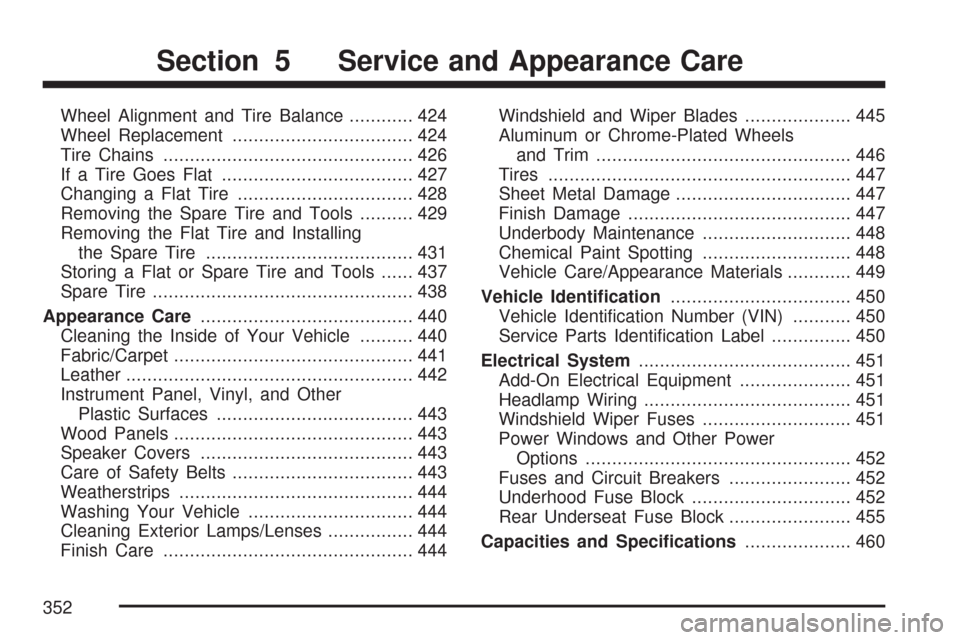
Wheel Alignment and Tire Balance............ 424
Wheel Replacement.................................. 424
Tire Chains............................................... 426
If a Tire Goes Flat.................................... 427
Changing a Flat Tire................................. 428
Removing the Spare Tire and Tools.......... 429
Removing the Flat Tire and Installing
the Spare Tire....................................... 431
Storing a Flat or Spare Tire and Tools...... 437
Spare Tire................................................. 438
Appearance Care........................................ 440
Cleaning the Inside of Your Vehicle.......... 440
Fabric/Carpet............................................. 441
Leather...................................................... 442
Instrument Panel, Vinyl, and Other
Plastic Surfaces..................................... 443
Wood Panels............................................. 443
Speaker Covers........................................ 443
Care of Safety Belts.................................. 443
Weatherstrips............................................ 444
Washing Your Vehicle............................... 444
Cleaning Exterior Lamps/Lenses................ 444
Finish Care............................................... 444Windshield and Wiper Blades.................... 445
Aluminum or Chrome-Plated Wheels
and Trim................................................ 446
Tires......................................................... 447
Sheet Metal Damage................................. 447
Finish Damage.......................................... 447
Underbody Maintenance............................ 448
Chemical Paint Spotting............................ 448
Vehicle Care/Appearance Materials............ 449
Vehicle Identi�cation.................................. 450
Vehicle Identi�cation Number (VIN)........... 450
Service Parts Identi�cation Label............... 450
Electrical System........................................ 451
Add-On Electrical Equipment..................... 451
Headlamp Wiring....................................... 451
Windshield Wiper Fuses............................ 451
Power Windows and Other Power
Options.................................................. 452
Fuses and Circuit Breakers....................... 452
Underhood Fuse Block.............................. 452
Rear Underseat Fuse Block....................... 455
Capacities and Speci�cations.................... 460
Section 5 Service and Appearance Care
352
Page 451 of 518

Electrical System
Add-On Electrical Equipment
Notice:Do not add anything electrical to your
vehicle unless you check with your dealer
�rst. Some electrical equipment can damage
your vehicle and the damage would not
be covered by your warranty. Some add-on
electrical equipment can keep other
components from working as they should.
Add-on equipment can drain your vehicle’s battery,
even if your vehicle is not operating.
Your vehicle has an airbag system. Before
attempting to add anything electrical to your
vehicle, seeServicing Your Airbag-Equipped
Vehicle on page 86.
Headlamp Wiring
The headlamp wiring system has four individual
fuses. An electrical overload will cause the
lamps to go on and off, or in some cases to remain
off. If this happens, have the headlamp wiring
checked right away.
Windshield Wiper Fuses
The windshield wiper motor is protected by an
internal circuit breaker. If the wiper motor overheats
due to heavy snow, the wipers will stop until the
motor cools and will then restart.
A fuse powers the wiper motor. If the fuse blows,
there is an electrical problem. Be sure to have
it �xed.
451
Page 452 of 518

Power Windows and Other Power
Options
Circuit breakers protect the power windows and
power seats. When the current load is too
heavy, the circuit breaker opens and closes,
protecting the circuit until the problem is �xed or
goes away.
Fuses and Circuit Breakers
The wiring circuits in your vehicle are protected
from short circuits by a combination of fuses
and circuit breakers. This greatly reduces
the chance of �res caused by electrical problems.
Look at the silver-colored band inside the fuse.
If the band is broken or melted, replace the fuse.
Be sure you replace a bad fuse with a new
one of the identical size and rating. If a fuse should
blow, see your dealer for service immediately.If you ever have a problem on the road and do not
have a spare fuse, you can “borrow” one that has
the same amperage. Pick some feature of your
vehicle that you can get along without — like the
radio or cigarette lighter — and use its fuse, if it
is the correct amperage. Replace it as soon as
you can.
The fuses are located in two fuse blocks,
one located in the engine compartment, and
the other under the rear seat. If a fuse should
blow, have your vehicle serviced by your dealer
immediately.
Underhood Fuse Block
The underhood fuse block is located on the
passenger’s side of the engine compartment.
Remove the fuse cover and secondary service
cover to access the fuse block.
452
Page 507 of 518

Driving
At Night................................................... 318
City.......................................................... 322
Defensive................................................. 302
Drunken................................................... 303
Freeway................................................... 323
Hill and Mountain Roads.......................... 326
In Rain and on Wet Roads...................... 320
Rocking Your Vehicle to Get it Out.......... 333
Winter...................................................... 328
Dual Climate Control System....................... 210
E
EDR ............................................................ 500
Electrical System
Add-On Equipment................................... 451
Fuses and Circuit Breakers...................... 452
Headlamp Wiring..................................... 451
Power Windows and Other
Power Options...................................... 452
Rear Underseat Fuse Block..................... 455
Underhood Fuse Block............................. 452
Windshield Wiper Fuses........................... 451Engine
Air Cleaner/Filter...................................... 370
Check and Service Engine
Soon Light............................................ 234
Coolant.................................................... 374
Coolant Heater......................................... 121
Coolant Temperature Gage...................... 233
Coolant Temperature Warning Light.......... 233
Drive Belt Routing.................................... 477
Engine Compartment Overview................ 364
Exhaust................................................... 130
Oil ........................................................... 365
Oil Life System........................................ 368
Overheated Protection
Operating Mode.................................... 379
Overheating............................................. 377
Running While Parked............................. 131
Starting.................................................... 119
Entry Lighting.............................................. 200
Event Data Recorders................................. 500
Extender, Safety Belt..................................... 42
Exterior Lamps............................................ 193
Exterior Lighting Battery Saver.................... 199
507