Page 282 of 518

sREV (Reverse):Press and hold this button
to reverse playback quickly within a track. You will
hear sound at a reduced volume. Release this
button to resume playing the track. The elapsed
time of the track displays.
\FWD (Fast Forward):Press and hold this
button to advance playback quickly within a track.
You will hear sound at a reduced volume.
Release this button to resume playing the track.
The elapsed time of the track displays.
RDM (Random):With the random setting, CD
tracks can be played in random, rather than
sequential order. This feature is not available in
playlist mode. To use random, do the following:
1. To play tracks in random order from the
CD that is currently playing, press the
pushbutton positioned under the RDM label.
The random icon displays.
2. Press the same pushbutton again to turn off
random play. The random icon is no longer
highlighted.
4(Information):Press this button to switch the
display between the track number, elapsed time of
the track, and the time. When the ignition is off,
press this button to display the time (if the clock
display is enabled). See “Enabling/Disabling the
Digital Radio Clock” under,Setting the Time on
page 269for more information.
BAND:Press this button to listen to the radio
when a CD is playing. The CD remains inside the
radio for future listening.
CD/AUX (CD/Auxiliary):Press this button to
play a CD when listening to the radio. The CD icon
and track number displays when a CD is in the
player. Press this button again and the system
automatically searches for an auxiliary input
device, such as a portable audio player.
If a portable audio player is not connected,
“No Aux Input Device Found” displays.
282
Page 287 of 518

To use a portable audio player, connect a 3.5 mm
(1/8 inch) cable to the radio’s front auxiliary input
jack. When connecting an auxiliary device, the
radio automatically detects the device and “Aux
Input Device” displays. The device begins playing
audio over the vehicle speakers. If an auxiliary
device has already been connected, the device
does not begin playing audio until the radio’s
CD/AUX button is pressed.
O(Power/Volume):Turn this knob clockwise
or counterclockwise to increase or decrease
the volume of the portable player. You might
need to do additional volume adjustments from
the portable device.
BAND:Press this button to listen to the
radio when a portable audio device is playing.
The portable audio device continues playing,
so you might want to stop it or power it off.
CD/AUX (CD/Auxiliary):Press this button to play
a CD when a portable audio device is playing.
Press this button again and the system begins
playing audio from the connected portable audio
player. If a portable audio player is not connected,
“No Aux Input Device Found” displays.
Using an MP3
MP3/WMA CD-R or CD-RW Disc
The radio plays MP3 and WMA �les that were
recorded on a CD-R or CD-RW disc. The �les
can be recorded with the following �xed bit
rates: 32 kbps, 40 kbps, 56 kbps, 64 kbps, 80 kbps,
96 kbps, 112 kbps, 128 kbps, 160 kbps, 192 kbps,
224 kbps, 256 kbps, and 320 kbps or a variable
bit rate. Song title, artist name, and album can
display when �les are recorded using ID3 tags
version 1 and 2.
Compressed Audio
The radio also plays discs that contain both
uncompressed CD audio (.CDA �les) and
MP3/WMA �les. By default the radio reads
only the uncompressed audio and ignores the
MP3/WMA �les. Pressing the CAT (category)
button toggles between compressed and
uncompressed audio format.
287
Page 314 of 518

Steering in Emergencies
There are times when steering can be more
effective than braking. For example, you come
over a hill and �nd a truck stopped in your lane, or
a car suddenly pulls out from nowhere, or a
child darts out from between parked cars and
stops right in front of you. You can avoid these
problems by braking — if you can stop in time. But
sometimes you cannot; there is not room. That
is the time for evasive action — steering around
the problem.
Your vehicle can perform very well in emergencies
like these. First apply the brakes. SeeBraking
on page 306. It is better to remove as much speed
as you can from a possible collision. Then steer
around the problem, to the left or right depending
on the space available.An emergency like this requires close attention
and a quick decision. If you are holding the
steering wheel at the recommended 9 and
3 o’clock positions, you can turn it a full
180 degrees very quickly without removing either
hand. But you have to act fast, steer quickly,
and just as quickly straighten the wheel once you
have avoided the object.
The fact that such emergency situations are always
possible is a good reason to practice defensive
driving at all times and wear safety belts properly.
314
Page 359 of 518
The tethered fuel cap is located behind a hinged
fuel door on the driver’s side of the vehicle.To open the fuel door, apply pressure in the
center of the rear edge of the fuel door and it will
pop open.
To remove the fuel cap, turn it slowly
counterclockwise. The fuel cap has a spring in it; if
the cap is released too soon, it will spring back
to the right.
359
Page 360 of 518
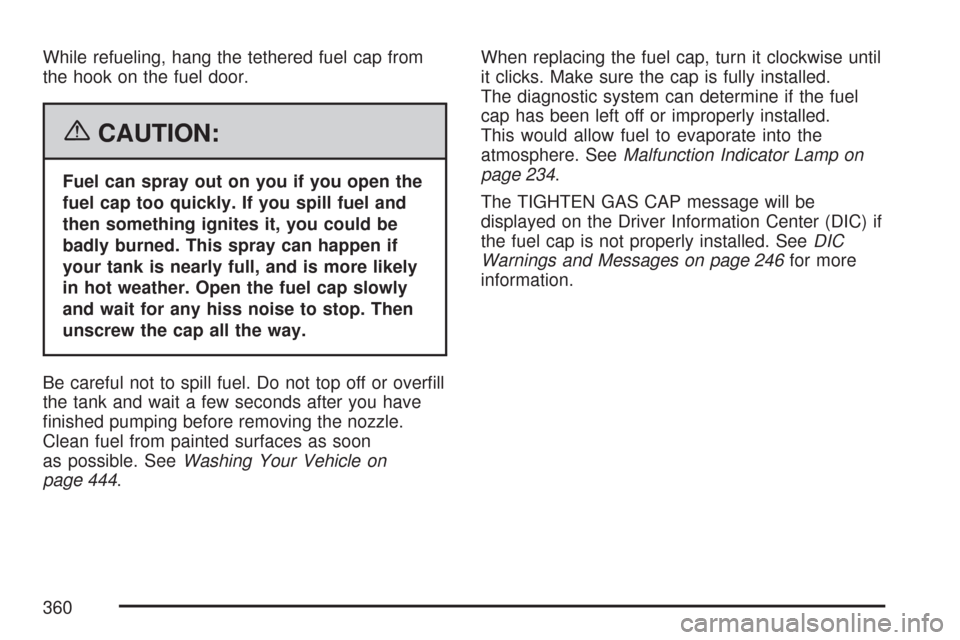
While refueling, hang the tethered fuel cap from
the hook on the fuel door.
{CAUTION:
Fuel can spray out on you if you open the
fuel cap too quickly. If you spill fuel and
then something ignites it, you could be
badly burned. This spray can happen if
your tank is nearly full, and is more likely
in hot weather. Open the fuel cap slowly
and wait for any hiss noise to stop. Then
unscrew the cap all the way.
Be careful not to spill fuel. Do not top off or over�ll
the tank and wait a few seconds after you have
�nished pumping before removing the nozzle.
Clean fuel from painted surfaces as soon
as possible. SeeWashing Your Vehicle on
page 444.When replacing the fuel cap, turn it clockwise until
it clicks. Make sure the cap is fully installed.
The diagnostic system can determine if the fuel
cap has been left off or improperly installed.
This would allow fuel to evaporate into the
atmosphere. SeeMalfunction Indicator Lamp on
page 234.
The TIGHTEN GAS CAP message will be
displayed on the Driver Information Center (DIC) if
the fuel cap is not properly installed. SeeDIC
Warnings and Messages on page 246for more
information.
360
Page 366 of 518
When to Add Engine Oil
If the oil is below the cross-hatched area at the
tip of the dipstick, you need to add at least
one quart/liter of oil. But you must use the right
kind. This section explains what kind of oil to use.
For engine oil crankcase capacity, seeCapacities
and Speci�cations on page 460.
Notice:Do not add too much oil. If the engine
has so much oil that the oil level gets above
the cross-hatched area that shows the
proper operating range, the engine could
be damaged.SeeEngine
Compartment
Overview on page 364
for the location of
the engine oil �ll cap.
Turn the cap counterclockwise to remove it.
Be sure to add enough oil to put the level
somewhere in the proper operating range in the
cross-hatched area. Push the dipstick all the
way back in when you are through.
366
Page 373 of 518

Checking the Fluid Level
Prepare you vehicle as follows:
1. Park your vehicle on a level place. Keep the
engine running.
2. With the parking brake applied, place the shift
lever in PARK (P).
3. With your foot on the brake pedal, move the
shift lever through each gear range, pausing
for about three seconds in each range.
Then, position the shift lever in PARK (P).
4. Let the engine run at idle for three to
�ve minutes.
Then, without shutting off the engine, follow
these steps:
The transaxle �uid cap is located next to the
radiator hose and below the engine air
cleaner/�lter assembly on the driver’s side of the
vehicle, and is marked TRANS FLUID. SeeEngine
Compartment Overview on page 364for more
information on location.
1. After removing the engine air cleaner/�lter
assembly to reach the transaxle �uid cap,
turn the cap counterclockwise to remove. Pull
out the dipstick and wipe it with a clean
rag or paper towel.2. Push it back in all the way, wait
three seconds, and then pull it back
out again.
3. Check both sides of the dipstick, and read the
lower level. The �uid level must be in the
cross-hatched area.
4. If the �uid level is in the acceptable range,
push the dipstick back in all the way and
turn the handle clockwise. Reinstall the engine
air cleaner/�lter assembly.
373
Page 374 of 518

How to Add Automatic Transaxle Fluid
Refer to the Maintenance Schedule to determine
what kind of transaxle �uid to use. See
Recommended Fluids and Lubricants on page 475.
If the �uid level is low, add only enough of the
proper �uid to bring the level into the
cross-hatched area on the dipstick.
1. Pull out the dipstick.
2. Using a long-neck funnel, add enough �uid at
the dipstick hole to bring it to the proper level.
It does not take much �uid, generally less
than one pint (0.5 L). Do not over�ll.
Notice:Use of the incorrect automatic
transaxle �uid may damage your vehicle, and
the damages may not be covered by your
warranty. Always use the automatic transaxle
�uid listed inRecommended Fluids and
Lubricants on page 475.
3. After adding �uid, recheck the �uid level as
described under “How to Check Automatic
Transaxle Fluid,” earlier in this section.
4. When the correct �uid level is obtained, push
the dipstick back in all the way and turn the
handle clockwise.
Engine Coolant
The cooling system in your vehicle is �lled with
DEX-COOL®engine coolant. This coolant is
designed to remain in your vehicle for �ve years or
150,000 miles (240 000 km), whichever occurs
�rst, if you add only DEX-COOL
®extended
life coolant.
The following explains your cooling system and
how to add coolant when it is low. If you have
a problem with engine overheating, seeEngine
Overheating on page 377.
A 50/50 mixture of clean, drinkable water and
DEX-COOL
®coolant will:
Giving freezing protection down to
−34°F (−37°C).
Give boiling protection up to 265°F (129°C).
Protect against rust and corrosion.
Help keep the proper engine temperature.
Let the warning lights and gages work as
they should.
374