2007 CADILLAC DTS remote control
[x] Cancel search: remote controlPage 142 of 518

OnStar®service cannot work unless your vehicle
is in a place where OnStar®has an agreement
with a wireless service provider for service in that
area. OnStar
®service also cannot work unless
you are in a place where the wireless service
provider OnStar
®has hired for that area
has coverage, network capacity and reception
when the service is needed, and technology that
is compatible with the OnStar
®service. Not all
services are available everywhere, particularly in
remote or enclosed areas, or at all times.
OnStar
®service that involves location information
about your vehicle cannot work unless GPS
satellite signals are unobstructed and available in
that place as well.Your vehicle must have a working electrical
system (including adequate battery power) for the
OnStar
®equipment to operate. There are other
problems OnStar®cannot control that may prevent
OnStar®from providing OnStar®service to you
at any particular time or place. Some examples are
damage to important parts of your vehicle in an
accident, hills, tall buildings, tunnels, weather
or wireless phone network congestion.
Your Responsibility
You may need to increase the volume of your
radio to hear the OnStar®advisor. If the light next
to the OnStar®buttons is red, this means that
your system is not functioning properly and should
be checked by your dealer/retailer. If the light
appears clear (no light is appearing), your OnStar
®
subscription has expired. You can always press
the OnStar®button to con�rm that your OnStar®
equipment is active.
142
Page 148 of 518

Reprogramming a Single Universal
Home Remote Button
To program a device to Universal Home Remote
using a Universal Home Remote button
previously trained:
1. Press and hold the desired Universal Home
Remote button. Do not release the button.
2. The indicator light will begin to �ash after
20 seconds. While still holding the Universal
Home Remote button, proceed with Step 2
under “Programming Universal Home Remote”
shown earlier in this section.
For help or information on the Universal Home
Remote System, call the customer assistance
phone number underCustomer Assistance Offices
on page 486.
Universal Home Remote System
Operation (With Three Round LED)
Your vehicle may have the Universal Home
Remote System. If there are three round Light
Emitting Diode (LED) indicator lights above
the Universal Home Remote buttons, follow the
instructions below.
This system provides a way to replace up to
three remote control transmitters used to activate
devices such as garage door openers, security
systems, and home automation devices.
Do not use this system with any garage door
opener that does not have the stop and reverse
feature. This includes any garage door opener
model manufactured before April 1, 1982.
148
Page 149 of 518

Read the instructions completely before attempting
to program the transmitter. Because of the steps
involved, it may be helpful to have another
person available to assist you in programming the
transmitter.
Be sure to keep the original remote control
transmitter for use in other vehicles, as well as, for
future programming. You only need the original
remote control transmitter for Fixed Code
programming. It is also recommended that upon
the sale or lease termination of the vehicle,
the programmed buttons should be erased for
security purposes. See “Erasing Universal Home
Remote Buttons” later in this section.
When programming a garage door, it is advised to
park outside of the garage. Be sure that people
and objects are clear of the garage door or
security device you are programming.
Programming Universal Home
Remote — Rolling Code
Most garage door openers sold after 1996 are
Rolling Code units.Programming a garage door opener involves
time-sensitive actions, so read the entire procedure
before you begin. If you do not follow these
actions, the device will time out and you will have
to repeat the procedure.
To program up to three devices:
1. From inside the vehicle, press the two
outside buttons at the same time for one to
two seconds, and immediately release them.
149
Page 150 of 518

2. Locate in the garage, the garage door opener
receiver (motor-head unit). Locate the “Learn”
or “Smart” button. It can usually be found
where the hanging antenna wire is attached to
the motor-head unit and may be a colored
button. Press this button. After you press this
button, you will have 30 seconds to complete
the following steps.3. Immediately return to your vehicle. Press and
hold the universal home remote button that
you would like to use to control the garage
door until the garage door moves. The
indicator light, above the selected button,
should slowly blink. You may need to hold the
button from �ve to 20 seconds.
4. Immediately, within one second, release the
button when the garage door moves. The
indicator light will blink rapidly until
programming is complete.
5. Press and release the same button again.
The garage door should move, con�rming
that programming is successful and complete.
To program another Rolling Code device such as
an additional garage door opener, a security
device, or home automation device, repeat
Steps 1-5, choosing a different function button in
Step 3 than what you used for the garage door
opener.
If these instructions do not work, you probably
have a Fixed Code garage door opener. Follow the
Programming instructions below for a Fixed
Code garage door opener.
150
Page 154 of 518

5. After entering all of the switch positions, again,
�rmly press and release all three buttons at the
same time. The indicator lights will turn on.
6. Press and hold the button you would like to use
to control the garage door until the garage door
moves. The indicator light above the selected
button should slowly blink. You may need to
hold the button from �ve to 55 seconds.
7. Immediately release the button when the
garage door moves. The indicator light will
blink rapidly until programming is complete.
8. Press and release the same button again. The
garage door should move, con�rming that
programming is successful and complete.
To program another Fixed Code device such as an
additional garage door opener, a security device, or
home automation device, repeat Steps 1-8,
choosing a different button in Step 6 than what you
used for the garage door opener.
Using Universal Home Remote
Press and hold the appropriate button for at least
half of a second. The indicator light will come
on while the signal is being transmitted.
Reprogramming Universal Home
Remote Buttons
You can reprogram any of the three buttons by
repeating the instructions.
Erasing Universal Home Remote
Buttons
You should erase the programmed buttons when
you sell or terminate your lease.
To erase either Rolling Code or Fixed Code on
the Universal Home Remote device:
1. Press and hold the two outside buttons at the
same time for approximately 20 seconds, until
the indicator lights, located directly above
the buttons, begin to blink rapidly.
2. Once the indicator lights begin to blink,
release both buttons. The codes from all
buttons will be erased.
For help or information on the Universal Home
Remote System, call the customer assistance
phone number underCustomer Assistance Offices
on page 486.
154
Page 200 of 518

Entry Lighting
This feature turns on the courtesy lamps and the
backlighting to the door switches and to the exterior
lamp control when a door is opened or if you press
the remote keyless entry transmitter unlock button.
If activated due to the transmitter, the lighting will
remain active for about 40 seconds. Since the entry
lighting system uses the light sensor, it must be
dark outside in order for the courtesy lamps to turn
on. The courtesy lamps turn off approximately
25 seconds after the last door is closed. They will
dim to off if the ignition key is turned to RUN, or
immediately deactivate if the power locks are
activated.
Parade Dimming
This feature prohibits dimming of the digital
displays and backlighting during daylight hours
when the key is in the ignition and the headlamps
are on. This feature is fully automatic. When
the light sensor reads darkness outside and the
parking lamps are active, the digital displays
can be adjusted by turning the instrument panel
brightness knob counterclockwise to dim and
clockwise to brighten lighting.
Reading Lamps
The reading lamps are located on the overhead
console on the headliner and in the rear door
opening. These lamps come on automatically
when any door is opened and it is dark outside.
For manual operation, press the button to
turn them on. Press it again to turn them off.
If the reading lamps are left on, they automatically
shut off 10 minutes after the ignition has been
turned off.
Battery Load Management
The battery load management feature is
designed to monitor the vehicle’s electrical
load and determine when the battery is in a
heavy discharge condition. During times of high
electrical loading, the engine may idle at a higher
revolutions per minute (rpm) setting than normal
to make sure the battery charges. High electrical
loads may occur when several of the following are
on: headlamps, high beams, fog lamps, rear
window defogger, the climate control fan at high
speeds, heated seats and engine cooling fans.
200
Page 253 of 518

RADAR CRUISE NOT READY
This message displays when the Adaptive Cruise
Control (ACC) system will not activate due to a
temporary condition. Your vehicle does not require
service. If this message appears when you
attempt to activate the system, continue driving
for several minutes and then try activating
the system again. SeeAdaptive Cruise Control
on page 179for more information.
RAINSENSE WIPERS ACTIVE
If your vehicle has Rainsense™ II wipers, this
message displays while this feature is active.
SeeRainsense™ II Wipers on page 173for more
information.
REMOTE KEY LEARNING ACTIVE
This message displays while you are matching
a Remote Keyless Entry (RKE) transmitter to your
vehicle. See “Matching Transmitter(s) to Your
Vehicle” underRemote Keyless Entry (RKE)
System Operation on page 96andDIC Controls
and Displays on page 240for more information.
REPLACE BATTERY IN REMOTE KEY
This message displays when the battery in
the Remote Keyless Entry (RKE) transmitter
needs to be replaced. To replace the battery,
see “Battery Replacement” underRemote Keyless
Entry (RKE) System Operation on page 96.
RIGHT REAR DOOR OPEN
This symbol appears
with this message.
This message displays when the passenger’s side
rear door is not closed completely. Make sure
that the door is closed completely.
SERVICE AIR BAG
This message displays when there is a problem
with the airbag system. Have your vehicle serviced
by your dealer immediately. SeeAirbag Readiness
Light on page 226for more information.
253
Page 266 of 518
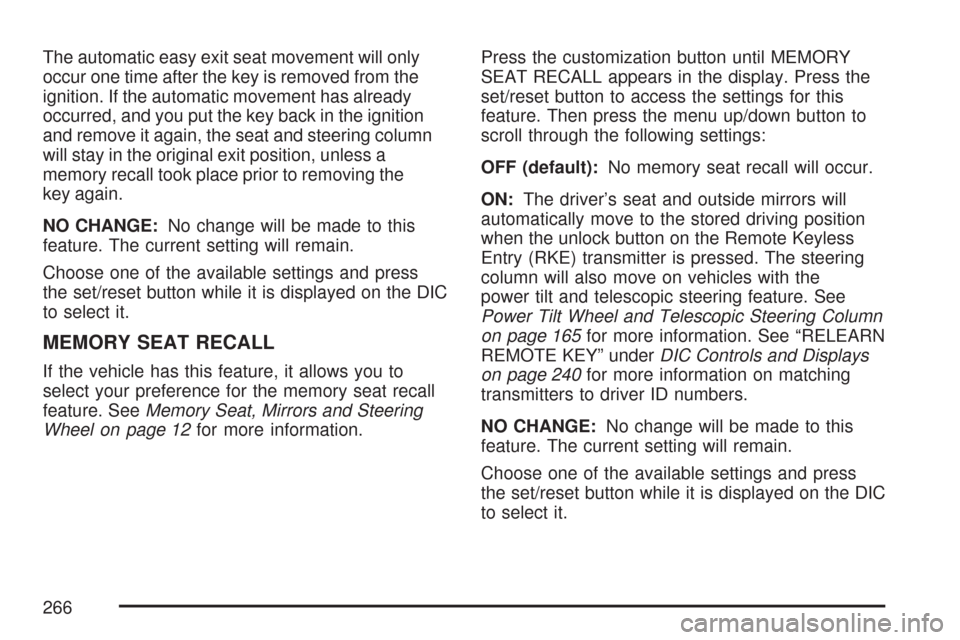
The automatic easy exit seat movement will only
occur one time after the key is removed from the
ignition. If the automatic movement has already
occurred, and you put the key back in the ignition
and remove it again, the seat and steering column
will stay in the original exit position, unless a
memory recall took place prior to removing the
key again.
NO CHANGE:No change will be made to this
feature. The current setting will remain.
Choose one of the available settings and press
the set/reset button while it is displayed on the DIC
to select it.
MEMORY SEAT RECALL
If the vehicle has this feature, it allows you to
select your preference for the memory seat recall
feature. SeeMemory Seat, Mirrors and Steering
Wheel on page 12for more information.Press the customization button until MEMORY
SEAT RECALL appears in the display. Press the
set/reset button to access the settings for this
feature. Then press the menu up/down button to
scroll through the following settings:
OFF (default):No memory seat recall will occur.
ON:The driver’s seat and outside mirrors will
automatically move to the stored driving position
when the unlock button on the Remote Keyless
Entry (RKE) transmitter is pressed. The steering
column will also move on vehicles with the
power tilt and telescopic steering feature. See
Power Tilt Wheel and Telescopic Steering Column
on page 165for more information. See “RELEARN
REMOTE KEY” underDIC Controls and Displays
on page 240for more information on matching
transmitters to driver ID numbers.
NO CHANGE:No change will be made to this
feature. The current setting will remain.
Choose one of the available settings and press
the set/reset button while it is displayed on the DIC
to select it.
266