Page 137 of 518

Outside Power Foldaway Mirrors
Your vehicle’s mirror
controls are located on
the driver’s door
armrest.
Press (A) to select the driver’s side mirror.
Then press the arrows located on the
four-way control pad to adjust the mirror.
Press (B) to select the passenger’s side mirror.
Then press the arrows located on the four-way
control pad to adjust the mirror.
If your vehicle has manual fold mirrors, the mirrors
can be manually folded inward to prevent
damage when going through an automatic car
wash. To fold, push the mirror toward the vehicle.To return the mirror to its original position, push
outward. Be sure to return both mirrors to their
original unfolded position before driving.
If your vehicle has the power foldaway mirrors
feature, do the following:
Press (C) to unfold the mirrors.
Press (D) to fold the mirrors.
If the mirrors are accidentally folded/unfolded
manually, they may shake or �utter at normal
driving speeds and may not stay in the unfolded
position. If this happens, you will need to reset the
mirrors. See “Resetting the Power Foldaway
Mirrors” next.
Resetting the Power Foldaway Mirrors
You will need to reset the power foldaway mirrors if
the following occurs:
They are accidentally manually
folded/unfolded.
The mirrors will not stay in the unfolded
position.
The mirrors shake and �utter at normal driving
speeds.
To reset the power foldaway mirrors, fold and
unfold them three times using the mirror controls.
This will reset them to their normal position.
137
Page 196 of 518

Disabling and Resetting IntelliBeam™ at
the Rearview Mirror
IntelliBeam™ can be disabled by using the
controls on the inside rearview mirror.
AUTO
3(On/Off):To disable the system,
press this button on the inside rearview mirror.
The IntelliBeam™ indicator turns off and does not
come back on until the IntelliBeam™ button is
pressed again.
When IntelliBeam™ has turned on the high-beams,
pull or push the high-beam stalk. This will disable
IntelliBeam™. The IntelliBeam™ indicator on the
mirror turns off. To turn IntelliBeam™ back on,
press the IntelliBeam™ button on the mirror.
A different sensitivity setting is available for dealer
diagnostics. This is done by pushing and holding
this button for 20 seconds until the IntelliBeam™
indicator light �ashes three times. If you
accidentally activate this, the vehicle’ s setting
automatically is reset when the ignition is turned
off and then on again.
Cleaning the IntelliBeam™ Light Sensor
The light sensor is
located on the inside
of the vehicle in front
of the inside rearview
mirror.
Clean the light sensor window, periodically, using
glass cleaner on a soft cloth. Gently wipe the
sensor window. Do not spray glass cleaner directly
on the surface of the sensor window.
196
Page 266 of 518
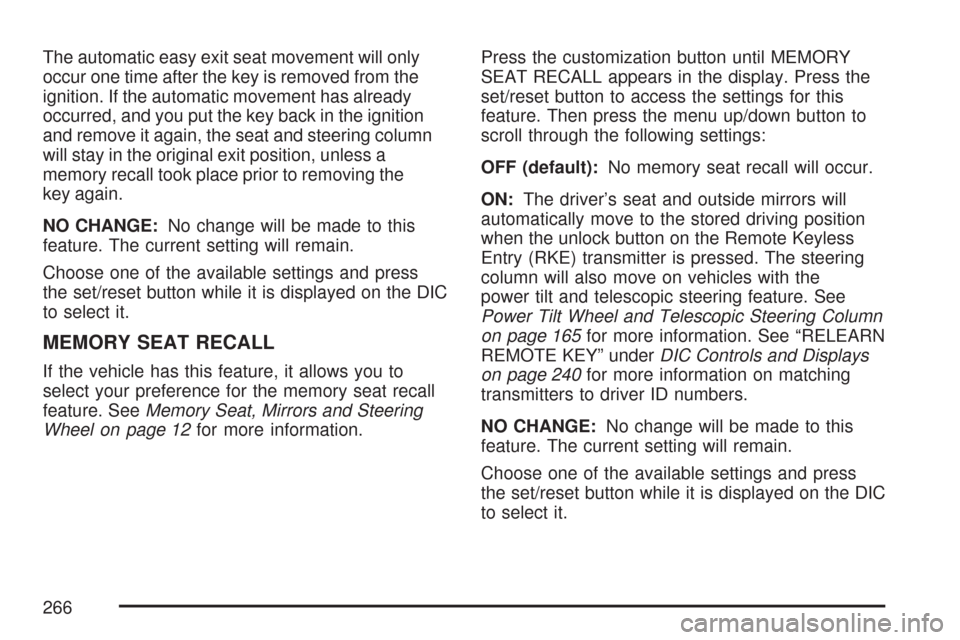
The automatic easy exit seat movement will only
occur one time after the key is removed from the
ignition. If the automatic movement has already
occurred, and you put the key back in the ignition
and remove it again, the seat and steering column
will stay in the original exit position, unless a
memory recall took place prior to removing the
key again.
NO CHANGE:No change will be made to this
feature. The current setting will remain.
Choose one of the available settings and press
the set/reset button while it is displayed on the DIC
to select it.
MEMORY SEAT RECALL
If the vehicle has this feature, it allows you to
select your preference for the memory seat recall
feature. SeeMemory Seat, Mirrors and Steering
Wheel on page 12for more information.Press the customization button until MEMORY
SEAT RECALL appears in the display. Press the
set/reset button to access the settings for this
feature. Then press the menu up/down button to
scroll through the following settings:
OFF (default):No memory seat recall will occur.
ON:The driver’s seat and outside mirrors will
automatically move to the stored driving position
when the unlock button on the Remote Keyless
Entry (RKE) transmitter is pressed. The steering
column will also move on vehicles with the
power tilt and telescopic steering feature. See
Power Tilt Wheel and Telescopic Steering Column
on page 165for more information. See “RELEARN
REMOTE KEY” underDIC Controls and Displays
on page 240for more information on matching
transmitters to driver ID numbers.
NO CHANGE:No change will be made to this
feature. The current setting will remain.
Choose one of the available settings and press
the set/reset button while it is displayed on the DIC
to select it.
266
Page 511 of 518

Lumbar
Massaging Controls................................... 10
Power Controls.......................................... 10
Lumbar Controls, Rear Power....................... 18
M
Magnetic Ride Control................................. 310
Maintenance Schedule
Additional Required Services.................... 468
At Each Fuel Fill...................................... 472
At Least Once a Month............................ 472
At Least Once a Year.............................. 473
Introduction.............................................. 462
Maintenance Footnotes............................ 469
Maintenance Record................................ 478
Maintenance Requirements...................... 462
Normal Maintenance
Replacement Parts............................... 476
Owner Checks and Services.................... 471
Recommended Fluids and Lubricants....... 475
Scheduled Maintenance........................... 465
Using....................................................... 463
Your Vehicle and the Environment............ 463Malfunction Indicator Light........................... 234
Massaging Lumbar Controls.......................... 10
Memory Seat, Mirrors, Steering
Wheel Controls.......................................... 12
Message
DIC Warnings and Messages................... 246
Mirrors
Automatic Dimming Mirror with
Intellibeam™, OnStar®,
and Compass....................................... 132
Automatic Dimming Rearview
with Compass....................................... 136
Automatic Dimming Rearview
with OnStar
®and Compass.................. 134
Manual Rearview Mirror with
Compass and Temperature..................... 18
Outside Automatic Dimming Mirror ........... 138
Outside Convex Mirror............................. 138
Outside Curb View Assist Mirror............... 138
Outside Heated Mirrors............................ 138
Outside Power Foldaway Mirrors.............. 137
MP3 ............................................................ 287
MyGMLink.com............................................ 485
511