2007 CADILLAC CTS V power steering
[x] Cancel search: power steeringPage 119 of 518

Retained Accessory Power (RAP)
The following accessories on your vehicle may be
used for up to 10 minutes after the ignition key
is turned from ON to OFF:
Radio
Power Windows
Audio Steering Wheel Controls
Sunroof
Power to these accessories stops after 10 minutes
or if a door is opened. If an additional 10 minutes
of power is needed, close all the doors and
turn the ignition key to ON and then back to OFF.
Starting the Engine
Automatic Transmission
Move your shift lever to PARK (P) or
NEUTRAL (N). Your engine will not start in
any other position — that is a safety feature.
To restart when you are already moving,
use NEUTRAL (N) only.
Notice:Do not try to shift to PARK (P) if your
vehicle is moving. If you do, you could
damage the transmission. Shift to PARK (P)
only when your vehicle is stopped.
Manual Transmission
The shift lever should be in NEUTRAL and the
parking brake engaged. Hold the clutch pedal
to the �oor and start the engine. Your vehicle
will not start if the clutch pedal is not all the way
down — that is a safety feature.
1. With your foot off the accelerator pedal, turn
your ignition key to START. Then, let go of
the key; the engine will start automatically.
The idle speed will go down as your engine
gets warm. Do not race the engine
immediately after starting it. Operate the
engine and transmission gently until the oil
warms up and lubricates all moving parts.
Your vehicle has a Computer-Controlled
Cranking System. This feature assists in
starting the engine and protects the electrical
system. If the ignition key is turned to the
START position, and then released when the
engine begins cranking, the engine will
continue cranking until the vehicle starts or
until it exceeds the maximum cranking
time allowed, approximately 15 seconds
to prevent cranking motor damage.
119
Page 163 of 518

Instrument Panel Overview........................ 166
Hazard Warning Flashers.......................... 168
Other Warning Devices............................. 168
Horn.......................................................... 168
Tilt Wheel.................................................. 169
Recon�gurable Steering Wheel
Controls (SWC) (CTS)........................... 169
Turn Signal/Multifunction Lever.................. 171
Turn and Lane-Change Signals................. 171
Headlamp High/Low-Beam Changer.......... 172
Flash-to-Pass............................................ 172
Windshield Wipers..................................... 173
Windshield Washer.................................... 174
Headlamp Washer..................................... 175
Cruise Control........................................... 176
Headlamps................................................ 180
Wiper Activated Headlamps....................... 180
Headlamps on Reminder........................... 181
Daytime Running Lamps (DRL)................. 181
Fog Lamps................................................ 183
Exterior Lighting Battery Saver.................. 183
Instrument Panel Brightness...................... 184
Entry Lighting............................................ 184Parade Dimming........................................ 185
Reading Lamps......................................... 185
Electric Power Management...................... 185
Battery Run-Down Protection..................... 186
Accessory Power Outlet(s)........................ 186
Ashtray(s) and Cigarette Lighter................ 188
Climate Controls......................................... 189
Dual Climate Control System..................... 189
Outlet Adjustment...................................... 194
Passenger Compartment Air Filter............. 195
Steering Wheel Climate Controls (CTS)..... 196
Warning Lights, Gages, and Indicators..... 197
Instrument Panel Cluster........................... 198
Speedometer and Odometer...................... 200
Trip Odometers......................................... 200
Tachometer............................................... 200
Engine Speed Limiter................................ 201
Safety Belt Reminder Light........................ 201
Airbag Readiness Light............................. 201
Passenger Airbag Status Indicator............. 202
Charging System Light.............................. 204
Brake System Warning Light..................... 205
Section 3 Instrument Panel
163
Page 167 of 518

The main components of the instrument panel are the following:
A. Air Outlets. SeeOutlet Adjustment on page 194.
B. Turn Signal/Multifunction Lever. SeeTurn
Signal/Multifunction Lever on page 171.
C. Recon�gurable Steering Wheel Controls (CTS)
(If Equipped) or Message Center Controls
(CTS-V). SeeRecon�gurable Steering Wheel
Controls (SWC) (CTS) on page 169or
Message Center (CTS-V) on page 215.
Steering Wheel Climate Controls (CTS).
SeeSteering Wheel Climate Controls (CTS) on
page 196. Traction Control Disable Button
(CTS-V). SeeTraction Control System (TCS)
(CTS) on page 293orTraction Control
System (TCS) (CTS-V) on page 295.
D. Instrument Panel Cluster. SeeInstrument
Panel Cluster on page 198.
E. Windshield Wiper Lever. SeeWindshield
Wipers on page 173.
F. Hazard Warning Flasher Button. SeeHazard
Warning Flashers on page 168.
G. Audio (Base Audio System) or Audio/Navigation
System (If Equipped). SeeAudio System(s)
on page 258orNavigation/Radio System
on page 279.H. Voice Recognition Button (If Equipped).
See Navigation System Supplement.
I. Audio Volume Knob and Source Button
(CTS Only). SeeAudio Steering Wheel
Controls (CTS) on page 279orAudio Steering
Wheel Controls (CTS-V) on page 280.
J. Storage Compartment or Ashtray (If Equipped).
SeeAshtray(s) and Cigarette Lighter on
page 188.
K. Transmission Shift Lever. SeeAutomatic
Transmission Operation on page 122or
Manual Transmission Operation on page 126.
L. Accessory Power Outlet or Cigarette Lighter
(If Equipped). SeeAccessory Power Outlet(s)
on page 186orAshtray(s) and Cigarette
Lighter on page 188.
M. Climate Control System. SeeDual Climate
Control System on page 189.
N. Glove Box. SeeGlove Box on page 159.
Traction Control Disable Button (CTS).
SeeTraction Control System (TCS) (CTS) on
page 293orTraction Control System (TCS)
(CTS-V) on page 295.
167
Page 215 of 518

Here are a few concerns some owners have had
about the fuel gage. All of these situations are
normal and do not indicate that anything is wrong
with the fuel gage:
At the gas station the gas pump shuts off
before the gage reads full.
The gage may change when you turn, stop
quickly or accelerate quickly.
It takes a little more or less fuel to �ll the tank
than the gage indicated. For example, the gage
may have indicated that the tank was half full,
but it actually took a little more or less than half
the tank’s capacity to �ll the tank.
Message Center
Message Center (CTS-V)
Your vehicle may have a message center that can
display information relating to powertrain �uids, tire
pressures, vehicle dynamics, speedometer and
odometer information, and transmission status.
It also displays warning messages. There are
two different areas where message center
information will be displayed. One display is inside
of the tachometer and the other is inside of the
speedometer.These are the controls
for the message center.
They are located on
the left spoke of
the steering wheel.
The outboard switch (A and B) controls the display
of information inside of the tachometer. The
upper button (C) on the inboard switch controls
the display of information inside of the
speedometer. The lower button (D) on the inboard
switch turns the traction control on or off. See
Traction Control System (TCS) (CTS) on page 293
orTraction Control System (TCS) (CTS-V) on
page 295for more information.
215
Page 239 of 518

Service Charging System
This message will display when a problem with
the charging system has been detected. Have your
vehicle serviced by your dealer.
Service Electrical System
This message will display if an electrical problem
has occurred within the Powertrain Control
Module (PCM) or the ignition switch. Have your
vehicle serviced by your dealer.
Service Fuel System
The Powertrain Control Module (PCM) has
detected a problem within the fuel system when
this message appears. Have your vehicle serviced
by your dealer.
Service Idle Control
A problem with the idle control has occurred when
this message displays. Have your vehicle
serviced by your dealer.
Service Stability System
If your vehicle has StabiliTrak®, this message will
be displayed if there has been a problem
detected with StabiliTrak
®.
If this message comes on while you are driving,
pull off the road as soon as possible and stop
carefully. Try resetting the system by turning the
ignition off and then back on. If this message
still stays on, or comes back on again while you
are driving, your vehicle needs service. Have
the StabiliTrak
®system inspected by your dealer
as soon as possible. SeeStabiliTrak®System
on page 297for more information.
Service Steering System
Your vehicle may have a speed variable assist
steering system. SeeSteering on page 298.
This message will be displayed if a problem is
detected with the speed variable assist steering
system. When this message is displayed, you may
notice that the effort required to steer the vehicle
increases or feels heavier, but you will still be able
to steer the vehicle.
239
Page 293 of 518

Remember: ABS does not change the time you
need to get your foot up to the brake pedal
or always decrease stopping distance. If you get
too close to the vehicle in front of you, you will not
have time to apply the brakes if that vehicle
suddenly slows or stops. Always leave enough
room up ahead to stop, even though you
have ABS.
Using ABS
Do not pump the brakes. Just hold the brake pedal
down �rmly and let anti-lock work for you. You may
hear the anti-lock pump or motor operate, and feel
the brake pedal pulsate, but this is normal.
Braking in Emergencies
With ABS, you can steer and brake at the same
time. In many emergencies, steering can help you
more than even the very best braking.
Traction Control System (TCS)
(CTS)
Your vehicle has a traction control system that limits
wheel spin. This is especially useful in slippery road
conditions. The system operates only if it senses
that one or both of the rear wheels are spinning or
beginning to lose traction. When this happens,
the system brakes the spinning wheel(s) and/or
reduces engine power to limit wheel spin.
You may feel or hear the system working, but this
is normal.
This warning light will
come on to let you
know if there is
a problem with your
traction control system.
SeeTraction Control System (TCS) Warning Light
on page 206. When this warning light is on, the
system will not limit wheel spin. Adjust your driving
accordingly.
293
Page 295 of 518

Traction Control System (TCS)
(CTS-V)
Your vehicle has a Traction Control System (TCS)
that limits wheel spin. This is especially useful in
slippery road conditions. The system operates only
if it senses that one or both of the rear wheels are
spinning or beginning to lose traction. When this
happens, the system brakes the spinning wheel(s)
and/or reduces engine power to limit wheel spin.
You may feel or hear the system working, but this
is normal.
This warning light will
come on to let you
know if there’s a
problem with your
traction control system.
SeeTraction Control System (TCS) Warning Light
on page 206. When this warning light is on, the
system will not limit wheel spin. Adjust your driving
accordingly.The traction control system automatically comes on
whenever you start your vehicle. To limit wheel
spin, especially in slippery road conditions, you
should always leave the system on. But you can
turn the traction control system off if you ever need
to. You should turn the system off if your vehicle
ever gets stuck in sand, mud or snow and rocking
the vehicle is required. Additionally, turning the
traction control system off on some surfaces, such
as deep snow and loose gravel, will assist vehicle
motion at lower speeds. SeeRocking Your Vehicle
to Get It Out on page 321andIf Your Vehicle is
Stuck in Sand, Mud, Ice, or Snow on page 320for
more information. See alsoWinter Driving on
page 316for information on using TCS when
driving in snowy or icy conditions.
You can turn the system
off by pressing the
TC (traction control)
button located on
the steering wheel.
295
Page 296 of 518
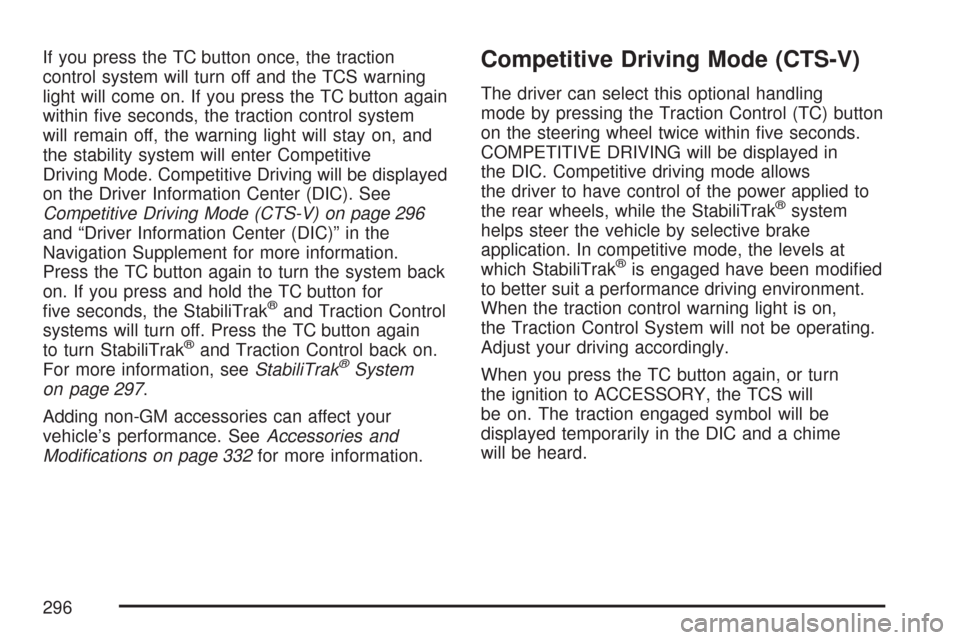
If you press the TC button once, the traction
control system will turn off and the TCS warning
light will come on. If you press the TC button again
within �ve seconds, the traction control system
will remain off, the warning light will stay on, and
the stability system will enter Competitive
Driving Mode. Competitive Driving will be displayed
on the Driver Information Center (DIC). See
Competitive Driving Mode (CTS-V) on page 296
and “Driver Information Center (DIC)” in the
Navigation Supplement for more information.
Press the TC button again to turn the system back
on. If you press and hold the TC button for
�ve seconds, the StabiliTrak
®and Traction Control
systems will turn off. Press the TC button again
to turn StabiliTrak
®and Traction Control back on.
For more information, seeStabiliTrak®System
on page 297.
Adding non-GM accessories can affect your
vehicle’s performance. SeeAccessories and
Modi�cations on page 332for more information.
Competitive Driving Mode (CTS-V)
The driver can select this optional handling
mode by pressing the Traction Control (TC) button
on the steering wheel twice within �ve seconds.
COMPETITIVE DRIVING will be displayed in
the DIC. Competitive driving mode allows
the driver to have control of the power applied to
the rear wheels, while the StabiliTrak
®system
helps steer the vehicle by selective brake
application. In competitive mode, the levels at
which StabiliTrak
®is engaged have been modi�ed
to better suit a performance driving environment.
When the traction control warning light is on,
the Traction Control System will not be operating.
Adjust your driving accordingly.
When you press the TC button again, or turn
the ignition to ACCESSORY, the TCS will
be on. The traction engaged symbol will be
displayed temporarily in the DIC and a chime
will be heard.
296